The Apple iOS 9 Review
by Brandon Chester on September 16, 2015 8:00 AM EST- Posted in
- Smartphones
- Apple
- Mobile
- Tablets
- iOS 9
Apple News
Once upon a time I used Pulse to keep track of the news and reviews coming from my favorite websites. That seems like a long time ago now, as once it was acquired by LinkedIn the Pulse app received a number of updates that negatively impacted the interface and the app’s performance. At that point I abandoned it for Flipboard, which has been my news application of choice on both Android and iOS up until this point. At WWDC 2015 Apple announced that they were creating their own news reader called Apple News, and that it would be launching with iOS 9. Naturally I was interested in seeing how good it was, and if it was good enough to merit replacing Flipboard with it on iOS.
Before I go forward, I have to mention that Apple News is only launching in the United States, United Kingdom, and Australia. The content is hardly regional though, so I have no idea why this is the case. Until your device is set to one of these regions the app won't even show up, and if you want to get around this restriction you need to go to Settings > General > Language & Region and set your region to one of those three places. This doesn't require you to change your language, but it does change the formatting of dates, currencies, etc.
When you first launch Apple News you’ll be asked to add three of your favorite news sources to the app. The app is intelligent about offering additional selections based on what you initially choose. For example, if you scroll down and decide to add AnandTech as a source the list will begin adding additional news sources related to technology. Once you’ve picked three or more sources you’re ready to start using the app. The first screen you’ll see is the “For You” screen, which aggregates stories from your selected news sources and topics. I’d imagine a lot of users will spend their time reading here, but I personally like to dive into a specific site or topic, which you can do from the favorites tab.
Of course, you’ll likely want to expand your news sources beyond what you initially chose when you’re setting up the app. Apple has two methods of doing this. The first is to go to the explore tab. This section has lists of channels and topics which are selected based on what sources you already have. You can also scroll down to browse news sources by topic, which can be a good way to find a new source about a topic you enjoy reading about. If you already know what you want then there’s no need to go exploring, and you can instead go to the search tab to search for a topic or a website.
At this point Apple News seems pretty good, but it hasn’t really done anything that an existing news application like Flipboard doesn’t already do. The real appeal of Apple News is in the content, and more specifically, how nice it can be to read content designed for the Apple News format. At this point I’m going to switch over to the iPad, as the large display really works great with the formatting of Apple News articles, and in general it’s just a nicer way to read news than a phone.
Most publications haven’t fully taken advantage of the Apple News format, and are just providing the same RSS feed as they would to other applications. This is because the format has only been available to selected sites in a closed beta during the iOS 9 beta cycle. In those cases you don’t get the same experience as publications that have, but you still benefit from the layouts and typography of articles in Apple News. Publications that present articles designed for the Apple News format are a whole other story. As you can see above, CNN has decided to customize their hub with a list of topic sections along the top. When you’re reading news from a particular publication that has done the work to add these things it feels just like being inside a native application, but without the storage usage and clutter on your device that having separate apps for every news source would create.
The experience inside the articles themselves is also better than any other news reader I’ve used in the past. Standard articles still look nice because they’re formatted well, and Apple has made good choices for the fonts and sizes to use for different types of text. When you get into articles designed for Apple News the experience gets even better. Like I mentioned before, it really feels like being in a native application for a publication. There can be animations, parallax image scrolling, Gaussian blur, and special text formatting. These things improve the experience by adding things, but there are also improvements made by taking things away. There are no auto playing videos in the articles, and no intrusive advertisements that scroll along or pop up and block your content. The features involving smooth scrolling and animations are very difficult to do well on the web, and it’s really not something other news apps can compete with if they’re just using standard RSS feeds for websites.
I mentioned that there are no intrusive ads in Apple News and in fact at this point I actually haven’t seen any advertisements at all. I know that they will be coming at some point because publishers need to make money, but I don't know when that will be. What’s great is that the ads won’t be intrusive like the ones you’ll get when you visit many of these publications on the web, which is another win for users.
Of course, there is one downside to Apple News that could force some users to continue using other services, and that’s the lack of support for adding RSS feeds. Thankfully, an extremely large number of publications have added themselves to Apple News, including ones that primarily cover Microsoft and Google which confirms that it's not an echo chamber of Apple related news. That being said, there are a couple of sites that I normally check from time to time that aren’t on the service yet and while none of them are sites I consider essential enough for me to stop using the app, it’s very possible that for the time being a user could be missing a site that they really need supported.
Based on the current support I see, I think it’s clear that websites and publishers are already aware of how necessary it is to be on Apple News, and if a publication isn't on it yet it certainly will have to come sooner rather than later unless it's a publication so specialized and unique that users are willing to visit it through Safari because there's no alternative. Being a default app for an operating system comes with a lot of power because users will choose it based on its immediate accessibility, even when it’s not as good as some third party alternatives. However, in the case of Apple News I honestly feel that it is the best news reading application I’ve used to date, and I miss it a lot when using devices like the Nexus 9 and Galaxy S6.


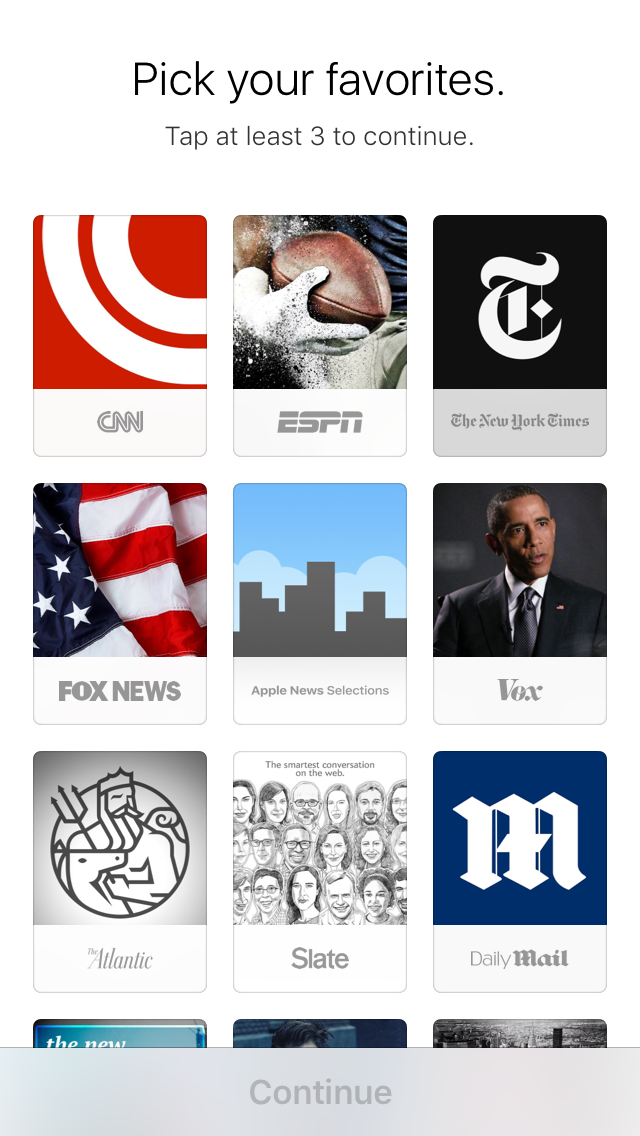
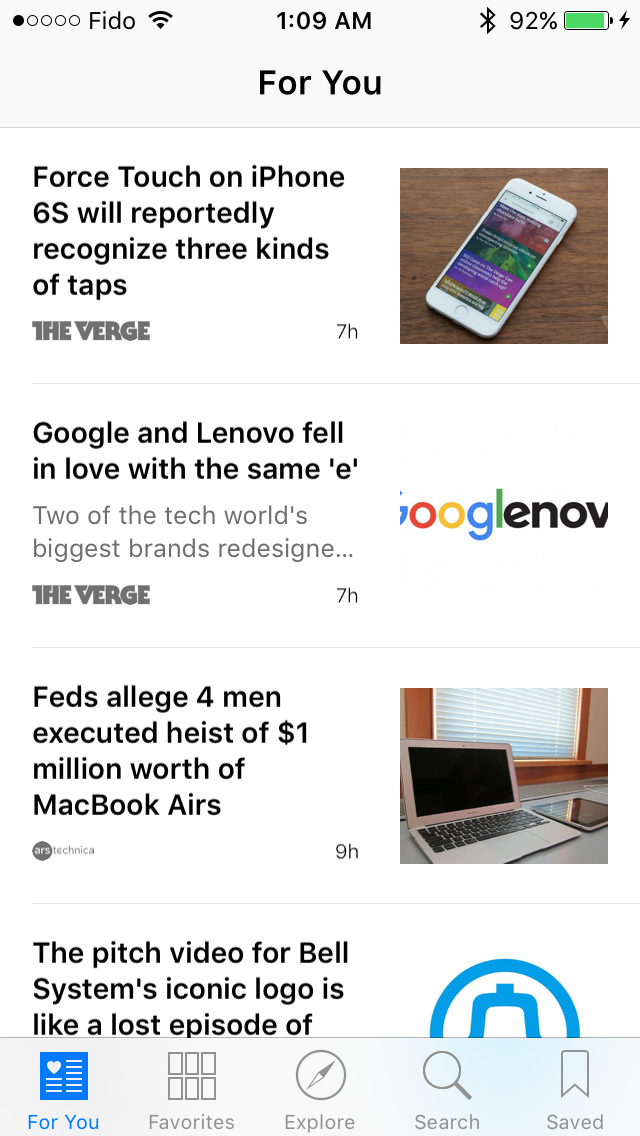
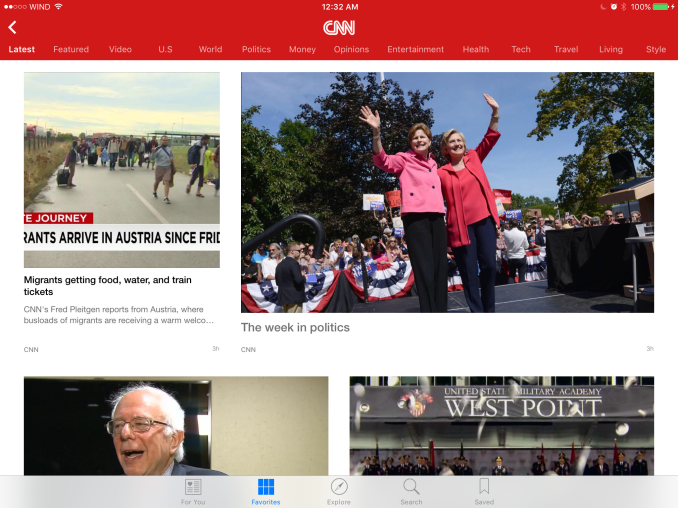








227 Comments
View All Comments
blackcrayon - Friday, September 18, 2015 - link
"Samsung Android" eh... Funny, not even Samsung actually refers to it that way. Serious question: do the Microsoft Office apps work with Samsung's split screen multitasking?darkich - Friday, September 18, 2015 - link
I'm jot using MS Office on Android, but I do know that apps that support multi-screen option can be easily opened, minimized(and moved around as Facebook messenger-like bubbles) and resized within any app, MS Office included.darkich - Friday, September 18, 2015 - link
Heck, it even works within games. I'm posting this while playing boom beach on my Galaxy Note and I'm gonna make a screenshot in case you want proof.Works flawlessly!
prophet001 - Friday, September 18, 2015 - link
Apple being lauded for introducing half the things the Surface introduced years ago.The Kool-aid is real folks.
nerd1 - Friday, September 18, 2015 - link
Even at anandtech, I'm so sad.blackcrayon - Sunday, September 20, 2015 - link
Pretty sure Microsoft was lauded for Surface features Apple introduced in the iPad years before that... But as usual, silly whining (i.e. "computer platform whining") is selective.blindjustice - Friday, September 18, 2015 - link
I dont see this article in AnandTech the Apple news app. When will AnandTech website be compatible with Apple News app?knweiss - Sunday, September 20, 2015 - link
FWIW: I'm not sure if app slicing is the reason but app sync to iTunes no longer possible with iOS 9 devices and the latest iTunes. I even opened a Radar on Apple's Bug Reporter which was closed with the comment "Apps are no longer transferred from iOS 9 devices.".Donkey2008 - Monday, September 21, 2015 - link
Following the 15 pages of "The Surface is a business tool and the iPad is a toy" compels me to respond. We use both Surfaces and iPads at a mining company. A Surface 2/3 will NOT run any of the Windows mining software we use (Minesite, Vulcan). It is simply not powerful enough. Sure, it will run AutoCAD, but not a single AC user in our company wants to work on AC files on a 10" tablet. All it is really good for is for taking a Cad drawing to a remote location for review. The same thing can be accomplished on an iPad with the AC app. What the Surfaces ARE good at is for running smaller web apps and Office. We have several databases that we also update directly with the Surfaces. Again, any of these tasks can be completed on an iPad, short of updating an Access database (no Access app for iPad).As for iPad, we mostly give them to managers and execs who are travelling a lot. They get their email just fine. They can work on Word/Excel/PP docs via Citrix or the iOS apps. They can Facetime with our corporate iPhone users for instant face-to-face conferences. They have the Go-To-Meeting app so they can join meetings on the road. We have the Citrix app installed so they can access the network and work in our ERP (SAP). They have the MS RDP client installed so they can access their work computer if they want (Most don't bother and use Citrix and the Office apps).They are very simple to use and require little setup (other than logging into the apps). Just because it isn't a full-fledged desktop does not mean that it isn't a good, mobile business tool. Again, only a brain-dead tech who cannot get past working for Best Buy thinks otherwise.
Peichen - Tuesday, September 22, 2015 - link
Speaking both as an iDevice user and Apple shareholder, the thing I dislike the most about Cook is his willingness to forgo future customers in order to boost quarterly profit. I much rather have a CEO that plans for the future than make a quick buck and just count on core-users in the future.TouchID should be on all iDevices after iPhone 5s, NFC/Apple Pay should be available to all TouchID units. RAM and storage should have doubled with iPhone 6. Free iCloud and paid iCloud should have been way bigger. Battery should be bigger so they still lasts a day after a few years. All these steps would tie users into the ecosystem more retain them as future customers.
I upgrade often but I also want the person buying my used iDevices to have a good experience with older hardware so they would continue to use Apple services.