The ASUS ZenPad S (Z580CA) Review
by Brandon Chester on August 31, 2015 8:00 AM ESTDisplay: Stock Settings
I often say that a smartphone is just a display you interact with, which makes the need for a high quality screen paramount. This is even more true for tablets, which are quite literally large touchscreen displays that the user interacts with. With tablet displays having peaked in terms of resolution for the time being, manufacturers are now turning their attention toward color accuracy. Flagship devices like Samsung's Galaxy Tab S tablets and Apple's full sized iPads feature displays with an exceptional level of color accuracy, while smaller or less expensive tablets are more hit-and-miss.
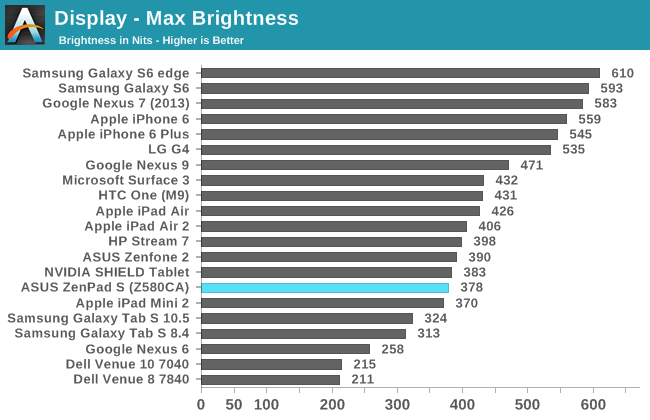
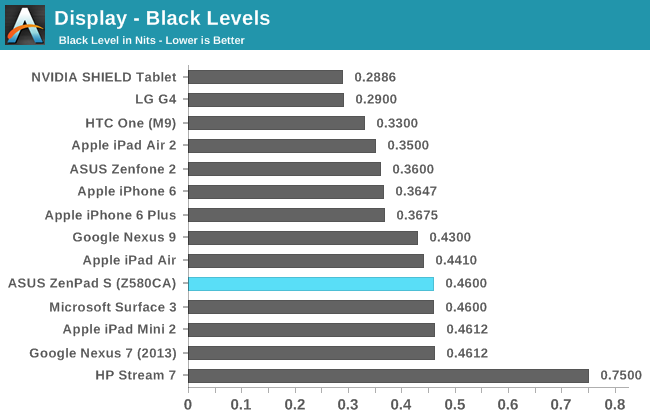
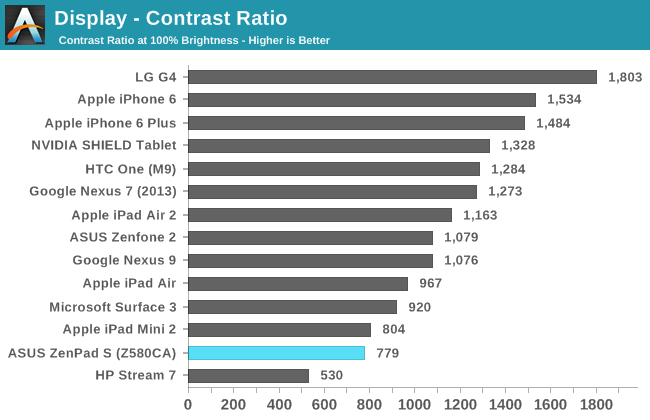
Unsurprisingly, the ZenPad's display is very similar to that of the iPad Mini 2 as far as brightness, black level, and contrast are concerned. While Apple has decided to round 7.85" to 7.9", and ASUS has decided to round to 8.0", I'm fairly confident both devices are using the same LCD technology with different backlight arrays. It should be noted that while the contrast ratio is similar in our measurements, when there is ambient light there will be a much more significant drop in contrast on the iPad Mini 2 due to its unlaminated display.
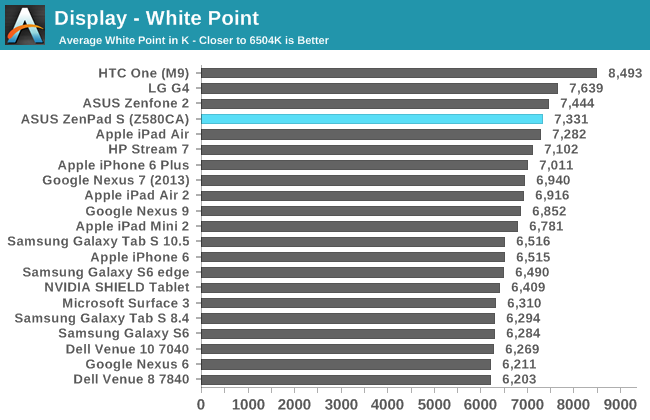
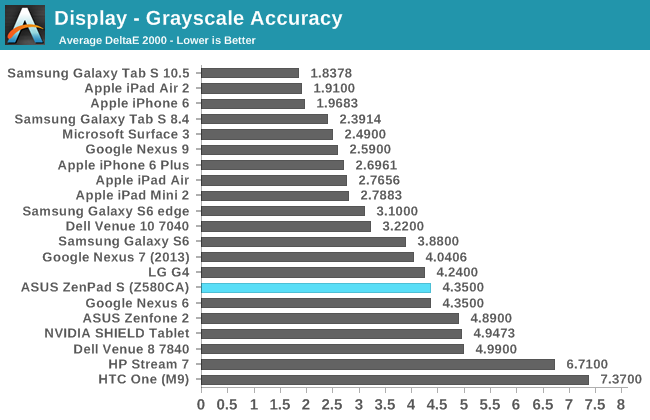
Even if two devices use the same display panel, the color characteristics of each can vary significantly depending on the level of calibration, as well as the spectral range of the LED backlight used. Apple’s iPad Mini 2 achieves a level of greyscale accuracy where errors can only be seen in static content, and is good enough for editing photos and videos without concerns about the accuracy of the images. The ZenPad S doesn’t do as well, with a significant blue shift to most shades of grey. This is also reflected in the display’s high average white point of 7331K. While the ZenPad S doesn’t cost as much as an iPad Air 2 or a Galaxy Tab S2, the Z580CA’s price of $299 is exactly the same as the iPad Mini 2. With that in mind, it’s concerning to see such a gap between the greyscale performance of the ZenPad S and the iPad Mini 2.
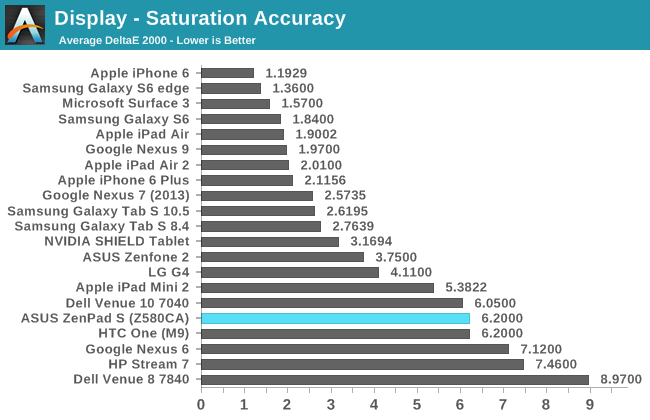
Saturation accuracy on the ZenPad S is much lower than what could be achieved with more attention paid to the display’s calibration. With a DeltaE average of 6.2, the ZenPad S is actually less accurate with rendering primary and secondary colors than the iPad Mini 2, despite the latter having a backlight array that only allows for narrow coverage of the blue and red parts of the sRGB gamut. The spectral range of the LEDs in the ZenPad S almost covers the entire sRGB gamut, but the panel undershoots significantly with reds, overshoots with blue beyond 60% saturation, and has various levels of inaccuracy with yellow, cyan, and most of all, magenta. I was really excited to see that the ZenPad S doesn’t suffer from the narrow gamut of the iPad Mini 2, but I was let down when I realized that the accuracy of primary and secondary colors was actually worse than the iPad due to inadequate calibration.
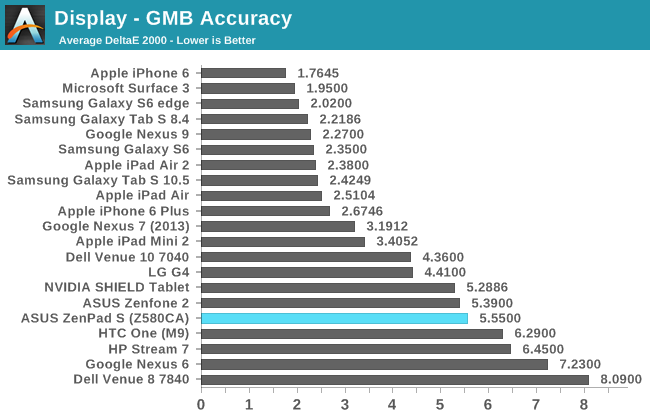
Accurately reproducing color mixtures requires a reasonably accurate gamma, RGB balance for grey shades, and accurate saturations. Gamma on the ZenPad S is reasonably accurate for a mobile device, but the way the display tends toward blue coupled with the inaccurate saturations results in inaccurate color mixtures as well. The ZenPad’s average DeltaE of 5.55 doesn’t compare favorably with the iPad Mini 2’s DeltaE of 3.4 which is imperfect but still fairly accurate. The reason that the iPad Mini 2 ends up being more accurate is because while it cannot be accurate outside its native gamut, within the section of sRGB that it does cover it is very accurate.
As far as the default display configuration of the ZenPad S goes, I’m not exactly thrilled. While it does have a wider gamut than the iPad Mini 3, it ends up being less accurate in every respect due to issues with rendering primary and secondary colors, and a blue shift in the greyscale. Surprisingly, the ZenPad S having a fully laminated display has done nothing to reduce black levels and increase contrast ratio when compared to the non-laminated iPad Mini 2 display, which is an additional disappointment. However, ASUS does provide a few settings to tweak the display, and so hope is not lost.


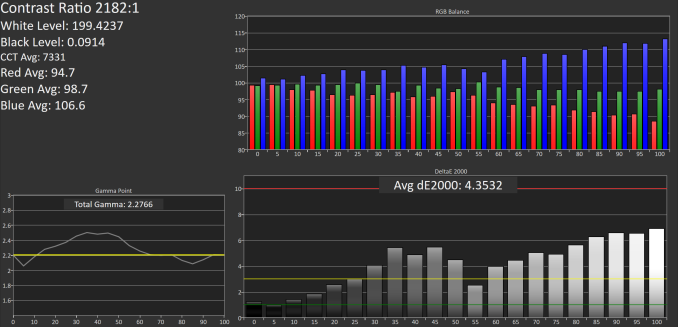
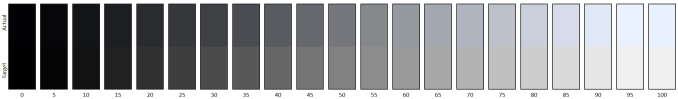
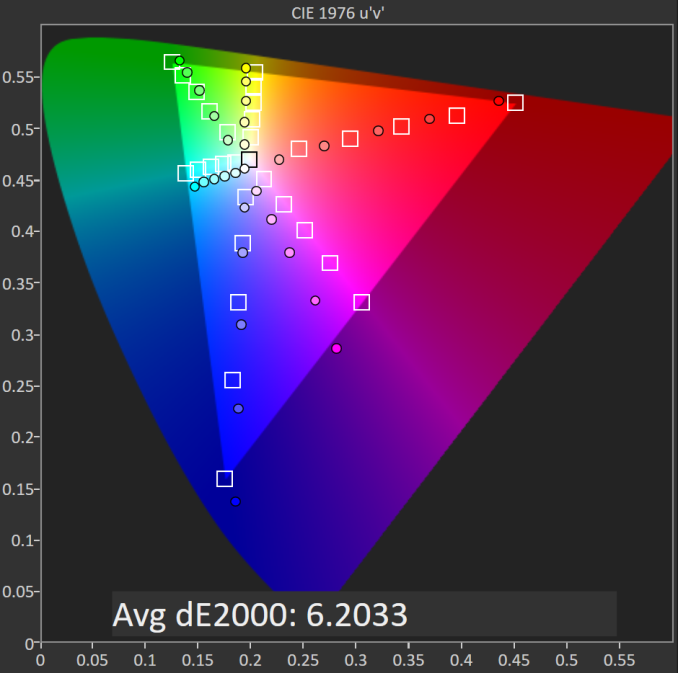
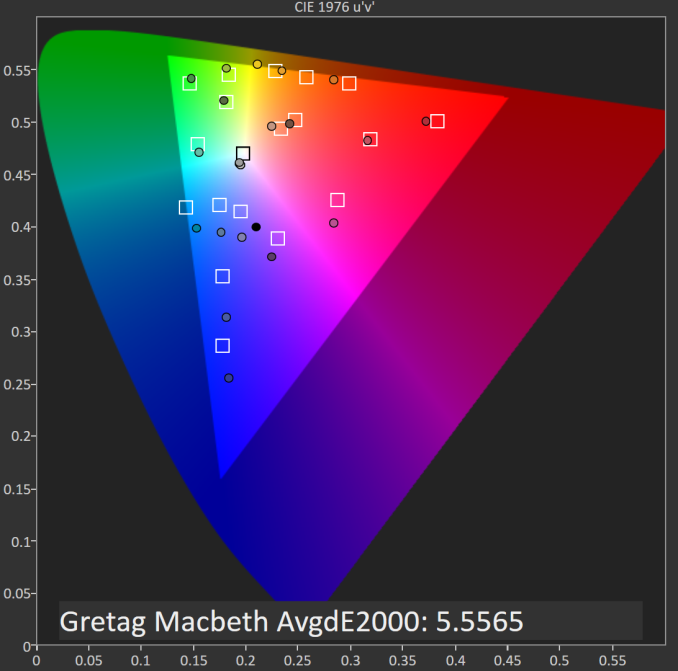








114 Comments
View All Comments
kmmatney - Monday, August 31, 2015 - link
Having both a 16:9 windows tablet and an iPad, IMO 4:3 is better. Who plays "immersive" games on there tablet? - that's what a computer or laptop is for. For typical things you use a tablet for - web browsing, reading emails, reading books, you tube, various other consumption, the 4:3 aspect ratio is perfect. I don't pretend to do any serious work on my tablets, but I wish my windows tablet was 4:3. There is a reason why the MS Surface tablets no longer use a 16:9 aspect ratio.boeush - Monday, August 31, 2015 - link
This is getting pretty stupid... Let's say your tablet is x inches long. Does it really make that much difference whether it's height gives 19:10 ot 4:3 AR? Unlike a phone, you aren't about to shove that tablet into a pocket. So is it REALLY so TERRIBLE that you have extra vertical screen space when watching a movie in landscape? Yeah, instead of that extra screen you could just have empty space I guess - but that still won't make your tablet all that more compact anyway (with the horizontal dimension being dominant.) So boo-hoo, you get top and bottom sidebars on your video. Contrast that with the use cases where you need/want that extra height in your landscape mode, or the extra width in portrait - and DON'T HAVE IT because your tablet is built oblong and that's that. Seriously, I for one would rather have extra screen space I don't need under certain circumstances, rather than at other times needing the extra space and not having it!keltypack - Monday, August 31, 2015 - link
I totally agree with the 4:3 aspect ratio. I don't know what people are thinking, but a tablet is a GREAT way to watch a movie on an airplane. The 16:9 ratio is much better for reading books. I don't understand the Apple fascination with 4:3. To be fair, I think 3:2 is a better aspect ratio than 16:9, but maybe that is the old-school photographer in me.uhuznaa - Monday, August 31, 2015 - link
16:9 sucks for websites and more compley apps though, both in portrait (too narrow) and in landscape (with some toolbars around you see only a small sliver and when typing into a form there's hardly any content left).But yes, if you're mainly watching movies with your tablet, 16:9 is better.
sonny73n - Tuesday, September 1, 2015 - link
The only reason 16:9 is better for movies because all HD contents are in 16:9. But to me, 16:9 is just odd and stupid. I remember when the first wave of HDTV hit the market, there was a widescreen trend. So bad they even started making movies wider than 16:9 - something really odd like 1920x818 instead of the 1920x1080.16:9 is horrible even on phones. Keyboard in landscape mode blocks more than 50% of the screen. You can have a 4.7in 1280x768 screen looks as big as a 5in 1280x720. 16:9 sucks, movies too. I'd rather see movies in 2:3 format.
BurntMyBacon - Wednesday, September 2, 2015 - link
@sonny73n: 16:10 more accurately maps to the active area of the human visual system and thus gives a more immersive experience at the appropriate screen size / viewing distance. 16:9 was just cost cutting measure by reducing the probability of defects in a screen given the statistical probability of localization. Problem is, you can't interact with your tablet when it's in your face. Most people don't sit that close to a TV either. Usability on 16:9 isn't very good. It is better at 16:10, but 4:3 or 3:2 can make more sense in a lot of cases. I personally prefer 16:10 (1280x800 in your example above), but a lot of that depends on how the tools you use are laid out.R. Hunt - Tuesday, September 1, 2015 - link
Apps look so much more natural in 4:3 IMO. Web browsing, and PDF reading are also better. I think, specially for large tablets, a squarer aspect ratio is overall the better choice. My Tab Pro 10.1 looks and feels really awkward in portrait (and unnecessarily long). I'll be getting the Tab S2 soon, no doubt.BurntMyBacon - Wednesday, September 2, 2015 - link
@keltypack: Yes. Your 3:2 preference is the old school photographer in you. Nothin wrong with that.retrospooty - Monday, August 31, 2015 - link
jjj, I think you need to put the pipe down.Puck85 - Thursday, September 10, 2015 - link
serious question: what should I buy instead of this around this price range?