The ASUS ZenPad S (Z580CA) Review
by Brandon Chester on August 31, 2015 8:00 AM ESTCamera
While most people will use either their smartphone or a dedicated camera for taking photos, a tablet can be used in a pinch. Some people even make their tablet their primary camera, whether it be because it's their only device, or because they prefer the larger viewfinder that a tablet offers. While many may still find the idea of taking photos with a tablet to be absurd, one need only look at the people around them to see that for one reason or another tablet photography has become a way that some users choose take photos.
The ZenPad S Z580C sports a 5MP rear-facing camera, and the Z580CA bumps that to an 8MP sensor. Since resolution is only one of many aspects of a device's camera system, I've included some more information about the ZenPad S Z580CA's cameras in the chart below
| ZenPad S (Z580CA) Camera Specifications | |
| Front Camera | 5MP (2592x1944) |
| Front Camera - Sensor | Omnivision OV5670 (1.12 µm, 1/5") |
| Front Camera - Max Aperture | F/2.4 |
| Rear Camera | 8MP (3280x2464) |
| Rear Camera - Sensor | Toshiba T4K35 (1.12 µm, 1/4") |
| Rear Camera - Focal Length | 3.0mm (28mm eff) |
| Rear Camera - Max Aperture | F/2.0 |
The ZenPad has a similar camera stack to the ZenFone 2. Toshiba's T4K35 sensor has a resolution of 8MP with 1.12 micron pixels, while the ZenFone 2 used T4K37 which had the same pixel size but a higher 13MP resolution. Lens aperture and focal length end up being the same as the ZenFone 2 as well.
To evaluate the still image quality of the ZenPad S I've taken photos of my standard photo scene during the day and at night, and compared the results to the other tablets that I have available for testing which includes the Nexus 9, the iPad Air 2, and the Dell Venue 10 7040.
It's clear that the ZenPad S suffers from the exact same processing issues as the ZenFone 2. There's far too much sharpening of the image as well aggressive noise reduction. This can be easily seen in any of the foliage in the frame, and in the lines separating the bricks of the school walls. There's also noise across the entire sky, despite this photo being taken with enough light for the camera to shoot at the base ISO of 50. The still image section of my ZenFone 2 review goes into more detail on these issues, and it's disappointing to see that none of them have been resolved. Relative to the other tablets in my comparison, I would have to say that the ZenPad S takes the lowest quality photos. The exposure and color accuracy is much higher than the Dell Venue 10, but the extreme oversharpening and heavy noise reduction makes the image look more like a painting than a photo.
In low light the ZenPad S continues to perform poorly. Low light scenes really make it clear how much of a photo's quality has to do with the quality of the image processing performed. Both the Nexus 9 and iPad Air 2 share a sensor size and resolution with the ZenPad S, and both actually have smaller apertures. Despite this, they both have a better exposure and a much greater level of detail than the ZenPad S. Unlike the day photo test, I would say that the ZenPad S did take a better photo than the Dell Venue 10, but only because I can't even begin to describe the problems with the Venue 10's photo.
Ultimately, the ZenPad S suffers from the exact same issue as the ZenFone 2, which is poor image processing. The color rendition and exposure of images taken during the day makes it clear that the camera has potential, but the numerous issues with the processing produces poor quality images.
WiFi Performance
Like the ZenFone 2, the ZenPad S Z580CA uses Broadcom's BCM4339 WiFi + Bluetooth solution for wireless connectivity. The implementation in the ZenPad S supports two spatial streams on 802.11ac, which allows for a peak theoretical link speed of 867Mbps. However, the ZenPad S has a software problem that makes real world speeds significantly lower than that.
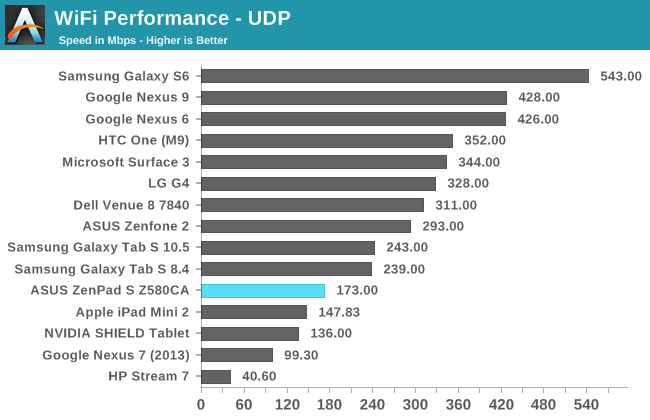
You may be wondering why the ZenPad S can only get a maximum speed of 173Mbps over UDP when the ZenFone 2 with its 1x1 802.11ac goes as fast as 293Mbps. You may have also noticed that a speed around 150Mbps is very similar to devices with 2x2 802.11n WiFi, and that's exactly the problem. The ZenPad S only works in 802.11n mode, a software problem that should have been found in testing long before the tablet actually shipped. I have tested the ZenPad S with an Apple Airport Extreme 6th gen and a TP-Link Archer C7, and the max link speed remains at 200Mbps in both cases. ASUS has confirmed the issue on their end and is aware of it, and so a software fix should arrive for it at some point. Users are, at the moment, just going to have to live with WiFi that isn't even half as fast as it would be if it was working properly.






















114 Comments
View All Comments
jjj - Monday, August 31, 2015 - link
You guys are out of touch. 300$ for what is a midrange tablet? -with misguided AR and horrible design but lets put that aside. This would have been high end 3 years ago. At 40% lower prices it would be ok-ish - at lest for Apple users that got used with the irrational 4:3 AR and are in love with how briefcases used to look 30 years ago. Odd niche to address but w/e.PC OEM mentality, just dropping parts in a box. They aren't selling lettuce, they are supposed to be in tech and do much better than nothing. They just need to gift wrap some parts together and that's somehow way too difficult for them. They sell out to Intel, they use no neurons in product design and then they whine that the tablet market is not doing well. And that's not just Asus but Asus at least used to be slightly better than others.
boeush - Monday, August 31, 2015 - link
What's so misguided about 4:3 AR? It's basically the same as the standard 8.5" x 11" paper sheet. It's close to the AR of a typical book. It's pretty great for consuming text-based or text-heavy media (hello - Internet?), or just scribbling on for kicks and doodles (or notes). Only thing its not perfect for is movie watching, but who watches movies on a tiny friggin' tablet screen - unless one's desperate?BugblatterIII - Monday, August 31, 2015 - link
4:3 is way better for everything apart from movies. It was one of the main reasons my last tablet was an iPad rather than another Android. I'm glad there are now some Android options.ddriver - Monday, August 31, 2015 - link
Not really.Aside from multimedia, widescreen is better for gaming - more immersive, and also for professional software, where in most cases the UI revolves around a hefty side bar and a central viewport. Having a 4:3 screen means you either lose your viewport or your sidebar.
Honestly, the sole upside to 4:3 might be text editing, but flip a widescreen at 90 degree and suddenly 4:3 is not that much of an attractive prospect.
The only reason people like 4:3 is because apple is still stuck there, and those people are apple fanboys who care not about usability but to be exemplary corporate zealots.
ddriver - Monday, August 31, 2015 - link
The one thing 4:3 is really good for is browsing poorly designed websites. That's about it... If that's what your computing routine boils down to - go for it.BillyONeal - Monday, August 31, 2015 - link
As a Nexus 7 and Surface owner, can confirm 16:9 is garbage for anything but movies.FunBunny2 - Monday, August 31, 2015 - link
Yeah, but *computing* is so 1990s. All these devices are primarily entertainment vehicles. In due time, may be less than a year, there'll be a 16:9/10 watchy thingee so you can consume "Straight Outta Compton" on the way to your cubicle.cwolf78 - Tuesday, September 1, 2015 - link
As another Nexus 7 owner, I agree wholeheartedly. I will not be purchasing another 16:9 tablet. The shape is just too awkward for anything other than movies which I can't stomach watching on a tablet in the first place.BurntMyBacon - Thursday, September 3, 2015 - link
I'm also a Nexus 7 owner and I think the shape is perfect. Its just narrow enough to fit in my pocket. Wait, you want to actually use the device. Whaat?BugblatterIII - Monday, August 31, 2015 - link
So anyone who disagrees with your opinion is an Apple fanboy and/or mostly browses lousy websites?I don't like Apple; I reluctantly bought an iPad because it was the best choice for me at the time.
I have a 24" 16:10 monitor. I always use it in portrait. For videos and games I use my TV. It's a very nice set up and meets my needs perfectly.
If ever you want to have your views taken seriously then you need to be less dismissive of the views of others.