ECS LIVA x2 Review: A Compact & Fanless Braswell PC
by Ganesh T S on August 24, 2015 8:00 AM ESTPerformance Metrics - I
The ECS LIVA x2 was evaluated using our standard test suite for low power desktops / industrial PCs. The performance metrics are determined using a mixture of artificial benchmarks and a few real world programs.
Futuremark PCMark 8
PCMark 8 provides various usage scenarios (home, creative and work) and offers ways to benchmark both baseline (CPU-only) as well as OpenCL accelerated (CPU + GPU) performance. We benchmarked select PCs for the OpenCL accelerated performance in all three usage scenarios. These scores are heavily influenced by the CPU in the system. The Celeron N3050 performs better than the Bay Trail CPUs in the earlier LIVA models. However, even though it should be better theoretically compared to the Celeron N3000 in the ASRock Beebox, we see the Futuremark benchmarks favour the latter. This could be due to a couple of reasons - the Beebox has a storage subsystem (mSATA SSD) that performs much better than the eMMC in the LIVA x2. In addition, the Beebox uses dual-channel (2x64) DDR3L memory, while the LIVA x2 appears to use LPDDR3 uses 4x x16 (1x64) DDR3L memory chips at the same frequency. While LPDDR3 using a smaller sized memory bus can save power over DDR3L, not taking advantage of the full memory bus width of the SoC definitely leads to some loss in performance.
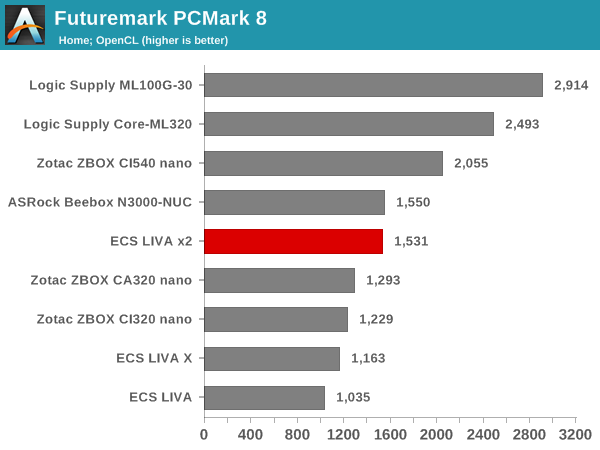
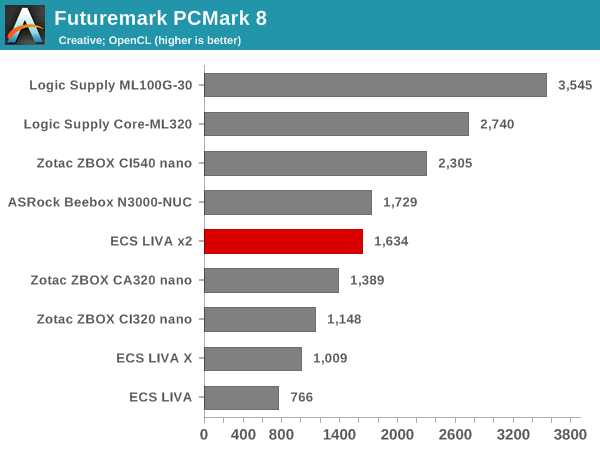
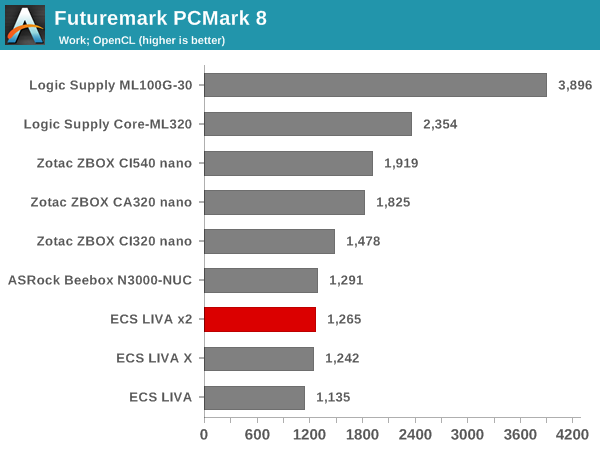
Miscellaneous Futuremark Benchmarks
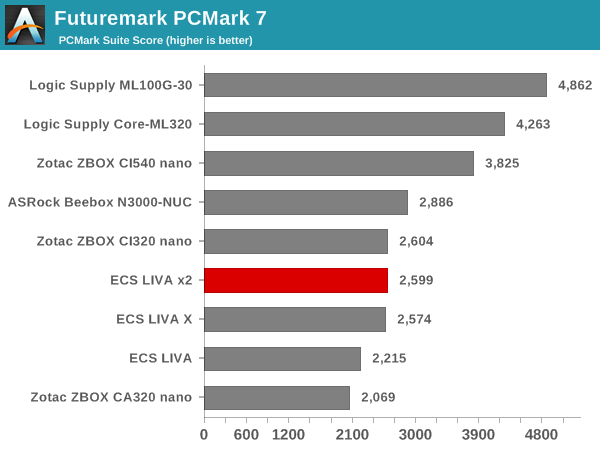
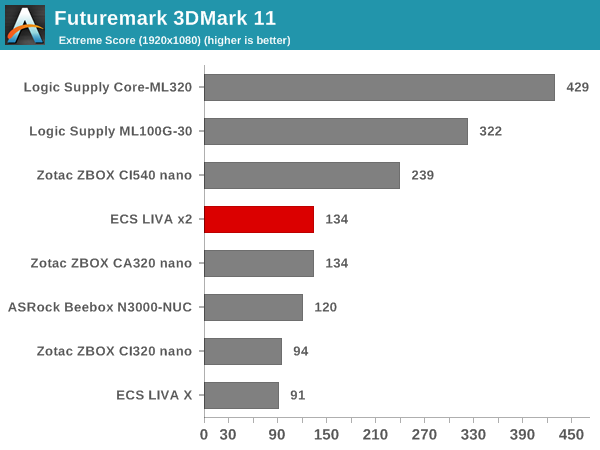
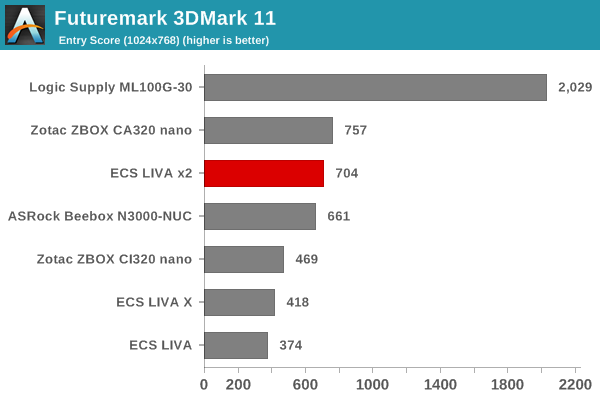
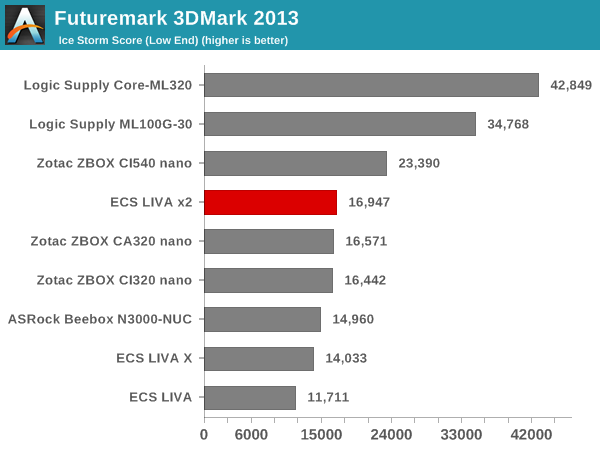
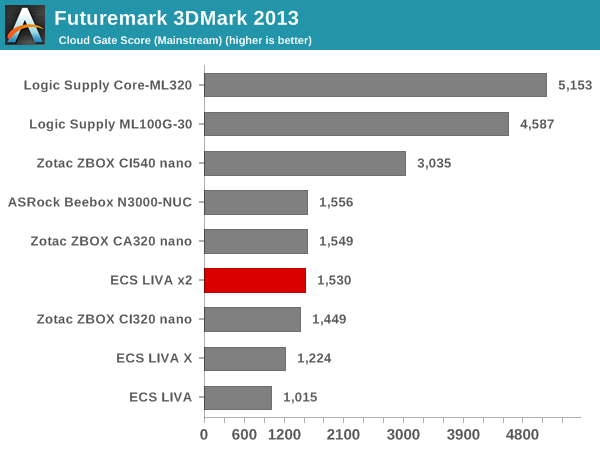
The LIVA x2 manages to score higher than the Beebox in all of the 3DMark benchmarks except the Cloud Gate workload that is part of 3DMark 2013. The higher clocks in the Celeron N3050 (compared to the Celeron N3000) might be at play here.
3D Rendering - CINEBENCH R15
We have moved on from R11.5 to R15 for 3D rendering evaluation. CINEBENCH R15 provides three benchmark modes - OpenGL, single threaded and multi-threaded. Evaluation of select PCs in all three modes provided us the following results.
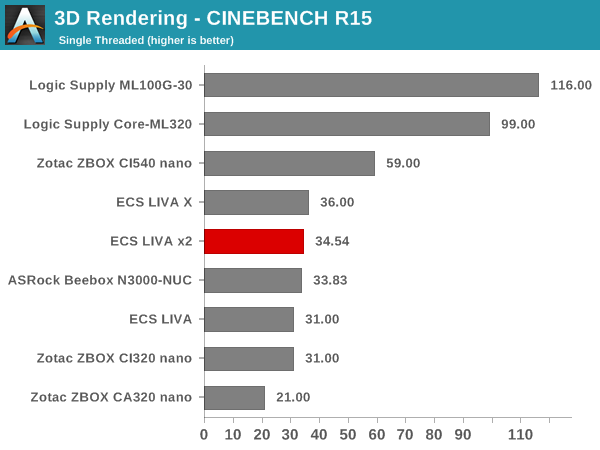
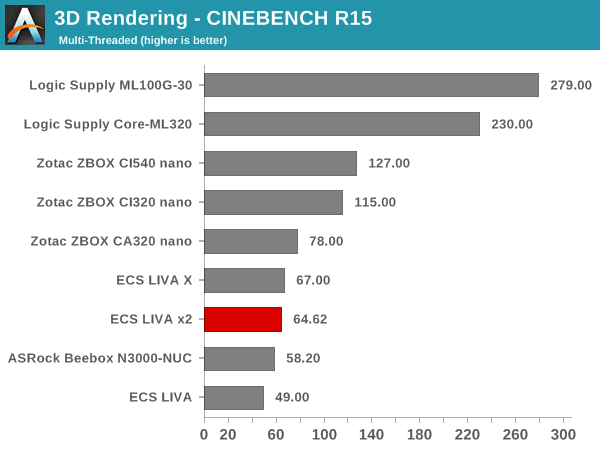
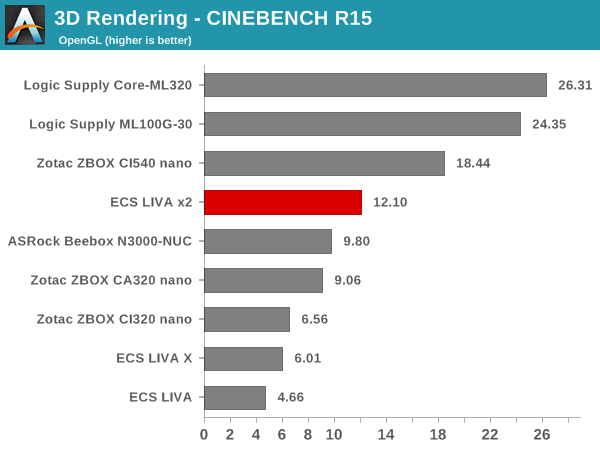
CINEBENCH comfortably brings out the effects of the higher clocks in the LIVA x2's SoC compared to the one in the ASRock Beebox. Other comparison numbers reflect the fact that the performance of the CPU cores in the Core series processors is much better than the Silvermont / Airmont cores.










30 Comments
View All Comments
BrokenCrayons - Tuesday, August 25, 2015 - link
Hi BMN! Not everyone out there is concerned with video playback for a system like this. As a small/cheap/quiet word processor and e-mail fetcher, platforms like the Liva x2 are perfectly suitable. Also, many people don't really worry much over specific decoding capabilities. As long as their new little computer can stream YouTube, Netflix, and Hulu, there's nothing to worry about and digging into the specifics isn't important or relevant.kmmatney - Monday, August 24, 2015 - link
I have a baytrail 3735D (quad core), which benchmarks about the same as the Braswell N3050, and while it seems fast enough most of the time, there are way to many instances where it skips and lags. Maybe it has to do with the eMMC storage, the overall experience isn't great. It's fine for a little while, but open up a few web pages, and things suddenly slow way down (with 2GB of RAM).BillyONeal - Monday, August 24, 2015 - link
Perhaps you meant envelope ?
experttech - Monday, August 24, 2015 - link
I just built a ASROCK N3150 B based HTPC and am quite impressed with the performance. The quad core chip comes for the same price as the N3050 and is quite impressive at I think it was like 6 watts of power. First time using a fanless CPU it feels awesome and weird when you turn on the system. You don't really feel its turned on! Perfect for watching all kinds of movies!BMNify - Monday, August 24, 2015 - link
you are far better off buying any Amlogic S812 or related HTPC box with http://www.cnx-software.com/ that comes with HDMI2 at 60fps HW/SW playback NEON 128-bit SIMD (and encode if its activated) as a generic option than even the very latest Atom x5 x5-Z8300 that yet again removes AVX/2 SIMD and is by all accounts not even as good as the antiquated Atom-Z3735F Q1'14 http://cpuboss.com/cpus/Intel-Atom-x5-x5-Z8300-vs-..."Instruction set extensions
SSE2
SSE4
SSE3
EM64T
SSE
SSE4.1
SSE4.2
Supplemental SSE3
AES
Supports dynamic frequency scaling N
owarchild - Monday, August 24, 2015 - link
BMNify, I'm not aware of any Amlogic S812 box with HDMI 2.0, can you give an example? CPU wise, Braswell is more powerful than Amlogic S812, for example a N3150 can decode H264 Hi10p. It's a pitty that Anandtech doesn't test the Braswell boxes with the latest OpenELEC beta versions...BMNify - Monday, August 24, 2015 - link
see http://kodi.wiki/view/Android_hardware for list to start with several Rockchip ,Amlogic, and x1 devices are capable, you need to review them and choose your requirementssearch "Amlogic HDMI 2" etc and try here for a device that suits you http://www.geekbuying.com/Search/?keyword=RK3288
emblemparade - Monday, August 24, 2015 - link
I have the original LIVA, which has a N2807, and costs about the same as this new one. I love it!The only reason to "upgrade" would be for the better GPU and slightly better wifi. The CPUs, in fact, are equal in ability: http://www.cpubenchmark.net/compare.php?cmp[]=2263&cmp[]=2541
But actually, the X2 seems like a worse machine. It's bigger and sips more power. If you're interested in this box, consider getting the original model if you can find it!
ZachSaw - Monday, August 24, 2015 - link
For so many years Anandtech's HTPC reviews have been spreading misconceptions about the 23.976Hz refresh rate. As an avid reader, I used to think getting the perfect 23.976Hz refresh rate is all you need and have spent countless hours trying to do that with the various HTPCs I've owned over the years.As you used madVR to test HTPC "credentials", it unfortunately lacks an important metric in its debug OSD -- the actual frame rate the video is being played back. This takes the reference clock into account - so even if the display refresh rate says 23.976Hz (which in this case isn't even close - it's only 23.974Hz), you still have to multiply that by refclk (-ve makes it even lower). As you could see in your own screenshot, you still get a frame drop every half an hour. The unfortunate thing about this is, every ECS LIVA x2 box is going to have a slightly different rate.
And let's not forget that not all sources are 23.976fps - some are true 24p video, others are 60p etc. Some monitors still don't report 60Hz in its EDID!
To get true frame drop-/repeat-free playback, your media player needs to have the ability to do something like Reclock. Most of you probably haven't noticed but the DirectSound Audio Renderer (or any non-exclusive audio renderers) already resamples your audio before it goes out to your audio card (the only case where it doesn't resample is when your audio stream is the exact match of your Windows global audio settings and nothing else is playing audio). As such, asking the audio renderer to resample the audio a bit to make it match the display refresh rates won't affect the audio quality much but it will get rid of frame repeats / drops completely. If you care about audio quality, the Sanear Audio Renderer in Wasapi mode is the preferred choice. Anything less than 3% in clock adjustments will yield max audio quality. So even if you have a 24Hz refresh rate, adjusting 23.976fps to play at 24fps won't affect audio quality.
MPDN has an open source implementation of Reclock (to be used with either DirectSound or Sanear Audio Renderer) - https://github.com/zachsaw/MPDN_Extensions/blob/ma...
Oxford Guy - Tuesday, August 25, 2015 - link
Why not run the thermal test with the top of the unit off?