The Intel Skylake i7-6700K Overclocking Performance Mini-Test to 4.8 GHz
by Ian Cutress on August 28, 2015 2:30 PM ESTGaming Benchmarks: Discrete Graphics
Our regular benchmarks for processor reviews consist of Alien Isolation, Total War: Attila, Grand Theft Auto V, GRID: Autosport and Middle Earth: Shadow of Mordor. Rather than the full run of graphics cards from $70 and up, we are limiting here to just the low-end testing on integrated graphics and a full on ASUS GTX 980 Strix assault.
NVIDIA GTX 980
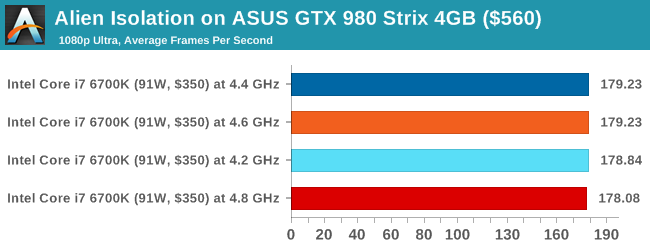
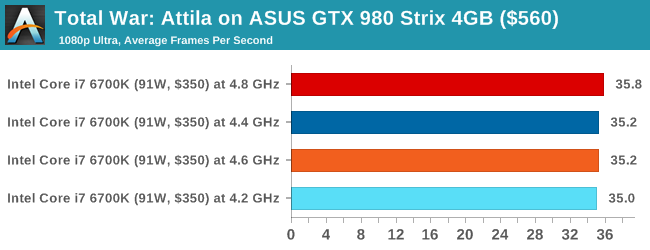
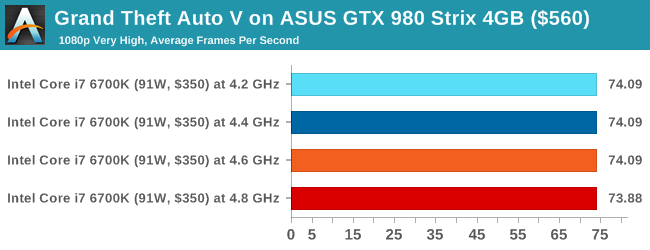
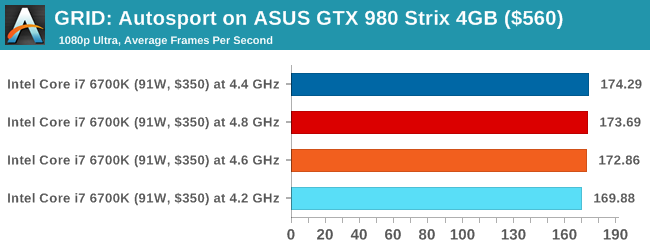
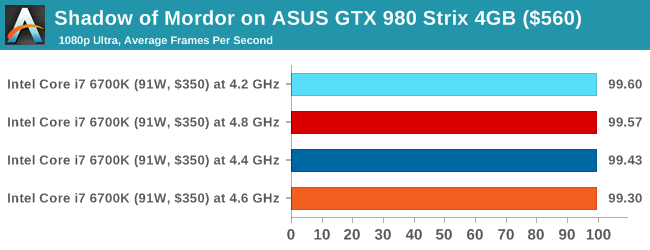
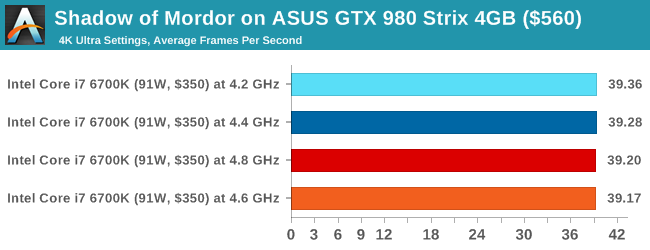
Conclusions on NVIDIA GTX 980
In our discrete test, it is clear that there is not much difference between the games tested.











103 Comments
View All Comments
MikeMurphy - Saturday, January 30, 2016 - link
Tragically, few stress testing programs cycle power states during testing, which is important. Most just place CPU under continuous load.0razor1 - Friday, August 28, 2015 - link
Didn't mean memcheck - it's error check on regular OCCT :GPU.Xenonite - Saturday, August 29, 2015 - link
Different parts of the CPU are fabricated to withstand different voltages. The DRAM controller is only optimised for the lowest possible power/performance, so the silicon is designed with low leakage in mind.As another example, the integrated PLL runs at 1.8V.
Electron migration is indeed the main failure mechanism in most modern processors, however, the metal interconnect fabric has not been shinking by the same factors as the CMOS logic has. That means these 14nm processors can take more voltage than you would expect from a simple linear geometric relationship.
What exactly the maximum safe limits are will probably never be known to those outside of Intel, but just as with Haswell, I've been running at a 24/7 1.4V core voltage, which I don't believe will significantly shorten the life of the CPU (especially if you have the cooling capacity to up the voltage to around 1.55V as the CPU degrades over the following decade).
In any case, NOT running the CPU at at least 4.6GHz would mean that it wasn't a worthwhile upgrade from my 5960X, so the safety question is pretty much moot in my case.
Oxford Guy - Saturday, August 29, 2015 - link
Unless that worthwhile upgrade burns up in which case it's a non-worthwhile downgrade.0razor1 - Sunday, August 30, 2015 - link
Hey @Xenonite, sorry to quote you directly..'Electron migration is indeed the main failure mechanism in most modern processors, however, the metal interconnect fabric has not been shinking by the same factors as the CMOS logic has'
-> I'd say spot on. But I thought that's what Intel 14nm was all about -they had the metal shrunk down to 14nm as well, as opposed to what Samsung as a pseudo 14nm (20nm metal interconnect).
just as with Haswell, I've been running at a 24/7 1.4V core voltage
-> Intel has specified 1.3VCore as being the max safe voltage. I'd pay heed :)
NOT running the CPU at at least 4.6GHz would mean that it wasn't a worthwhile upgrade from my 5960X, so the safety question is pretty much moot in my case.
-> You're right. But then everyone can't afford upgrades. I've just come from a Phenom 2 @4GHz (1.41VCore) to a 4670k @ 4.6GHz (1.29/1.9 core/VDDIN). What I did do was once the Ph2 was out of warranty, lapped it and OC'd it as far as it would go. Tried my hands at an FX -6300 for a week and was disappointed to say the least.
Long story short and back to my point, P95.
If it doesn't P95, it corrupts. /motto
varg14 - Friday, September 4, 2015 - link
I agree if you have good cooling like my Cooler Master Nepton 140XL on my 4.6-5.1ghz 2600k that uses motherboard VRM's and keep temps under 70c always I see no reason to see any chip degradation or failures. I really only heard of chip degradation and failures when they started putting the VRM's on the CPU die itself with haswell adding more heat to the CPU. Now with Skylake using motherboard VRM;s again everything should be peachy keen.StevoLincolnite - Saturday, August 29, 2015 - link
Electromigration.I was going those volts at 40nm...
0razor1 - Sunday, August 30, 2015 - link
Lol I topped out @ 1.41Vcore on 45nm Phenom 2 ( with max temps on the core of 60C @ 4GHz).Earlier 24x7 for three years was 1.38Vcore for 3.8GHz.
JKflipflop98 - Sunday, September 6, 2015 - link
"If it's OK, then can someone illustrate why one should not go over say 1.6V on the DRAM in 22nm, why stick to 1.35V for 14nm? Might as well use standard previous generation voltages and call it a day?"Because the DRAM's line voltage goes straight into the integrated memory controller within the cpu. While the chunky circuits in your ram modules can handle 1.6V, the tiny little logical transistors on the CPU can only handle 1.35 before vaporizing.
Zoeff - Friday, August 28, 2015 - link
Yeah that's what I thought as well but apparently the voltage in the silicon is lower compared to what the input voltage is which is what you can control as the user. At least, this is what I read on overclock.net. Right now CPUz reports ~1.379v (flicking, +/- 0.01v) and that's with EIST, C-States and SVID Support disabled. Different monitoring software sometimes reports different voltages too so I find it hard to check what my CPU is actually doing.