The Intel Skylake i7-6700K Overclocking Performance Mini-Test to 4.8 GHz
by Ian Cutress on August 28, 2015 2:30 PM EST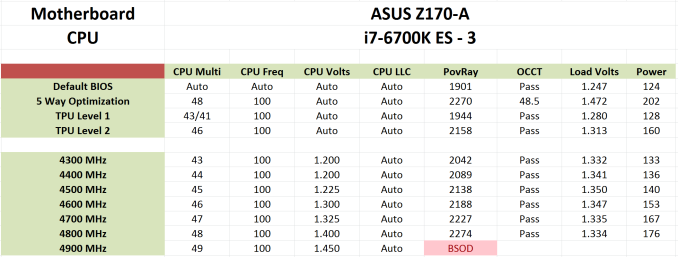
At the time of our Skylake review of both the i7-6700K and the i5-6600K, due to the infancy of the platform and other constraints, we were unable to probe the performance uptake of the processors as they were overclocked. Our overclock testing showed that 4.6 GHz was a reasonable marker for our processors; however fast forward two weeks and that all seems to change as updates are released. With a new motherboard and the same liquid cooler, the same processor that performed 4.6 GHz gave 4.8 GHz with relative ease. In this mini-test, we tested our short-form CPU workload as well as integrated and discrete graphics at several frequencies to see where the real gains are.
In the Skylake review we stated that 4.6 GHz still represents a good target for overclockers to aim for, with 4.8 GHz being indicative of a better sample. Both ASUS and MSI have also stated similar prospects in their press guides that accompany our samples, although as with any launch there is some prospect that goes along with the evolution of understanding the platform over time.
In this mini-test (performed initially in haste pre-IDF, then extra testing after analysing the IGP data), I called on a pair of motherboards - ASUS's Z170-A and ASRock's Z170 Extreme7+ - to provide a four point scale in our benchmarks. Starting with the 4.2 GHz frequency of the i7-6700K processor, we tested this alongside every 200 MHz jump up to 4.8 GHz in both our shortened CPU testing suite as well as iGPU and GTX 980 gaming. Enough of the babble – time for fewer words and more results!
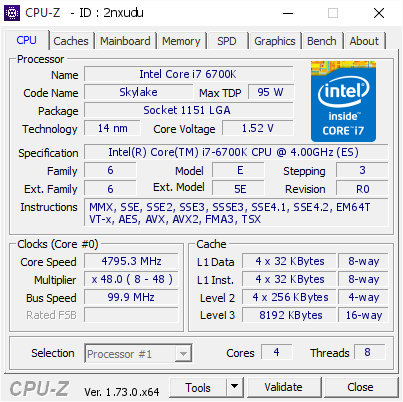
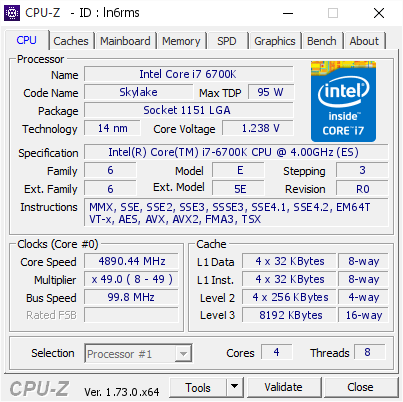
We actually got the CPU to 4.9 GHz, as shown on the right, but it was pretty unstable for even basic tasks.
(Voltage is read incorrectly on the right.)
OK, a few more words before results – all of these numbers can be found in our overclocking database Bench alongside the stock results and can be compared to other processors.
Test Setup
| Test Setup | |
| Processor | Intel Core i7-6700K (ES, Retail Stepping), 91W, $350 4 Cores, 8 Threads, 4.0 GHz (4.2 GHz Turbo) |
| Motherboards | ASUS Z170-A ASRock Z170 Extreme7+ |
| Cooling | Cooler Master Nepton 140XL |
| Power Supply | OCZ 1250W Gold ZX Series Corsair AX1200i Platinum PSU |
| Memory | Corsair DDR4-2133 C15 2x8 GB 1.2V or G.Skill Ripjaws 4 DDR4-2133 C15 2x8 GB 1.2V |
| Memory Settings | JEDEC @ 2133 |
| Video Cards | ASUS GTX 980 Strix 4GB ASUS R7 240 2GB |
| Hard Drive | Crucial MX200 1TB |
| Optical Drive | LG GH22NS50 |
| Case | Open Test Bed |
| Operating System | Windows 7 64-bit SP1 |
The dynamics of CPU Turbo modes, both Intel and AMD, can cause concern during environments with a variable threaded workload. There is also an added issue of the motherboard remaining consistent, depending on how the motherboard manufacturer wants to add in their own boosting technologies over the ones that Intel would prefer they used. In order to remain consistent, we implement an OS-level unique high performance mode on all the CPUs we test which should override any motherboard manufacturer performance mode.
Many thanks to...
We must thank the following companies for kindly providing hardware for our test bed:
Thank you to AMD for providing us with the R9 290X 4GB GPUs.
Thank you to ASUS for providing us with GTX 980 Strix GPUs and the R7 240 DDR3 GPU.
Thank you to ASRock and ASUS for providing us with some IO testing kit.
Thank you to Cooler Master for providing us with Nepton 140XL CLCs.
Thank you to Corsair for providing us with an AX1200i PSU.
Thank you to Crucial for providing us with MX200 SSDs.
Thank you to G.Skill and Corsair for providing us with memory.
Thank you to MSI for providing us with the GTX 770 Lightning GPUs.
Thank you to OCZ for providing us with PSUs.
Thank you to Rosewill for providing us with PSUs and RK-9100 keyboards.










103 Comments
View All Comments
MrSpadge - Thursday, September 3, 2015 - link
If HB exposes errors which the other programs do not find, it is a stress test. Just a different one. It's not about the highest power draw & temperature, but about a code path which apparently takes a bit longer to complete than others and hence can't be pushed to such high frequencies.Dr_Orgo - Sunday, August 30, 2015 - link
The conditionally stable overclocking results were pretty interesting. When I overclocked my GTX 970, I primarily used Unigine Heaven to stress test. Got to 1500 MHz stable with voltage maxed in Precision X. Used it in a number of games with zero crashing even with sustained 100% usage, seemed completely stable. Running the unit preloader (loads all units/annimations) in Starcraft 2 would make the game crash every time. Dropping the overclock to 1460 MHz made it stable. I'm not sure what specifically makes that unit preloader less overclock friendly.LemmingOverlord - Monday, August 31, 2015 - link
I think the premise behind the Discrete Graphics tests are incorrect. If you max out the settings you are capping the performance of the system by the graphics card. If you lower the settings just a bit, you'll definitely see how the CPU influences overall game performance. I know this is a mini-test, but these discrete tests prove absolutely nothing on how the overclock impacted the game performance.Either lower the detail on these tests, or test with a game that is non-GPU Intensive. Civ V is an excellent benchmark for CPU tests, because it really is CPU-intensive...
dimonakid - Sunday, September 6, 2015 - link
In the past couple of months, we see alot of BSOD and freez and what not from media encoding softwares.Some of our friends mentioned (while they were testing), that this maybea a global XMP issue.
Same resaults regarding handbrake were showing on z77 z68.
Just to comment
SeanJ76 - Monday, September 14, 2015 - link
Not impressed, my 4690k does 4.8ghz with a $29 Hyper Evo....InstinctXIV - Friday, November 20, 2015 - link
I would love to see your 4690K do this http://imgur.com/U6ZZ1Ll (It is my PC)gravy1958 - Monday, October 19, 2015 - link
I have a 6700k with an asus maximus ranger viii MB and an hours gaming produces regular clock_watchdog_timeout errors if I use the overclocking... and frequent boot fails with the random overclocking failed press F1 to enter setup 8^(gravy1958 - Monday, October 19, 2015 - link
should add it is set at 4.6Ghz and all advice points to the voltage being too low.jonainpdx - Thursday, May 5, 2016 - link
It's pretty obvious that overclocking a new, state of the art CPU is nothing more than a waste of money for a gamer.