Skylake CPU Package: Mini-Analysis
by Ian Cutress on August 10, 2015 6:00 AM EST
As a short side piece from our in depth review on Intel's 6th Generation Core processors, codename Skylake, the well-known overclocker Splave has posted some very interesting images on the processor itself. We confirmed we are free to use the pictures below from him.
First up is an image of the Skylake i7 silicon die on package. With our trusty interpolation measuring skills, the die area for the GT2 enabled quad core system comes out at 9.05 mm by 13.52 mm, or 122.4 square mm. Let's put this into perspective with other dies:
| CPU Specification Comparison | |||||
| CPU | Process Node |
Cores | GPU | Transistor Count (Schematic) |
Die Size |
| Intel Skylake GT2 4C | 14nm | 4 | GT2 | ? | 122.4mm2 |
| Intel Broadwell-H GT3e 4C | 14nm | 4 | GT3e | ? | ? |
| Intel Haswell-E 8C | 22nm | 8 | N/A | 2.6B | 356mm2 |
| Intel Haswell GT2 4C | 22nm | 4 | GT2 | 1.4B | 177mm2 |
| Intel Haswell ULT GT3 2C | 22nm | 2 | GT3 | 1.3B | 181mm2 |
| Intel Ivy Bridge-E 6C | 22nm | 6 | N/A | 1.86B | 257mm2 |
| Intel Ivy Bridge 4C | 22nm | 4 | GT2 | 1.2B | 160mm2 |
| Intel Sandy Bridge-E 6C | 32nm | 6 | N/A | 2.27B | 435mm2 |
| Intel Sandy Bridge 4C | 32nm | 4 | GT2 | 995M | 216mm2 |
| Intel Lynnfield 4C | 45nm | 4 | N/A | 774M | 296mm2 |
| AMD Trinity 4C | 32nm | 4 | 7660D | 1.303B | 246mm2 |
| AMD Vishera 8C | 32nm | 8 | N/A | 1.2B | 315mm2 |
This makes Skylake the smallest die size for a quad core desktop processor from Intel we have seen, and that is including the integrated graphics in that calcualtion. Depending on the exact architectural details, previously in Haswell the die area was a near even split for cores and graphics after the L3 cache and IO functions (PCIe, Memory, DMI) were removed.
We won't know exact transistor numbers until they are disclosed at Intel's Developer Forum in mid-August, as well as a false color image die shot to show how much die area the main parts of the architecture are using. Although given the similarity to Haswell in terms of feature set (it seems to be similar with a few minor additions such as fixed function units, slightly different libraries, dual memory channels, DMI 3.0, etc.), if we take the number of transistors that GT2 Haswell had (1.4 billion) and put them in the die area we measure from the image, this comes out to a 11.4 million transistors per mm2.
Die size aside, Skylake also has a substantially thinner package than Devil's Canyon:
According to PCWatch, the package thickness of the Core i7-4770K is 1.1mm, compared to 0.8mm for Skylake. This is a direct result of using fewer PCB layers, and here we count five for Skylake and eight for Haswell.
There could be several reasons for this. The removal of the fully integrated voltage regulator (FIVR) might reduce the number of PCB layers for power planes. The nature of the 14nm die might facilitate a thinner package as well. The cynical answer is that it is used to drive down cost. In the motherboard industry, a PCB with more layers is substantially more expensive but simplifies design when there are more features - there's also a side argument if more layers or fewer layers is better for overclocking. If we transplant this thinking to the processor, it becomes a balance of cost vs. complexity. Either way, the retail price of the processor is still relatively consistent with the previous iterations. Another thought to add to the mix would be if Intel has plans in the works to launch higher end processors based on Skylake (Kaby Lake?) in the future. The slight change in Intel's processor naming scheme (4770K to 6700K, as in 70K to 00K) also points to the potential move later in the lifetime of the product. The only hint in the naming scheme from Intel is that the 'processor numbering reflects that these processors belong to the 6th Gen Intel Core family'.
The thinness of the package has implications for removing the lid/heatspreader of the processor as well. Splave notes that previous heatspreader methods involving force, such as vices that were common during Haswell's tenure, may not be appropriate due to the thinness of Skylake. Splave shows an image of a failed attempt by another user on a Skylake CPU:
Instead, a razor method (and something warm such as a hairdryer or the bean bags that iFixit uses to warm up glue in smartphones to take them apart) to cut through the black adhesive between the package and the IHS is suggested and it what was used for the CPU above. As there are no FIVR resistors to worry about on the top of the package, the first resistance a razor blade will encounter after the black adhesive is the silicon die itself. All that being said, over at PCWatch they successfully have used a vice method.
Interestingly the heatspreader for Skylake is heavier than that from Haswell by nearly 20%, moving up from 22g to 26g. Given the copper mass that usually sits on a high end processor this should not matter much, although basic aluminium coolers might see a small benefit here by virtue of the minor extra mass. This might also just be that the mounting requirements for Haswell and Skylake are the same, and the extra mass comes from the added z-height required to maintain the mounting as before.
So why are we talking about removing the heatspreader? Back with Haswell (as well as Ivy Bridge to a degree), it was discovered that the thermal interface material between the silicon die and the heatspreader was both an insufficient amount and lower quality than previous generations, as well as the heatspreader being far away from the CPU due to the black adhesive, causing more air bubbles and poorer heat transfer than is optimal. For a stock processor, this difference has little effect to the use of the system, but for overclockers it meant that they were more thermally limited than silicon limited with their overclocking.
Devil's Canyon changed that - here was a better binned Haswell processor with a higher quality package, giving a ten degrees cooler system at load. It is worth noting that previously on certain platforms Intel had been providing a mixed metal interface (generalized as a soldered interface) between the silicon and the heatspreader, which is the best but most expensive option. If the cost of the interface is reduced by 0.1 cents, then that's a significant saving on millions of processors. Devil's Canyon was a small subset of sales, so spending that extra for that specific crowd could be seen as beneficial to Intel's perspective by overclockers.
To paraphrase Splave again, he comments that the thermal paste (TIM)o n his Skylake is certainly worse than that of Devil's Canyon. If the extra mass on the IHS is coming from a taller heatspreader (by virtue of the smaller package substrate), then more TIM is needed otherwise there will be substantial air bubbling of the TIM between the CPU and the heatspreader. By replacing his own thermal paste and resecuring the heatspreader, he saw an 18°C drop in temperatures at his highest air overclock with the old paste (5.1 GHz at 1.48 volts) - from 96ºC that overheated to 78ºC on the warmest core. An 18°C drop is immense. Under those conditions, and based on rough testing not published in our Skylake review, it could equal another 100-400 MHz depending on the quality of the processor. PCWatch confirms that switching out the paste with CoolLaboratory’s Liquid Pro (a liquid metal adhesion interface) reduced temperatures at 4.6 GHz from 88ºC to 68ºC
This throws up some questions - is this just a result of design decisions for cost, or is there a Devil's Canyon type processor coming later in the design cycle?
Source: Overclock.net, PCWatch


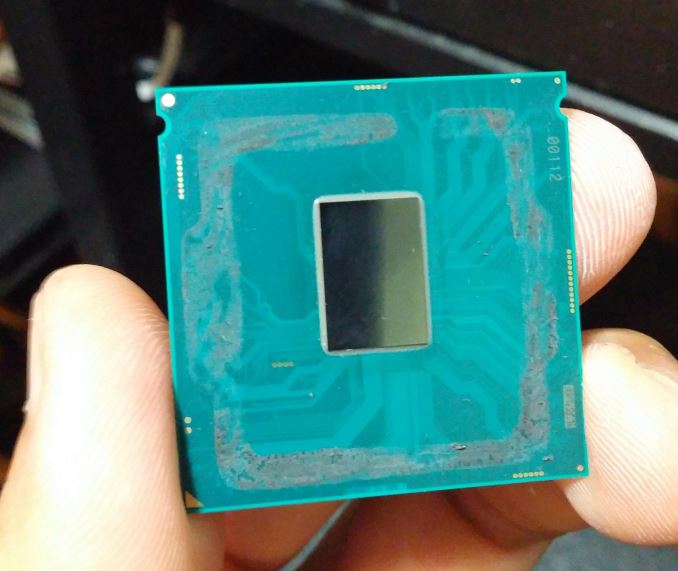
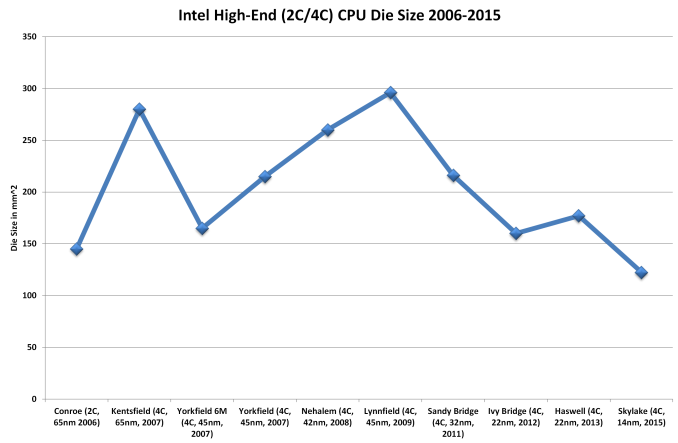
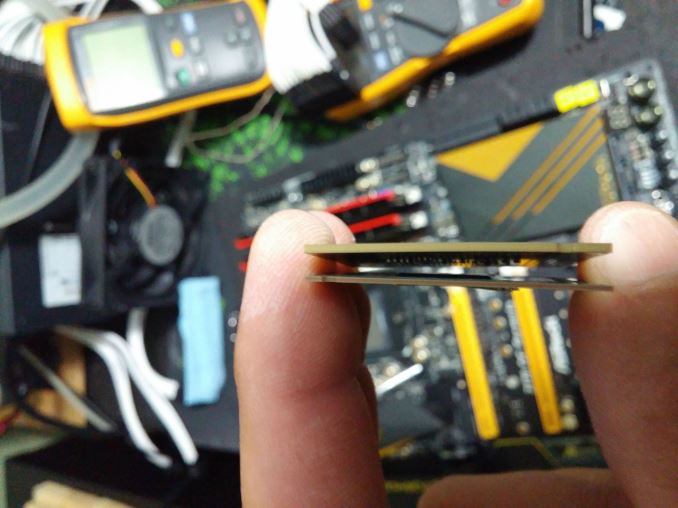
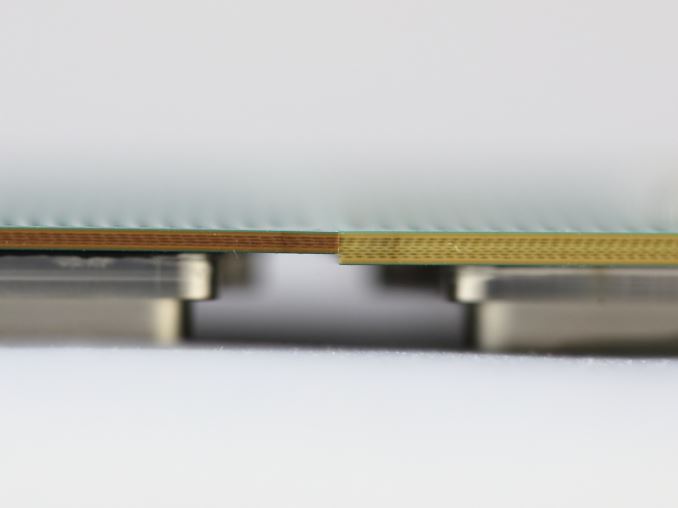
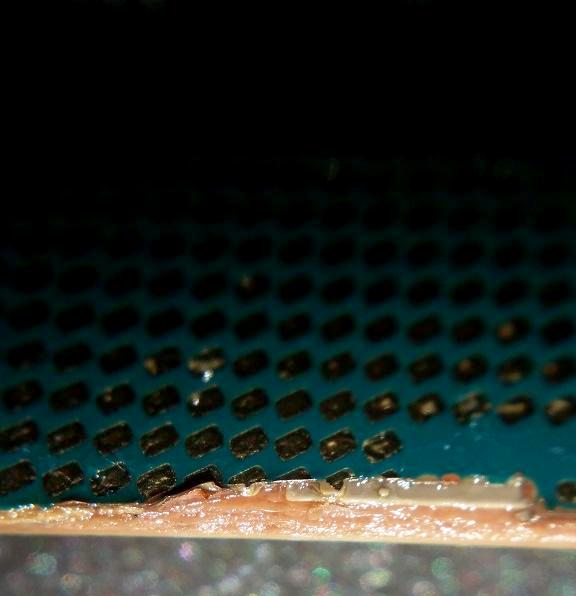
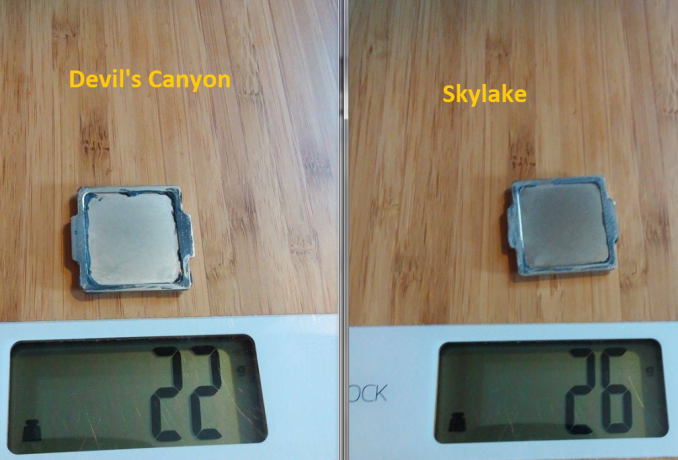


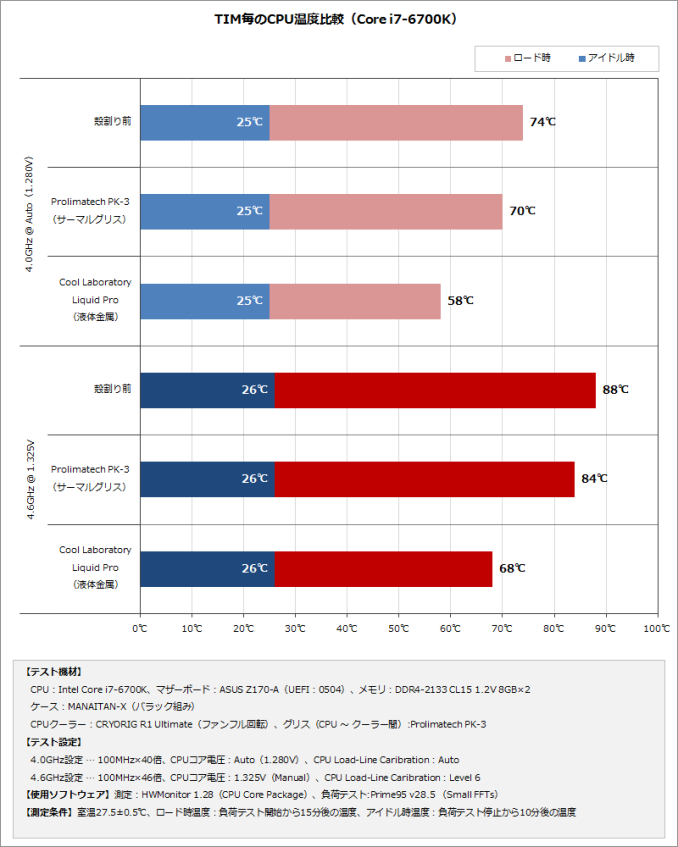








86 Comments
View All Comments
bji - Monday, August 10, 2015 - link
As I mentioned ... we had bare dies for decades, and I don't remember damage to the CPU when installing the cooler being a significant problem. Is your experience different?bji - Monday, August 10, 2015 - link
Also why not call it a "CPU protector" then, instead of "heat spreader"?Brett Howse - Monday, August 10, 2015 - link
It pulls double duty. It takes the heat from the concentrated area, and it also protects the die to avoid crushing the die with a heatsink:"Because of the sheer size of the Pentium 4’s core Intel employed an integrated heat spreader in order to take the concentrated heat being produced and spread it over a larger surface area. This makes it able to dissipate heat in a more effective manner"
http://www.anandtech.com/show/661/8
Beaver M. - Monday, August 10, 2015 - link
Because it actually spreads the heat, making it easier to remove. Ask the guys with their water cooling who tried to cool it without heatspreader and actually got higher temps than with a heatspreader and LM.meacupla - Monday, August 10, 2015 - link
I can give you five reasons for the heat spreader on Intel CPUs.1. With the move to LGA, the metal clamp causes the CPU core to become recessed, so a spreader to raise the heatsink contact height works better.
2. CPU die size has gotten smaller, which equals less contact area for heatpipe type heatsinks. In which case, a heatspreader makes sense.
3. Clamping force of the heatsink itself has increased, bolting to the motherboard, instead of plastic tabs on the socket from P3/Athlon XP era.
4. Ease of installation for system integrators. Having the spreader means no particular care needs to be taken to protect the core from being cracked by careless heatsink installation.
5. Heatsink weight and size has gone up significantly, compared to what was available in the past. Which means there is a lot more chances of cracking a bare core during transportation with a massive heatsink.
bji - Monday, August 10, 2015 - link
Thank you for your reply, much appreciated.Just curious though, what is the heat spreader made of that makes it conduct heat so much better than a heatsink would? Keep in mind that the heatspreader makes the same area of contact with the CPU die that a heatsink would.
Beaver M. - Tuesday, August 11, 2015 - link
Its made from copper. But thats not the point. The thinness of it causes the heat to spread across its actual surface much quicker before it can be transferred to the thermal paste and heatsink. That effectively increases the surface which can be used to transport heat to the heatsink.As I said, ask the guys that tried to cool a bare die with water cooling. They got worse temperatures than with a die exactly because of that effect. A huge heatsink right on the tiny die simply cant take heat up as efficiently, because most of its surface isnt used.
MrSpadge - Tuesday, August 11, 2015 - link
Making a heat conductor thin does not make it conduct better in the plane. Make it too thin and heat conductivity even drops, although you have to approach the phonon wavelengths for that (<1 µm, depending on the material).You are right that the heat conduction for the system:
heat spreader -> TIM -> Heat Sink
is better than:
die -> TIM -> Heat Sink
But that comparison is not representative of what happens during CPU cooling. the first case has to be:
die -> TIM -> heat spreader -> TIM -> Heat Sink
Given similar TIMs the transfer from the die to the heat spreader is just as bad as from the die to the heat sink. And with the heat spreader there's another poorly conducting interface to the heat sink. I don't know what those water cooling guys did, but a lot can go wrong in such a test apart from basic physics.
Beaver M. - Tuesday, August 11, 2015 - link
Go put a pan on your hot plate and see how fast it heats up.Then place a 10" thick block of the same material on it and see how fast that heats up.
Its simple physics. People have tried several times to cool a die without HS, and have always had worse temps. Check the delidding threads on any known forums.
bji - Tuesday, September 1, 2015 - link
Are you trying to say that the pan heats up faster than the block? So I guess you're agreeing with me that the heat spreader is worse than the bare heatsink would be directly touching the TIM of the CPU? Because clearly the block taking longer to heat up means that it's absorbing more heat.I think that the correct test would be to put the block on the pan and see how long it takes to heat up vs. putting the block directly on the hot plate. The block will heat up faster on its own. QED.