Hands On With the Samsung Galaxy Note 5 and Samsung Galaxy S6 edge+
by Joshua Ho on August 13, 2015 11:00 AM EST- Posted in
- Smartphones
- Samsung
- Galaxy
- Mobile
- Galaxy Note 5

Today, Samsung is announcing the next generation of their Galaxy-brand phablets, the Galaxy Note 5 and the Galaxy S6 edge+. Samsung’s phablets have been one of their greatest smartphone success stories, finding traction in a market when many thought there wouldn’t be a place for such a large phone. And while you will never see some competitors directly admit to it, products like the Note series have legitimized the phablet form factor and required that the competition catch up as well, making the phablet form factor as much of a home court for Samsung as there can be.
Starting with their 2014 models, Samsung introduced two different phablets, the Galaxy Note 4 and the simply titled Galaxy Note Edge. This year Samsung is retaining the dual phablet approach, however in the case of the Edge product Samsung has shifted gears on what they want to do. For 2015 Samsung seems to be going after a new audience in the form of the Galaxy S6 edge+, which is a more distinct derivative of the Note 5 platform with some greater feature changes than just a curved screen. To try and explain what I mean, I’ve included the specs below.
Galaxy S6 edge+ |
Galaxy Note 5 |
|
| SoC | Samsung LSI Exynos 7420 4xA57 @ 2.1GHz 4xA53 @ 1.5GHz |
Samsung LSI Exynos 7420 4xA57 @ 2.1GHz 4xA53 @ 1.5GHz |
| GPU | Mali T760MP8 @ 772MHz | Mali T760MP8 @ 772MHz |
| RAM | 4GB LPDDR4 | 4GB LPDDR4 |
| NAND | 32/64GB UFS 2.0 | 32/64/128GB UFS 2.0 |
| Display | 5.7-inch 2560x1440 SAMOLED Dual edge display |
5.7-inch 2560x1440 SAMOLED |
| Network | 2G / 3G / 4G UE Category 6/9 LTE |
2G / 3G / 4G UE Category 6/9 LTE |
| Dimensions | 154.4 x 75.8 x 6.9 mm 153 grams |
153.2 x 76.1 x 7.6 mm 171 grams |
| Camera | 16MP rear camera, 1.12 µm pixels, 1/2.6" CMOS size, F/1.9. OIS 5MP F/1.9 FFC |
16MP rear camera, 1.12µm pixels, 1/2.6" CMOS size F/1.9, OIS 5MP F/1.9 FFC |
| Battery | 3000 mAh (11.55 Wh) non-removable |
3000 mAh (11.55 Wh) non-removable |
| OS | Android 5.1 with TouchWiz (At launch) | Android 5.1 with TouchWiz (At launch) |
| Connectivity | 2x2 802.11a/b/g/n/ac + BT 4.2, USB2.0, GPS/GNSS, NFC | 2x2 802.11a/b/g/n/ac + BT 4.2, USB2.0, GPS/GNSS, NFC |
| SIM Size | NanoSIM | NanoSIM |
As one can see, the Galaxy Note 5 and Galaxy S6 edge+ share a lot in common. They have the same SoC, same amount of DRAM, almost identical displays, the same cameras, fingerprint scanners, and the same battery. Ultimately what differs between the two devices is not the underlying hardware, but the functionality and form factor of the devices.
There are really two important differences between the two, namely the removal of the S-Pen and addition of the curved display to the Galaxy S6 edge+. The result is that while the Galaxy Note 5 is a traditional Note phablet, the Galaxy S6 edge+ is closer to a very large Galaxy S6 edge, and this is why these two closely related devices are placed in very different product lines. In some ways, I suspect that this will be a litmus test for the S-Pen functionality in general, as sales may prove Note functionality has a relatively small effect on the desirability of a phablet.
Design
Moving past the distinction between the two models, the Galaxy Note 5 and Galaxy S6 edge+ share very similar industrial and material design. The bezel surrounding the display and the back cover both continue to use the highly reflective patterning that we first saw with the Galaxy S6, and in the case of the Galaxy Note 5 the bezel surrounding the display has become even thinner than before. Like the Galaxy S6 edge, the plus variant has bezels that are effectively equivalent to the Galaxy Note 5 as the angle reduces the effective size of the technically larger bezel.
With the Galaxy S6, there was a noticeable distinction between the normal version and the edge variant when it came to in-hand feel as the standard version was significantly thicker on the left and right sides of the phone. With the Galaxy Note 5, this difference is lessened, but the difference in in-hand comfort definitely remains. The big driver for this is the use of 3D glass on the back cover of the Galaxy Note 5, which allows for a more ergonomic design in the hand. I can’t help but compare this to the first phablet that I’ve seen with a 3D glass back cover, namely the Xiaomi Mi Note line, which feels remarkably similar. At any rate, the Note 5 seems to remain more ergonomic than the edge variant, which has a flat back but a curved display.
S-Pen
One of the major updates changes to the Galaxy Note 5 is improvements on the S-Pen, which has a number of new changes to the design and software functionality. On the hardware side, the pen itself now has a changed mechanism that has a push button top that allows the pen to be completely flush inside the phone when not in use, but easily ejected by pushing on the top of the pen to make it protrude. The digitizer also has dramatically reduced latency. In my experience, this helps a lot with making writing more natural on the Note 5 as I don’t hesitate as much while waiting for the input to catch up.
On the software side, Samsung has added a host of notable additions to extend the functionality of the S-Pen, namely PDF annotation, an Air command floating button, customizable shortcuts, and scroll capture. PDF annotation sounds exactly like what you might expect, which is the ability to write directly on a PDF and save the results. This has obvious utility in cases like signing documents, as the user experience involved in digitally signing a document is horrific and usually goes something like printing out a PDF, signing the PDF, and scanning the signed document. In the case of the Note 5, signing a document is pretty much as easy as opening the PDF with the right application, writing a signature with the S-Pen, and saving the changes.
Meanwhile the Air command floating button and customizable shortcuts are somewhat more mundane. The floating button just allows for one-tap access to what was previously hidden behind the button press of the pen, and customizable shortcuts in the Air command menu is useful but not exactly life-changing.
Scroll capture is also arguably a “minor” feature, but I would argue that its value is significant when it comes to improving the user experience of the phone. In short, this screenshot mode makes it possible to screenshot a long list in an entire screenshot, so something like Google Maps directions can be taken as a single scrollable screenshot rather than 2-20 screenshots that might have overlapping information and potentially missing information from the ListView. However, as far as I can tell this capture mode is strangely hidden behind S-Pen functionality when it really should be integrated into the existing screenshot capture gestures that programmatically determines whether to present this scroll capture mode.
Camera
Although the camera configuration is unchanged from the Galaxy S6 with an IMX240 or S5K2P2 camera sensor, f/1.9 optics and a 5MP FFC, there are some new and interesting features present in the camera application. One notable additional is improved pro mode, with extended ISO range down to 50 ISO and the addition of a shutter speed toggle for long exposures. However, manual white balance remains unchanged as far as I can tell with only a few presets rather than fine-grained color temperature adjustments. I was unable to get a RAW sample from the device, but it will be interesting to see if Samsung has properly implemented sensor and lens corrections into the RAW files.










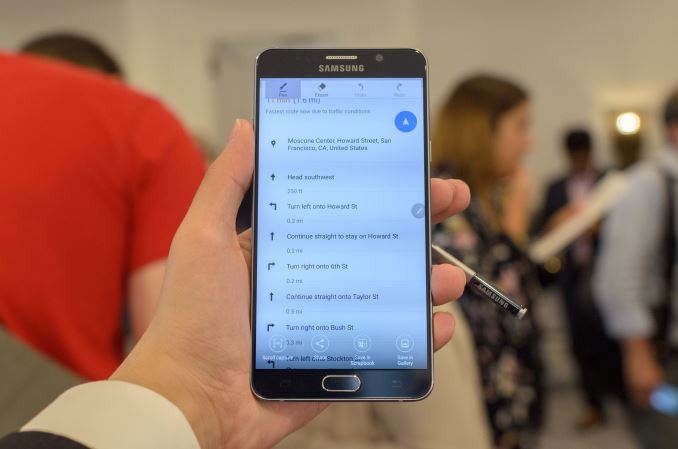
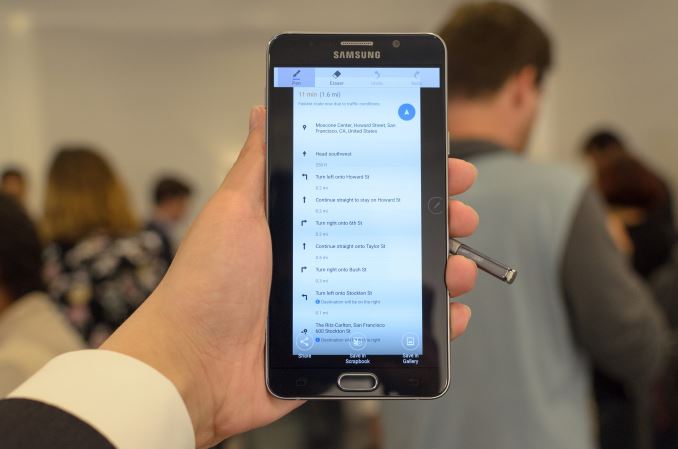



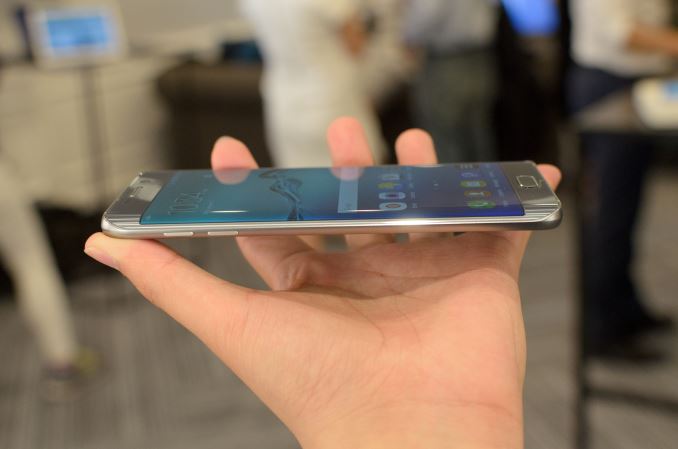











218 Comments
View All Comments
ComputerGuy2006 - Friday, August 14, 2015 - link
You cannot take the entire contents of your fridge as that takes physical space. Imagine if you never had to pack your launch each day, you just had access to your entire fridge in a device that took up the same amount of space as your old launch bag. It would make your life so much easier (no more packing a lunch each morning + you would have more variety at launch).... Instead you seem to be arguing against such a device.More space on the phone is better. Worse case scenario files do not get accessed for months, other wise you have access to more files more reliability (and spent a lot less time micromanaging storage.)
The lack of SD card alone kind of kills the s6 for me. Maybe if samsung had offered a more reasonably priced 128GB model...
The Rogue Tomato - Sunday, August 16, 2015 - link
If you're that obsessed with having a gazillion songs in FLAC format on a library of microSD cards that you carry around with you 24/7, buy a freakin' $50 MP3/FLAC player. I seriously doubt that demographic is responsible for making any phone manufacturer money, so I hardly think Samsung or anyone else cares.The Rogue Tomato - Sunday, August 16, 2015 - link
LOL! Exactly how I feel. Each to his own, I guess, but I don't think Samsung sees a compelling business case for making a phone so you can carry 500 movies and 5,000 songs in your pocket. "Oh, but I want songs in FLAC format!" First world problems.Fujikoma - Thursday, August 13, 2015 - link
I'm so happy that you're life is peachy and you don't feel the need for extra storage. I, on the other hand, do. If I visit the parents, who literally live in the middle of nowhere and have no internet service, then I actually need a large uSD card to survive the week. I also bring a couple of portable HDDs (2X2TB) with movies and t.v. shows my little brother and sister that they typically don't get to watch (since they have no cable either).My wife... she actually lives watching video off of her S5. She'll watch that over the 55" most of the time. I'll be moving her up to a 64 GB uSD card to replace the 32 GB that's too small to hold her favorite t.v. show.
In all honesty, it would be nice to have a uSD card with 512 GB of storage (and a phone that could use it) so I could fit all of my music on it without a problem. Sure there's some stuff I rarely listen to, but I'm not in the mood to delete/add stuff just to satisfy your perceived need for limited storage. It's far easier to have everything in that location to begin with. It's also one more backup copy in case something happens to my workstation and the backups in the fire file.
tenoutoften - Friday, August 14, 2015 - link
If that's what works for you, that's great, do it, I'm not saying you're wrong for doing it, just suggesting that there are other options, it's just an opinion after all, like everyone else's.jimbo2779 - Friday, August 14, 2015 - link
No you are saying that SD support is not necessary today. What he is saying proves your opinion to not fit every scenario.There are many use cases where cloud storage is unusable, if you want lots of media at your finger tips and cannot rely on wifi or cell signal (far more common in a lot of the world than those in cities would imagine) then internal storage is the only option.
If you fit into the category that cannot use cloud storage and do not want to spend the extra money for 128Gb internal built in then SD storage is the only option. Hell if you want more than 128Gb then SD is the only real convenient option.
You are saying hey its just my opinion that nobody should need SD slots because there are other options, and yeah you are right for some people but for a lot of other people they want an SD slot in their phone and they are not wrong to want it.
tenoutoften - Friday, August 14, 2015 - link
You're like a forum based hemorrhoid, clinging onto my every comment and coming to the virtual rescue of everyone you see in the hope of making some friends. I'm sure people are capable of backing up their own arguments without you speaking for them.It's good to have your own opinion sometimes, you should try it.
jimbo2779 - Friday, August 14, 2015 - link
Ok will as you are incapable of having a grown up conversation with me I'll leave everyone else to tell you that you are wrong as they are doing anyway.Enjoy your ignorance, nobody else is.
tenoutoften - Friday, August 14, 2015 - link
Its not a grown up conversation though is it Jimbo, it's just you telling me how deluded my point of view is and rubbishing everything I say because you disagree with me.We're both entitled to points of view, a forum just gives you a voice to share it, whether you agree with me or not is your choice but theres a way of debating your point without trying to patronise others and make them out to be complete morons just because they don't share the same view as you.
akdj - Sunday, August 23, 2015 - link
10 outta 10, I concur. Still laughing my ass off!!! Classic man, "Forum Based Hemmorhoid"Love. It!