The Intel 6th Gen Skylake Review: Core i7-6700K and i5-6600K Tested
by Ian Cutress on August 5, 2015 8:00 AM ESTOverclocking
We covered the concept of overclocking recently in our Broadwell processor review, with the reasons why and how we test. Fundamentally, Skylake overclocking remains similar to Broadwell and other platforms as far back as Sandy Bridge wherein the final frequency (4000 MHz) is calculated by the product of the base frequency (BCLK, ~100 MHz) and the multiplier (40x). The main method of adjusting the total frequency by raising the multiplier still stands, but Skylake does offer a few more options up for users to play with.
On the high level, the biggest change is that Haswell's decoupling ratios between the processor and the PCIe/DMI are gone, and the PCIe/DMI domains now run through a separate external clock. What this means is that, potentially, the way of overclocking back in 2006 with a high base frequency and low multiplier might be back, giving extreme overclockers more of a challenge.
Previously, when the base frequency was adjusted (100 MHz to 120 MHz), this would push the PCIe frequency too far out of alignment resulting in a lack stability, so the decoupling ratios were there to realign the PCIe clock back to normal (so a ratio of 1.25 means a setting of 120 MHz on the CPU gave 120/125 = 96 MHz on the PCIe, which is more stable). What Skylake does is separate the clock domains altogether, so we get a full range of BCLK adjustments for the processor from 100 MHz to 200-300 MHz in 1 MHz increments. Some motherboard manufacturers have extra components on board to either boost that range to 650 MHz+, or add a finer BCLK adjustment system to allow for 0.0625 MHz steps instead.
For DRAM, the DDR4 base specification is at DDR4-2133 for regular JEDEC timings. Skylake is still technically qualified at this speed, but Intel expects to see reports of memory nearer DDR4-4133 in due course. This is helped by allowing 100/133 MHz dividers for memory frequency, rather than the previous 200/266, for a finer division in memory selection to increase high frequency/multi-module stability.
As the transition from Haswell/Broadwell to Skylake removes the integrated voltage controller and puts said voltage control back on to the motherboard, the processor now accepts three main voltage inputs for the cores, the memory subsystem/controller and the integrated graphics. These can be monitored externally as well to ensure accuracy beyond that of software. The image above is an early diagram of Skylake, but we believe the maximum ratios listed will be present on Z170. Despite the maximum memory ratio listed as 32 @ 100 MHz, for the faster DRAM kits the difference is expected to be made up with base frequency adjustments (e.g. DDR4-3600 is 18 x 200 or some other combination).
What to Expect – Will it beat my i7-2600K at 4.7 GHz?
Over the course of our testing, we managed to secure separate processor samples at different times before the launch date. As a result we had a mixed amount of engineering samples as well as our retail review sample from Intel, as well as new motherboards that were still having their BIOSes fine-tuned to get the most performance. As with most launch day overclocking, there is probably an element of maturity needed in the firmware to get the best out of it. But nonetheless, some users will be going and buying hardware today, and this is what we achieved.
I want to bring back a table from our past Broadwell review:
| Intel 24/7 Overclocking Expected Results in MHz | |||
| Stock Speed | Good OC | Great OC | |
| Sandy Bridge i7 | 3400 | 4700 | 4900 |
| Ivy Bridge i7 | 3500 | 4500 | 4700 |
| Haswell i7 | 3500 | 4300 | 4500 |
| Broadwell i7 | 3300 | 4100 | 4300 |
Some users disagreed with the numbers I put in here, because ultimately the quality of the silicon and the luck of the draw can dictate how good (or great) an overclocking processor is. Personally a lot of the people I talk to in this industry are both technical and overclockers, or who people arrange processors for system integrators – when you go through a few hundred samples, you can get a feeling of how good/bad a processor family is without single-use anecdotal evidence. There will always be outliers, both good and bad (I’ve had my fair share of bad). But an interesting element to all of this is the variability of getting a good overclock.
Why do I mention this? Well I want to cycle back into the question in the title of this section: ‘will it beat my i7-2600K at 4.7 GHz?’. Users who have wanted to upgrade for several generations have recently been disappointed because despite the increase in per-MHz performance, the ‘average’ overclock frequency goes down by a similar amount. A lot of these users feel there is no point upgrading if you keep side-stepping (even if the chipset functionality gets better). So for Skylake to be a successful upgrade path, it has to be in line with people’s expectations of overclocking, and ideally achieve a frequency that is reliable across many samples.
Skylake does have one thorn in its side however – and that is Devil’s Canyon. DC was the name given to the upgraded Haswell-based i7-4790K and i5-4690K, both of which used an upgraded package to reduce temperatures and improve overclocking. Some users went from i7-2600K to i7-4790K because the high base frequency and mildly increase overclocking were interesting jumps. To users already on i7-4790K, this article probably isn’t a buying suggestion to you anyway. But Skylake has to perform well versus the i7-4790K too – there is no real point in just matching its performance.
So, without further delay, here is what we achieved. At each multiplier we adjusted the frequency up in steps of +0.025 volts until it was stable and the temperature was still within limits.
Out of the four samples, one engineering sample had 4.7 GHz at 1.4V two engineering samples achieved 4.6 GHz at ~1.4V and the one retail sample had 4.5 GHz at 1.275 volts before declocking when it was running at 4.6 GHz / 1.4 volts.
To add to the mix, I have had two different manufacturers (MSI and ASUS) both confirm that internally they are seeing the majority of their samples hit around the 4.6 GHz mark, and it seems to be very consistent. A couple of my fellow reviewers have also been in contact with what they have, with more reports around the 4.6-4.7 GHz mark, some at 4.8 GHz and one even at 5.0 GHz at 1.45 volts, although I wasn’t told of the stability at that point.
So it seems that an average overclock, albeit with a good cooler in nice conditions, is around the 4.6 GHz mark with a great overclock more towards to 4.8 GHz. Note that this is still early in the product lifecycle and BIOSes can still improve. But I should mention two clear points we observed during testing:
Number one: thermal paste matters. If you want to extrapolate the mockup package press shots Intel supplied, the die for Skylake is longer in one dimension than the other. This would suggest that thermal paste application is best suited to a line from top to bottom (with the triangle in the bottom left) rather than a pea. From my own anecdotal testing, this is certainly the case – dropping 10-15ºC during load temperatures straight away.
Number two: Skylake is more thermally limited than voltage limited. In all the samples I had, as well as a number of results from other reviewers, the main barrier to overclocking was that at some point the thermal limits of the processor kicked in and it reduced both frequency and voltage to recover. With sufficient cooling, such as a water chiller, this means that Skylake could be a really nice overclocker. It also brings up the question of whether Intel is limiting the overclocking potential with sub-standard paste between the die and the heatspreader. We’ve been told (not by Intel) that removing the heatspreader is relatively easy, but from reports it seems that the heatspreader seems to be thinner than before and the paste is only slightly better than what Haswell came with.
For users monitoring temperatures, they will see a nice low idle near ambient, but any serious workload will cause it to shoot up very quickly. Skylake is fighting the fact that it is made on the 14nm process, meaning that important logic circuits are next to each other and heat generation for the whole processor is localized over a smaller area with more transistors per square millimeter. On the plus side, whether it is the lack of the FIVR on the processor or something fundamental in the silicon, it certainly feels like there is some headroom to push in the right circumstances.
Another point to mention is stock voltage. On the samples we tested at least, the stock voltage of the processor under load seemed astronomical, varying from 1.320 volts to 1.416 volts. Having a ~0.100 volt variation between silicon is not fun for stock use, even with the retail sample being at 1.360 volts. That being said, all the processors happily combined an overclock to 4.3 GHz with a nice underclock to 1.200 volts, which might be the best thing to do when owning the chip.
All of the processors we tested scored 4.5 GHz at around 1.300 volts. Does this weigh up against a 4.7 GHz i7-2600K as a replacement? Here are the numbers for you:
- A 4% frequency gap,
- A 25% average CPU instructions per clock improvement (see next few pages)
- Z170 chipset and PCIe storage
- DDR4
If that was the data I had I’d probably suggest an upgrade, especially as you can re-use the high-end cooling in the new system.
Overclocking - Thoughts
This decade is an interesting one for overclocking. For the first time overclocking was mentioned in an Intel keynote presentation last year when Lisa Graff announced Devil’s Canyon, and with this Skylake launch we are further told that Intel is committed to overclocking. As a result we get a wider range of overclocking options as outlined above.
That being said, there are some concerns (in a general sense). The concept of warranty technically goes out of the window with an overclock, which dissuades a lot of users from overclocking in the first place. Also, the one overclocking part that might invigorate this part of the market, an overclockable i3 processor, is still ever elusive. Rather than allowing everything to overclock like the Good Old Days™, it is restricted to either high end components that cost a lot anyway, or Pentium parts that lack the cores and features (e.g. AVX) to push performance no matter what the overclock is. The easy argument to make here is that Intel holds all the cards – there’s no competition at the high end, so why would they hurt margins and profits? But the answer comes back around to the fact that Intel states that they are committed to overclocking. I’d love to see an i3 part in the future, but I suspect we will have to wait and see if Intel gets serious competition again.
If you look at the direct popularity of overclocking in the last ten years using the vague metric of Google Trends for both ‘overclocking’ as a search term and as a hobby, we see that as a search interest it is down to 7-12% of its peak interest. What used to be a task for the 15-30 group to get more performance out of their low end system has disappeared because (a) low end systems do not overclock and (b) popular lower-intensity eSports games like League of Legends and DOTA2 mean that you do not need to. That leaves the 25+ group, who grew up on overclocking and want to push the mid-high end system further, as Intel’s market. Sure there are a few of the younger generations who do overclock, or buy systems with overclocking processors in them, but it seems they are not as enthralled as we used to be. Here’s a suggestion: bring back the old turbo button on a chassis. When we saw 66 MHz become 75 MHz, it was the start of something magical. If Intel wants to grow overclocking, that’s a fun place to start.
Disclaimer: Due to time constraints, we still have to run our benchmark suite on both processors while overclocked. This is planned for the future, although due to IDF and other events, September might be the best timeframe to aim for. We also have plans in the works to investigate the distribution of Skylake overclocking. Stay tuned for both!
Test Setup
| Test Setup | |||||||||||||||||||||||||||||||
| Processor |
|
||||||||||||||||||||||||||||||
| Motherboards | MSI Z170A Gaming M7 ASUS Z170-A |
||||||||||||||||||||||||||||||
| Cooling | Cooler Master Nepton 140XL | ||||||||||||||||||||||||||||||
| Power Supply | OCZ 1250W Gold ZX Series | ||||||||||||||||||||||||||||||
| Memory | Corsair DDR4-2133 2x8 G.Skill DDR4-2133 2x8 G.Skill DDR3-1866 4x4 *Memory Timings used were the supported frequencies of each architecture, except DDR3L vs DDR4 testing, which used DDR3-1866 C9. For Skylake's DDR3L requirement, this was a DDR3 kit running with an undervolt to 1.42V. At 1.5V, the system failed to boot. |
||||||||||||||||||||||||||||||
| Video Cards | ASUS GTX 980 Strix 4GB MSI GTX 770 Lightning 2GB (1150/1202 Boost) ASUS R7 240 2GB |
||||||||||||||||||||||||||||||
| Hard Drive | Crucial MX200 1TB | ||||||||||||||||||||||||||||||
| Optical Drive | LG GH22NS50 | ||||||||||||||||||||||||||||||
| Case | Open Test Bed | ||||||||||||||||||||||||||||||
| Operating System | Windows 7 64-bit SP1 | ||||||||||||||||||||||||||||||
Many thanks to...
We must thank the following companies for kindly providing hardware for our test bed:
Thank you to AMD for providing us with the R9 290X 4GB GPUs.
Thank you to ASUS for providing us with GTX 980 Strix GPUs and the R7 240 DDR3 GPU.
Thank you to ASRock and ASUS for providing us with some IO testing kit.
Thank you to Cooler Master for providing us with Nepton 140XL CLCs.
Thank you to Corsair for providing us with an AX1200i PSU.
Thank you to Crucial for providing us with MX200 SSDs.
Thank you to G.Skill and Corsair for providing us with memory.
Thank you to MSI for providing us with the GTX 770 Lightning GPUs.
Thank you to OCZ for providing us with PSUs.
Thank you to Rosewill for providing us with PSUs and RK-9100 keyboards.
Load Delta Power Consumption
Power consumption was tested on the system while in a single MSI GTX 770 Lightning configuration with a wall meter connected to the OCZ 1250W power supply. This power supply is Gold rated, and as I am in the UK on a 230-240 V supply, leads to ~75% efficiency > 50W, and 90%+ efficiency at 250W, suitable for both idle and multi-GPU loading. This method of power reading allows us to compare the power management of the UEFI and the board to supply components with power under load, and includes typical PSU losses due to efficiency.
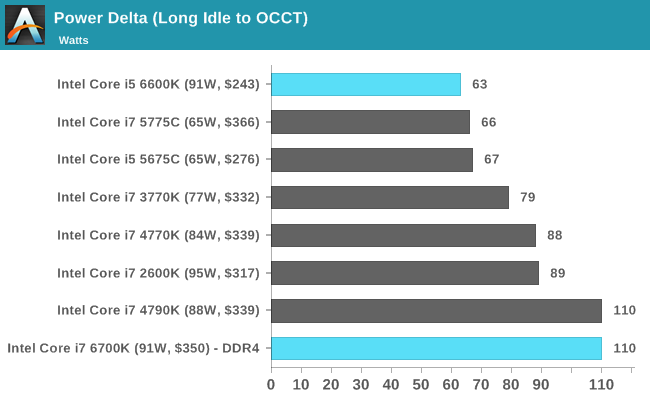
Using our delta between idle and AVX, the i7-6700K comes in at a higher-than-TDP 110W, but matches the i7-4790K which technically has a lower TDP. Though it is worth mentioning that as stated above, it seems that either the processor or motherboard sets a relatively high stock voltage under load, but a combination overclock/undervolt happily brings the power consumption back down while remaining stable. We might see motherboard BIOSes adapt to this over time.


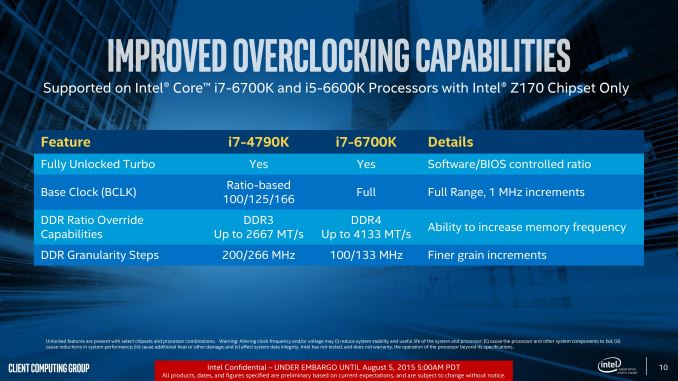
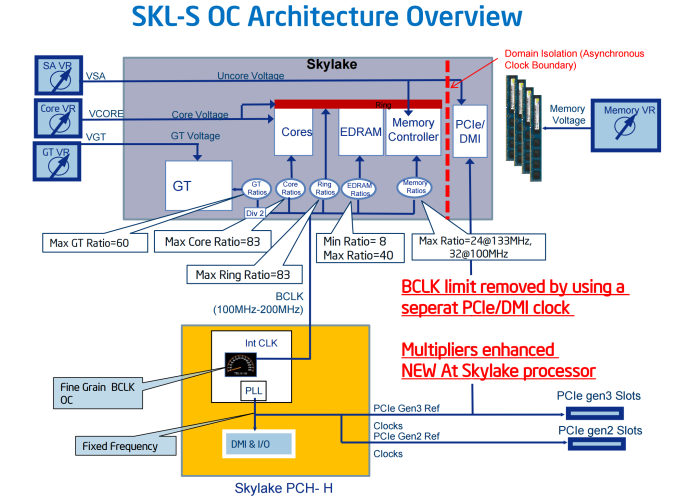
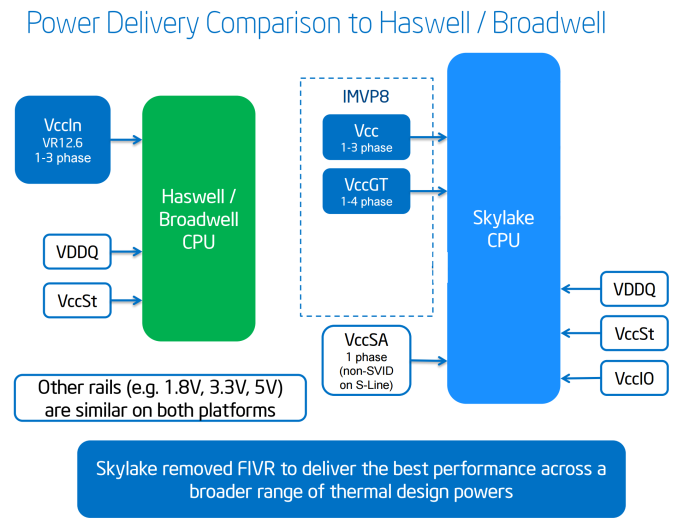
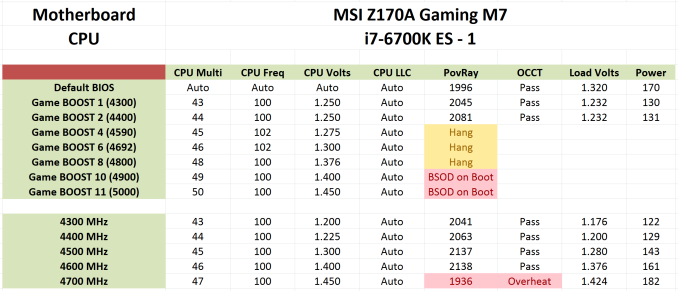
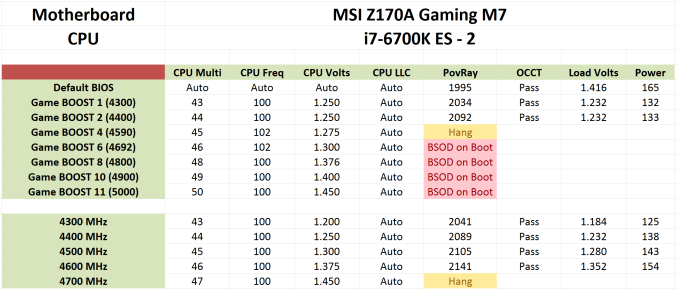
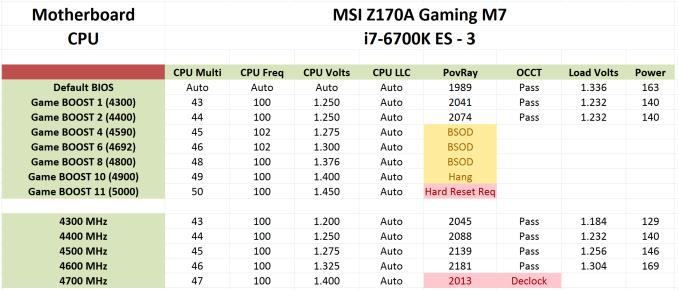
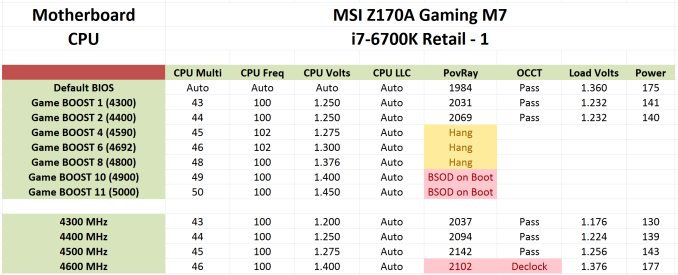








477 Comments
View All Comments
SkOrPn - Tuesday, December 13, 2016 - link
Well if you were paying attention to AMD news today, maybe you partially got your answer finally. Jim Keller yet again to the rescue. Ryzen up and take note... AMD is back...CaedenV - Wednesday, August 5, 2015 - link
Agreed, seems like the only way to get a real performance boost is to up the core count rather than waiting for dramatically more powerful single-core parts to hit the market.kmmatney - Wednesday, August 5, 2015 - link
If you have an overclocked SandyBridge, it seems like a lot of money to spend (new motherboard and memory) for a 30% gain in speed. I personally like to upgrade my GPU and CPU when I can get close the double the performance of the previous hardware. It's a nice improvement here, but nothing earth=shattering - especially considering you need a new motherboard and memory.Midwayman - Wednesday, August 5, 2015 - link
And right as dx12 is hitting as well. That sandy bridge may live a couple more generations if dx12 lives up to the hype.freaqiedude - Wednesday, August 5, 2015 - link
agreed I really don't see the point of spending money for a 30% speedbump in general, (as its not that much) when the benefit in games is barely a few percent, and my other workloads are fast enough as is.If Intel would release a mainstream hexa/octa core I would be all over that, as the things I do that are heavy are all SIMD and thus fully multithreaded, but I can't justify a new pc for 25% extra performance in some area's. with CPU performance becoming less and less relevant for games that atleast is no reason for me to upgrade...
Xenonite - Thursday, August 6, 2015 - link
"If Intel would release a mainstream hexa/octa core I would be all over that, as the things I do that are heavy are all SIMD and thus fully multithreaded, but I can't justify a new pc for 25% extra performance in some area's."SIMD actually has absolutely nothing to do with multithreading. SIMD refers to instruction-level parallellism, and all that has to be done to make use of it, for a well-coded app, is to recompile with the appropriate compiler flag. If the apps you are interested in have indeed been SIMD optimised, then the new AVX and AVX2 instructions have the potential to DOUBLE your CPU performance. Even if your application has been carefully designed with multi-threading in mind (which very few developers can, let alone are willing to, do) the move from a quad core to a hexa core CPU will yield a best-case performance increase of less than 50%, which is less than half what AVX and AVX2 brings to the table (with AVX-512 having the potential to again provide double the performance of AVX/AVX2).
Unfortunately it seems that almost all developers simply refuse to support the new AVX instructions, with most apps being compiled for >10 year old SSE or SSE2 processors.
If someone actually tried, these new processors (actually Haswell and Broadwell too) could easily provide double the performance of Sandy Bridge on integer workloads. When compared to the 900-series Nehalem-based CPUs, the increase would be even greater and applicable to all workloads (integer and floating point).
boeush - Thursday, August 6, 2015 - link
Right, and wrong. SIMD are vector based calculations. Most code and algorithms do not involve vector math (whether FP or integer). So compiling with or without appropriate switches will not make much of a difference for the vast majority of programs. That's not to say that certain specialized scenarios can't benefit - but even then you still run into a SIMD version of Amdahl's Law, with speedup being strictly limited to the fraction of the code (and overall CPU time spent) that is vectorizable in the first place. Ironically, some of the best vectorizable scenarios are also embarrassingly parallel and suitable to offloading on the GPU (e.g. via OpenCL, or via 3D graphics APIs and programmable shaders) - so with that option now widely available, technologically mature, and performant well beyond any CPU's capability, the practical utility of SSE/AVX is diminished even further. Then there is the fact that a compiler is not really intelligent enough to automatically rewrite your code for you to take good advantage of AVX; you'd actually have to code/build against hand-optimized AVX-centric libraries in the first place. And lastly, AVX 512 is available only on Xeons (Knights Landing Phi and Skylake) so no developer targeting the consumer base can take advantage of AVX 512.Gonemad - Wednesday, August 5, 2015 - link
I'm running an i7 920 and was asking myself the same thing, since I'm getting near 60-ish FPS on GTA 5 with everything on at 1080p (more like 1920 x 1200), running with a R9 280. It seems the CPU would be holding the GFX card back, but not on GTA 5.Warcraft - who could have guessed - is getting abysmal 30 FPS just standing still in the Garrison. However, system resources shows GFX card is being pushed, while the CPU barely needs to move.
I was thinking perhaps the multicore incompatibility on Warcraft would be an issue, but then again the evidence I have shows otherwise. On the other hand, GTA 5, that was created in the multicore era, runs smoothly.
Either I have an aberrant system, or some i7 920 era benchmarks could help me understand what exactly do I need to upgrade. Even specific Warcraft behaviour on benchmarks could help me, but I couldn't find any good decisive benchmarks on this Blizzard title... not recently.
Samus - Wednesday, August 5, 2015 - link
The problem now with nehalem and the first gen i7 in general isn't the CPU, but the x58 chipset and its outdated PCI express bus and quickpath creating a bottleneck. The triple channel memory controller went mostly unsaturated because of the other chipset bottlenecks which is why it was dropped and (mostly) never reintroduced outside of enthusiast x99 quad channel interface.For certain applications the i7 920 is, amazingly, still competitive today, but gaming is not one of them. An SLI GTX 570 configuration saturates the bus, I found out first hand that is about the most you can get out of the platform.
D. Lister - Thursday, August 6, 2015 - link
Well said. The i7 9xx series had a good run, but now, as an enthusiast/gamer in '15, you wouldn't want to go any lower than Sandy Bridge.