The Origin PC BlackWidow Chroma Mechanical Keyboard Review
by E. Fylladitakis on August 6, 2015 8:00 AM EST- Posted in
- Peripherals
- Keyboard
- Origin PC
- Razer
- Mechanical Keyboards
The ORIGIN PC BlackWidow Chroma Mechanical Gaming Keyboard
There are very few physical differences between the ORIGIN PC BlackWidow Chroma and the Razer BlackWidow Ultimate that we reviewed over a year ago. The only discernable difference is the color of the metallic support plate beneath the keys, which has been changed from green to white. Also, the only difference between the ORIGIN PC and the Razer version of the BlackWidow Chroma is the illuminated logo at the front of the keyboard, with each company using their own. Other than the different logo, both keyboards are identical in every respect.
Externally, the BlackWidow Chroma looks like a typical plastic keyboard with five macro keys installed on its left side. The top cover is sprayed with a fingerprint-resistance matte black paint that feels and performs admirably. There is no actual wrist rest and the slightly elongated plastic body of the keyboard does not really help in that fashion. There are no dedicated multimedia or special function keys on the BlackWidow Chroma. Advanced functions can be accessed by holding the FN button pressed and then pressing one of the function keys. For example FN + F11 lowers and FN + F12 increases the intensity of the backlighting respectively.
A USB port and headphone jacks can be found at the right side of the keyboard. With the exception of the thick braided cable exiting the chassis, there is nothing of particular interest on the back side of the BlackWidow Chroma. The thick cable ends to two USB connectors and two 3.5 mm jacks. Only one USB connector is required for the keyboard itself to operate. The second USB connector powers the pass-through USB port and, obviously, the two 3.5 mm jacks are also acting as pass-through connectors for the headphone jacks on the keyboard.
The keycaps are printed with large, futuristic characters. No extra keycaps are provided, with Razer using standard cylindrical keycaps. They appear to be made of transparent or semi-transparent plastic that has been painted afterwards. The smaller keys are very firm and robust, but the large keys wobble a little, even though the required actuation force feels uniform across the length of the key. This is greatly due to the use of stabilizer bars for the large keys, which do even the force but do little to prevent the keys from wobbling.
Beneath the keycaps, we found the Razer Green mechanical switches. Technically, Razer does not make switches of their own and these are products of Kaihua Electronics (also known as Kailh), the logo of which is printed on the keys. We had a thorough examination of Razer’s switches in our review of the BlackWidow Ultimate. For those that do not wish to delve into the details, it would suffice to say that Razer’s Green switches are practically identical to the Blue clicky tactile switch of either Cherry or Kailh.
Unlike the Cherry MX approach that has the body of the switch being transparent to help distributing the lighting evenly around the key, Kailh is using old-fashioned "globe" LEDs at the top center of the switch. As such, the color projection is a lot stronger at the top half of the switch. This is not easily discernable if the entire keyboard is set to one color, but it becomes apparent if multiple colors are in use. In the extreme example of the picture below, the "R" and "Y" keys project their color on the F row while the lighting of adjacent keys is saturating the color on their sides and bottom. The "B" key is red but the lighting around it is partially purple and orange, affected by the adjacent violet and yellow keys. Within the areas that there is a single color for all keys, the lighting is uniform.
The removal of the plastic covers reveals the metallic support plate and the main PCB of the keyboard. We strongly recommend against the removal of the covers by any user, not only there is no reason for anybody but very experienced modders to remove the plastic covers, but also because the top plastic cover is made out of very brittle plastic and that is very easy to break if bent even a slightly bit. The assembly quality of the BlackWidow Chroma appears excellent, with the soldering job much improved since the last time we had a look at a BlackWidow keyboard.
A NXP LCP11U24F 32 bit 50 MHz ARM Cortex M0 microcontroller is the main processor of the BlackWidow Chroma and four P3917 3731 LED microcontrollers are responsible for the LED lighting. While this chip is not lacking the processing power of the chips many competitors are currently using, it has very limited memory, equal to the amounts we are used to seeing in non-programmable (let alone RGB) keyboards. Nevertheless, for Razer to choose this particular microcontroller, it means that it should handle all tasks efficiently.











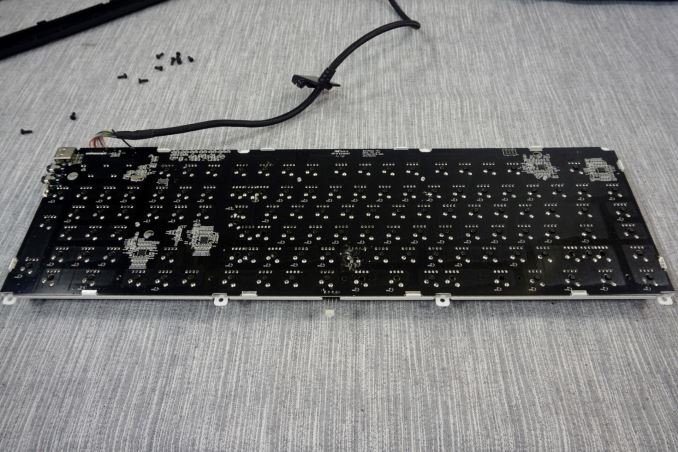
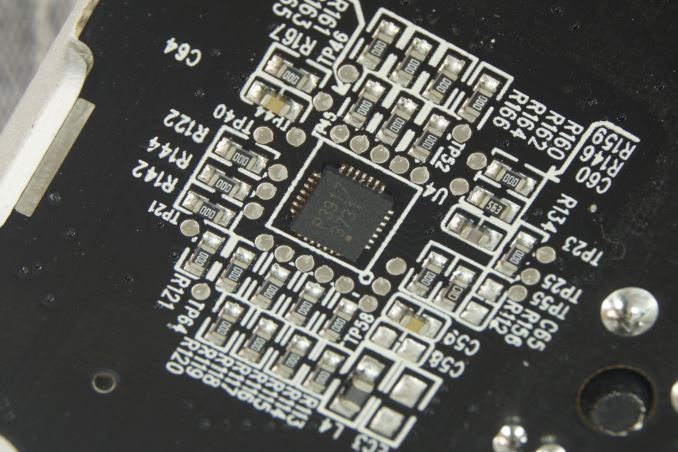








44 Comments
View All Comments
yhselp - Thursday, August 6, 2015 - link
Thing is, Razer nowadays seem to consider themselves a fashion brand above all else. A while back they pretty much forced retailers to permanently increase prices of older and newer products alike. Word goes round that on the headphones' side they'd like to be seen as the new/next Beats. Judging by the increasing amount of teenagers sporting Krakens out in public here in Europe, it would seem that the strategy is working -- good luck trying to convince these kids that anything is better than Razer. I would imagine most of these products are bought as gifts and hence the inflated prices. It's sad for people that care, but it seems to be working out great for Razer... I personally haven't been excited about a Razer peripheral for quite a while now.hansmuff - Thursday, August 6, 2015 - link
Their marketing department is good, that's for sure. The only razer product I ever had was some mouse pad that was aluminum and had a rough and a smooth side. That was a good product, lasted many years. When I wanted a new one it was discontinued and a far inferior product sold instead.Been using NGen C4 since then and never looked back.
khanikun - Friday, August 7, 2015 - link
Ya, Razer's mousepads are total junk today. My old Razer mousepad was great, but the surface has been worn smooth. I replaced it with a Razer Vespula. It's junk. The mousing surface has separated from the plastic base. I had to superglue it back down, but the middle of it started bubbling up now.I'm on the search for a replacement.
Morawka - Friday, August 7, 2015 - link
try the Razer Sphex.. once you get one of these, you wont want a traditional mousepad again.Its basicly a thick sticker, that sticks to your desk, never moves, and comes in several surface options.
FMinus - Wednesday, August 12, 2015 - link
I was gaming competitively a lot from the mid 90s to late 2000, Quake and such games, and after going through about 50 mouse pads, which all turned to crap after half a year or sooner, I decided to buy something more permanent and bought the Razer Manticore (Aluminium) and haven't changed a mouse mat since.Now that I think of, if could go to some metal works and buy a think sheet of polished aluminium for cheaper, but never the less, the Manticore is with me now for it's 4th year I believe and I don't think I'll ever buy a new mosue mat again, unless the aluminium all of a sudden disappears or it gets bend misteriously.
piiman - Saturday, August 8, 2015 - link
Corsair has them. I have one and love it.edzieba - Thursday, August 6, 2015 - link
" Furthermore, downloading the software requires that the user sign up for a Razer Synapse account and go through email validation. One cannot simply download the software/drivers, install them and be done with it. "Jeez, they're STILL doing this? Razer got slammed a year or so ago for pulling this nonsense with their mice. I'd have hoped they'd have learnt by now.
Stuka87 - Thursday, August 6, 2015 - link
Thing is, it works really well. I have a Black Widow Ultimate and an Imperator mouse (love them both) and the software works very well for me. It tells me when there is a new update, never requires reboots when patching, allows me to customize both in one control panel. I can understand there may be a small minority that game on their PC and don't have the internet, but VERY few games that I play are not online. So the online requirement has never bothered me.HOOfan 1 - Thursday, August 6, 2015 - link
If you like it, great sign up for it. They shouldn't be forcing people to do this though.Flunk - Thursday, August 6, 2015 - link
I have a Razer Blackwidow keyboard and I find the software to be overwrought, buggy and rather pointless for a keyboard. Having to log in just to use it is insulting and pointless, if they want to do that it should be an optional feature. Also, since I uninstalled it Windows is constantly redownloading the installer and running it for me. Why it does this I have no idea, it's irritating.