Windows 10 Retail Will Be On USB Flash Drives
by Ryan Smith on July 16, 2015 8:30 PM EST- Posted in
- Operating Systems
- Software
- Microsoft
- Windows 10

The death of the optical drive in the PC space has been a long time coming, and while removable media is unlikely to go away any time soon, with consumers increasingly flocking to Ultrabooks and other form factors that can’t (or don’t) pack optical drives, the days of optical drives being available on virtually every PC have come to an end. In its place, USB has become the de facto format for removable media compatibility, as even the smallest MacBook comes with at least 1 USB port.
As a sign of the times, even Microsoft is not unaffected by this change, and after quite a bit of speculation over whether Microsoft would ship Windows 10 on a USB flash drive, the company has finally confirmed that retail versions of Windows 10 will be available on a USB drive. The company has opened up pre-orders for Windows 10 on Amazon, listing USB versions of both Windows 10 Home and Windows 10 Pro. These OSes are listed at their respective standard prices of $120 and $200, and while Amazon doesn’t list DVD versions, given that Windows 8.1 has the same MSRP, it doesn’t look like Microsoft is charging a premium for the USB version of the OS.
Both OSes are scheduled to ship on August 16th, a bit over two weeks after Windows 10 officially launches. Given the tight window between when the OS is expected to go RTM and when it’s released – officially Microsoft has still not publicly declared RTM – this gap is presumably for boxing and distributing the finished OS.
Source: VentureBeat


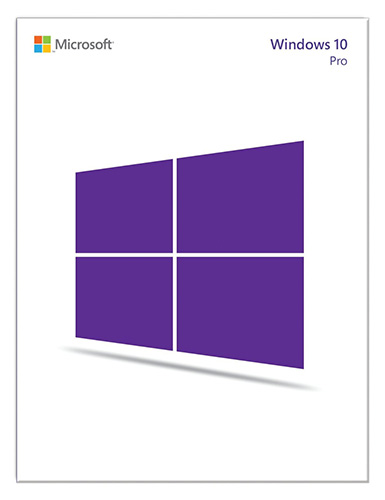








95 Comments
View All Comments
Thermalzeal - Sunday, July 19, 2015 - link
Yup, the read speed on even the basic USB 3.0's are quite impressive. Consider this the first step to the next Windows 10 product which will be a portable windows user files. Once they finish that SD card app install feature paves quite an interesting way into that less talked about feature of Windows 10.Pessimism - Wednesday, July 22, 2015 - link
Windows 8 (and 10) already have windows to go that can install to a USB stick. They foolishly choose to make this feature only usable on the expensive, enterprise, unobtanium SKU of windows.kuttan - Saturday, July 18, 2015 - link
Almost all flash drives can do faster install than from DVD. Even then Windows installation is done rarely so performance of the media is less important than the price of the Windows retail pack.Ethos Evoss - Wednesday, July 29, 2015 - link
that is irrelevant as win installs its own speed doesn't really matter .. if u have usb 2.0 flash drive or usb 3.0 flash drive the difference is 1 or 2 minutes.. ;)ImSpartacus - Thursday, July 16, 2015 - link
What about longevity?Flash drives generally aren't the best long term storage, no?
Fujikoma - Thursday, July 16, 2015 - link
I'm hoping for a ROM chip as opposed to actual USB TLC memory.canthearu - Friday, July 17, 2015 - link
They won't be burning ROM masks for this.Likely be USB MLC or TLC flash drives with the write protect permanently locked on.
Long term storage will be fine, 5 years or more, as flash retains data well when new. It is only when it is totally worn that there is potentially problems with data retention.
ImSpartacus - Friday, July 17, 2015 - link
I guess I'm a freak, but if I buy a retail copy of Windows, I want it for a lot longer than five years.I suppose if the iso is available, then it's not a huge deal.
djc208 - Friday, July 17, 2015 - link
Supposedly Windows 10 will activate to your Microsoft Account, which means that you shouldn't need keys or original disks in the future to re-install it. Since most of us will be getting it via the Windows Store/download anyway I don't think an ISO is going to be a problem. In fact even if I had the USB drive and for some reason wanted to still be installing Windows 10 5 years from now, I'd want the most current ISO so I didn't have to spend all day installing patches that aren't in the original build.Besides, you could always just burn the USB drive to a disk or similar if you were really concerned about it.
Michael Bay - Monday, July 20, 2015 - link
Will it, though?For example, what happens if I upgade to 10 from my 8.1 install, and next year my HDD dies?
Do I have to repeat the whole process of installing 8.1 on a new HDD, updating it and then getting an invitation to upgrade it to 10? Will there even be an invitation if one-year grace period is over?
Or do I install 10 from some kind of ISO with my 8.1 key? Do I have to find a 30-day evaluation key for 10 to enable this kind of install method, and then it reactivates properly when I log in with my account credentials?