Top Tier CPU Air Coolers Q3 2015: 9-Way Roundup Review
by E. Fylladitakis on July 6, 2015 8:00 AM ESTThe Noctua NH-D15
Noctua is one of the world's most renowned cooler manufacturers. The company is especially well known for their high end and specialty products, aimed to those seeking extreme performance and or very low noise solutions. The cooler that the company provided us for this review is no other than the NH-D15, a behemoth based on the highly popular NH-D14.
The NH-D15 is supplied in a large cardboard box with a minimalistic, elegant design. Highlighting the main features of the cooler is the primary focus of the entire artwork. Inside the main box, we found the bundle packed into separate cardboard boxes and the cooler protected within a polyethylene foam construct. The bundle consists of the hardware necessary for the mounting of the cooler, an L type Philips PH2 screwdriver, a fan power cable splitter, two fan speed reducers, a tube of NT-H1 thermal grease, a metallic case badge, four rubber fan mounts and four wire clips for the two cooling fans.
Many people erroneously think that the NH-D15 is just a little larger version of the very popular NH-D14. The NH-D15 is a reverse-symmetric dual tower design based on the NH-D14, but there are numerous improvements. Noctua technically merged the core design of the NH-D14 with the fin design of the NH-U14S, which has the first seven fins of each tower shortened. This way, the NH-D15 can offer much wider compatibility with RAM modules if only the center fan is installed.
The rest of the fins are symmetric, meaning that both their sides are identical, which is mostly straight with a single small triangular notch at the center and a few more similar notches near the sides. In order to install/remove the NH-D15, the center fan needs to be removed. Another interesting point is that the fans can be moved upwards, several centimeters if needed be. Moving the front fan upward can allow the installation of tall RAM modules for a small impact on performance but it also requires a very wide case to do so.
Noctua provides two of their own NF-A15 140 mm fans alongside the NH-D15. Their brown/beige color is Noctua's trademark and unique to Noctua's products (or copies of them). These are very high quality fans, with SSO2 bearings (advanced liquid lubricated metallic bearings with magnetic stabilizers), rubber anti-vibration pads and ridged blades for airflow manipulation. For those that do not want to install the second fan on the cooler, because either they need to retain compatibility with certain RAM modules or they are simply satisfied with the performance of a single fan, Noctua provides rubber mounts for the installation of one NF-A15 as a case fan.
The base of the NH-D15 is relatively small in comparison to that of other coolers, yet obviously large enough to cover the entire surface of current CPUs. Most of the base is made out of copper, with steel parts used for retention, all nickel plated, along with the copper heatpipes as well. There are "only" six 6 mm heatpipes, the same number and size as with the older NH-D14, as Noctua clearly does not believe that enlarging the base and adding more heatpipes would make a notable performance difference. The contact surface is smooth and fairly well polished but not machined down to a perfect mirror finish.




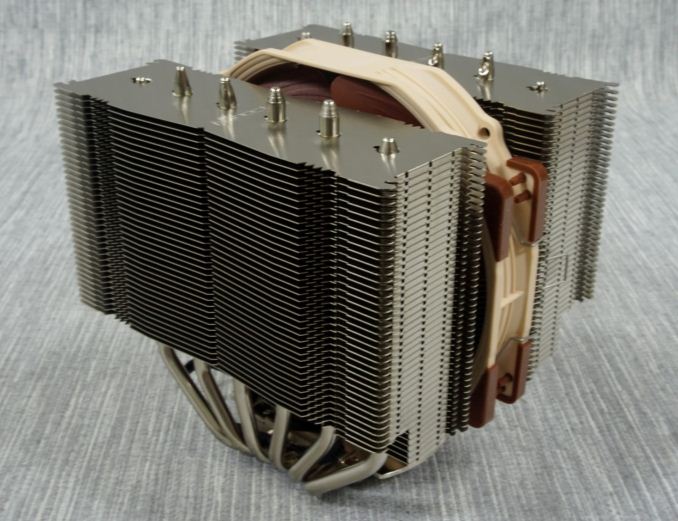
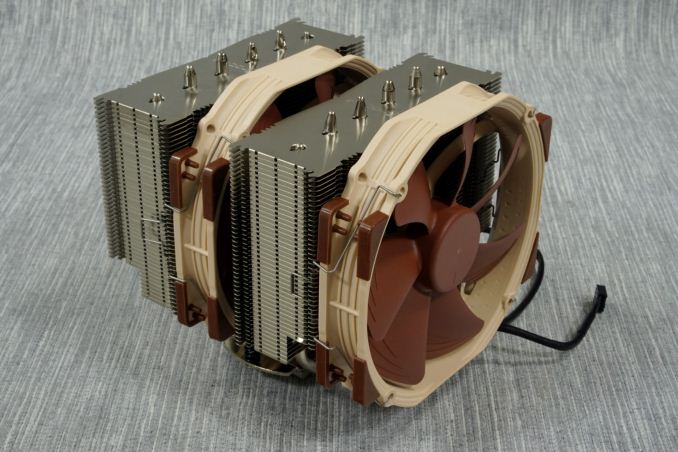










135 Comments
View All Comments
Peichen - Monday, July 6, 2015 - link
I expect many R9 Fury X users are shopping for large air-cooler now as they have to give up their AIO CPU-cooler to Fury.BTW, I really wish you added a Hyper 212X as reference.
meacupla - Monday, July 6, 2015 - link
You could just buy a case like the Fractal Design Define S, which could fit two separate 120mm CLLC in the front, allowing both to get fresh air.Flunk - Monday, July 6, 2015 - link
I'm a bit disappointed that you didn't comment on the install process on any of the heatsinks. I recently bought a Dark Rock Pro 3 and while I love how quiet it is and the temps are actually lower than the Corsair Hydro H80 it replaced, the install process requires you to screw the heatsink in from the back of the motherboard. That and the size of the supplied backplate made the heatsink install more difficult that is really necessary.If you buy a Dark Rock 3 Pro I recommend removing the motherboard from the case entirely and installing it by flipping the heatsink upside down and balancing the motherboard on top of it in the correct position. This makes it fairly easy to screw in. But if you are using a normal thermal paste you might need to put it on the heatsink instead of the CPU heatspreader. I use IC Diamond and that stuff is so thick that it just stuck there upside down for long enough to finish mounting the thing.
meacupla - Monday, July 6, 2015 - link
Yeah, this is actually quite important. Noctua's mounting brackets are, by far, one of the easiest to work with.'nar - Tuesday, July 7, 2015 - link
I never gave it much thought. Installation is such a small concern to me, maybe I do this more than most, price and performance are preferable. That said, I still think Noctua's mounting can be improved, it seems unnecessarily complicated to me. First off, you really do need to replace the plastic bracket, there's no way around that. But secondly, why include a 140mm screw driver? Why not make the screws 140mm taller? Then you can just use a common screw driver, even a stubby or a pocket knife. And make them captive so they do not fall out and you do not need to line them up. These will certainly add to the cost due to extra engineering time and unique screws.Beany2013 - Wednesday, July 8, 2015 - link
Because the 140mm screwdriver:A: Is cheaper than re-engineering the entire product
B: long screws are *very* easy to cross-thread due to the extra sideways torque you can apply when inserting them.
I *do* like the Noctua setup system. It's strong, comprehensive, and lets be honest, you only do it once. I'm pretty sure that any gotchas with installation were caught in the descriptions of each cooler, too.
der - Monday, July 6, 2015 - link
WOOOO!golemB - Monday, July 6, 2015 - link
For the Macho Zero especially, I'd want to see the tests conducted (additionally) in a vertical motherboard orientation (as you'd have in most tower cases), since convection may have an effect on performance. It may also reveal differences in fan noise due to bearings rubbing more or less on different surfaces.'nar - Tuesday, July 7, 2015 - link
Not likely. Convection is slow. Any fans will blow away convection currents. Besides, orientation is strictly a "case by case" basis and beyond the scope of an empirical HSF comparison.Fan noise due to orientation may be good to check for though. I doubt it will be any different, if it is, the aberration should be noted.
flashbacck - Monday, July 6, 2015 - link
wow, cpu cooler roundup! It seems so rare to see these nowadays.