Windows 10 Editions Compared
by Brett Howse on July 2, 2015 10:45 PM EST- Posted in
- Operating Systems
- Windows
- Microsoft
- Windows 10

Today Microsoft has finally created tables outlining what the different versions of the operating system are going to feature. It was back in May that they finally announced all of the versions of Windows 10 that are coming, but the actual features of each version was still a mystery. We could of course take an educated guess based on history, but as of today there is finally a list of all of the features broken down by version.
As a refresh, on the PC there are four basic versions. Home and Pro are the two that will be available for most people to purchase, and Enterprise is available to customers with volume licensing agreements. There is also an Education edition targeted towards that market.
As expected, Home has the fewest features available. Much like previous versions, there is no support to join an Active Directory domain, but that was not expected either. One thing that many users were hoping to see on Windows 10 Home is BitLocker support. BitLocker is Microsoft’s drive encryption suite, and Windows 10 Home does not have this unfortunately. There can still be encryption, but only as part of InstantGo, which was formerly known as Connected Standby. InstantGo is Connected Standby plus device encryption, and that is available to Home.
Windows 10 Pro keeps support for Remote Desktop, and it can of course join an Active Directory domain just as in prior versions. It also has access to the new Windows Update for Business service, but it must be kept on the Current Version branch.
Enterprise and Education are very similar, and both offer practically the same feature set. The one big difference is that Enterprise customers can opt into the Long Term Servicing Branch whereas Education customers cannot.
Pro, Enterprise, and Education also have access to the Business Store for Windows 10, and even the Home version supports side-loading of business apps.
One thing that is nice to see is that all versions feature support for Mobile Device Management, although the Home version will not have this support initially and it will be added at a later time.


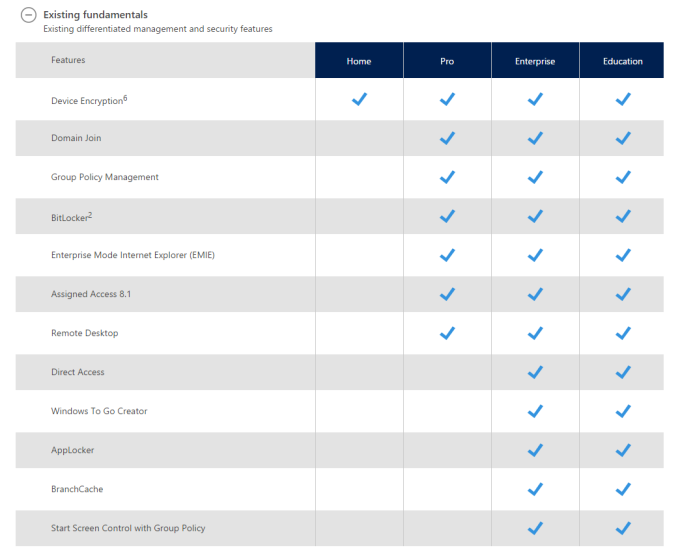
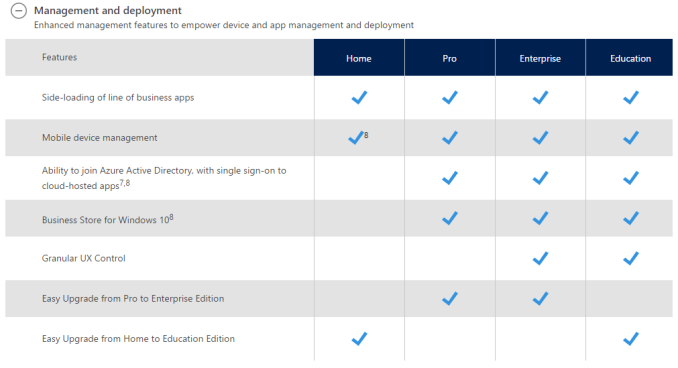
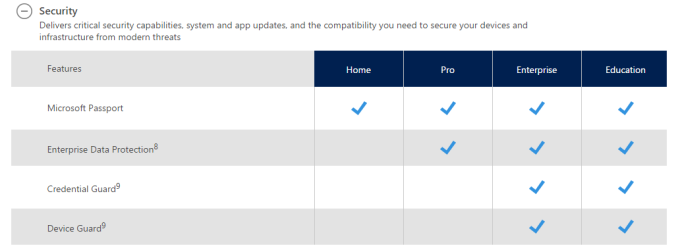
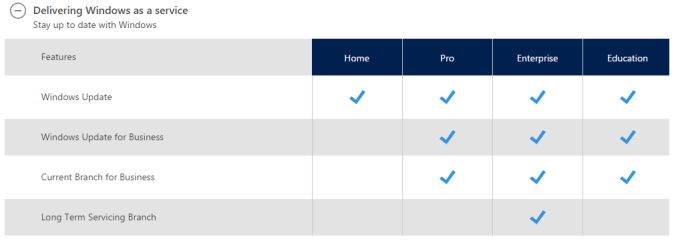








66 Comments
View All Comments
freeskier93 - Friday, July 3, 2015 - link
Port forwarding is pretty quick and dirty. Not terribly secure since your exposing the machine directly to the internet. Then if you want to access multiple machines that's more ports you have to open. Setting up a VPN is a bit more work but a better solution.Gigaplex - Sunday, July 5, 2015 - link
Sure, I'll just ask my parents to set up port forwarding on their crappy ISP provided modem so I can remotely connect to their computer to fix whatever is wrong with it. Can't see them getting confused by that at all.kmmatney - Monday, July 6, 2015 - link
I use both RDP and Teamviewer for work (commercial license) - TeamViewer is overall better, especially with file transfer, and the other person can also see what you are doing. The loss of RDP for home edition is really no big deal.Wolfpup - Monday, July 6, 2015 - link
Home DID NOT LOSE RDP. Home has NEVER had RDP.In fact, home will continue to have remote assistance, which it's always had (which really uses RDP, of course, but...)
dealcorn - Friday, July 3, 2015 - link
I have an OEM Win 8 license. It allows me a limited portability right and also the right to run a virtual machine as long as only one license is active at any point in time. If I upgrade to Win 10, do I retain the limited portability rights? If I upgrade to Win 10, do I retain my limited right to run one simultaneous VM? Can I upgrade an existing VM to Win 10. After the 1 year conversion period, do I retain the right to upgrade a VM to Win 10? Basically, does the upgrade limit my existing rights in any way?Lerianis - Monday, July 6, 2015 - link
No idea, you would have to contact Microsoft and talk with them about that.moistbuns - Friday, July 3, 2015 - link
Can you connect to a Windows Server with the Home Edition? I.e. to map network drives.Gigaplex - Sunday, July 5, 2015 - link
Yes, standard file sharing works on Home Edition.makerofthegames - Saturday, July 4, 2015 - link
Is W10 Home still limited to one CPU? I've got an old Mac Pro, and W8 Home limits it to one CPU (two cores), instead of using both (four cores). I assume the free update is W8 Home -> W10 Home, so it would be nice if it didn't arbitrarily restrict my hardware.Lerianis - Monday, July 6, 2015 - link
Say what? Do you have TWO discrete processors (one plugged into one slot, another plugged into another)?If so, yes.... Windows 10 Home will still only use ONE of those processors but really a home machine should not have two processors.
It should have ONE processor with MULTIPLE CORES, which means that no matter how many cores are on that processor, it should use them all!
If your machine is not using all the cores on your single processor, you have tweaked some settings to make it default to that behavior.