The MSI GT80 Titan Review: The Broadwell Gaming Laptop Your Desktop Envies
by Brett Howse on June 26, 2015 8:00 AM ESTGPU Performance
With the GT80 Titan packing in not one but two GTX 980M GPUs, and with each GPU having 8 GB of memory, MSI has the most potent combination available today. We just saw that the processor choice is potent in its own right, being able to outperform faster clocked Haswell parts, but will it be enough to feed two GPUs?
For 2015, we’ve continued to update our gaming notebook workloads, and cycled out some of the older tests and added a few new ones to the mix. Since we don’t have a back-inventory of gaming laptops, the new tests only have limited results, but as you will see the result is pretty clear. We have kept a couple of the older benchmarks as well in order to have more devices for comparison. As always you can turn to our Notebook Bench to compare this against any other notebook we have tested.
3DMark
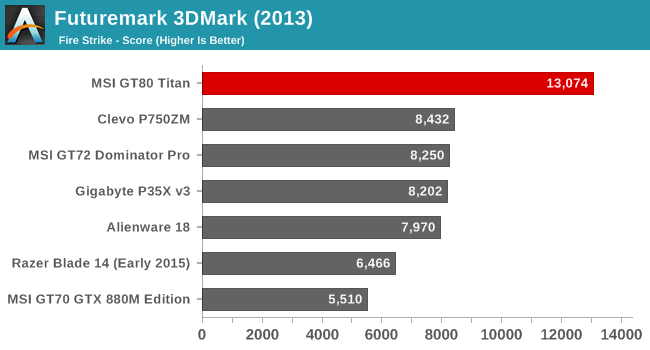
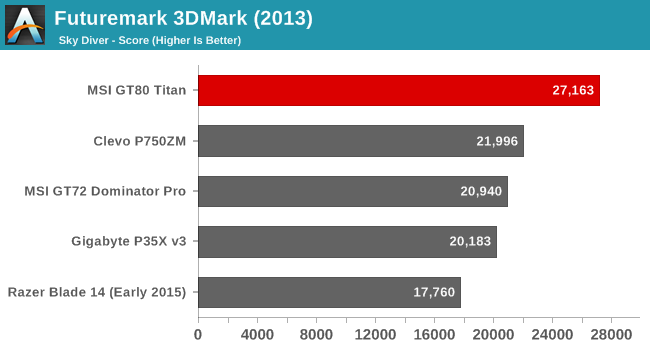
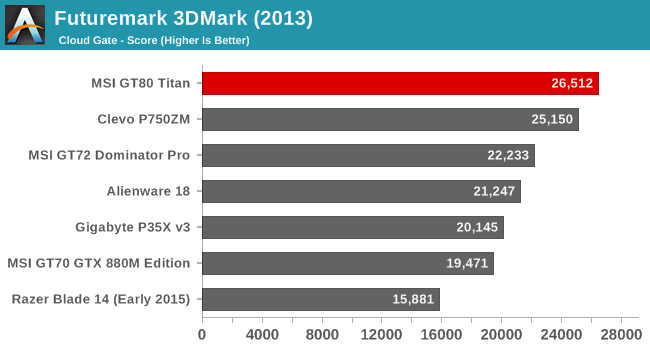
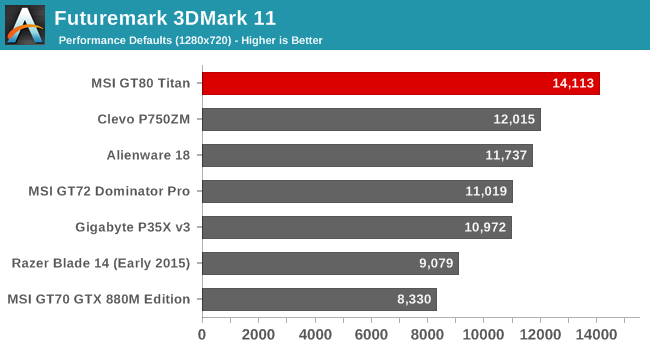
Starting out with some synthetics, we have FutureMark’s 3DMark benchmarks. The Fire Strike is the most demanding one in our test (they have since added a couple of new Fire Strike tests that are even more demanding) and already we can see the huge lead that the GT80 Titan has over any other laptop we have tested. The GT80 Titan is almost 60% faster than the GT72 with a single GPU. As the tests get less demanding on the GPU with the Sky Diver and Cloud Gate scores, you can see that the Clevo P750ZM narrows the gap with its much quicker CPU, but not enough to catch up or even really come close.
Bioshock Infinite
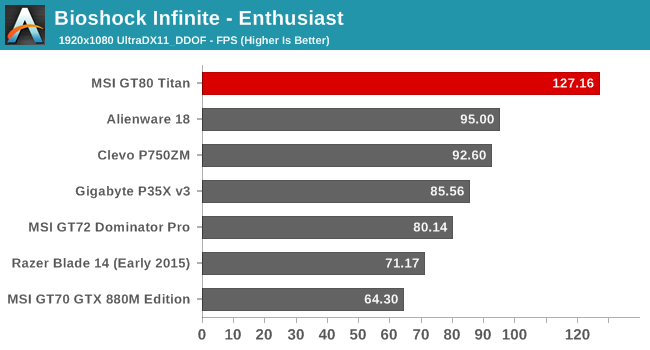
Bioshock is getting a bit long in the tooth, but it is such a great game that it is difficult to see it go. As our first true game benchmark, you can see that the GT80 Titan moves the yardstick quite a bit out.
Tomb Raider
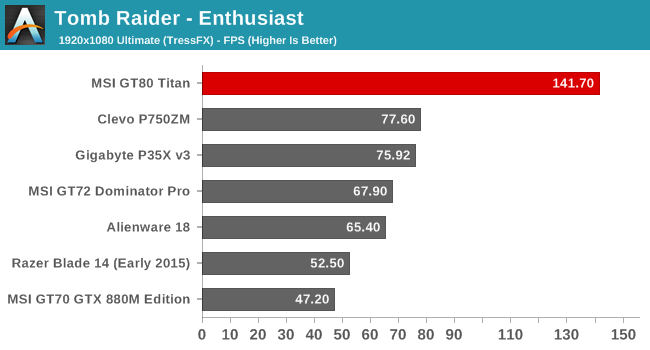
With the Tomb Raider sequel coming out later this year, this is another of our older benchmarks that we have kept around to keep a good mix of comparisons. While other laptops still struggle to keep around 60 fps in this game with everything enabled (TressFX included) the GT80 Titan destroys single GPU devices in this test.
Civilization: Beyond Earth
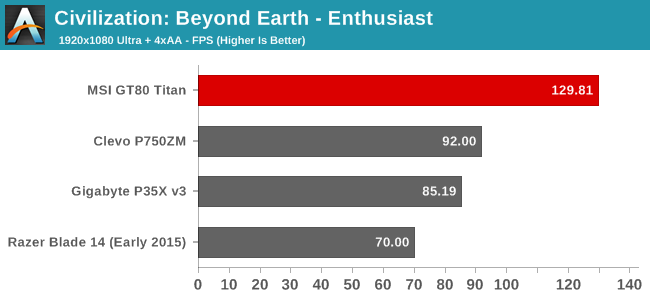
Civ: BE is the latest in the Civilization franchise of turn-based strategy games. The GT80 Titan once again wins this round.
Dragon Age: Inquisition
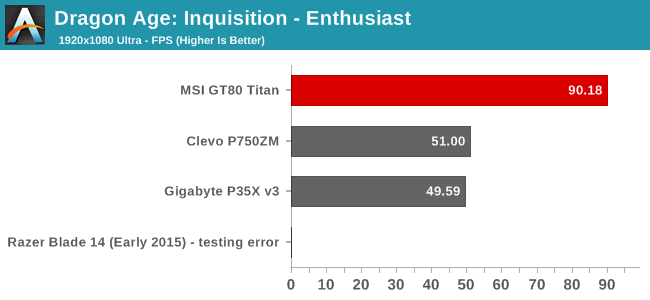
Up next is the latest Dragon Age RPG. We use a custom benchmark here with FRAPS because the built in benchmark is far too short. The Razer Blade was the first device tested with the new benchmark and for some reason, it scored higher than all of the other single GPU devices despite the slower GTX 970M GPU. It is possible it was driver updates or something, but it was consistent across all of the runs. I no longer have the Blade to re-test on so I have removed its scores from the results until they can be re-tested. The GT80 Titan continues its run at the top though.
GRID Autosport
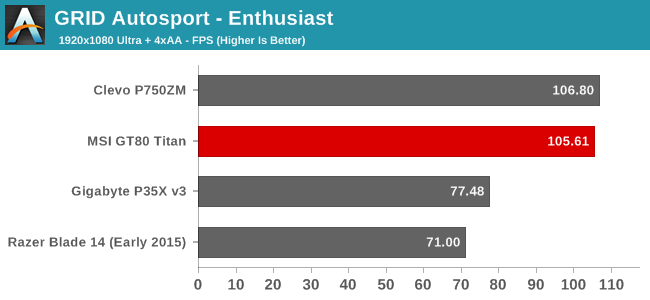
Autosport is the latest version of the GRID series. We finally have a game that needs a really strong CPU to bring out its full potential, with the Clevo squeaking past the GT80 Titan in this test.
Shadow of Mordor
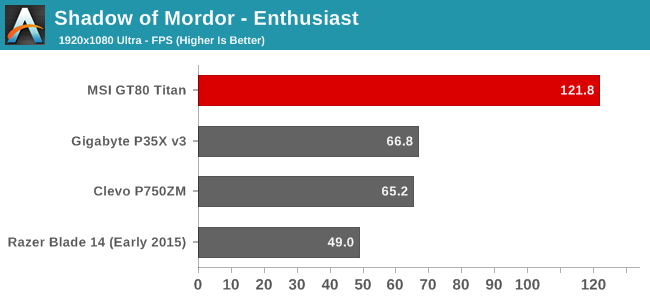
Our final benchmark brings us back to where we started. The GT80 Titan is pretty much the fastest gaming laptop around when you pack it with two GTX 980M graphics cards.
I think the numbers kind of speak for themselves. This laptop can handle anything you want to throw at it. MSI has said that they will be offering GPU upgrades for this device in the future, but in the present there is literally no need. It can easily run any game we threw at it well over 60 fps, and it is somewhat helped by its 1080p panel here too. It will be some time before this laptop has any issues pushing enough polygons for 1080p. It is really a shame that no one seems to be producing higher resolution large laptop panels yet since this is one of the first devices around that can likely handle that.










103 Comments
View All Comments
mr_tawan - Friday, June 26, 2015 - link
Actually I like the fact that the touchpad is on the right side, and wonder why no manufacturer does this for a second. I realized afterward that this layout does not work (at all) for those left-handed.Still, just like the article suggested, the user would go with a mouse anyway.
andrewd18 - Friday, June 26, 2015 - link
Many of us left-handed users have become accustomed to mousing with the right hand. I, for one, wouldn't mind the trackpad being on the right.Refuge - Friday, June 26, 2015 - link
I'm glad you have been able to adapt so well.I'm right hand dominant, but I'm also ambidextrious because I cut my fingers off when I was younger, so I had to adapt.
But I feel bad for all the dominant lefty users out there, you guys always get the short end of the stick on quite the regular when it comes to the gaming market.
DanNeely - Friday, June 26, 2015 - link
Razer Has been selling a few lefthanded mice for years. So much better than the ambidexterous mice I had to use before.Ktracho - Friday, June 26, 2015 - link
I would think having the trackpad on the right could be a benefit for left-handed users, since they could then have a mouse on the left side, and not have to move their hand so far. I dislike having a keypad on the right, and then having to put the mouse even further to the right. I used to have an IBM keyboard that allowed one to put the keypad on either side of the keyboard, so I would put it on the left. As someone who plays piano, I can type numbers well enough with my left hand. My current keyboard does not have a keypad at all.Gonemad - Tuesday, July 7, 2015 - link
I bought a logitech G5, and back then it was the first right-hand oriented mouse I ever bought. However, I had no issues with it, even being left handed. Turns out it is even better, because I use it at an angle that matches the space on the desk, and all those buttons for DPI changing end right below the other 4 fingers, not the thumb, which allows some stunts right handed folks can't pull. I end up using the middle finger very often on the main button, leaving one finger for right-clicking, adding insult to injury, so to speak.I still have that mouse.
Ian Cutress - Saturday, June 27, 2015 - link
I think I read at one point the CEO of Razer said that only 10% of left handers actually use the mouse in the left hand, and given that 10% of people are left handed that accounts for 1% of users. Depending on which market you're talking about, that's either good or bad. I think he also said that because of the design differences, they never sell enough left handed mice to make a proper profit and are glad if they break even on those designs.Zak - Friday, June 26, 2015 - link
Expensive. Powerful. No G-SYNC support? At that price point there is no excuse not to have G-SYNC. There is no excuse not to have G-SYNC or Freesync support in anything you put a "gaming" label on these days.Refuge - Friday, June 26, 2015 - link
At that price, there is no point for it not to come with a Blowjob too if you ask me.MVM upgrades aren't an answer to laptop longevity if you ask me. They are so absurdly expensive to source, I would much rather just but a new laptop and sell my old one.
sabrewings - Friday, June 26, 2015 - link
Very interesting bit of kit from an engineering standpoint. However, in the looks department it looks like a 90s laptop:https://cdn2.content.compendiumblog.com/uploads/us...
Not sure I would want to be seen with such a thing. And no, it doesn't make my desktop jealous. ;-)