The Apple Watch Review
by Joshua Ho & Brandon Chester on July 20, 2015 8:00 AM EST- Posted in
- Wearables
- Apple
- Mobile
- Apple Watch
Display
As with just about everything these days, display matters quite a bit. In a lot of ways, the wearable segment has display requirements similar to the smartphone space. However, unlike the smartphone space it isn’t necessarily critical to have the highest possible resolution, and it isn’t necessarily crucial to have perfect color calibration as in most cases wearables won’t be used for color-critical applications.
In the interest of addressing this, for the near-term we’ll continue to use the standard smartphone workflow, but I hope to expand the testing done here as wearables develop. For now, we’ll continue to do the standard brightness and accuracy testing, but I’ve removed the grayscale test as it strongly emphasizes gamma accuracy. Although it is important to not have obscenely incorrect gamma curves, wearables generally have to prioritize readability over dynamic range, which means that near-black colors would be brightened to try and overcome background reflectance. Similarly, we won’t be placing dE2000 average error in our Bench comparison tool or in graphs, as something like the Apple Watch cannot have controlled display brightness.
As a result, we can’t really be 100% sure that gamma tests and other tests of luminance are actually accurate when automatic brightness means that any inconsistency in light to the sensor will affect display brightness, which will strongly affect dE2000 results.
In the case of the Apple Watch, the display is interesting because this represents the first AMOLED display to ever be used in an Apple product. As far as I can tell, this is an LG OLED display with an RGB subpixel arrangement, but it isn’t quite the same as a traditional RGB stripe. I suspect that for the near future we will continue to see the use of this subpixel arrangement as the resolution of the Apple Watch doesn’t really allow for a PenTile layout. Given the current state of AMOLED (as evidenced by the Galaxy S6) I believe it is effectively the future of mobile displays, and it seems that whoever makes these decisions at Apple agrees as well.
As I mentioned in the start of this section, the Apple Watch also doesn’t have any way of manually setting brightness. You get approximately three choices of auto brightness algorithms, which bias the brightness curve of the display appropriately.
In practice, I didn’t actually care that manual brightness was gone on the watch because I never actually used manual brightness on the iPhone or any phone that has at least a halfway decent auto brightness system. In every phone I’ve ever used, the only time I use manual brightness is when the auto brightness system is clearly programmed wrong in some shape or form. Common cases where this would happen include auto brightness that didn’t actually set the display to maximum brightness in daytime or wouldn’t set the display to minimum brightness in absolute darkness.
Thankfully, the default auto brightness setting on the Apple Watch doesn’t have any of these problems, although for reasons unclear minimum brightness changes depending upon the brightness setting that is selected. As a reviewer though, it would definitely help if the watch had a manual brightness setting for more precise display testing and battery life testing. I’m sure that the precision of the digital crown would allow for precise brightness settings as well, but I suspect that this would have some very real potential to affect practical battery life as I’ve seen more than one person walk around with their smartphone display permanently set to maximum brightness because of reasons.
There’s also the issue of reflectance, which could be a problem given that the two higher-end models use a sapphire crystal glass on the display instead of traditional hardened glass. I did notice that reflectance is much higher than something like the iPad Air 2, but I never really felt like the reflections completely washed out the display. The reflections also indicate that the watch has a properly laminated display, without issues involving index of refraction mismatch. However, if people are worried about outdoor visibility Apple Watch Sport should be better given the use of more common aluminosilicate glass. I’m not sure if Apple has actually loaded different auto brightness algorithms for the Apple Watch/Watch Edition compared to the Watch Sport to try and compensate for this though, and I suspect such a change would be difficult to test for as well.
Although reflectance is one aspect of outdoor visibility, the other is display brightness. This is probably the only aspect of the Apple Watch where I can get consistent and repeatable results. Unfortunately, given that we haven’t actually done any other full-featured wearable reviews I’ll have to reference smartphones to get a good comparison point. As the Apple Watch display is already quite small, we won’t be able to get accurate APL vs brightness readings as it’s impossible to hold the meter in a repeatable position that isolates ambient light while also holding an LED to the display.
At any rate, the Apple Watch gets respectably bright at around 460-470 nits, although not quite the ridiculous 600 nits that the Galaxy S6 can achieve. At this full white display, I recorded a color temperature of 6891K, and 6883K at the ~100 nits that was used for the remainder of display testing. It’s important to keep in mind that these values are only at 100% white, so this isn’t the average color temperature that we normally list in reviews. Of course, this display’s contrast is also infinite, with no visible residual brightness on pure black images.
Saturation Sweep
Moving on to the saturation test, we can see that Apple has put a huge amount of effort into calibrating these displays, which is somewhat surprising given that one might expect wearables to not be all that critical when it comes to color accuracy. In my experience, I never actually bothered looking at photos on the watch outside of the messaging app and Twitter. I suspect that this was done in order to make it so that images look the same across all Apple devices, as something would seem “off” in most photos taken by an iPhone 6 if displayed with an Adobe RGB gamut. In this test, the dE2000 average error was 2.33, and as one might guess from the photo above most of the error was concentrated in blue, which appears to have some gamut issues as the native gamut appears to be wider than sRGB but not enough to completely cover sRGB.
GretagMacbeth ColorChecker
The GretagMacbeth ColorChecker test reveals a similar surprising level of attention to detail in color calibration. Color accuracy isn’t quite on par with the very best, but given that this is a first generation product I’m really surprised that the display is already receiving this much attention with an average dE2000 error of 2.42. Overall, this means that the display has relatively little perceivable error for sRGB content, which is the standard almost across the board, although wider gamuts like Rec. 2020 or Adobe RGB may one day supplant sRGB.
Overall, I’m impressed with the quality of the display of the Apple Watch. The AMOLED panel could probably reach a 600 nit max with sufficient progression in emitter technology from LGD, but I suspect this will take some time. The calibration is also incredible for a first-generation wearable, and the use of a full RGB subpixel helps to avoid a lot of the aliasing issues that tend to plague PenTile or other RG/BG subpixel arrangements at these relatively low pixel densities.
The reflectance of the sapphire lens on the display is a bit high and could probably benefit from anti-reflective coatings of some sort, but given that I haven’t had to worry about scratching the display thus far it’s probably a fair trade as a screen protector will usually increase reflectance noticeably. It’s also a bit annoying as a reviewer to not have manual brightness settings, but as an end user I never felt the need for manual brightness as the auto brightness algorithm works quite well.
Ultimately the entire user experience around the display in every aspect is well-executed, although there is still room for improvement on the technology side of things.


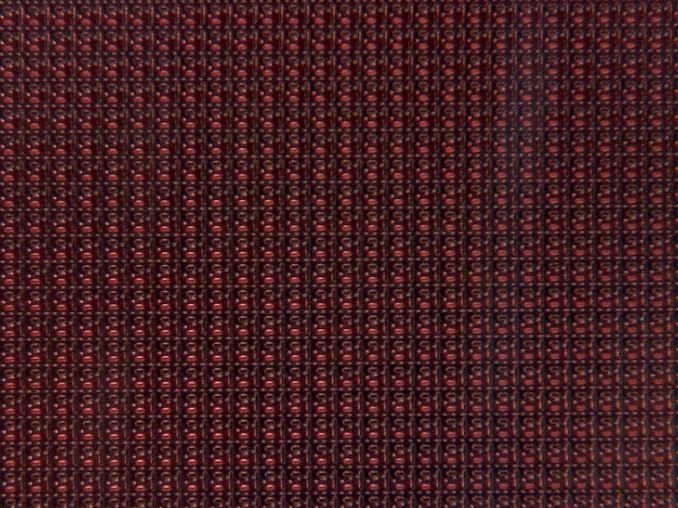
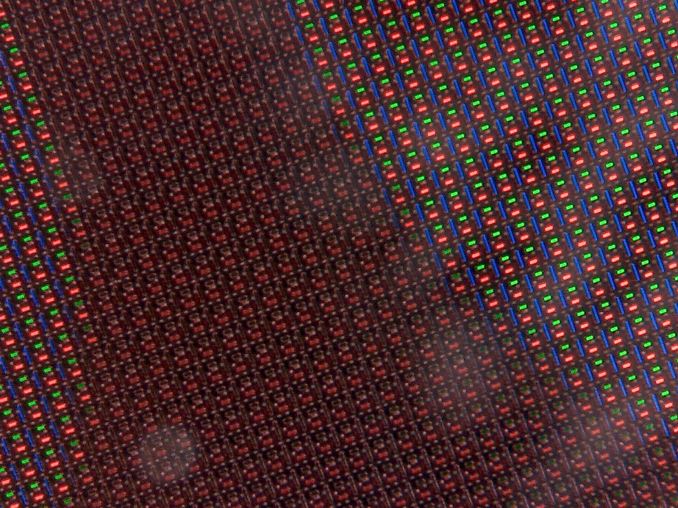
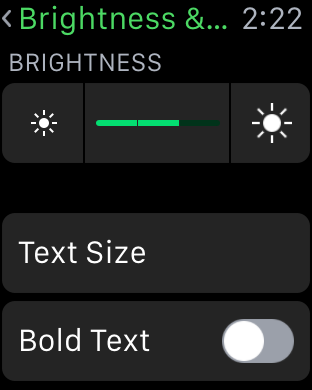
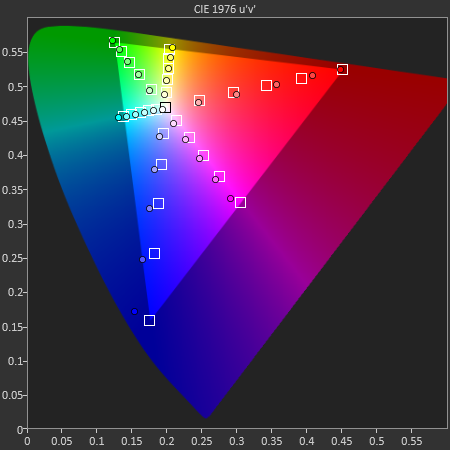
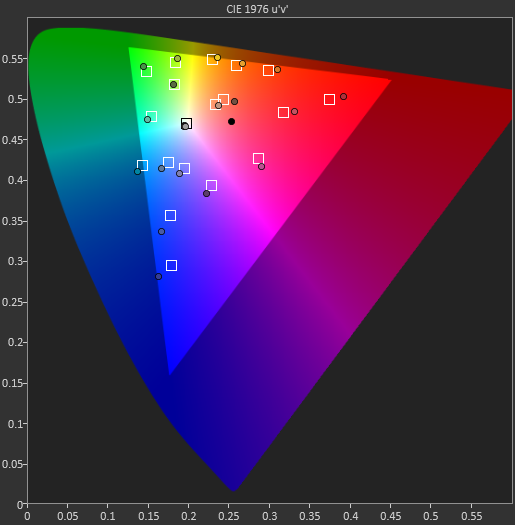








270 Comments
View All Comments
tipoo - Monday, July 20, 2015 - link
Please don't do that.cknobman - Monday, July 20, 2015 - link
WOW Anand very disappointed.First Apple watch has been largely a market failure so far. Outside of initial orders sales have been poor.
Second your review is definitely tinted in "Rose colored" apple glasses.
The design is bulky, thick, and look absolutely stupid on a wrist. Even owners of it will admit its too big.
The UI interface sucks and the using the wheel to scroll thorough dozens of tiny circles on screen is retarded and not user friendly.
You fail to mention the watch practically does d!ck without the phone which makes it pointless. The freaking $400 Apple watch cannot fulfill the same level of functionality that a fitbit can unless its tethered to a damn iPhone.
That reminds me the watch only works with iPhones!!
The battery life is terrible.
It TOO EXPENSIVE.
Yeah greeeeeeeeeeeeeeeeeeeeeeeeeeeeeeeaaaaaaaaaaaaaat device though! ;)
ViewRoyal - Monday, July 20, 2015 - link
Yup, you are right. No one has bought the Apple Watch. Everyone hates it. Apple is DOOOOOOOMED!(And now, let's hear from someone who is rational and in tune with reality ;-))
sonny73n - Monday, July 20, 2015 - link
I have a few watches and some of which I'll probably never wear them again because I prefer my favorite ones. Let's not talk about Rolex, instead take one from my bunch - a Movado that I paid $2200 around 15 years ago. Surely it had cost me a lot more than the $400 Apple watch but its value today is not much different from 15 years ago. Carbide band and housing, sapphire glass - a fine and stylish quality time piece unlike the Apple watch which will be obsolete soon in a few years. Apple watch may be a good watch NOW but for $400, it's very unattractive not to mention I'll probably feel like an idiot right after I pay for it.Some people just doesn't understand that it's not about the price, it's about the value of the product they're paying for. If people keeps paying high price for craps, them companies will continue making craps thinking they've produced masterpieces. Personally, I wouldn't pay more than $40 for this ugly ToyRUs looking watch. And NO, Apple isn't doomed but sale figures can certainly tell how good or bad the product they're selling. Feel free to support Apple if you like but I'll only support my wallet.
Zak - Monday, July 20, 2015 - link
A smartphone should not be compared to a phone and a smartwatch should not be compared to a watch. Even though I still can't see any use for a smartwatch... But comparing Apple watch to a Movado or Rolex is just silly, this is not what a smartwatch is meant to be.Kvaern2 - Monday, July 20, 2015 - link
I find Anatechs review to be a lot better than yours.DSN1138 - Monday, July 20, 2015 - link
the watch can actually do work outs/steps without the phone. The battery life on the watch is insane im usually at 70-80 % by the time I got to bed. Also you don't "use the wheel to scroll through dozens of tiny circles".... its a touch screen.. you scroll with you finger..davegraham - Monday, July 20, 2015 - link
meh...I have a 42mm version of the sport and will burn the battery in < a day in use. for now, it's a good notifier of things i need to do but otherwise, it's nothing special.sohrab - Monday, July 20, 2015 - link
May I ask what you do with your watch on a day to day basis that makes it so that you have no battery life left? I use mine from 7 am - 10-11 pm, most days with a workout recorded, and worst case scenario, I'm at 30% by the end of the day.Roguedog - Monday, July 20, 2015 - link
your experience is unusual, as most who respond to these articles report eod average battery remaining to be about 40-60%.... my day starts at 0500, ends around 1130 with typically 45% battery remaining, I sleep with it on, awake @ 0430 with about 40% remaining, charge about 35 minutes to 100% while showering and shaving. What's not to like!?