The Kaveri Refresh 'Godavari' Review: Testing AMD's A10-7870K
by Ian Cutress on June 1, 2015 11:59 AM ESTOffice Performance
The dynamics of CPU Turbo modes, both Intel and AMD, can cause concern during environments with a variable threaded workload. There is also an added issue of the motherboard remaining consistent, depending on how the motherboard manufacturer wants to add in their own boosting technologies over the ones that Intel would prefer they used. In order to remain consistent, we implement an OS-level unique high performance mode on all the CPUs we test which should override any motherboard manufacturer performance mode.
All of our benchmark results can also be found in our benchmark engine, Bench.
Dolphin Benchmark: link
Many emulators are often bound by single thread CPU performance, and general reports tended to suggest that Haswell provided a significant boost to emulator performance. This benchmark runs a Wii program that raytraces a complex 3D scene inside the Dolphin Wii emulator. Performance on this benchmark is a good proxy of the speed of Dolphin CPU emulation, which is an intensive single core task using most aspects of a CPU. Results are given in minutes, where the Wii itself scores 17.53 minutes.
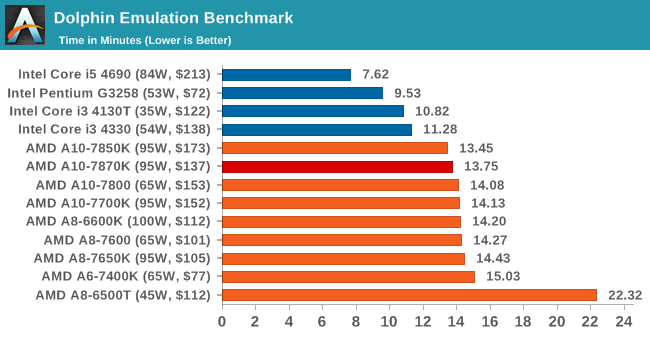
WinRAR 5.0.1: link
Our WinRAR test from 2013 is updated to the latest version of WinRAR at the start of 2014. We compress a set of 2867 files across 320 folders totaling 1.52 GB in size – 95% of these files are small typical website files, and the rest (90% of the size) are small 30 second 720p videos.
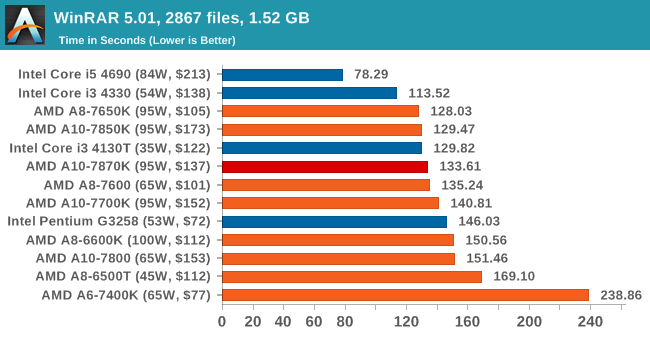
3D Particle Movement
3DPM is a self-penned benchmark, taking basic 3D movement algorithms used in Brownian Motion simulations and testing them for speed. High floating point performance, MHz and IPC wins in the single thread version, whereas the multithread version has to handle the threads and loves more cores.
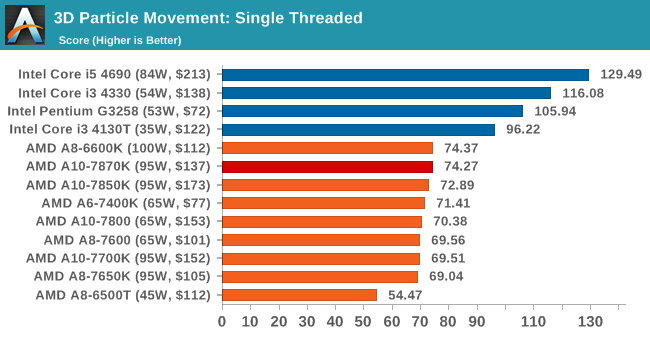
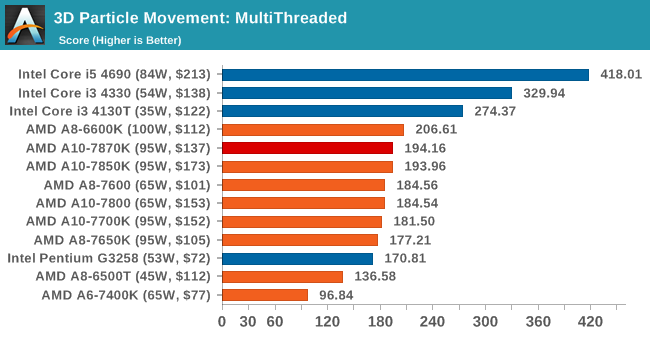
FastStone Image Viewer 4.9
FastStone is the program I use to perform quick or bulk actions on images, such as resizing, adjusting for color and cropping. In our test we take a series of 170 images in various sizes and formats and convert them all into 640x480 .gif files, maintaining the aspect ratio. FastStone does not use multithreading for this test, and results are given in seconds.
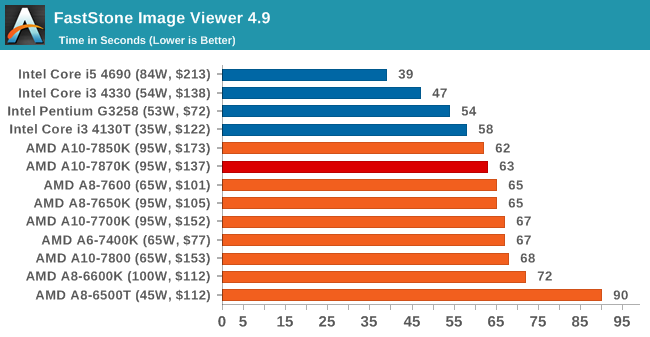
Web Benchmarks
On the lower end processors, general usability is a big factor of experience, especially as we move into the HTML5 era of web browsing. For our web benchmarks, we take four well known tests with Chrome 35 as a consistent browser.
Sunspider 1.0.2
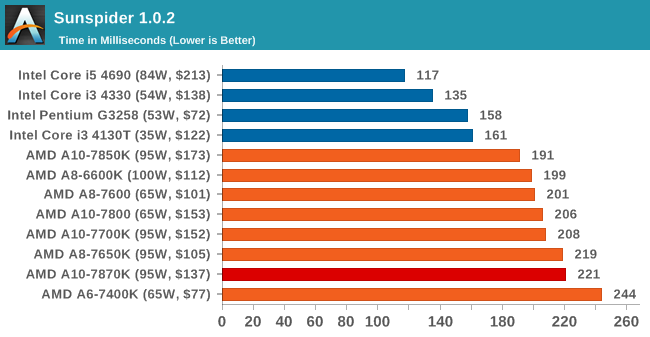
Mozilla Kraken 1.1

WebXPRT
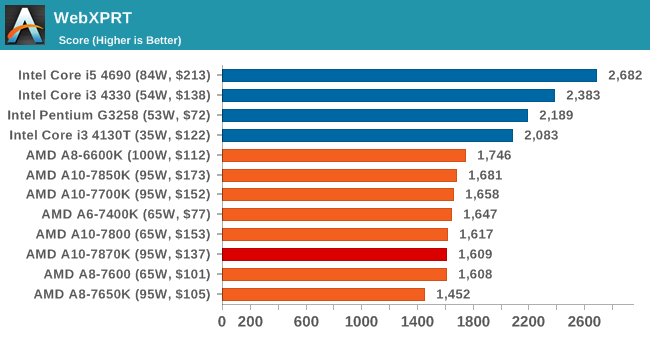
Google Octane v2
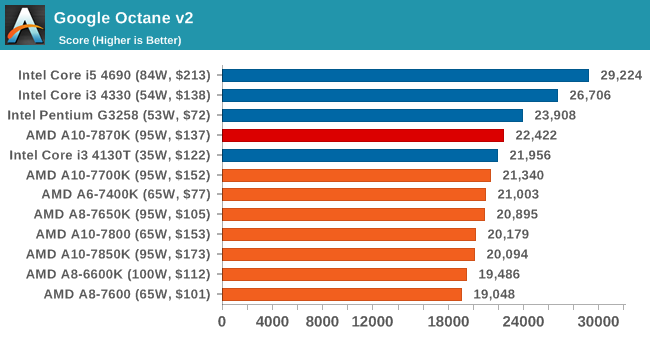










140 Comments
View All Comments
barleyguy - Monday, June 1, 2015 - link
I have an HTPC in a tiny case (mini ITX and only a couple inches tall), powered by an A8-7600. For the price, form factor, and versatility (allows midrange gaming), I feel it was a really good choice.That said, I'm a little bit disappointed in this release, not so much because it's beaten in CPU benchmarks by a more expensive Intel that requires a larger case for a decent GPU, but because the 7870 isn't much faster than the A8-7600. It's more expensive and uses twice the power. (The A8-7600 has a 45W mode. It idles at less than 20 watts and peaks at about 60 watts for the whole system with an SSD.)
Like others have said, I would love an FM2+ Carrizo. Hopefully that would bring noticeably higher performance at the 45W level.
TallestJon96 - Monday, June 1, 2015 - link
This isn't for me, but it seems like these APUs are growing better more quickly than any other CPU or GPU section. Power consumption is a bit high, but if you don't have a dedicated graphics card it definitely manageable.My biggest concern is the slow ram for graphics. This is tested on 2133 ram but the target audience for this will have 1333 or 1600... I'd like to know how much performance changes then.
But it's pretty impressive for the price, and it should suit people who do web browsing, Netflix and light gaming extremely well.
barleyguy - Monday, June 1, 2015 - link
I'm running 2133 on my A8-7600 HTPC. It was only about $10 extra for 4 GB. If the target audience is running 1333 or 1600, it's because they didn't know any better. IMO.nikaldro - Monday, June 1, 2015 - link
If that 2133Mhz RAM has horrible timings, you didn't solve much...barleyguy - Monday, June 1, 2015 - link
It's CAS latency 9, 9-10-9-27, Corsair XMS. Nothing wrong with it.Lolimaster - Tuesday, June 2, 2015 - link
Probably the best all around memory timming for an APU unless you find a really cheap 2600 cl11.movax2 - Monday, June 1, 2015 - link
I made a few calculations in Excel.Let's see.
CPU's performance (Windows only: Office-Web + Pro) on average7870K is 0.11% faster than 7850K! Yes, less than 1%.
GPU performance: +1.2%
One word:
disappointment.
Cryio - Monday, June 1, 2015 - link
How did you make the calculations? Do you have on hand a 7870K and a 7850K? Not to mention 8 GBs of DDR3 2400 ram in dual channel?DrMrLordX - Monday, June 1, 2015 - link
Many recent UEFI versions showing "support for Godavari/Kaveri refresh" overvolt the hell out of these chips. It's no wonder they were showing 117W draw. Some of these UEFI revisions are pushing 1.45v OR MORE!Older Kaveri chips (KA-V1) can do 3.9 ghz with only 1.2v on average. Newer ones (GV-A1; 7870k, 7670k, OEM 8500B) should be able to do it with less. There is NO WAY anyone should be pushing this kind of voltage. Some reviews have shown throttling to 1.6 GHz from the board/cpu being overloaded by sheer heat/power draw from these insane voltages (cpu-world, which updated their results with a new UEFI revision that backed voltage off to "only" 1.45v).
There is obviously more work that needs to be done to bring voltage numbers down for stock and the various turbo states supported by this chip, as well as other Kaveri variants. In the meantime, anyone buying this chip should expect it to turn in better results than the 7850k AND do it with less voltage at the same clockspeed (or the same voltage for slightly higher clocks). Just tweak the voltages manually in the UEFI and things should work great.
Lolimaster - Tuesday, June 2, 2015 - link
Exactly, the extra voltage allowed by AMD goes mainly to the gpu part, 20% clocks.