The NVIDIA SHIELD Android TV Review: A Premium 4K Set Top Box
by Ganesh T S on May 28, 2015 3:00 PM EST- Posted in
- Media Streamer
- Home Theater
- TV
- 4K
- Shield
- NVIDIA
Graphics Performance
While the SHIELD Android TV and the underlying Tegra X1 SoC are by no means slouches on the CPU side of matters, ultimately NVIDIA is still just another ARM Cortex implementer. On the other hand when it comes to GPUs, this is where NVIDIA truly shines. As NVIDIA is first and foremost a GPU company, and as a design philosophy always invests more time and die space into GPUs than any other SoC builder (save perhaps Apple X-class SoCs), they have always led the pack on GPU performance. And with the Tegra X1 packing a 256 CUDA core implementation of the very potent Maxwell GPU architecture, an estimated 1GHz clockspeed, and all the power and cooling it needs to keep from throttling, all of the ingredients are in place for a very strong showing from NVIDIA for GPU performance.
If there’s any real downside for NVIDIA and the SHIELD Android TV here, it’s that the Android GPU benchmarking situation hasn’t really caught up with what their GPUs are capable of. The standard benchmarks work, but game benchmarks are virtually non-existent, even in the AA and AAA games NVIDIA has helped bring over to the Android/SHIELD ecosystem. So we can’t for example look at the performance of The Talos Principle in the same way as we can the PC today.
Anyhow, we’ll start off with 3DMark’s Ice Storm Unlimited benchmark.
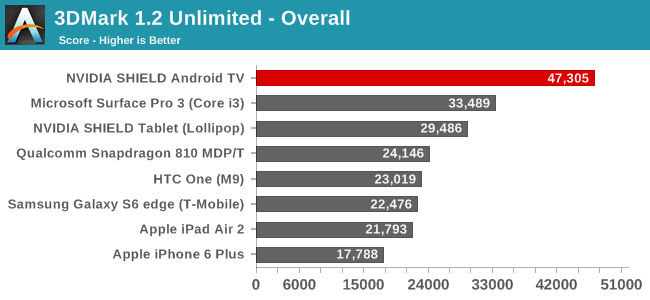
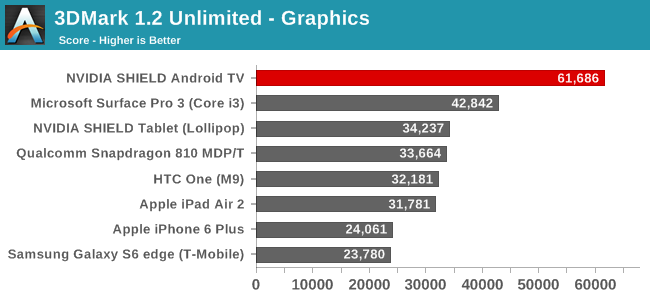
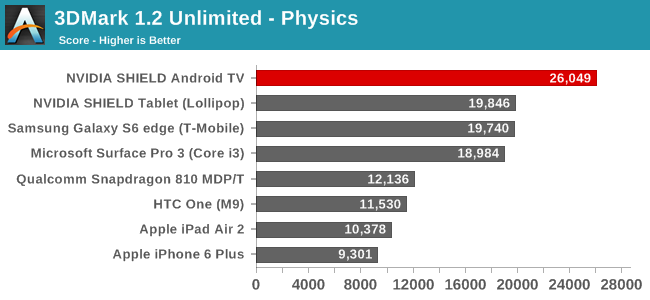
The results here pretty much speak for themselves, especially in the all-GPU graphics sub-score. SHIELD Android TV is 50% faster than the Surface Pro 3 and almost twice as fast as other devices like the iPad Air 2 and the last-generation SHIELD Tablet. Graphics workloads tend to be the most punishing from a heat and power standpoint, and hence are the most likely to get throttled. This really lets the SHIELD and its SoC open up here. At the same time, even in the physics score and the composite overall score, the SHIELD is well in the lead thanks to this combination of factors.
Up next we have BaseMark X 1.1.
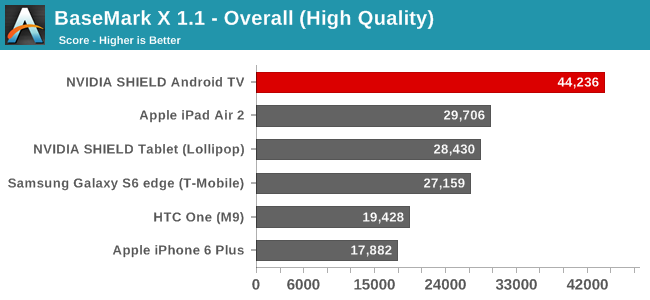
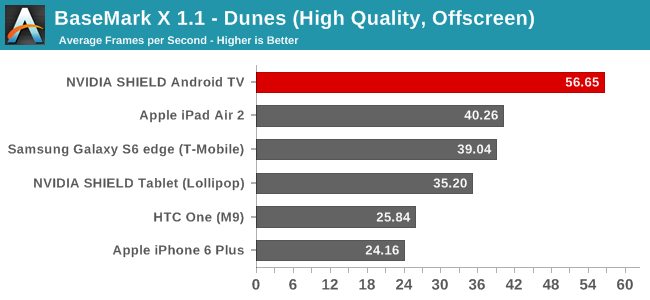
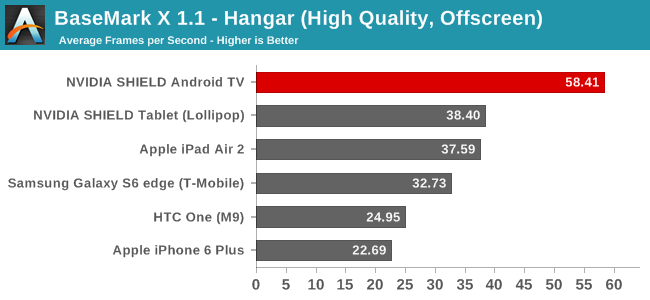
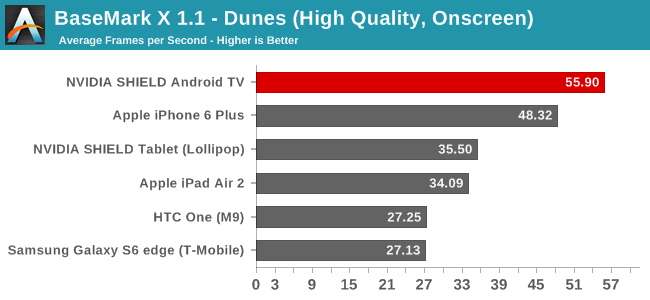
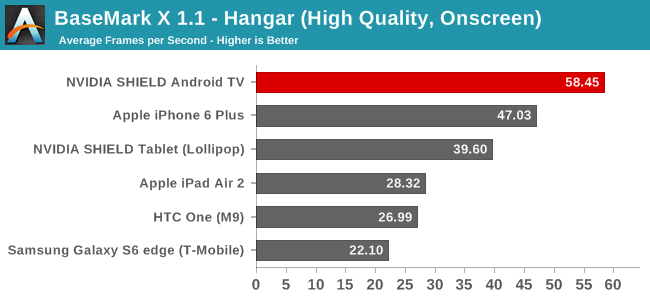
Once more it’s a clean sweep for the SHIELD. Apple’s iPad Air 2 tends to be the second-place finisher, thanks to Apple’s own significant investment in GPU resources, the SHIELD gets yet more resources and the power to fully exploit them. With all of that said, the one thing that does surprise me a bit here is that even the SHIELD can’t crack 60fps on Dunes and Hangar; BaseMark X will likely take one more generation before its tests can be completely beaten.
Our final GPU benchmark is GFXBench.
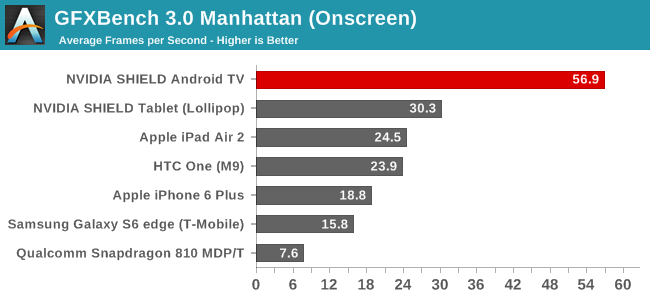
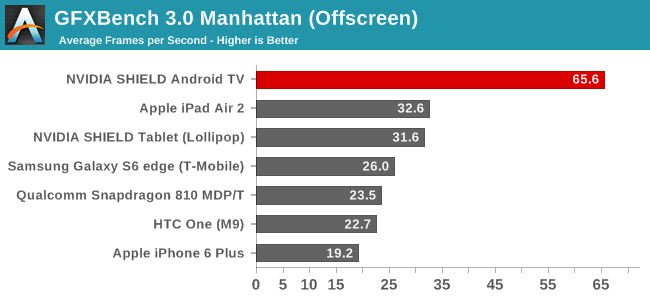
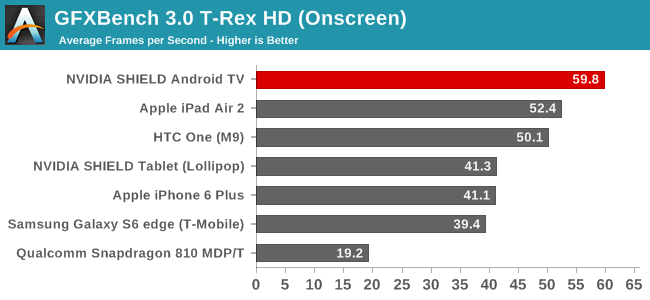
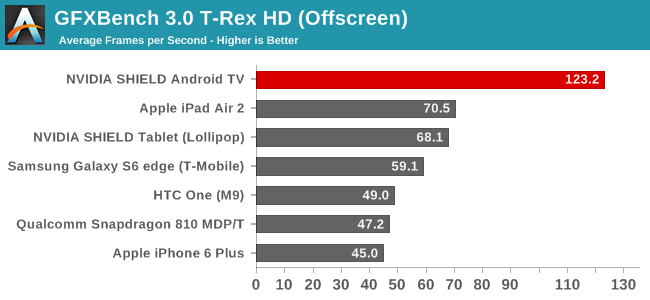
Starting first with the benchmark’s high-level tests, we once again find the SHIELD well in the lead. Of particular note here, the SHIELD Android TV becomes the first Android device to break 60fps on Manhattan, something that as recently as a generation ago seemed impossibly far away.
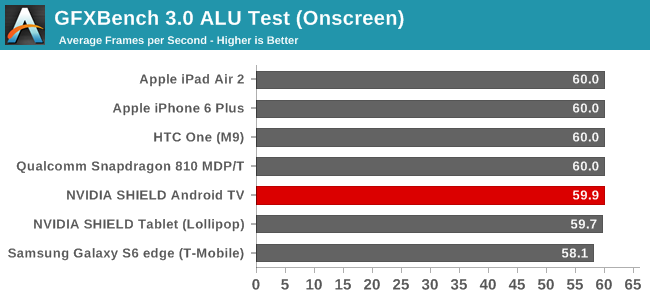
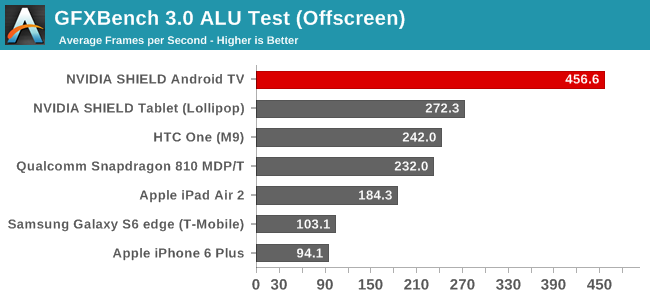
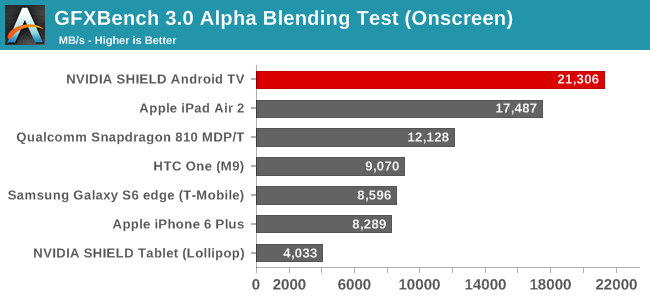
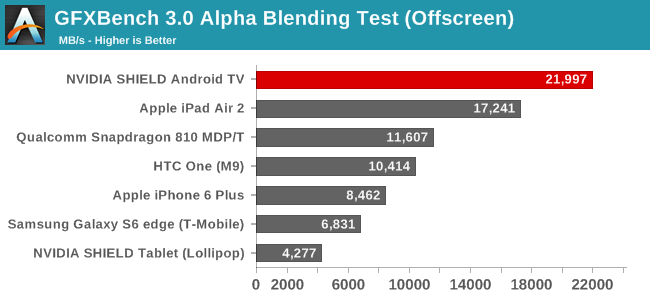
The low-level tests meanwhile offer us an interesting look at SHIELD and Tegra X1 that the high-level tests don’t provide. The ALU test for example drives home the point of just how much in the way of shading resources Tegra X1 has at its disposal (at least when unrestricted), and is a big reason why the SHIELD is doing so well here. On the other hand while NVIDIA still takes the top spot in alpha blending, the lead over the iPad Air 2 isn’t nearly as great, thanks in large part to the iPad’s relatively large 128-bit memory bus. Ultimately SHIELD doesn’t struggle here, but it’s an interesting point of comparison since it shows one of the only cases where SHIELD isn’t a run-away winner, and what kind of graphics workload may eat into its otherwise ridiculous advantage.
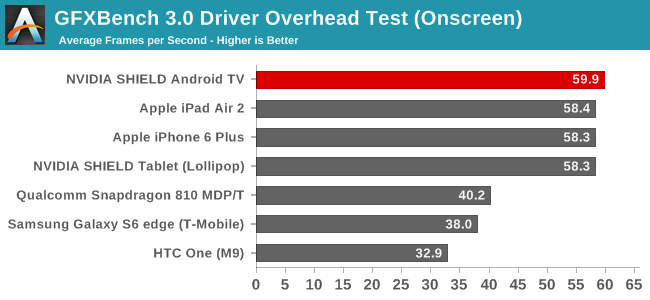
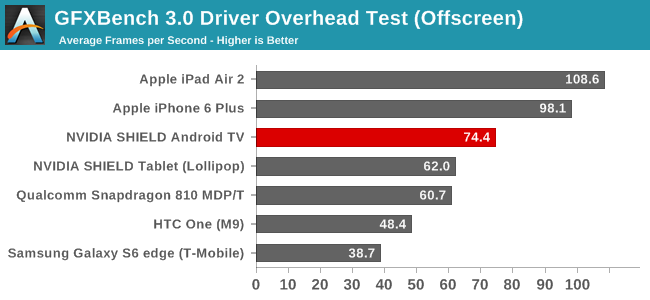
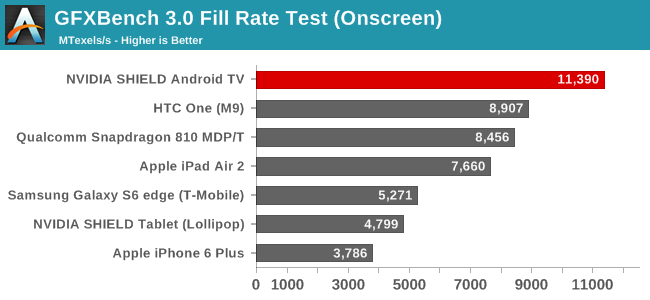
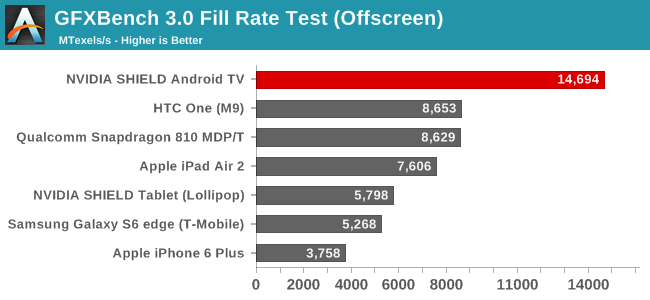
On the last batch of subtests, I’m going to stop again with the fill rate test just to point out another interesting design decision for Tegra X1 and the SHIELD. With NVIDIA banking so much on the set top box’s ability to drive 4Kp60 TVs, NVIDIA needs to push a lot of pixels to get there, as 4K is four-times as many pixels as 1080p. For this reason Tegra X1 is paired with 16 ROPs, giving it low-end PC desktop-like pixel throughput, and of course a huge advantage in the GFXBench fill rate test. And though this fill rate will help with games as well, it’s keeping up with the Android UI at 4Kp60 that is the most important reason for all of this fill rate performance.
Wrapping things up, what else is there to say about the SHIELD Android TV’s GPU performance? What we’re looking at here is twice as fast (or more) than the best phones and tablets today, a combination of the Tegra X1’s very strong GPU design and the set top’s practically unlimited energy and cooling capabilities. Overall NVIDIA is following the path they started long ago on Tegra, always favoring strong GPU performance, leading to the incredible performance we’re seeing here.
With that said, given NVIDIA’s decision to focus on the Android TV aspects of the SHIELD Android TV first and foremost – and not gaming – it’s also fair to say that the SHIELD is overpowered for Android TV work. Other than keeping up with the basic pixel fill needs of 4K, the real power of the box’s GPU is going to be left untapped by Android TV (especially on the ALU side). Which makes all of this humorously absurd in a way, but it’s also why SHIELD Android TV isn’t just an Android TV box. The device’s GPU performance will be put to good use with gaming, though stepping outside the world of benchmarks for a second, the bigger challenge NVIDIA faces is not delivering high performance, it’s delivering games that make full use of that performance.










167 Comments
View All Comments
nandnandnand - Thursday, May 28, 2015 - link
What is 24p? 24-bit audio?piroroadkill - Thursday, May 28, 2015 - link
I'm pretty sure he's referring to native 24 Hz output, or more than likely, 23.976, as most content (such as the video on Blu-ray discs) is encoded at 23.976.hifiaudio2 - Thursday, May 28, 2015 - link
Really too bad about no lossless audio codec support. Maybe a codec licensing pack add on for $20 or something?SleepModezZ - Thursday, May 28, 2015 - link
They say it supports FLAC. It is lossless and should support different sampling rates and bit rates. It is free. Maybe Ganesh refers to some other proprietary format that SHIELD TV is lacking?ganeshts - Thursday, May 28, 2015 - link
I was referring to lossless HD audio - like the type of tracks in BD-Audio discs or even certain Blu-ray soundtracks. - DTS-HD MA and TrueHD - [ http://forum.blu-ray.com/showthread.php?t=91776 ]SleepModezZ - Thursday, May 28, 2015 - link
Thank you. Are those codecs widely used outside of Blu-ray discs? As the SHIELD is not a Blu-ray player, those codecs are only important if they are used in streaming services. Unfortunately I don't know what Netflix or other services uses.ganeshts - Thursday, May 28, 2015 - link
I believe using the SHIELD as a player for the Blu-ray rips on a NAS will be a common use-case.SleepModezZ - Thursday, May 28, 2015 - link
Ok. Then the question is, is it possible to transcode DTS-HD soundtracks to multichannel FLAC streams while ripping the Blu-ray disc, and if, what do you lose in the conversion? FLAC (and HDMI) can handle up till 8 channels high res audio. Is there some problem with the AV receiver understanding such streams? If not, it would be recommended to rip Blu-ray discs into a format that SHIELD TV can play back. Re-encoding old rips should not be too difficult - just takes some time and electricity.ganeshts - Thursday, May 28, 2015 - link
AFAIK, there is no open source DTS-HD MA decoder.In any case, the easiest ripping scheme is to extract tracks without any transcoding. If the end-player can't support the resulting rip, then it is not something ideal - After all, there are probably other players which do support it.
In the case of the SHIELD, the only thing unique about it from a video playback perspective is support for 4Kp60 HEVC decode and HDMI 2.0 / HDCP 2.2 for 4K Netflix. If either of those are important to you right away, then you will be very happy with the SHIELD Android TV. If they are not urgent requirements - the only aspect preventing me from whole-heartedly recommending the SHIELD Android TV is that it is a closed embedded platform unlike a PC. We need something open and extensible like a HTPC that will also have full HEVC decode and HDMI 2.0 / HDCP 2.2
SleepModezZ - Thursday, May 28, 2015 - link
Thank you for your patience. It seems you are right - there is only commercial software for decoding dts-hd, so a free program like Handbrake can only pass-through the soundtrack, and then SHIELD can't play it.