The Lenovo ThinkPad X1 Carbon Review (2015)
by Brett Howse on May 21, 2015 8:00 AM EST- Posted in
- Laptops
- Lenovo
- ThinkPad
- Ultrabook
- Broadwell-U
Wi-Fi Performance
Although an office worker may use this device docked at their desk, there are certainly going to be many times where the wireless performance is important. Lenovo has included the Intel Dual Band Wireles-AC 7265 wireless adapter in the X1 Carbon. This is certainly a device that I have seen in a lot of samples, and it launched in Q3 of 2014, superseding the 7260 model. It offers 2x2:2 performance in both 2.4 and 5 GHz bands, and 802.11ac connectivity for a maximum of 866 Mbps assuming you have an 802.11ac router.
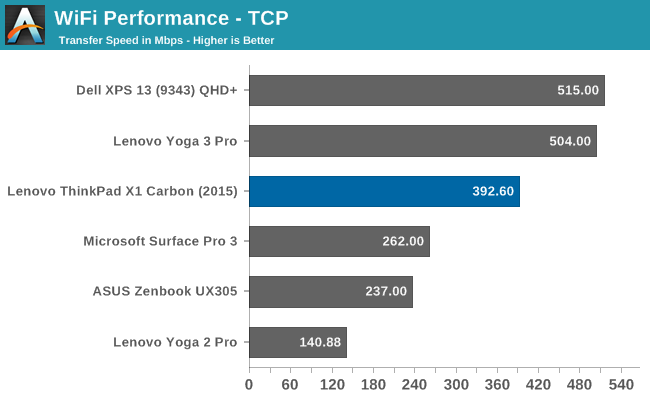
The X1 Carbon achieves about the same network performance as other devices with the Intel wireless card, coming in right around 400 Mbps. Although it cannot achieve the same performance as the Broadcom parts at the top of the list, I have found it to be a reliable card which connects without much issue. The first couple of devices I saw with this card did have a few connection issues, but they were both sorted out with driver updates. Since the X1 Carbon is newer, the driver installed worked well.
Speakers
The X1 Carbon has two downward firing speakers which are rated at 1 watt x 2. As always with devices this thin, expecting big performance out of the speakers is going to be quite a disappointment. Normally the biggest offender is the low frequency response, which is practically non-existent on notebooks.
The frequency response for the X1 Carbon was actually not too bad. The low end is, like all notebooks, pretty much not there, but the overall volume was very impressive. On several of the frequencies, the X1 Carbon would sustain over 100 dB(A) which is very loud. Playing the standard music track that I use to test speaker volume, I was able to hit around 87 dB(A) which is right up there with the loudest devices I have tested. The peak frequencies are all in the normal talking range, so this notebook would excel at voice conferences. It certainly does not lack volume.
Noise
Since this is a 15 watt CPU, it is going to require a fan in any sort of device that is this thin. However that does not mean it needs to be loud. A well designed laptop can keep the noise levels in check.
The X1 Carbon is one of those devices. When plugged in, there is a bit more fan noise with everything set from the factory since it chooses active cooling over passive, but it is quite reasonable. Unplugged, the device switches to passive to save power. On many workloads, the fans do not even need to kick in, but when they do, they start at right around 35 dB(A) measured an inch from the trackpad which is very quiet. The next step up is 38 dB(A) and the maximum noise seen on the X1 Carbon was around 41 dB. All in all, the noise output of the X1 Carbon is very reasonable. It is not fanless by any means, but when the fans do kick in, they start out very quiet and slowly move up to a level where they are never a bother.
Accessories
Since this is a ThinkPad, Lenovo needs to cater to the business crowd, and for many business users, much of their work day may be at a desk, but the portability of a laptop is needed for meetings or travel. The ThinkPad line has had docks for a long time, but the X1 Carbon is too thin to support the standard docking port.
To get around this, Lenovo offers a couple of docking solutions. Both connect to the power port of the X1 Carbon, which has a rubber cap installed on the right side. Remove the cap, and you gain full access to the docking port.
The first dock is the ThinkPad OneLink Adapter, which costs just $59.99. It is very basic though, with it just supporting power, Ethernet, and video, and it support PXE boot. It’s basic, but it gets the job done.
For those that need a more robust dock, there is also the OneLink Pro Dock, and it offers a lot more, but also costs a lot more at $179.99. There are four USB 3.0 ports, with one always powered in order to charge your phone, and there are also two USB 2.0 ports. DisplayPort and DVI are both available in order to run a couple of monitors, and it also has Gigabit Ethernet. The 90 watt AC Adapter keeps everything powered. The Pro Dock also has a headset jack.



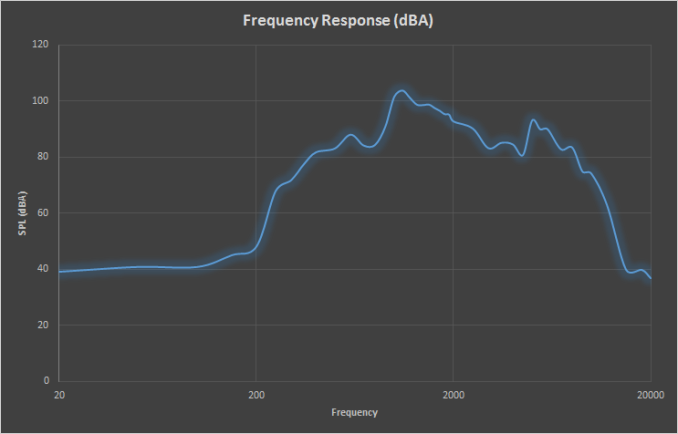










103 Comments
View All Comments
Valantar - Thursday, May 21, 2015 - link
An IBM design? In... 2012, if Google serves me right? After Lenovo bought IBMs whole PC division in 2005? I'd like to see some kind of corroboration, please.While it's true that my experience is limited, my X201 is doing fine after long years of hard usage - the only issue I ever had was an SD reader with slightly subpar performance, which Lenovo promptly replaced as soon as I reported it. Great end-user customer service. The battery even has around 80% of its capacity after all that time.
Compared with the HP ProBook I bought for my mother around the same time, that had constant firmware/driver issues, and failed after about three years of very light usage (display failure). I've heard similar experiences from colleagues using ProBooks and EliteBooks too.
I see a lot of 'ThinkPads suck ever since Lenovo' going around, but I can't help seeing that as a combination of bad luck (getting your first faulty unit after the ownership change) and just plain resistance to change. YMMV.
Samus - Thursday, May 21, 2015 - link
Everyone in my IT circle avoid Lenovo equipment like the plague among all their clients. The one guy who did use Lenovo, exclusively, is in the process of closing his business and dissolving his corporation because of super fish fallout and generally unhappy customers due to poor Lenovo support. Reliability is indeed s YMMV but with hp elitebook a they come the next day to your door and rebuild the thing in front of you for 3 years.sandy105 - Friday, May 22, 2015 - link
funny guy ..T2k - Friday, May 22, 2015 - link
Oh PLEAHHSE. I literally don't know ANYONE with an HP laptop in my immediate circles but every AWS, Rackspace, SIGGRAPH etc conference I still see a LOT OF Thinkpads, even regular Lenovo laptops, stop spreading BS, please.Samus - Friday, May 22, 2015 - link
You obviously do not realize that HP Corporate is twice as large as Lenovo's Corporate presence. HP commands around 70% of the world server market where as about 15 other companies make up the remaining 30%. Proliants literally run the world.As far as laptops, the US military has used Elitebooks exclusively for years...and very few healthcare sectors use Lenovo for the same reason: they're a Chinese company.
But there is no real debating that Elitebooks are better than Thinkpads dollar for dollar. Stop thinking of Best Buy when you think of HP equipment. Best Buy sells to suckers, not enterprise. I I can't find the article right now and I'm pretty sure it was Forbes or WSJ but I read nearly half of fortune 500 companies are exclusively HP houses. It also helps HP is in the printer business so companies can keep their accounts in one place.
Does any of this make HP better than Lenovo? No. But if you've ever actually disected an Elitebook next to a modern day Thinkpad you'd quickly realize, if you have any concept of quality, that the Elitebook was designed by brighter minds with less cut corners.
The only reason Lenovo has overtaken HP in sales over the past two years comes down to economies of scale: Lenovo can mass produce more crap than HP can, so they are cheaper. In this economy people are buying based on price, not quality. Look how many KIA's and Chrysler's are on the road.
CoolRunnings - Wednesday, May 27, 2015 - link
Actually the army uses Dell Latitudes last I saw... I've got hundreds of Thinkpad T420 and T430 laptops in my customers hands and have had the fewest number of issues with those of any series of laptop I've used. They're not perfect by any stretch but all those griping about Lenovo having ruined the Thinkpad brand since 2006 must have forgotten the terrors of the T40-T42 series and their GPU from hell problems or the brittle plastic on the T20 series. I've worked on Thinkpads since the T20 came out and the T420-T430 series have by far been the best built in my experience. The keyboard in the T60's was better in some ways though. Now when you start talking of the T440+, yep, agreed, they tend to suck in comparison...T2k - Friday, May 22, 2015 - link
Same thing here, my ~5 years old X201 is still working (sans a loose power connector and the Thinklight that usually refuses to turn on.) I would never trade it for any HP, sorry. Heck, I'd rather get a VAIO with their hybrid graphics any day than an overpriced, bloatware-ridden HP, that's for sure.Samus - Thursday, May 21, 2015 - link
Casualuker, you are an idiot. The last ibm design were the T40 and X40 series. Lenovo was allowed to use the IBM logo on the abysmal T60 series under license but the 60 series were Lenovo design and had chronic reliability problems ranging from failing cathod inverters to warped cooling fans.The T43 and X41 were the last good thinkpads. I still see them in use on occasion...15 years later. Some X40 series machines even have 60gb ssd's.
CasualUker - Friday, May 22, 2015 - link
@Samus, if you say so. The truly last bit of IBM imprints where the Tx30 series. If you don't believe me that's fine.Samus - Friday, May 22, 2015 - link
I don't need to believe you, because you are wrong.http://forum.thinkpads.com/viewtopic.php?t=72128
Lenovo hasn't had license to use the IBM logo since 2005. You are confusing the IBM logo with a Thinkpad logo or something...because there are NO IBM LOGO'S on the last decade of Lenovo Thinkpad, ThinkCentre, ThinkServer, and so on...