Crucial MX200 (250GB, 500GB & 1TB) SSD Review
by Kristian Vättö on May 22, 2015 8:00 AM EST- Posted in
- Storage
- SSDs
- Crucial
- MX200
- Micron 16nm
Random Read Performance
For full details of how we conduct our Iometer tests, please refer to this article.
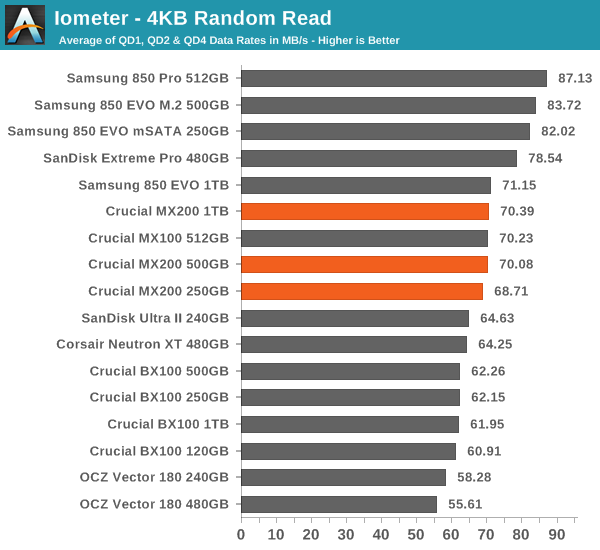
Random read performance is typical to Crucial's Marvell based drives a bit better than the BX100.
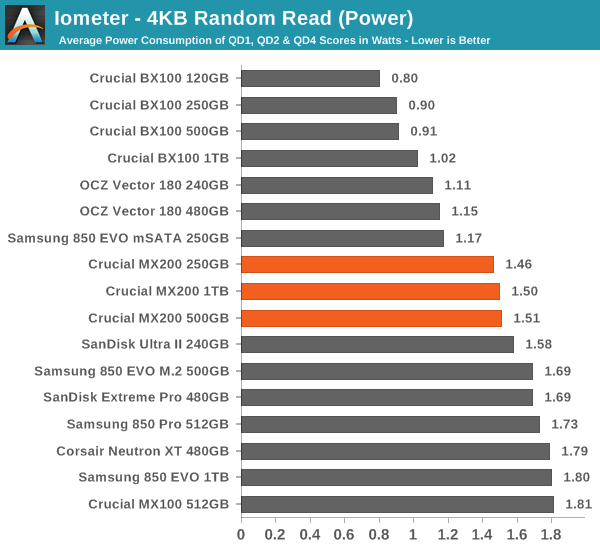
The power consumption is fairly average too, resulting in good efficiency.
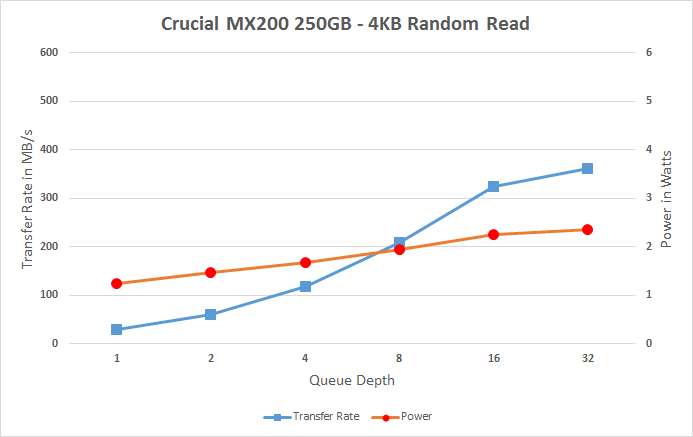 |
|||||||||
Looking at the scaling with queue depth, the performance increases smoothly across all queue depths and capacities. It's not 850 Pro level, but I suspect the NAND has its play in this too.
Random Write Performance
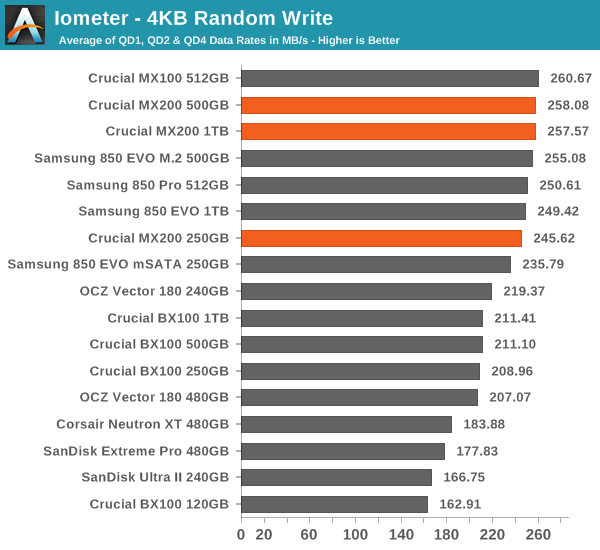
Random write performance, on the other hand, is top of the class and similar to the MX100. Crucial's Marvell based SSDs have always had excellent peak random write performance and the MX200 finally adopts the performance to steady-state too.
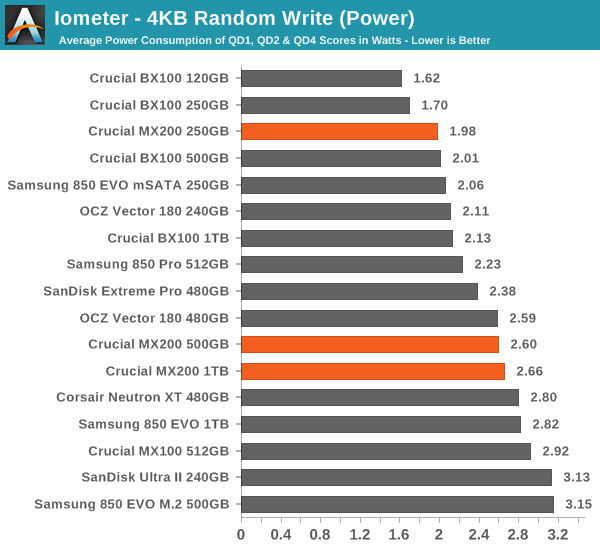
Despite the high performance, the power efficiency is good. The SLC cache in the 250GB model shows it's advantage because the performance is nearly the same, whereas power consumption is considerably lower. Writing to SLC NAND is more power efficient because each write operation requires less programming pulses to set the correct voltage state, although the downside is that the MX200 will basically rewrite all data to MLC later, which will defeat any power savings as we saw in our Storage Bench traces.
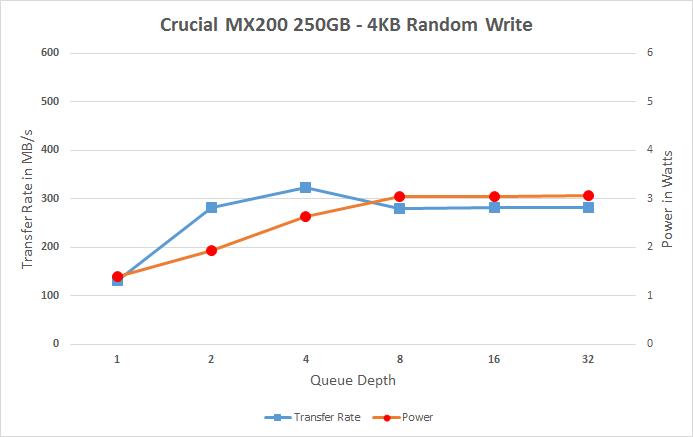 |
|||||||||
Especially QD1 and QD2 performance is great and the throughput also scales well with queue depth. The 250GB model hits the wall of its SLC cache in QD4 (half of the drive is now filled with data i.e. the whole SLC cache), so the performance takes a slight hit while the drive moves existing data from SLC to MLC and processes new write requests from the host.










62 Comments
View All Comments
RAMdiskSeeker - Sunday, May 24, 2015 - link
Would you be able to re-run and publish the benchmarks for the MX200 250GB drive formatted as a 100GB drive so that it runs entirely in SLC mode?jihe - Monday, May 25, 2015 - link
No way would I recommend Samsung to anyone. Selling TLC for the price of MLC? Massive lost of performance?pseudoid - Wednesday, May 27, 2015 - link
Thank you for yet another great SSD review.I am from the old-skool camp when eeking out performance from drives meant the only alternative was SCSI drives spinning at 10k RPM and when SCSI cables cost more than the current 128GB SSDs. I gradually stepped up to VelociRaptor HDDs that were the only performance champs leaving behind SCSI HDDs and waiting for SSDs to get to affordable range. Yet those VelociRaptors are refusing to die in my system after all these years.
A few years ago, I finally broke down and bought a Patriot Pyro 240GB as my current Win8.1Pro OS boot drive (all user data are directed to the older VelociRaptors to afford longevity to the Patriot Pyro).
I use a utility called SSDLifePro (http://ssd-life.com) to periodically monitor the performance of my Patriot Pyro. It currently tells me the following info:
READs = 27TB >> WRITEs = 15TB
Energized Time = 23,635Hours (2yrs, 8mos,14days)
Power Cycles = 609 times
Estimated Lifetime = 6yrs, 11mos >> End Of Life = April 2022
No, the above info is not for neener-neener, but strictly as a pre-amble to the following question:
Why are Patriot (Ignite series) SSDs never discussed (or reviewed) in AnandTech?
Ditto for Intel SSDs??
NvidiaWins - Thursday, June 4, 2015 - link
Crucial made the list of failing SSD's drives last week-read- http://www.extremetech.com/computing/173887-ssd-st...
NvidiaWins - Thursday, June 4, 2015 - link
Smart people buy Intel, Intel SSD's don't fail, ever.You see that Intel is considered the only reliable SSD manufacturer-
http://www.extremetech.com/computing/173887-ssd-st...
Arkadius - Wednesday, August 5, 2015 - link
Can You retest MX200 250GB with new firmware MU02?MU02 Crucial MX200 SSD (all form factors)
Release Date: 07/14/2015
Improved Read Performance on small address spans
Improved Random Write performance on transfers not aligned to 4KB address boundaries
Improved Acceleration Capacity Recovery after TRIM and SANITIZE commands
Added Informative SMART thresholds for Attributes 202 and 5
Added Support for READ DMA BUFFER, WRITE DMA BUFFER, and DOWNLOAD MICROCODE DMA Commands
Bug Fixes and Stability Improvements
http://www.crucial.com/usa/en/support-ssd-firmware
Resental - Sunday, December 27, 2015 - link
Quote, I just bought a MX200 250GB, I have obtained much better results then those in this article, maybe they solved with latest firmware.Scott.deagan - Monday, August 24, 2015 - link
I just purchased a Crucial MX200 500GB for my Dell M3800 laptop (Ubuntu edition). I need drive encryption for work. Have only been using it for a day so far, but am loving it. I'm not that fussed about performance issues between different SSD drives, all I know is this SSD is so much faster than the spin drive that came with the M3800. It feels like a new machine.Thanks for the review. Very informative. I'll check out the 850 EVO for my personal laptop.
drSeehas - Saturday, October 17, 2015 - link
"DRAM (DDR3-1600) 512 MB" for the 250 GB drive. Are you sure?Firedrops - Saturday, February 13, 2016 - link
Please show us actual capacity on storage device reviews! These things vary too much from manufacturer to manufacturer, a drive labeled 480gb is often easily over 20gb smaller than one labeled 512gb in true capacity.