Crucial MX200 (250GB, 500GB & 1TB) SSD Review
by Kristian Vättö on May 22, 2015 8:00 AM EST- Posted in
- Storage
- SSDs
- Crucial
- MX200
- Micron 16nm
Mixed Random Read/Write Performance
For full details of how we conduct our Iometer tests, please refer to this article.
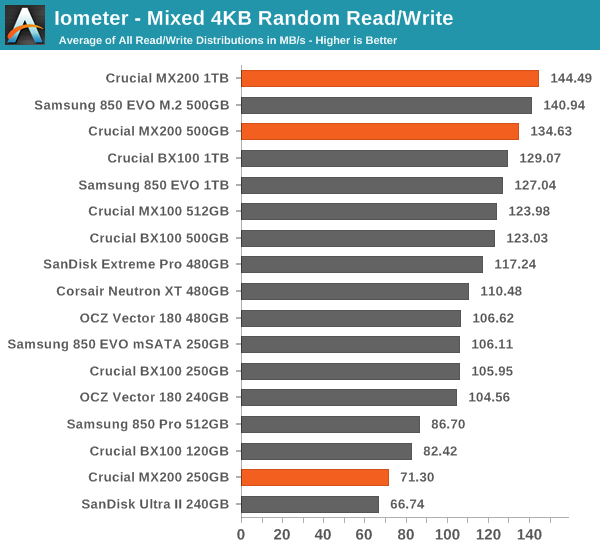
Mixed random performance is great and received a nice upgrade from the MX100. The 250GB version doesn't do that well, but note that our mixed testing is conducted on a full drive, so the SLC cache can't do its magic.
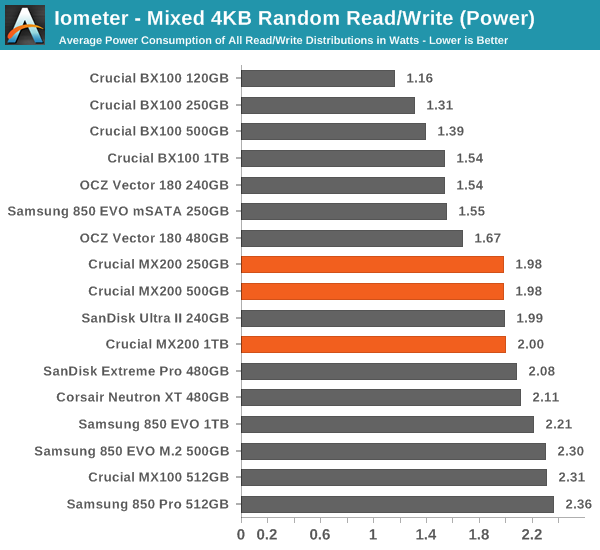
Power consumption is relatively low given the performance, resulting in good efficiency.
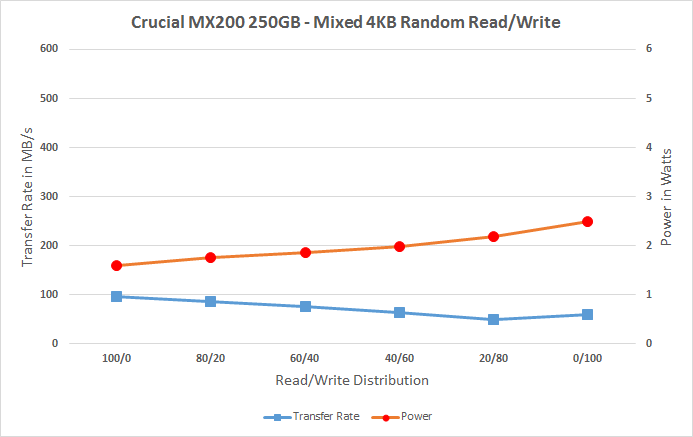 |
|||||||||
The performance of the 250GB SKU drops as more writes are thrown into the mix. That's not surprising given that the drive is full, so the drive needs to transfer data from SLC to MLC inflight, which reduces overall performance. The higher capacities without the SLC cache perform very well, though, and the performance scales nicely as the portion of writes increases.
Mixed Sequential Read/Write Performance
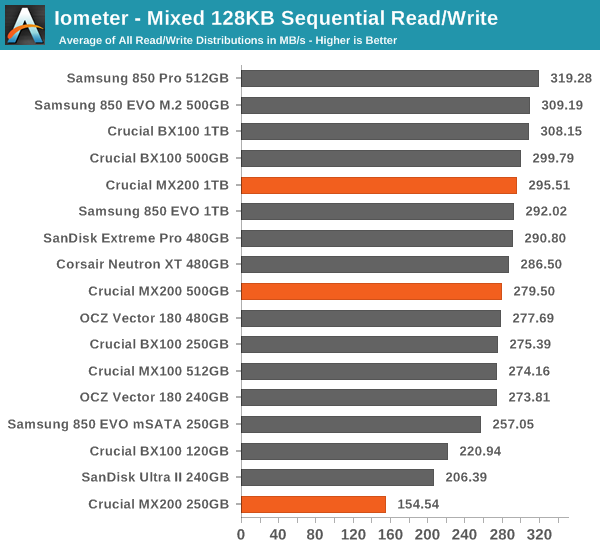
Mixed sequential performance isn't as good, but is still pretty decent when excluding the 250GB MX200.
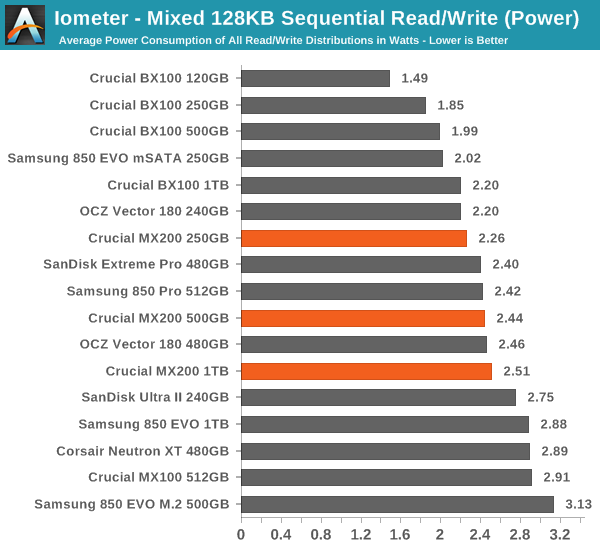
Power consumption is average too.
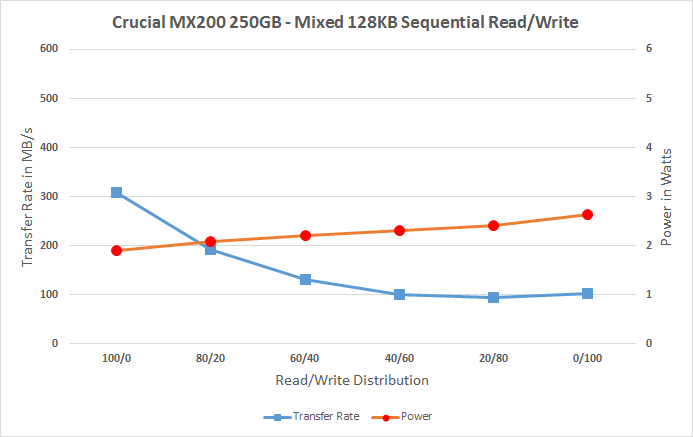 |
|||||||||
Again, as the drive is full, the 250GB just slows down with more write IOs. The higher capacities actually have a fairly even curve that isn't similar to the full-fledged bathtub curve that many drives have. It looks like Crucial has made an effort to improve mixed performance, which is always great news because it's an area where most drives are quite bad at.










62 Comments
View All Comments
KAlmquist - Saturday, May 23, 2015 - link
I'm hoping that once other companies get 3D NAND into production we will see some interesting competition for Samsung.austinsguitar - Friday, May 22, 2015 - link
I love how they post this but not the mx100 tests.... whats the FKING POINT in testing than?Ryan Smith - Friday, May 22, 2015 - link
I'm not sure I follow. The MX100 is in our graphs.earl colby pottinger - Friday, May 22, 2015 - link
Question about the hardware encryption.Where does the key come from? Can I set my own key?
The reason I ask is, if all the drives have the same key from the manufacturer then it is like there is no key at all. As if you know one key you know them all.
If it is made by a random number generator, how do we not know there is a pattern from the generator so a hacker only needs to do a few thousand (million?) tests to break the encryption?
If on the other-hand we can set the key, is it easy to do? Is the key such that we can write it to the drive but it is hard to read out?
Vinchent - Friday, May 22, 2015 - link
Wow I just purchased the MX200 250GB a couple of days ago.If I had read this article before, I wouldn't have bought it.
btw, thanks for this great article, AT :)
RandUser - Saturday, May 23, 2015 - link
Lol, same for me here. Should have gotten a BX100. The MX200 performs without problems though, so no point returning it, just it's not the best value for money.MrSpadge - Saturday, May 23, 2015 - link
If you don't fill it in a sudden rush, it's still a fine drive. Not the best choice, but not terrible either.PaulBags - Friday, May 22, 2015 - link
The Samsung 850 pro 1tb is missing from most charts, disappointing.Sejong - Friday, May 22, 2015 - link
No comments on the NAND being 16nm? Is this not an issue? I am reluctant to buy MX100, 200 and BX100 when there is M500 still in stock (the price seems to be rising).Another review request : Intel`s new SSD 535 (this seems to use hynix 16nm NAND memory).
MrSpadge - Saturday, May 23, 2015 - link
No, it's not an issue. Even with "just" the guaranteed endurance it's going to last a long time. And very probably a lot longer, as in any SSD which is not under continous sustained use (which would cause very high write amplification).