The ASUS ZenFone 2 Review
by Brandon Chester on May 26, 2015 8:00 AM ESTGPU Performance
As I’ve already mentioned a few times, both models of the ZenFone 2 use the PowerVR G6430 GPU from Imagination Technologies. This is the same GPU used in Apple’s A7 chip, although the implementation in A7 likely has a max GPU clock of around 450MHz, while in Atom Z3560 and Z3580 it peaks at 533MHz. While one would think this would give the ZenFone 2 a lead over the Apple A7 based iOS devices, factors like driver optimization can also play a role.
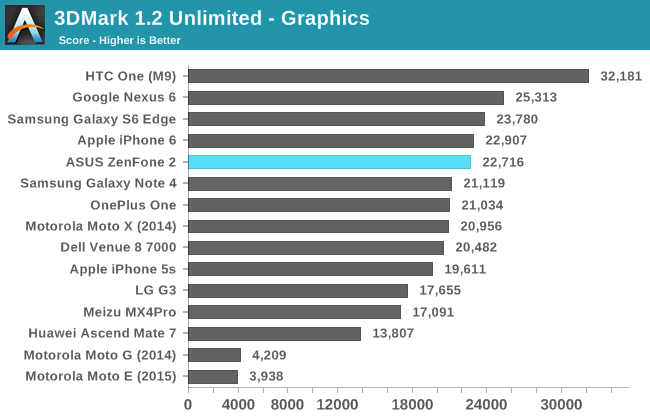
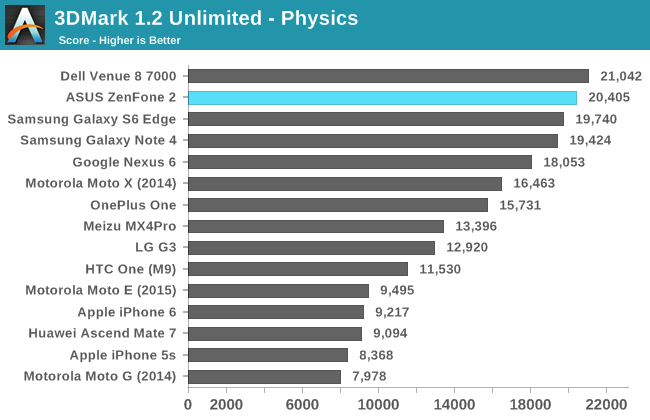
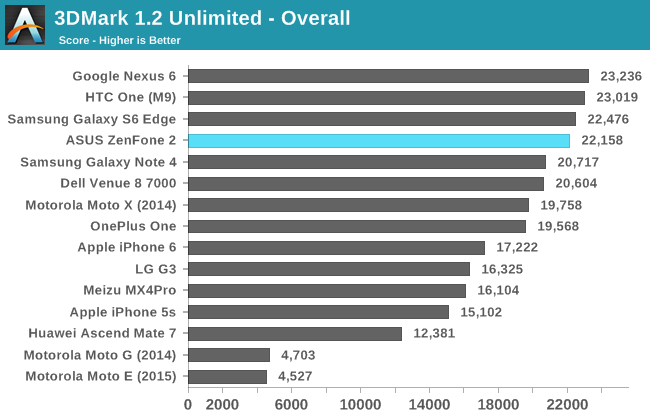
The ZenFone’s performance in 3DMark is very good, and is one of the highest that we’ve seen. Much of this is due to the score in the physics test, which bests even the Galaxy S6 that had previously topped the chart, and second only to the Venue 8 7000 tablet. In the graphics test it achieves a score similar to that of the iPhone 6. The overall weighted average of the two tests puts the ZenFone 2 in fourth place, between the Galaxy Note 4 and the Galaxy S6 Edge.
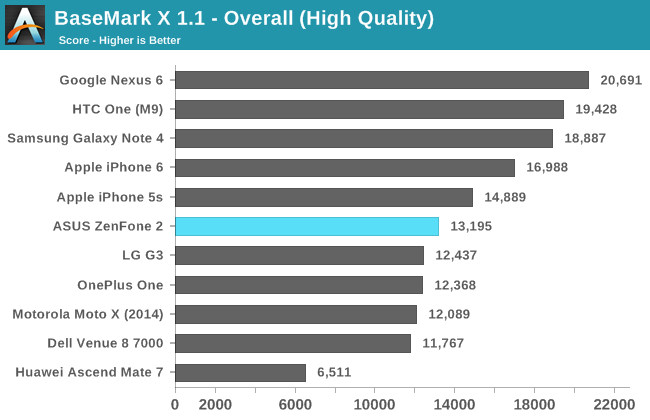
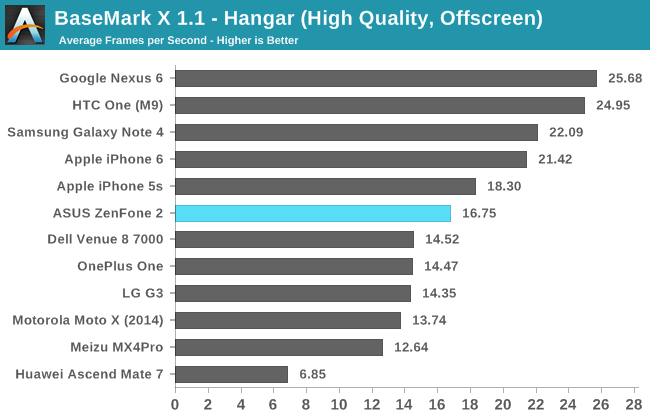
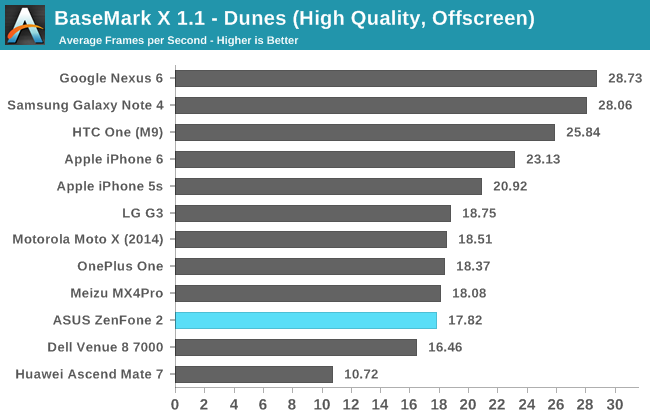
In BaseMark X we see that the ZenFone 2 stumbles compared to the G6430 implementation in the iPhone 5s. Despite the higher clock speed on the GPU, it trails the iPhone 5s in both the Dunes and Hanger tests. The final score ends up right in the middle of the chart. It’s not as quick as the iPhone 5s and faster devices, but it’s quicker than those that use Snapdragon 801 and Adreno 330.
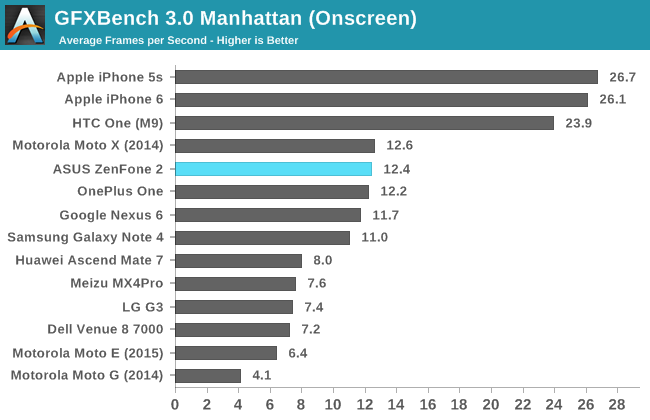
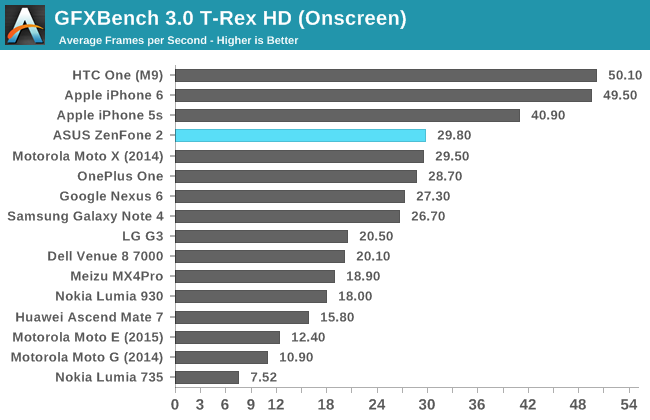
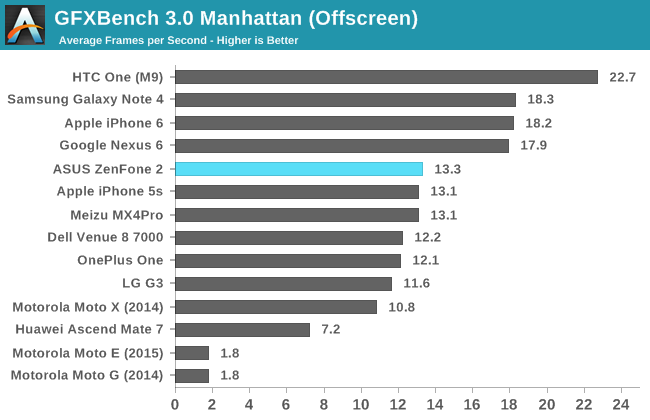
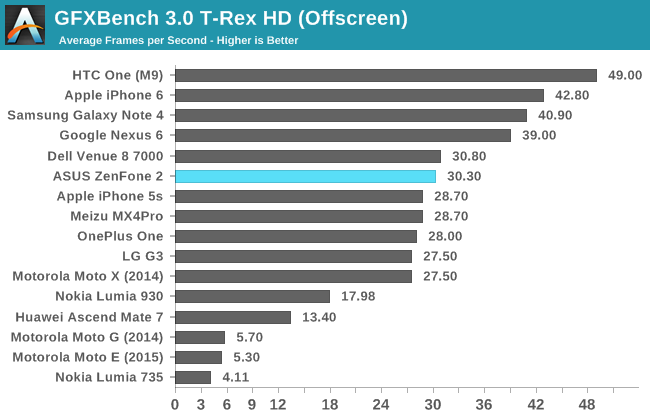
Our last benchmark is GFXBench. In the off screen 1080p tests we see that the ZenFone 2 is slightly quicker than the iPhone 5s in both Manhattan and T-Rex HD. The differences are small enough to be attributed to test variance, but the important point is that the G6430 GPU ends up being as quick as the implementation in Apple’s A7 SoC. The fact that it’s only as quick as the iPhone 5s despite its higher clock speeds indicates that PowerVR GPU drivers on Android are not as well optimized as on iOS, and it would be great to see GPU performance improve a little bit down the road via driver improvements.
Overall, the GPU in the ZenFone 2 is more than fast enough to run the OS smoothly and run any 2D or 3D games a user will want to play. The performance is substantially better than any other phone at this price point. It looks like there's still a gap between the optimization of PowerVR GPU drivers on iOS versus Android, but despite that the ZenFone 2 still delivers performance that I know won't disappoint any of its buyers.










147 Comments
View All Comments
der - Tuesday, May 26, 2015 - link
Sweet review mates. Y'all the best!Daniel Egger - Tuesday, May 26, 2015 - link
Two things:1) The x86 problems are very real; about any serious Android application contains native code for performance reasons, the rest are very non-demanding gimmicks or simple games. There're still plenty of application which do not even attempt to run on x86 which can be easily seen by e.g. checking the F-Droid repository with the app. And of those which do run quite a few simply don't work correctly; I've found quite a few of those in the Humble Bundles. My suspicion is that the developers do compile them for x86 but do not really test them on that platform...
2) Those Silvermont cores do have decent performance but I've yet to see a single implementation where battery life doesn't suck. One discovery I've made is that those devices are very reluctant to go into deep sleep, even with some tweaking they'll usually stay on the lowest possible frequency most of the time. Could be that the software is not quite ready to properly handle those Intel cores or they simply suck...
MikhailT - Tuesday, May 26, 2015 - link
Both are software issues. Google doesn't have any incentives to stick with ARM only, they'd want to work with Intel to fix these issues.At my work, we had an issue where our app would crash on Intel devices, it took us a few weeks to figure out that it was a low-level bug in Android. We filed a bug report but no news if Google or Intel will fix it. We managed to work around it but it was difficult and took a lot of time.
The latest rumors is that Android M is supposed to work on the battery issues. Hopefully, that includes optimization for Intel SoCs.
kpb321 - Tuesday, May 26, 2015 - link
I was surprised that the review seemed to skip this entirely. It is certainly an issue when dealing with x86 android phones. Theoretically any app that doesn't include NDK "should" work fine on x86. My experience with Android phones/tablets was that I don't ever recall installing a single app that had NDK in the permissions list so it didn't seem like it was very common to me. On the other hand I've never actually had an intel tablet to actually see how good or bad it was.Brandon Chester - Tuesday, May 26, 2015 - link
I also reviewed the Venue 8, and like I said in both this review and that review, I have never found a single app that doesn't work because the SoC is x86. A lot of people like to say that there are lots of apps that have issues, but they never seem to name any so there's no way for me to actually confirm that. If people do know of some problematic apps please let me know via email or Twitter so I can take a look.Muyoso - Tuesday, May 26, 2015 - link
An app called Photo direct that I use for work crashes instantly when launched.rocketbuddha - Wednesday, May 27, 2015 - link
I bought a Dell Venue 8 with KitKathttp://www.bestbuy.com/site/dell-venue-8-8-intel-a...
and found that it was the POS.
Dunno if it was 1GB RAM that came with it, but it was hanging even while opening tabs in chrome/stock browser.
With Lollipop, Google officially has both a ARM as well as x86 version it tests and releases. Pre-lollipop it was Intel who customized Android to work with its Atom processors.
Maleficum - Saturday, May 30, 2015 - link
Brandon, you'd be really surprised to know that most apps in the top charts are using NDK.Google claims that 85% apps are written in Java. I'm not saying it's a lie, but it is far from realistic since most apps in the top charts - apps most people use most of their time - are NDK based.
Even more surprising would be the fact that roughly half of these apps contain ARM binaries only, thus forced to run via binary translation that results in a performance reduction of roughly 70% while the power consupmtion doubles.
In that sense, your article is misleading IMHO, simply repeating Google's claims.
http://www.theregister.co.uk/2014/05/02/arm_test_r...
I think it's clear why so many apps are NDK based: Java isn't simply the right language for computationally intensive apps, and primitive apps written in Java cannot make it into the top charts.
And app developers aren't interested much in supporting x86 natively considering the tiny market share. No one can blame them for neglecting x86.
That's the reason why I'd never buy nor recommend x86 Android phones, and Intel having difficulties getting foothold in mobile segment.
I think it would be worth an investigation and probably a separate article.
Thunderc8 - Saturday, May 30, 2015 - link
I have installed all known apps and then some and all working perfect and super fast. If what you say is true then Intel CPU is a beast since it looses so much performance and at the same time is so Damn fast.coolied - Wednesday, May 27, 2015 - link
NDK wouldn't be in the permissions list, it simply means the app was coded in C++ and not JAVA. Unfortunately, most apps you would WANT to run and run WELL are written in C++ aka most 3D games.