The ASUS ZenFone 2 Review
by Brandon Chester on May 26, 2015 8:00 AM ESTDisplay
In recent times we've seen a tremendous improvement in smartphone and tablet display quality. It began with high end flagship phones, and eventually trickled down to more budget oriented smartphones. Even a $130 smartphone like the 2015 Moto E can have a decent IPS display. However, I'm hesitant to describe the Zenfone 2 as a "budget" smartphone. While I don't mean for the word to have negative implications, it's often interpreted as meaning low quality or cheap. The Zenfone 2 is better described as an inexpensive smartphone. Much like the OnePlus One did when it was released, the Zenfone 2 offers some very serious hardware at a price much lower than what has become the going rate for flagship smartphones.
The display in the Zenfone 2 is a 5.5" 1920x1080 IPS LCD panel. This is another specification that you would expect to see in a $650 flagship device that is instead inside one that starts at $199. While phones are now moving to 2560x1440, on RGB stripe panels I don't feel that there are significant benefits to moving past 1080p even on 5.5" displays. On top of that, a display's resolution is just one of many attributes that contributes to its quality. Color accuracy, brightness, and contrast are all important aspects of a display. To accurately characterize these areas of display performance, we use SpectraCal's CalMAN 5 software and X-Rite's i1Pro 2 spectrophotometer.
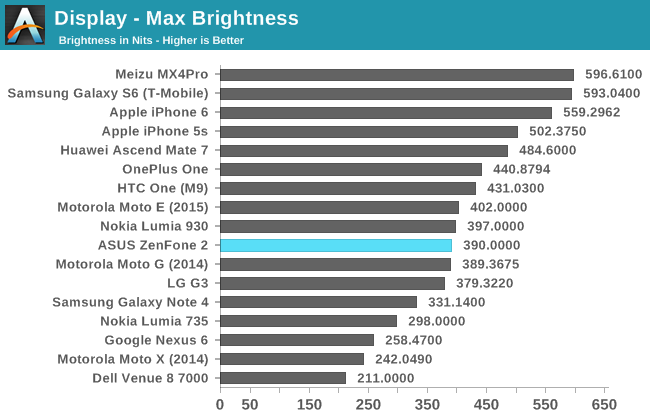
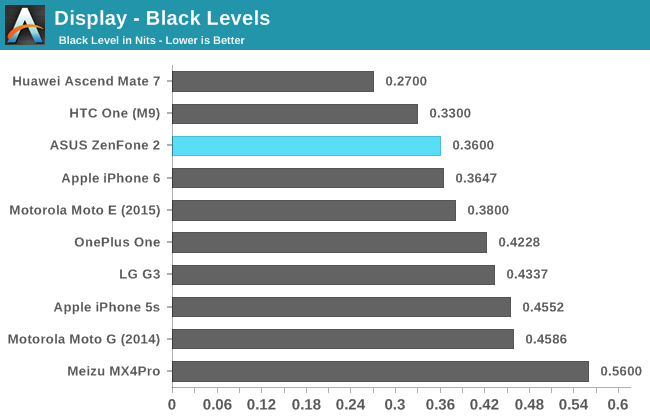
The Zenfone 2 appears to be off to a good start. Black levels are very low among our LCDs, and the max brightness is somewhat low but not terrible by any means. I never had any issues when using the Zenfone 2 outside, although it was definitely not as comfortable as the Galaxy S6.
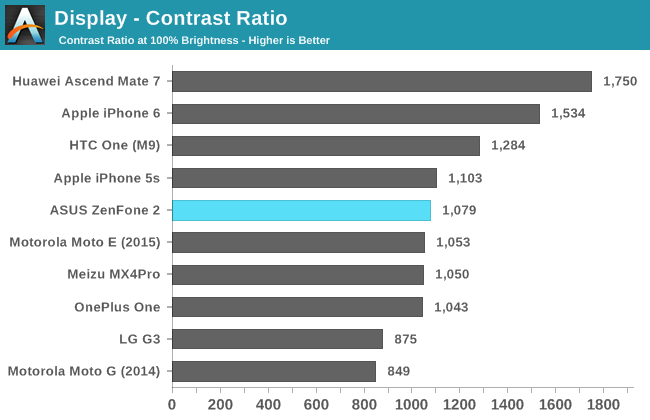
The slightly low max brightness and above average black level results put the Zenfone 2 right in the middle of our LCD devices when it comes to contrast ratio.
Unfortunately, these numbers are somewhat misleading. This is because the Zenfone 2 makes extremely heavy use of dynamic contrast and contect adaptive backlighting (CABC). I have never used another device with such dramatic shifts in backlight power. The best example I've found is when switching from an all black to all white screen at max brightness. While this is obviously an extreme case, it illustrates the behavior that is occuring very well. At the moment you switch to white, the brightness of the display is around 170 nits. Over the next few seconds, that brightness rapidly increases to the 390 nits you see in the results above. This is an enormous jump in brightness, and it's very easy to see with your own eyes.
One last thing I'd like to note about the brightness is that the 100% setting on the built in brightness slider is not actually the max brightness that the display is capable of. The max you can achieve using the slider in the Settings app is 319 nits, which is around 82% of the 390 nit result you can get using applications like Brightness Adjuster from Google Play.
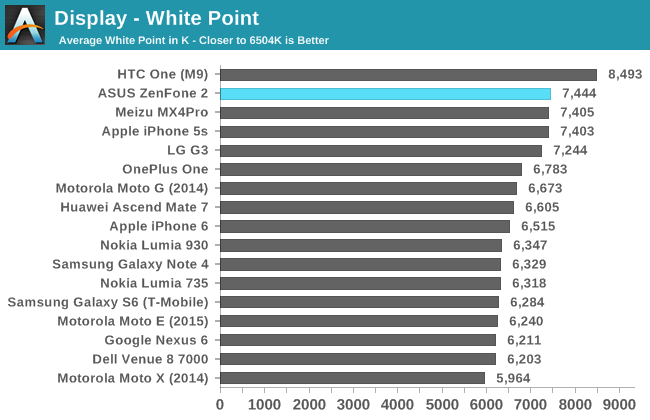
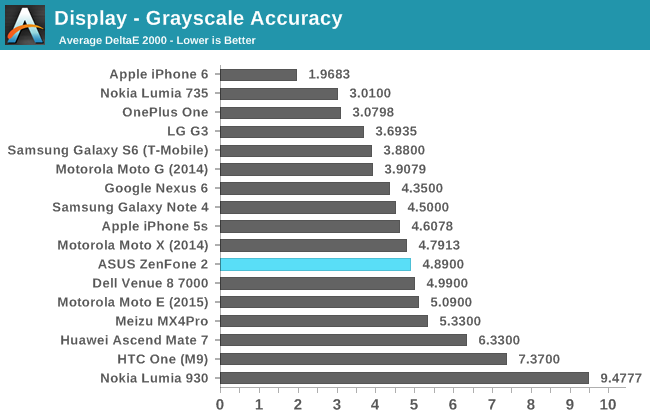
Greyscale accuracy on the Zenfone 2 is very average. The display is too blue, and this can be seen in the reproduction of shades of grey as their brightness goes beyond 15%. The gamma is also extremely irregular, and continually curves upward. This is the result of ASUS's heavy dynamic contrast and CABC. The brightness reductions with darker shades makes the display slower to move out of the shadows, which you can see in the color comparator chart above. Again I must reiterate that the color comparator is a relative color difference, as the bottom half which displays the "target" colors will be impacted by any inaccuracies in the display you use to view it.
Unfortunately, there's not much that can be done to improve greyscale accuracy when CABC is used heavily. Testing with constant APL patterns to try and avoid the brightness shifting did bring the gamma down to 2.4, but because the display still has a blue shift and the gamma is still too high, the average greyscale deltaE was around 4.5 which is still fairly high.
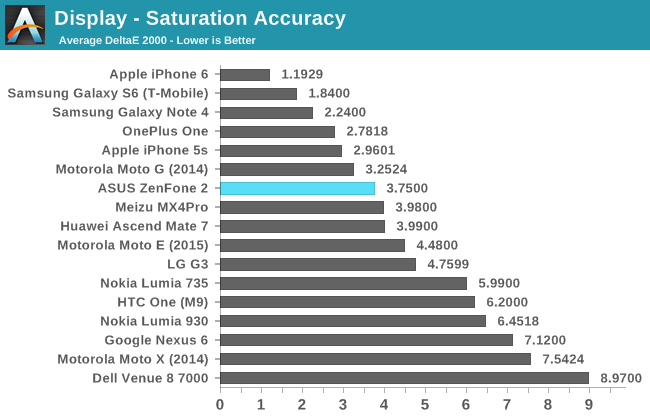
Saturation accuracy ends up being noticeably better than greyscale accuracy on the Zenfone 2. Blue and green manage to stay below the dE target of 3 for all saturation levels, while all the other colors hover somewhere between 4 and 6 on average. An average deltaE across all colors of 3.754 is not terrible by any means, and I don't think Zenfone 2 buyers will have any complaints about the accuracy of primary and secondary colors.
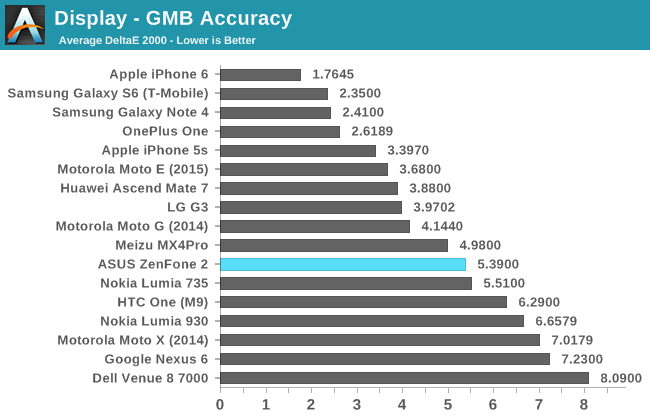
Unfortunately, the inaccurate greyscale and gamma of the Zenfone 2 comes back to haunt it in the Gretag MacBeth ColorChecker test. This test measures the accuracy of various color mixtures that are common in the real world, and the Zenfone 2 misses many of them by a significant degree. What's even more unfortunate is that the highest errors are in mixtures of yellow in red, with the largest error of all the colors tested being light skin tones. If there's one color I want a display to get right, it's skin tones.
The overall display performance of the ZenFone 2 is mixed at best. I'm glad it basically has the full sRGB gamut, and is fairly accurate with saturations of primary colors. However, it doesn't do very well when it comes to shades of grey, and it also has slightly lower accuracy with color mixtures than I had hoped. Devices like the 2015 Moto E show that it's possible to get close to that dE error target of 3 even on an inexpensive smartphone. I would still say that the ZenFone 2 has the best display at this price point purely on the merit of its pixel density, but I really wish that the calibration was better than it is.


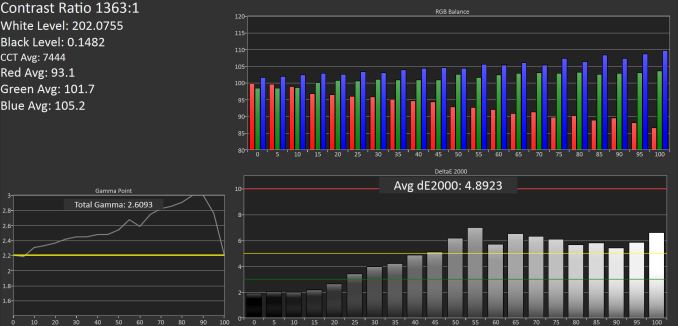
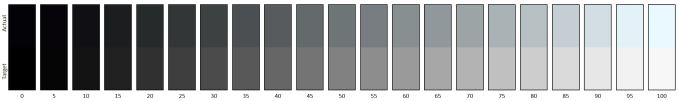
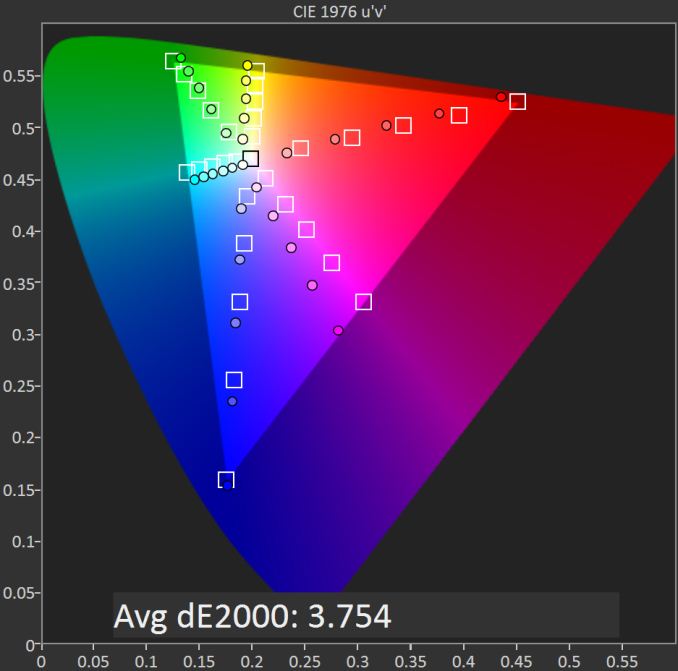
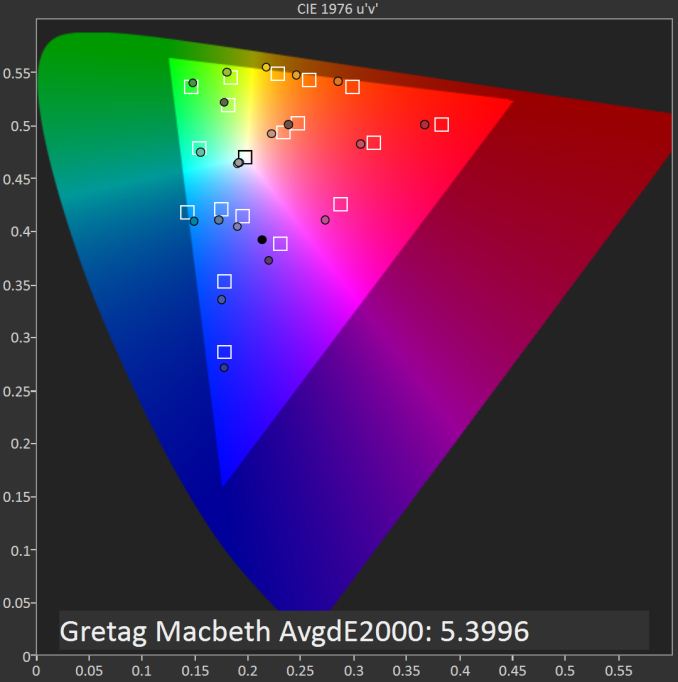








147 Comments
View All Comments
re2onance - Friday, May 29, 2015 - link
nm, apparently that isn't correctmeacupla - Tuesday, May 26, 2015 - link
ok, done deal for a protective case for this thing then.blzd - Thursday, May 28, 2015 - link
That's one of the issues with larger phones such as this.jjj - Tuesday, May 26, 2015 - link
Actually in many markets the top Zenfone does compete with the G3 , S5 and the likes on price. Asus isn't quite hitting the 300$ + tax price everywhere and older flagships do get cheaper. The currency drops in some markets are not helping them either. The 200$ model is better value but it competes with A53 based devices that can be plenty cheaper with similar specs In China the TLC Meme da 3S ( 5inch 1080p , SD615 , 2GB RAM , 16GB NAND , 13MP and 8MP cams ,3050mAh ,139.6x69.6x8.9mm ,130g) just launched at 799CNY and that's 129$. Differences aside, they do have to compete with such devices. For the 300$ device you also got the soon to arrive SoCs, spending 300$ on this now might feel like a mistake in a few months.Wish you had the 1.8GHz 4GB RAM and 2GB RAM versions (they do have a lower clocked 4GB version) to compare battery life. In browsing the 4GB of RAM might be what kills it so fast.
Always wanted to ask about the LTE battery test , how much of the time time is idle or each of the LTE power states. Or maybe even better, how much data is used per minute or hour or w/e. Americans can afford to use a few GB per month but most of the world uses 10 times less or worse. In any case, the daily average usage is from almost 0 to bellow 200MB so LTE is most of the time idle if not disabled. Knowing how much data you use in testing battery life would help understand the relevance of the test and maybe help you better calibrate it in the future. So any chance you can provide some (rough) estimate on data usage when doing that test? Right now we have no idea if it's 60MB per hour or 10 times less and that's a huge range.
menting - Tuesday, May 26, 2015 - link
Frankly, I don't think the difference in 4GB RAM and 2GB RAM should make that much of a difference. A difference of doubling the refresh rate in the DRAM, as well as the difference in idle power should be peanuts compared to to what the other components are pulling.Glock24 - Tuesday, May 26, 2015 - link
I'm also interested in knowing if there's any difference in battery life between the 1.8GHz 2GB and 2.33GHz 4GB version.Some people in forums are saying the 4GB version drains the battery faster, some say the high battery drain was due to some bug in Lollipop. Maybe this was already addressed in a system update? All those comments about poor battery life of the 4GB phone come from people using the TW or India version with factory software version (which I assume is older than that on the US version). But still, would be interesting to know for sure if the 2GB version has better battery life.
I've read some people complain about the phone overheating, but there's no mention about temperatures in the review. Does it get hot during heavy use? Does it become so hot it's not comfortable to hold?
In the review Brandon talks about preinstalled bloatware, but does not mention about any useful bundled software. For example, I've read in other reviews about a bundled app that gives the user granular control over which applications run in the background and which ones are allowed to autostart, without the need for the phone to be rooted.
Also Asus gives you 5GB storage in Asus's own service with each device. How well or bad does the Asus Cloud app work? Does it make automatic backups? Is it easy to setup or use?
Chinaphonearena - Tuesday, May 26, 2015 - link
An outstanding review, man. Truly. I hope you don't mind me plugging my own of the 2gb/16gb/1080p model. It's not nearly as technical or thorough as this, but some may get something out of it.http://www.gizbeat.com/7449/asus-zenfone-2-full-re...
Also the tear down of the phone from a Taiwanese user, which shows some of the components Asus is using.
http://www.gizbeat.com/7622/take-a-look-inside-the...
ketacdx - Tuesday, May 26, 2015 - link
I have a TW 4GB model and its been getting 2 software updates a month fixing little things here and there on top of the ZenUI updates. I have not had any overheating or even it getting warm. My Nexus 5 from before this got way more hot. There is an Auto-start manager which is kind of neat but 80% of the preinstalled stuff is useless. Luckily most of it can be uninstalled and not just disabled which is cool. I don't know about the US model but the TW model gives me 100 GB's of free Google Drive storage for 2 years. I am in Canada and it enabled fine. I have never used to Asus cloud so I don't know how much they provide.Manch - Tuesday, May 26, 2015 - link
I'd like to see Windows Mobile loaded onto this and the benchmarks run again. Is that possible? MS said they would release a ROM that could be installed over android.Gich - Tuesday, May 26, 2015 - link
I think they made only a ROM for Xiaomi Mi4...