The ASUS ZenFone 2 Review
by Brandon Chester on May 26, 2015 8:00 AM ESTBattery Life
For many years the limited battery life of smartphones has been the most painful part of their experience. It's never fun to have your smartphone die during the middle of the day, and many users long for the days where their flip phone could last for days or even weeks on a single charge.
Although the battery life of smartphones is still a long way off from the simpler mobile phones of the past, it has improved significantly over devices like the original iPhone which were the first generation of what could be called modern smartphones. Improvements in software optimization and the power consumption of components has improved battery life, and the increasing size of devices has allowed for larger batteries to be used. However, that isn't to say that the battery life of a device can be determined solely by its battery capacity. The total power draw of all the components in a smartphone can vary dramatically from device to device. A great example is the Nexus 6 and the Galaxy Note 4, which have nearly identical specifications on paper but completely different battery life.
While many battery tests often standardize at some percentage on the Android brightness slider such as 50%, that percentage can correspond to various different luminance values. To ensure that the true brightness of each device is equal, all devices are calibrated to a brightness of 200 nits. As usual, we begin with our web browsing battery tests which are more display bound than our fixed CPU and GPU load tests. This test loads web pages on a fixed interval, which gives both the SoC and modem a period of idle time between each page load. This ensures that the test does not penalize certain SoCs for being faster by causing them to do more work.
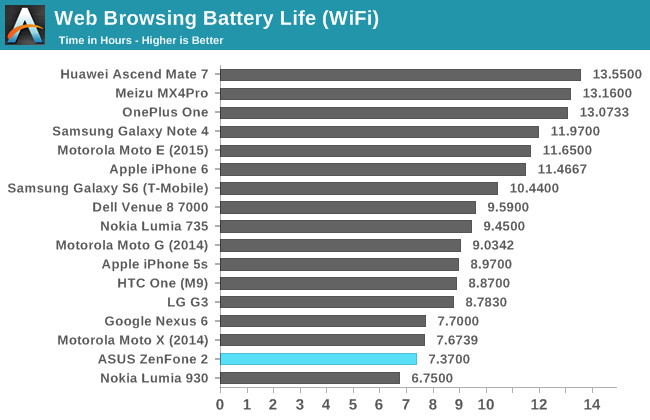
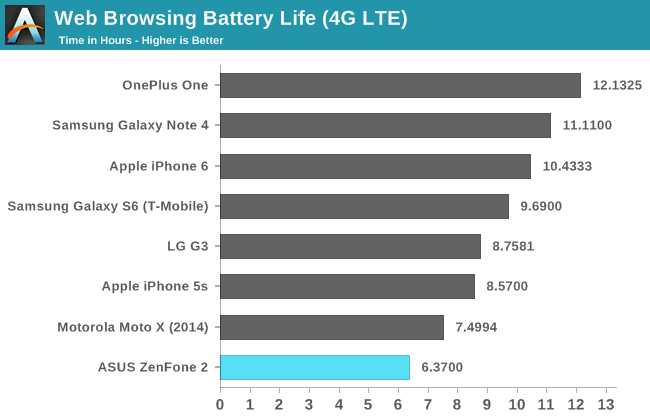
After rounding off a few seconds, the ZenFone 2 gets 7.37 hours in our WiFi web browsing test, and drops by an hour to 6.37 hours when using LTE on band 4. Both of these results are lower than one would expect from the ZenFone 2's fairly large 11.4Wh battery. However, I think there's a reasonable explanation for the results, and it also answers some questions that may have arisen after reading the previous page.
I had two big questions after testing the ZenFone 2's display. The first was "Why does ASUS employ the use of such heavy CABC and dynamic contrast?" The second was "Why does ASUS limit the maximum brightness to around 80% of what the display is capable of?" I think these battery results answer both of them, and ASUS provided some additional information that supports it as well. The display and LED backlight on the ZenFone 2 is likely not as efficient as those on some other smartphones. In our web browsing test the display is by far the largest consumer of power, and yet the OnePlus One with the same display size and resolution achieves a 77% longer run time with only 3% more battery capacity. Even with differences in SoC power usage, the only component such a large gap can be attributed to is the display.
In addition to the likely issues with display power usage, the ZenFone 2 also does not support Panel Self Refresh (PSR), which means that there's additional SoC and display bus power usage compared to smartphones that do support PSR. All of these factors lead to what is ultimately an underwhelming result for a 5.5" device with an 11.4Wh battery. The notable gap between the results on LTE and WiFi also would suggest that XMM7262 isn't quite at the level of Qualcomm's most recent parts when it comes to RF system power, but we would need to do a lot more investigation to draw any solid conclusions.
Our next battery test is PCMark's battery tests. PCMark's battery test is actually one of my favorite battery benchmarks because it mixes together various different tasks, stresses different parts of the hardware, and in general gives a very good idea of how battery life will be when the user is doing many things with their smartphone.
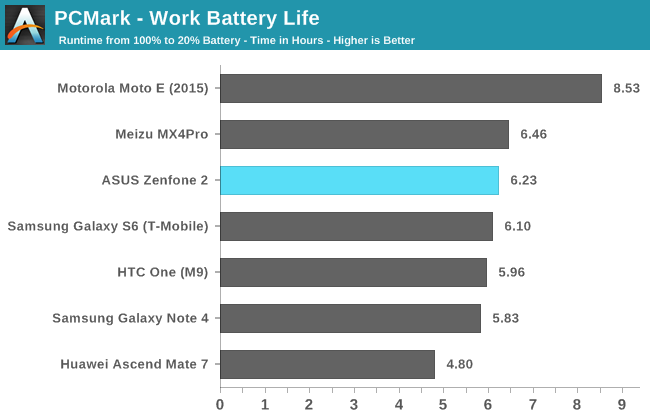
In PCMark's battery life test we see that the ZenFone 2 actually lasts slightly longer than some of our recent flagship devices. This is a favorable result for ASUS, because it shows that in scenarios with mixed usage and varying display APLs the ZenFone 2 doesn't fall behind the competition in addition to sustaining high performance from run to run. However, it should be noted that in those lower APL scenarios the ZenFone 2 is dropping below 200nits of brightness for white in order to reduce display power, which means that the display is actually dimmer than the competition to achieve the same level of battery life in this test. PCMark's temperature monitoring in their graph doesn't seem to have worked on the ZenFone 2. While Canada can get pretty cold, it's not currently that cold.
While our web browsing test is mostly display-bound, and PCMark is a more balanced workload, the next two battery tests tend to be SoC-bound. These tests tend to reveal which OEMs handle thermal throttling more gracefully than others. The first test is GFXBench 3.0's battery test, which puts a strong stress on a device's GPU, similar to playing a visually intensive 3D game.
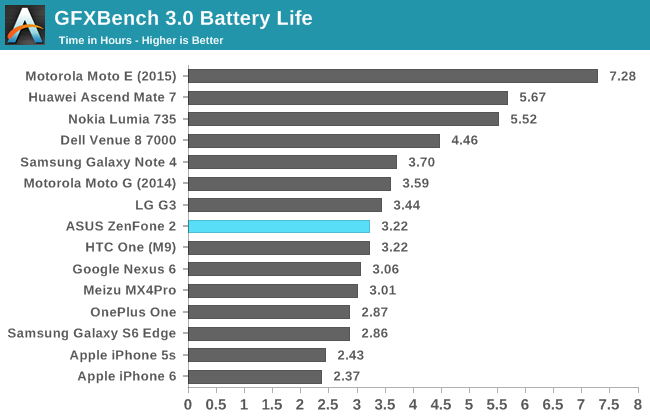
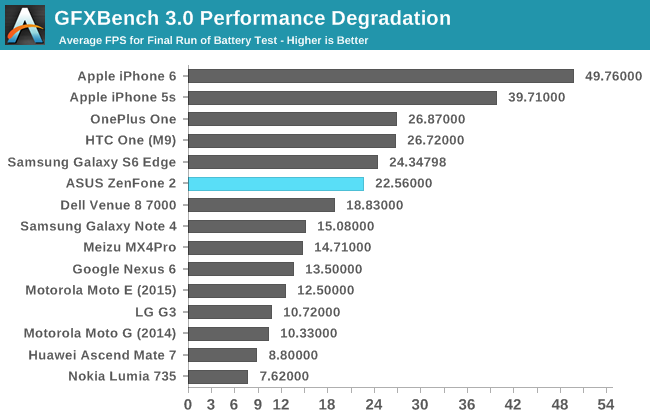
There are two sides of the story with the GFXBench battery test. While it's good to achieve a long battery life, it's not very useful if your frame rate during the test would have made for an unplayable game in the situation where the user is actually playing a game instead of running a benchmark. Devices like the iPhone 6 don't last as long as other devices, but show essentially no GPU throttling and retain a high frame rate even by the last run of the test.
In the case of the ZenFone 2, we see that it lasts exactly as long as the HTC One (M9). Last run GPU performance is noticeably slower though. Overall I would say the ZenFone 2's performance in this test is fairly good. Its battery life is in range of devices like the LG G3 and the Nexus 6, but it has higher sustained performance than either of them. ASUS and Intel also handle thermal throttling very well, with the frame rate dropping down from around 30 to 22 over the course of the first 20 minutes, and remaining there for the remaining two hours of the test.
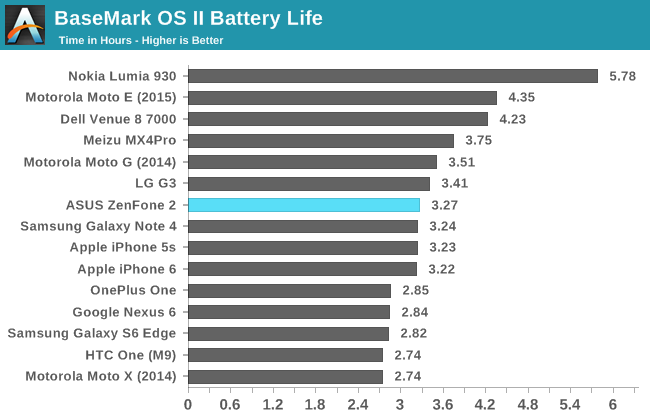
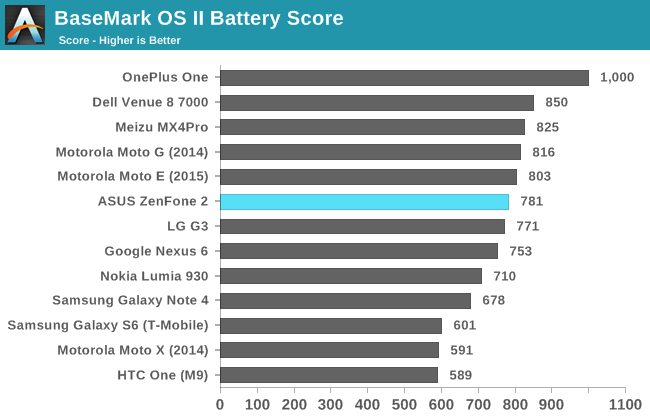
Our final test is BaseMark OS II's battery life test. This test puts a sustained load on the CPU, and the battery score is calculated based on the average amount of battery percentage consumed for each minute the test runs, as well as the level of CPU usage during the duration of the test. In both results we see that the ZenFone 2 does well for a device with its speed. Both the battery life result and battery score result are very close to those of the LG G3.
Overall the battery situation on the ZenFone 2 is somewhat mixed. Web browsing is definitely the heaviest scenario for power usage due to the display, but the ZenFone 2 is able to last fairly long in more mixed workloads. The downside that isn't reflected in these results is that the ZenFone 2 is lowering its brightness during tests that have lower display APLs, which means that while it may last as long as a competing device, if you were actually doing those tasks yourself you would be dealing with a dimmer display than the competition. Ultimately I think ASUS's solution of display dimming is the best option they could have chosen, as the alternative is basically to just have short battery life in every circumstance.
Charge Time
Something that is becoming a common feature for modern smartphones is the ability to charge at a rate faster than the standard 5V 1A spec that devices and charging blocks used in the past. The most well known standards for achieving this are Qualcomm's Quick Charge and Quick Charge 2.0.specifications. Fast charging is essentially a trade off between battery longevity and charge times, and it really relies on the assumption that smartphones are replaced every two years which is less time than any user would notice possible adverse effects. This rapid replacement of devices is somewhat worrisome, but that's a topic for another time.
The $199 model of the ZenFone 2 ships with a standard charging block, while the $299 model ships with ASUS's 18W BoostMaster charger. While ASUS is marketing their charger using their own branding, I have confirmed myself that the ZenFone 2 also supports fast charging using Qualcomm QC 2.0 certified charging blocks, such as the one that shipped with the Nexus 6. This is good news for anyone who buys the $199 model and can't get ASUS's charging block separately.
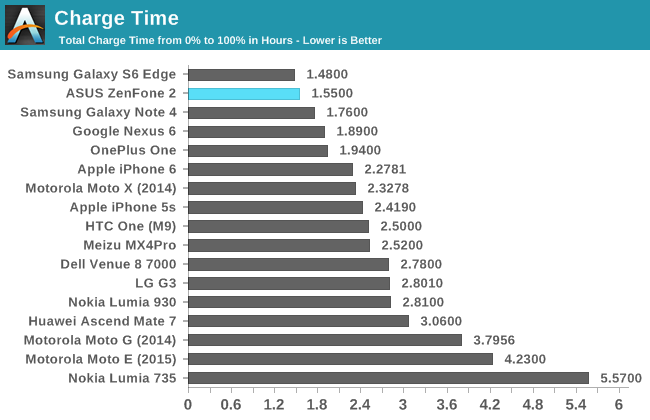
ASUS's 18W charger supplies power at 9 volts and 2 amps. This is the fastest charging block I have in my possession, and it charges the ZenFone 2 extremely quickly. While it's still beaten by the S6 Edge, the gap is very small, and the ZenFone 2's battery is around 27% larger. While battery life on the ZenFone 2 may not always be the best, buyers may find some comfort in knowing that when it does die they'll be able to get it up and running in a very short period of time.


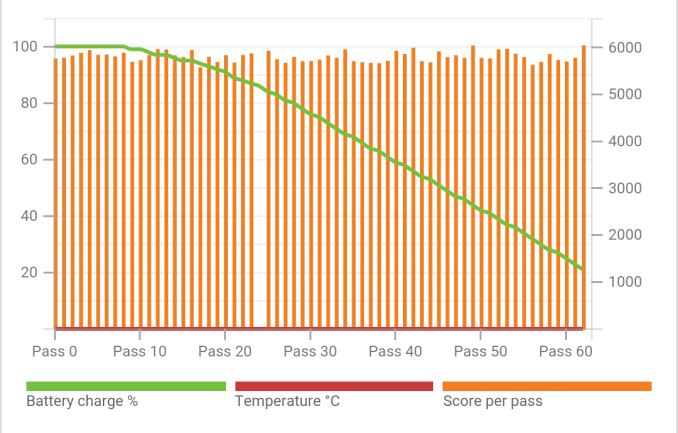
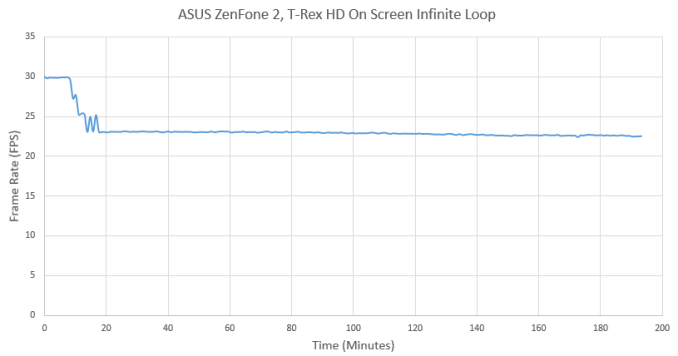








147 Comments
View All Comments
aungmyokhing - Friday, September 4, 2015 - link
Zenfone2 have Touch Screen Error. I bought last 3 months. Now appear that Error. Now I can't use my phone. Very stupid condition!aungmyokhing - Friday, September 4, 2015 - link
My phone have no damage. No cracked. That error was appear automatically.aungmyokhing - Friday, September 4, 2015 - link
I used Zenfone 2 ZE551ML. My phone serial number is F4AZFG02X506.aungmyokhing - Friday, September 4, 2015 - link
Zenfone 2 have the so many errors. That shouldn't for use.Lyte - Saturday, April 9, 2016 - link
I recently bought the Zenfone 2 4GB RAM 64 GB model, and I could say the battery life sucks. One time it lasted for only about 4 hours on minimal use, and Ive already uninstalled and/or disabled the apps which aren't very useful and are just battery drainers. Any suggestions on how I can improve it's batterly life? Also I came from a Galaxy J7, and I could say the display is subpar to that of the super AMOLED 1280x720 display of the J7.Mike0902 - Wednesday, June 8, 2016 - link
I bought the same model as you and have to agree that the battery life is a known problem with this phone. I could probably make it through the day just so long as I don't play power hungry games at anytime. When I bought this phone it seems people were blaming the OS saying it was a known problem with Android 5 and there would be an update to 5.1 which should improve the battery life. As yet after 8 long months no update has been received even though Asus have sent out other updates during that time. From what I can gather now is that Asus are planning to skip 5.1 and go straight to Android 6.0. I shall only believe it when I see it especially with the broken promises of 5.1. I did a test to see exactly what was eating the battery and first off did a test by turning everything off using 'flight mode', increasing the brightness to maximum and keeping the screen on continuously to see how long it lasted before the battery gave out. It stayed on for an incredible 8 hours before the battery cried enough. It clearly isn't the screen that is responsible and I now run my phone on 75% brightness whereas before I was dimming it in the belief if would make the battery last longer. I have Sonic Dash installed on my phone which is a known power hungry game but I can play that for as long as my Nokia 1520 which is surprising as I was expecting the battery to plummet as soon as I started playing. Even saved videos play at full brightness without a massive battery drain so just what is causing the battery life to be so crap when in normal use? I have 2 SIM cards installed with SIM 1 using 4G and that is known to be power hungry but the biggest fall of all is when you start to use the internet through Google Chrome. The battery literally goes into freefall and will drop at a rate of approximately 1% every minute so a full charge would give you less than 2 hours of web surfing which is abysmal compared with other phones, therefore it seems the biggest eater of power is that Intel 2.3GHz processor. I can have an hours calling time using 4G and only use 10% of the battery but anything that uses the internet, which is just about every app installed, has to be refused permission to auto start and run in the background eating up the power. You can deny virtually all the apps from starting using the Auto Start Manager and I have also found it helps to run Clean Master at regular intervals to close down apps that have been used and get rid of junk files that build up. It's not strictly the answer but it does help and it does make the battery last longer and just about sees me through a day. With regard to the promised upgrade to Android 6.0, I wouldn't hold your breath on that one, I shall only believe it when I see it.Mike0902 - Wednesday, June 8, 2016 - link
Just as an after thought, if you only want to use your phone for calling and texting through the day go into the settings and turn off mobile data. No app can drain power then.