The Surface 3 Review
by Brett Howse on May 4, 2015 9:00 AM ESTDisplay
When Surface Pro 3 moved to a 3:2 aspect ratio, it made a lot of sense. 16:9 in a tablet makes for a very poor experience, and in a laptop, it is not much better. Almost everyone has moved to 16:9 in the laptop space and the lack of vertical height can make for a less than ideal experience. Most web content is vertical, and working in Office means you want vertical space as well. The widescreen does help with two windows snapped open at once, but I always find myself craving more vertical room.
On a tablet, I feel that 16:9 is even worse. Holding a 16:9 device in one hand can feel very heavy due to the length of the tablet, and turning it to portrait means that it is very tall and skinny. The move to 3:2 really squares up the device, and makes it a lot more balanced in either direction. Holding it in one hand is much easier, and finally portrait mode is usable on the Surface.
So the aspect ratio is a big improvement. The display size also has a slightly wider corner to corner of 10.8 inches versus 10.6 inch model that came before this. The actual width of the display is about 9 inches, compared to 9.2 on the outgoing Surface 2 model. The display height is now 6 inches, up from 5.2, so the total area of the display is almost 54 square inches, up from 48 inches on the outgoing model.
To fill this display, we have a Panasonic panel with a resolution of 1920x1280. This is roughly the same pixel density as the Surface Pro 3’s slightly larger 12 inch 2160x1440 display, coming in at 217 pixels per inch. It is not the highest PPI of a tablet, but it makes a good compromise between desktop and tablet use. Speaking of desktop use, I found that it makes a perfectly acceptable size for a small notebook, and even with touch it was not too difficult to work with the icons.
When Microsoft launched Surface 3, it said “with incredibly accurate colors and clarity from multiple viewing angles” and that would be excellent to see. The Surface Pro 3 has a decent display, but it was not the most accurate device we’ve tested.
To do our display testing, we use SpectraCal’s CalMAN 5 suite with a custom workflow. Brightness and contrast readings are taken with an X-Rite i1Display Pro colorimeter, and color accuracy is measured with an X-Rite i1Pro spectrophotometer. We target 200 nits brightness when doing our tests.
Brightness and Contrast
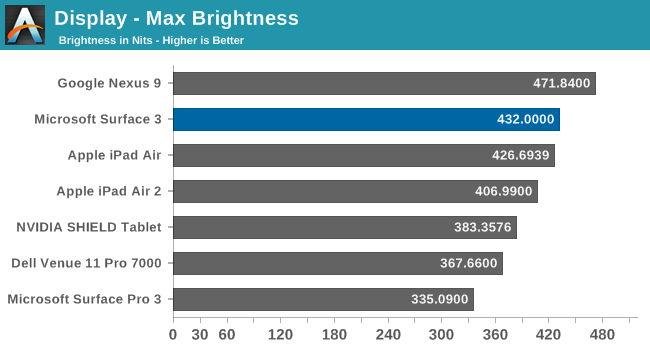
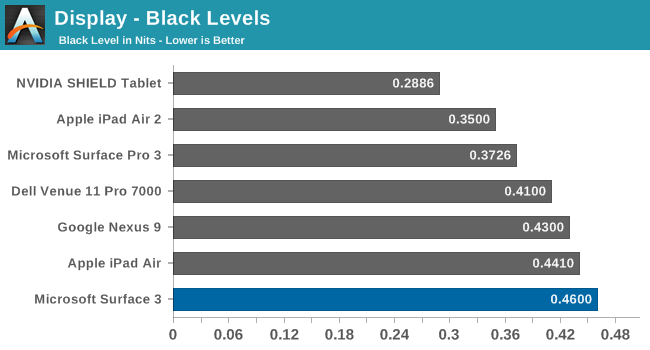
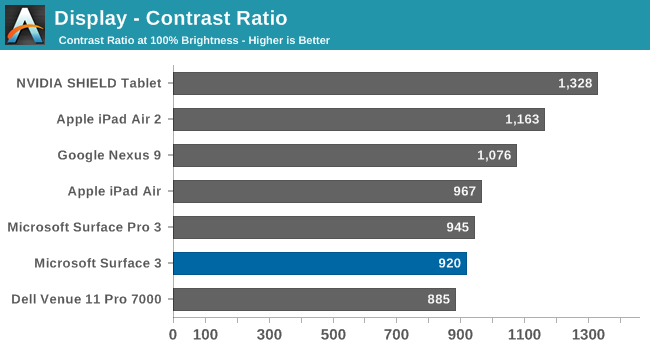
The Surface 3 gets quite bright, coming in at 432 nits at maximum output. The black levels are a bit high, but overall contrast is a decent 920:1. This makes the Surface 3 almost 100 nits higher than the Surface Pro 3 that Anand reviewed last year, which is a good start for this less expensive version.
Grayscale
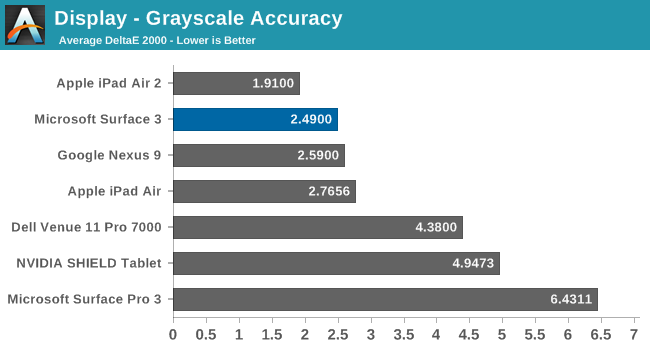
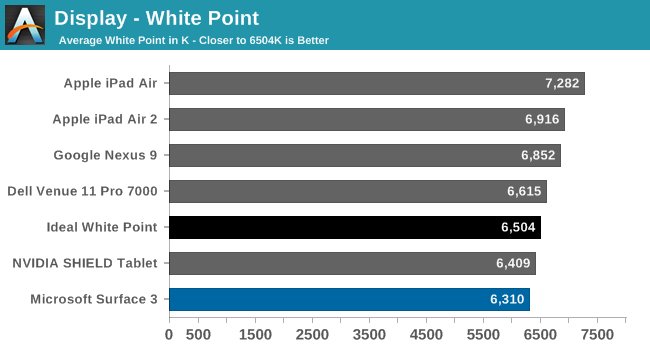
The grayscale average for the Surface 3 is very good, coming in just about at 2.5 as an average for the sweep. There is a bit of a spike at 25% but it is not indicative of the overall calibration. Gamma is a bit low, but the white point is fairly close to the ideal value.
Saturation
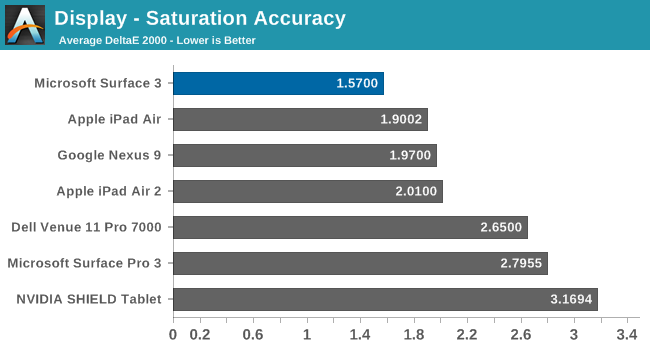
The accuracy on our saturation tests is outstanding, with an overall average score of just 1.57. Looking at the individual colors, the red is a bit oversaturated at 100%, and blue tends to be undersaturated, but the amount of error is very small.
Gamut and Gretag Macbeth
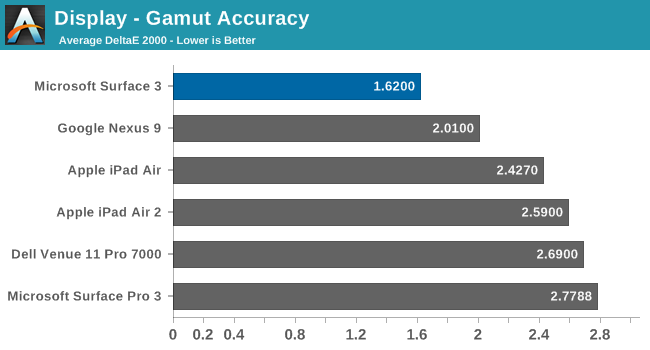
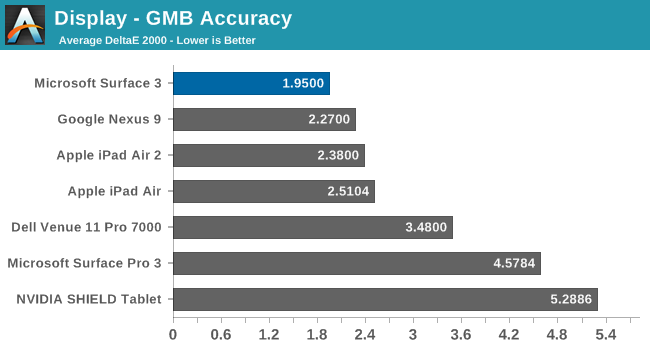
Once again the Surface 3 comes in with fantastic scores on these two tests, with the comprehensive GMB test under 2. When we are doing these tests, values under 3 are considered good, and the Surface 3 has passed with amazing scores. The best part of this is that all of this is done without the use of an ICC profile, so that means the hardware is being calibrated directly. ICC profiles can fix some issues, but not all programs respect them so having it done in hardware is a much better option.
Calibrated
Since this is a full x86 Windows operating system, we can also calibrate the display with the CalMAN software. Even though it was very good out of the box, the calibration pulls it even closer to perfection.
Surface 3 has one of the most accurate displays we have ever tested, which is great to see in what is considered the value member of the Surface family. Microsoft promised an accurate display and they have delivered.



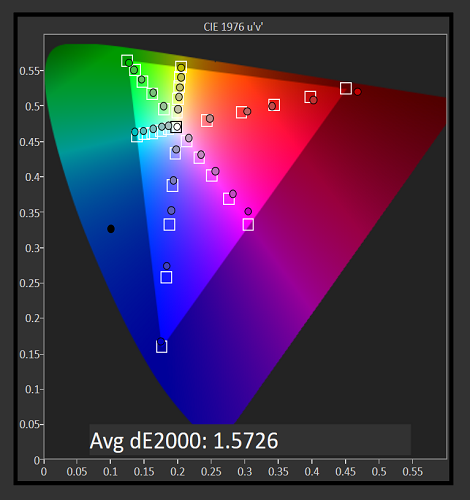
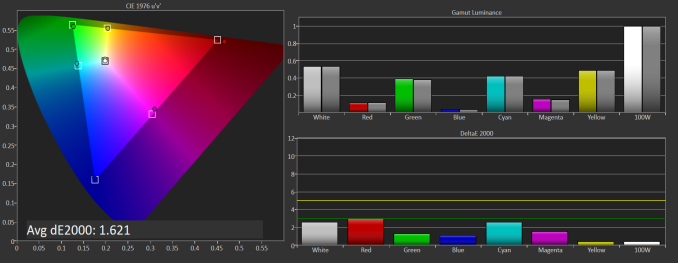
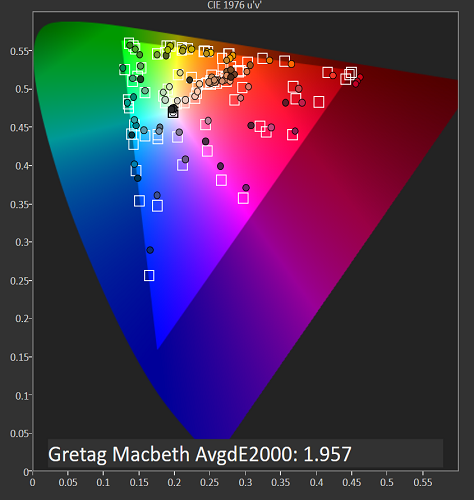












265 Comments
View All Comments
Skywax9016 - Monday, May 18, 2015 - link
Asus also have Transformer Book T300 Chi for a tablet with the same specs as UX305 actually. I actually agree that Surface 3 is a pretty reliable tablet, but for the price, it will face some heavy competition to stay afloat.RafaelHerschel - Tuesday, May 5, 2015 - link
I fail to see the appeal of access to apps that I don't need. With larger screens, higher resolutions, faster internet connections and more responsive websites, apps have become less relevant. And the stuff that is really useful to me is available for Windows.Separate point: for serious work on location, I use a bluetooth mouse, something that can't be done with an iPad.
MrTetts - Tuesday, May 5, 2015 - link
I think we (as people who are interested in surface 3/pro 3) are a different kind of user to people who would want an ipad or something to play with. We are professionals/content creators as opposed to content consumers.zhenya00 - Tuesday, May 5, 2015 - link
I disagree. As battery life has become an ever more important consideration in our modern devices, legacy Windows programs are becoming ever more out of date with their ability to consume as many resources as they like, indefinitely. Add to that the poor UI, the lack of any notification system, the incompatibility with Connected Standby, etc. desktop programs are anchors dragging Windows down with them.RafaelHerschel - Tuesday, May 5, 2015 - link
This is not something that I have encountered. I will always prefer a desktop for prolonged work. From a notebook and/or tablet I expect a mix of fun, convenience and productivity.A Windows tablet will work with MS Office, iTunes, Netflix, Kindle, Google Play. I can look stuff up on Wikipedia, IMDb and so on. I haven't experienced any problem with cumbersome controls or poor battery life. A big advantage is that I can hook up a mouse, not something I can do with an iPad.
I do have an iPad Air and a Samsung Galaxy S. Both are great devices, but the new Surface models seem to offer more of everything. If I didn't need more than one tablet, I would probably choose the Surface.
bleached - Saturday, May 16, 2015 - link
I have a work SP3 and I feel the interface is very cumbersome when used as a tablet. I use Android for most anything else and I would barely call the SP3 a tablet. You quickly miss all the small things in Android like global multitasking, the back button, notification shade, quick settings, touch first UI and especially the lack of tablet apps.The SP3 is a great laptop but a crappy tablet.
simard57 - Thursday, May 7, 2015 - link
how are you getting to $930?$600 + $130 for cover is $730
simard57 - Monday, May 4, 2015 - link
price is on par with an iPad but it is seems more capable.how is it overpriced?
mkozakewich - Monday, May 4, 2015 - link
iPad has better performance and battery life. A keyboard usually only costs $80 or less, too.Frankly, this should cost $50 less if they really want to compete. (I mean, all their margins are in the keyboard covers, anyway.)
AmbroseAthan - Monday, May 4, 2015 - link
Better performance is very subjective if comparing the iPad to the Surface 3. Personally, I would take a Surface for access to Windows, being the actual programs would be much better than the iOS app alternatives.If all I was doing was videos and needed only light applications for work, than the iPad is not bad.