The Surface 3 Review
by Brett Howse on May 4, 2015 9:00 AM ESTGPU Performance
The Surface 3 with the Atom x7-Z8700 pairs the Intel Gen 8 Graphics from Broadwell with the Airmont CPU cores of Atom. Unlike the Broadwell cores though, the Surface 3 SoC only has 16 execution units (EUs) as compared to 24 in Core M. The maximum frequency is also reduced to 600 MHz for these cores, as compared to up to 900 MHz in Core M. This is all necessary to keep the x7-8700 in the 2 watt SDP.
So performance will be a step back compared to Core M, but really this should be no surprise. The interesting comparison will be how it compares to Surface Pro 3 with Haswell Gen 7.5 graphics and of course to Bay Trail equipped tablets.
We will start with some synthetic tests and then move on to DOTA 2 to see how it performs on a real world game.
3DMark Tablet
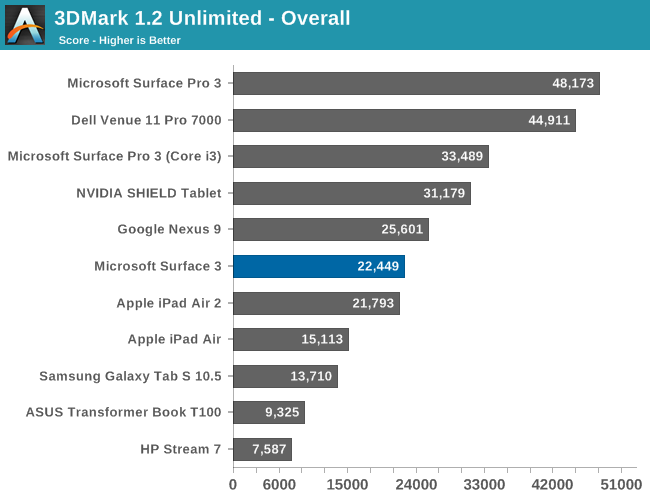
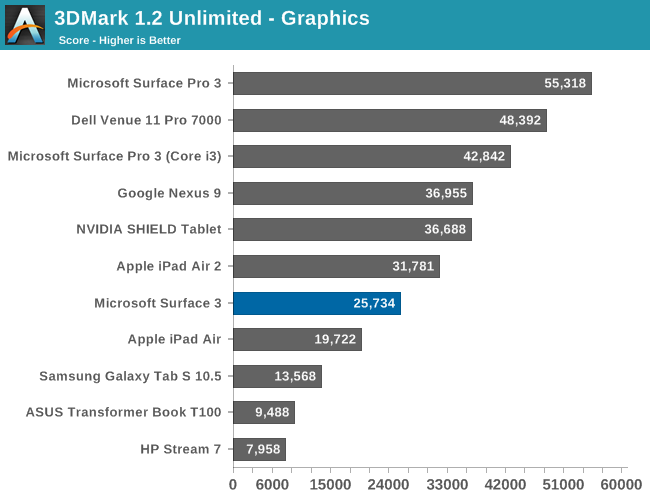
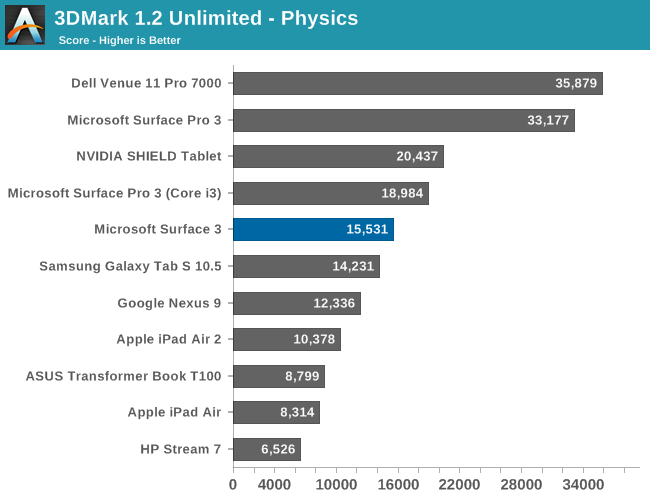
The GPU upgrade is a big improvement over the ASUS T100's Bay Trail graphics, but the Atom GPU still can not compete with the fastest tablet SoCs out there.
3DMark Notebook
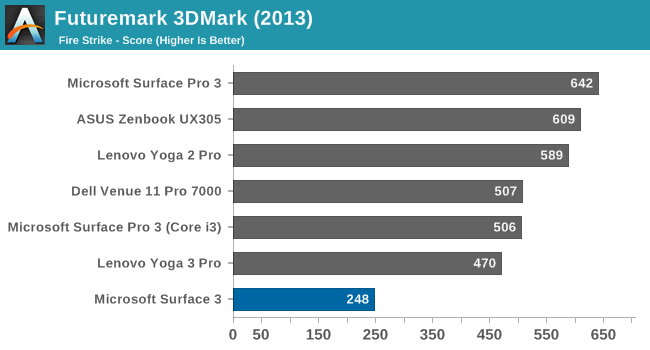
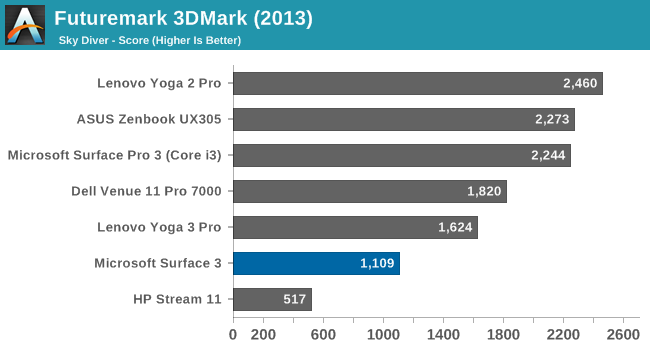
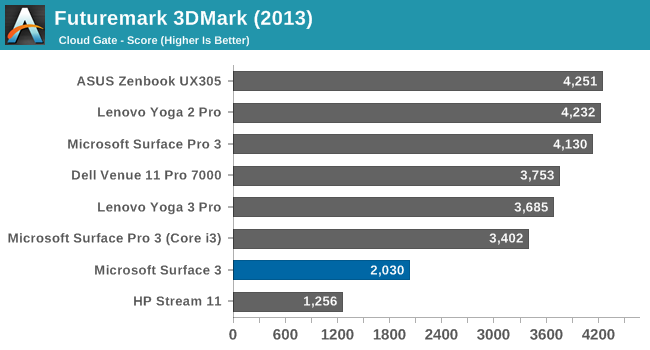
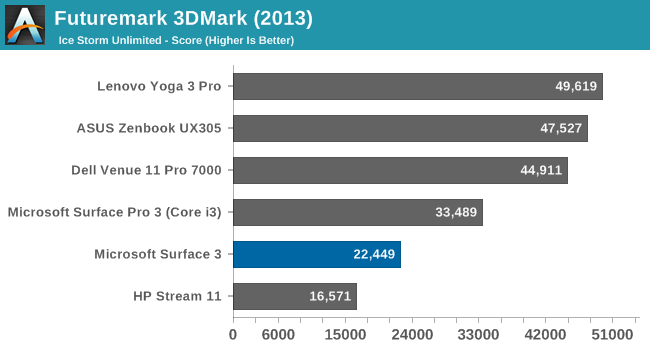
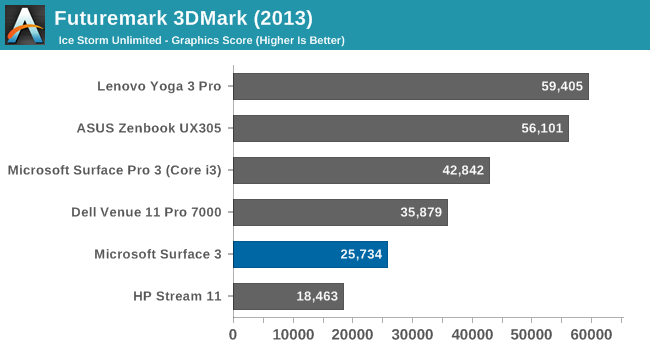
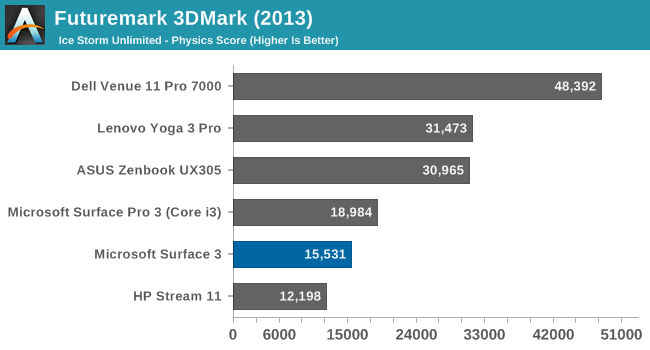
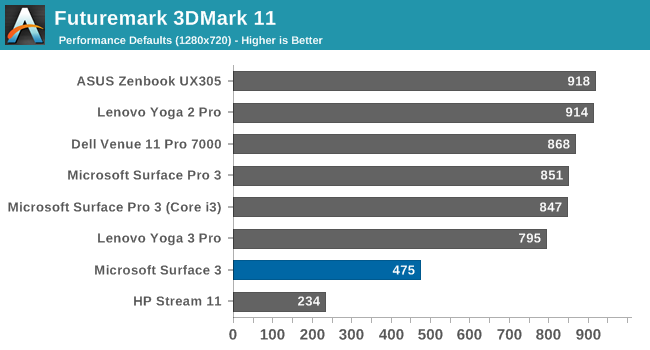
Comparing the Surface 3 to PC class hardware puts it in a pretty poor light when looking at GPU performance. Our 3DMark tests have the Surface Pro 3 with the Core i3 on average 40% faster than Surface 3. Comparing it to the Dell Venue 11 Pro with Core M, we find the Core M GPU is on average 47% faster, which is quite a gap. Let’s not forget though that the Surface 3 is a mere 2 watt SDP, whereas Core M is a 4.5 W TDP and the Haswell-Y in Surface Pro 3 is an 11.5 W TDP.
GFXBench Tablet (OpenGL)
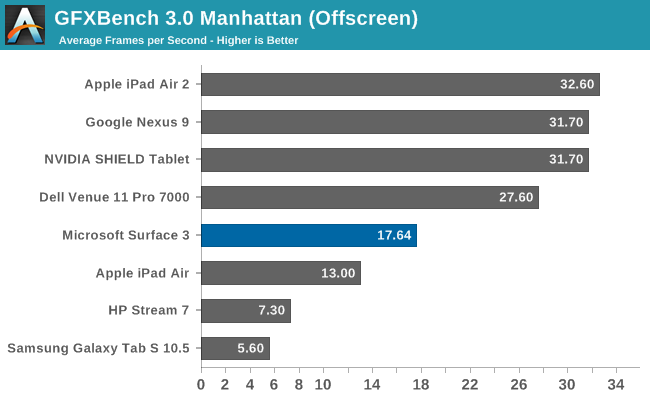
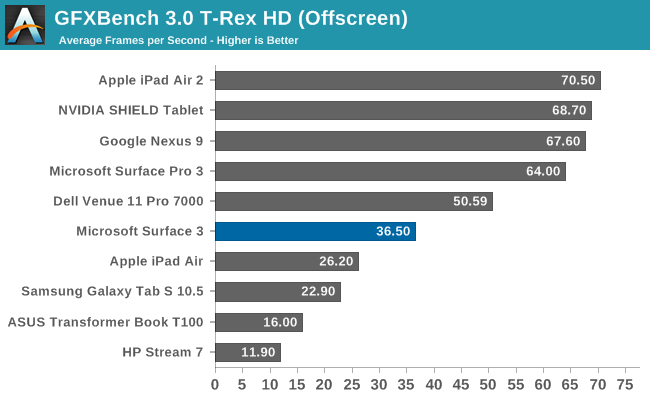
As with the 3DMark scores, the GPU upgrade is significant, but still a ways back of the best tablet GPUs out there. Intel still has some work to do on this front.
GFXBench Notebook (DirectX)
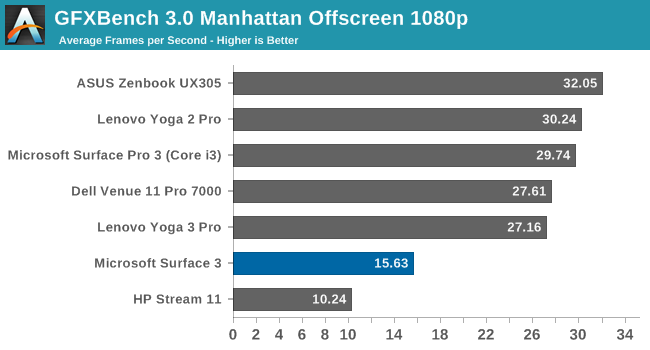
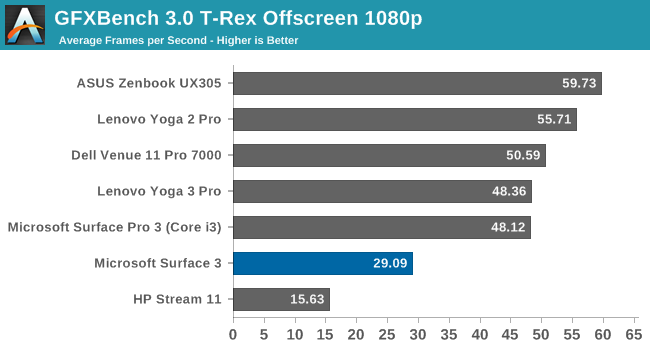
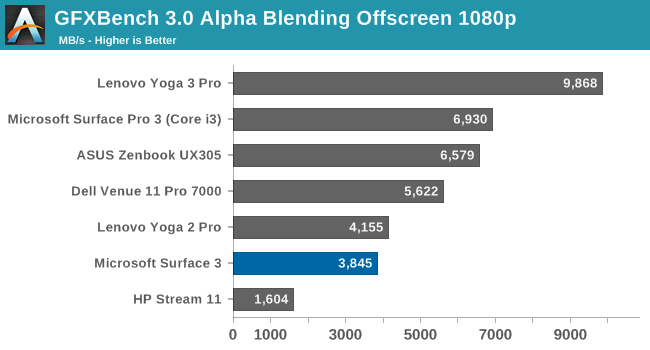
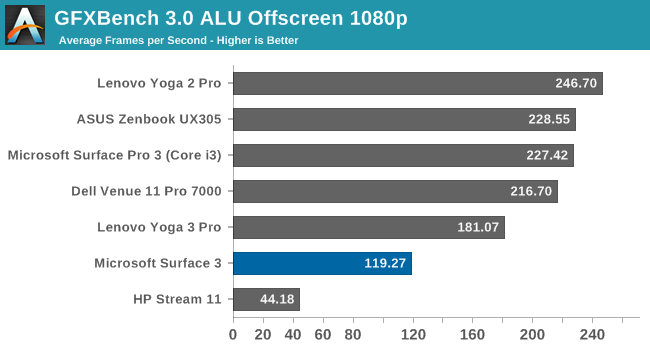
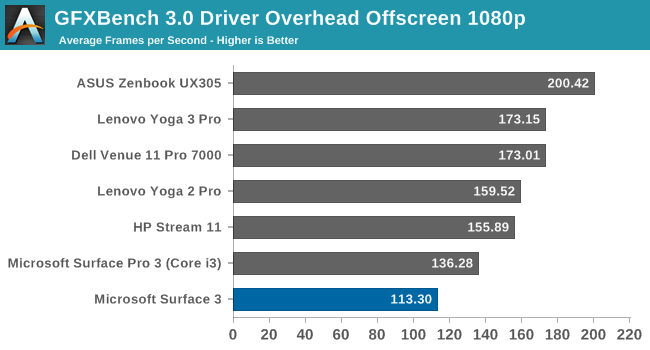
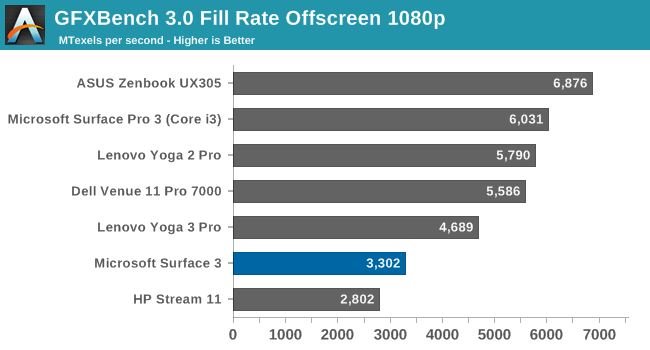
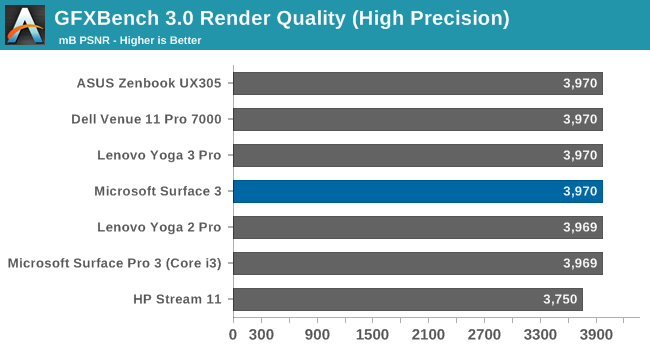
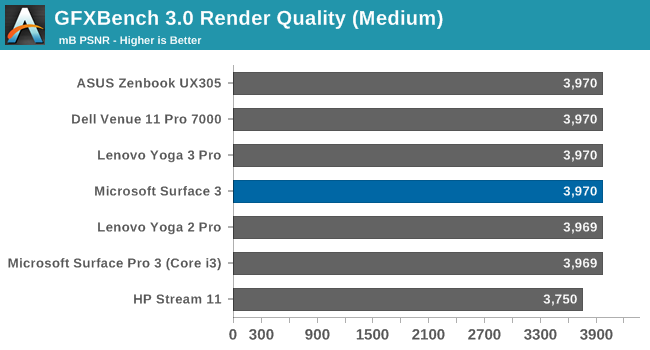
We see a similar story with GFXBench on the notebook side. The 16 EUs in our Atom SoC just cannot compete against the larger and faster GPUs in Core.
Moving on to a real-world game, we use a custom DOTA 2 benchmark for our lower powered devices. It is a very popular battle-arena game, and the GPU requirements are not too demanding.
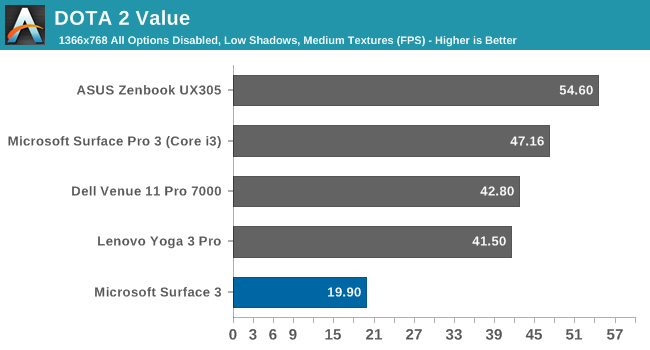
The GPU in the Surface 3 is really not enough to play most games, and even on our value settings, the Surface 3 is not a great experience for DOTA 2. The higher TDP of Core M lets it do ok in this test, but overall the Surface 3 is a long way back of even the Surface Pro 3 Core i3.
Storage Performance
Like most tablets, the Surface 3 utilizes eMMC storage rather than the SSD storage found on higher priced laptops and Core M tablets. It costs less, it is less complex, and it works. So expectations are that it will not be able to compete with the fastest solutions out there. But as a tablet, workloads should be less complex, at least in theory.
Unfortunately Microsoft shipped me the 64 GB version of the tablet, and due to PCMark 8 requiring a large amount of free space in order to perform its tests, it was unable to be run on this device. But we have run into this issue in the past, and we can turn to a couple of other tools to get a feel for how the storage performance is. Even though eMMC is slower than a good SSD, there is still different levels of performance based on the NAND in use and the controller.
I ran CrystalDiskMark over a 4 GB span and the results are below.
Surface 3 eMMC Storage (left) vs Surface Pro 3 Core i3 SSD (right)
Compared to a true SSD, the eMMC performance leaves a lot to be desired. In fact, most of the time when I was using the tablet and I found it slow, such as installing software, or loading programs, it was mostly disk bound. There are faster eMMC options available, but I will refrain from comparing it to other tablets since we do not have the same benchmarking tools for both.


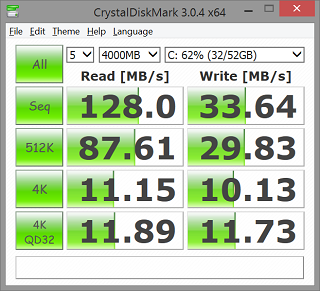
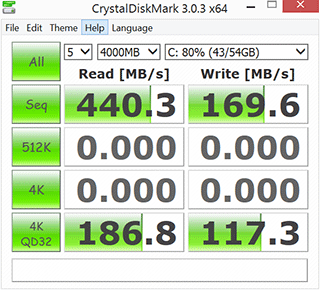








265 Comments
View All Comments
khanikun - Friday, May 8, 2015 - link
I have an SP3 and it's big selling point over essentially everything you mentioned, the ability to actually make it a tablet. I don't need a keyboard strapped on the thing 24/7, nor do I want to put the keys in harms way when converted into tablet form.I use it like a laptop when I hit my destination and I rip the keyboard off it, when walking around or having it put into my tablet mount in the car. If it were a convertible laptop, I probably would have lost a few keys by now.
Rebelismo - Tuesday, May 12, 2015 - link
Yeah. Lack of apps... That's a good one.There is a clear chasm nowadays between content consumers, and professional users. It seems that MOST people would be fine with a social media content device. The way I see it, the Surface line was made for engineers, designers, scientists, artists etc. If you're worried that the windows store might not have Snapchat, then please get yourself a nice android or ios phablet.
eagle63 - Sunday, May 17, 2015 - link
"...the Surface line was made for engineers, designers, scientists, artists etc...." Those people primarily use Macs, not Windows. Windows is for corporate-types who push spreadsheets around all day. :) Obviously I'm generalizing but I'm not that far off the mark.If you're looking at a Windows tablet and honestly intend to use it as a tablet, then yes there is a remarkable lack of apps - I actually can't believe you would think otherwise. (have you used iOS or Android before??) If your primary goal is a professional/business device, then you're probably set - but you're also probably looking at the Pro model, not this one. So I think the app argument (for this device at least) is absolutely valid and relevant.
JRX16 - Wednesday, May 27, 2015 - link
"Those people primarily use Macs, not Windows. Windows is for corporate-types who push spreadsheets around all day. :) Obviously I'm generalizing but I'm not that far off the mark."This... And while some will point out that engineering and scientific organizations will be filled with Windows machines on desks and cubicles, that's a business decision to cut initial costs. The engineers and scientists' personal machines are more often then not Macs.
JoeOliano - Wednesday, June 17, 2015 - link
I'd say it's 50/50Depends on the scientist and the area of research. I never understood the desire for macs and I'm a scientist. They are just sleek and fancy. Only (bio)informatics would benefit from the mac productivity wise. The rest, not so much. And they could do just as well with linux, just no linux tablets on the market ;). That said, the surface line runs ubuntu flawlessly as dual boot!
illegaloperation - Monday, May 4, 2015 - link
Why do you factor in the price of the dock? Does the HP Spectre x360 comes with a dock?illegaloperation - Monday, May 4, 2015 - link
1. The dock is more of an optional accessory than anything. I don't know why you factor in the price of the Dock.2. The HP Spectre x360 weigh 3.26 lbs. That's the weight of the Surface 3. If weigh and portability isn't a concern for you, why even get a laptop? Just get a desktop and you'll get even more for your money.
illegaloperation - Monday, May 4, 2015 - link
I intended to say "over twice the weight of the Surface 3"NeatOman - Monday, May 4, 2015 - link
$599 model + keyboard and pen puts it at $780, i don't think anyone cares to much about the dock for the surface or any other laptop unless they use it for work and it is also powerful. But for $780 i think its a bit slow (despite the NAND being about twice as fast as the 64GB model) at about half the speed if not less at times, it is not worth it.I would just pick up a UX305 with the Core M-5Y10 8GB/256GB for $699 like they said in the article. But if it was $499 for the 4GB/128GB model then i would have no problem recommending it as an option with caution. The surface pro 3 on the other hand i think is still a great PC.
romprak - Tuesday, May 5, 2015 - link
I am a big fan of the UX305! But it really isn't comparable, for one the S3 is a tablet - and there are some good applications for having that pen. If you are going to compare it to the UX305, at least remove the pen from your comparison price to knock the price of the S3 down to $730.I have a S3 Pro, and the reason I cannot go to something like the UX305 is that after using the 3:2 aspect ratio screen, I have a hard time coding on a 16:9 display with the lack of vertical space for code. I wish PC manufacturers didn't start using a video oriented aspect ratio for productivity machines :(