The Surface 3 Review
by Brett Howse on May 4, 2015 9:00 AM ESTGPU Performance
The Surface 3 with the Atom x7-Z8700 pairs the Intel Gen 8 Graphics from Broadwell with the Airmont CPU cores of Atom. Unlike the Broadwell cores though, the Surface 3 SoC only has 16 execution units (EUs) as compared to 24 in Core M. The maximum frequency is also reduced to 600 MHz for these cores, as compared to up to 900 MHz in Core M. This is all necessary to keep the x7-8700 in the 2 watt SDP.
So performance will be a step back compared to Core M, but really this should be no surprise. The interesting comparison will be how it compares to Surface Pro 3 with Haswell Gen 7.5 graphics and of course to Bay Trail equipped tablets.
We will start with some synthetic tests and then move on to DOTA 2 to see how it performs on a real world game.
3DMark Tablet
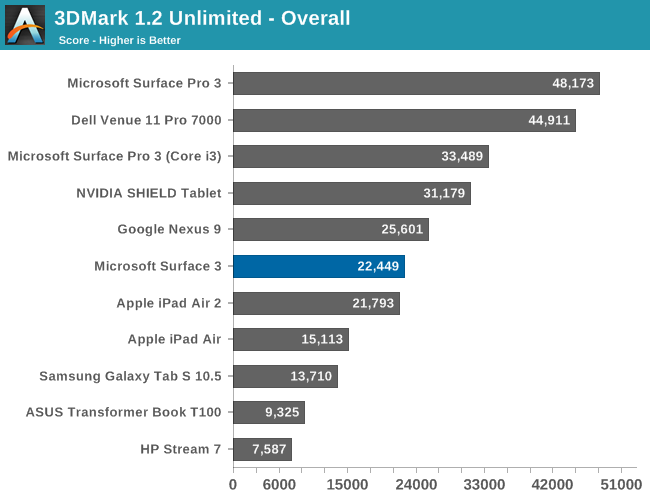
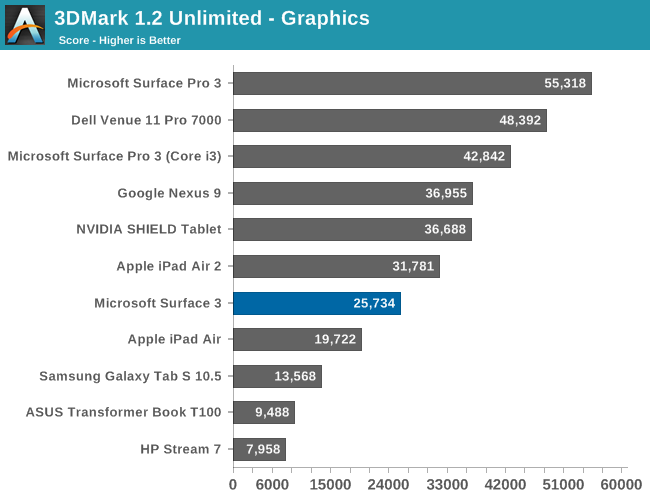
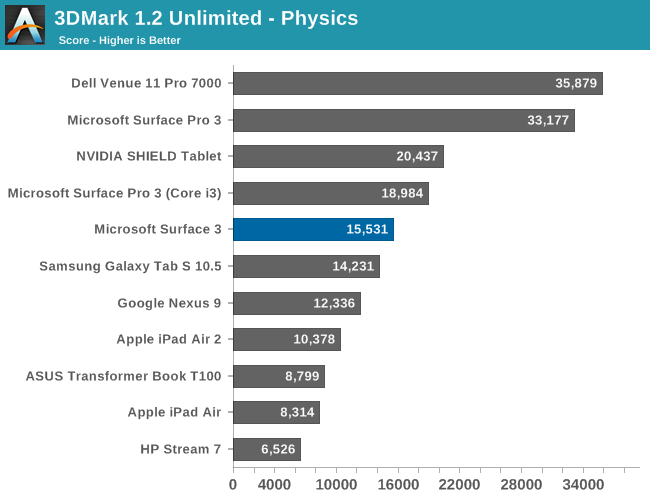
The GPU upgrade is a big improvement over the ASUS T100's Bay Trail graphics, but the Atom GPU still can not compete with the fastest tablet SoCs out there.
3DMark Notebook
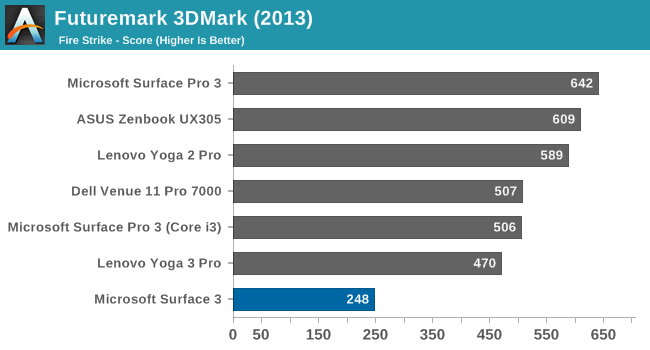
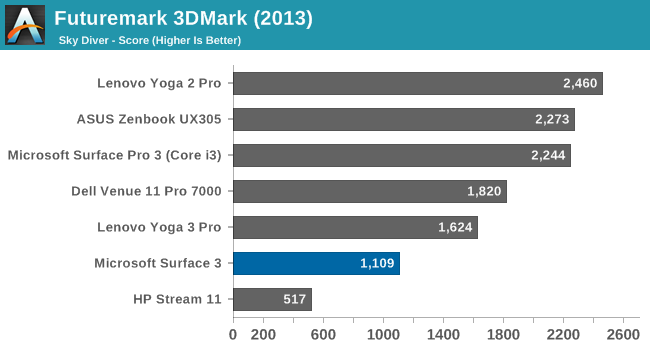
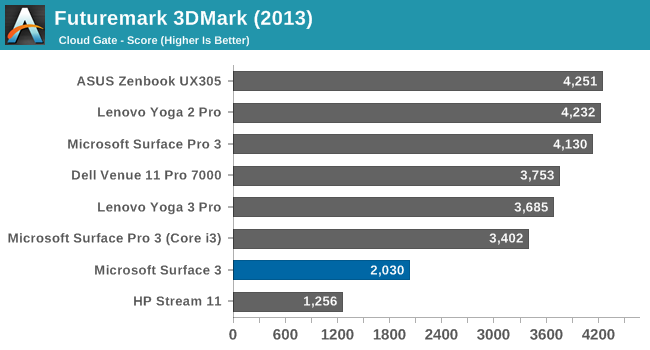
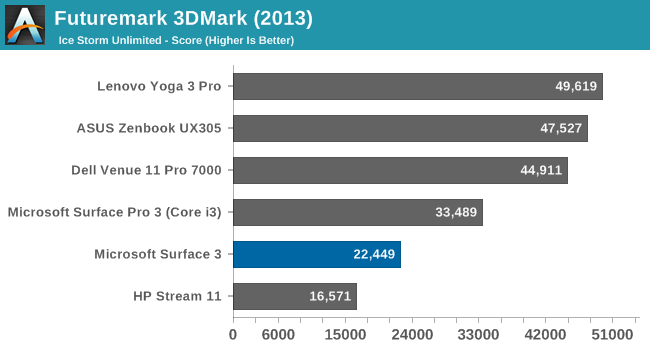
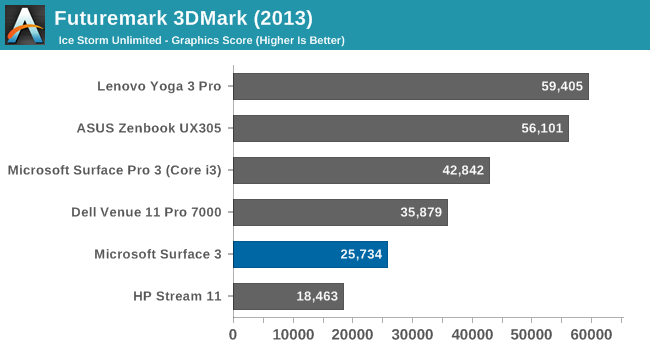
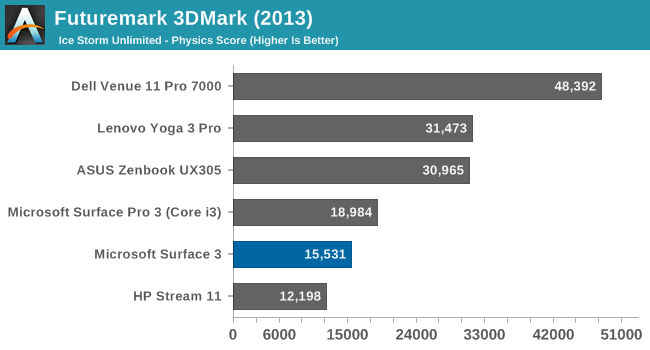
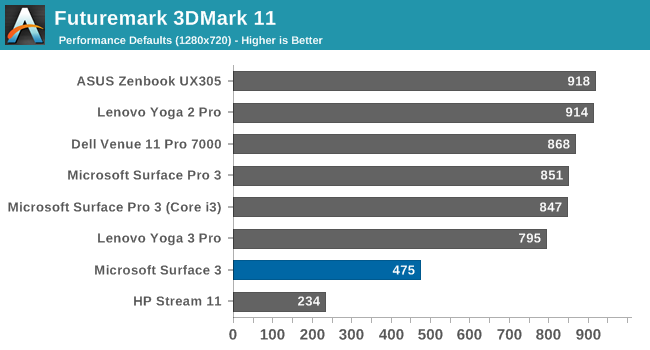
Comparing the Surface 3 to PC class hardware puts it in a pretty poor light when looking at GPU performance. Our 3DMark tests have the Surface Pro 3 with the Core i3 on average 40% faster than Surface 3. Comparing it to the Dell Venue 11 Pro with Core M, we find the Core M GPU is on average 47% faster, which is quite a gap. Let’s not forget though that the Surface 3 is a mere 2 watt SDP, whereas Core M is a 4.5 W TDP and the Haswell-Y in Surface Pro 3 is an 11.5 W TDP.
GFXBench Tablet (OpenGL)
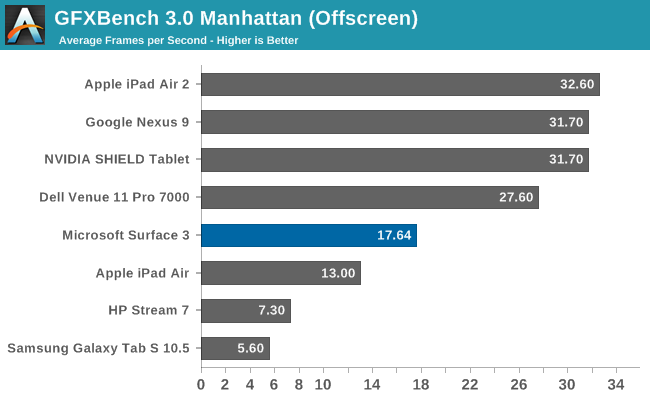
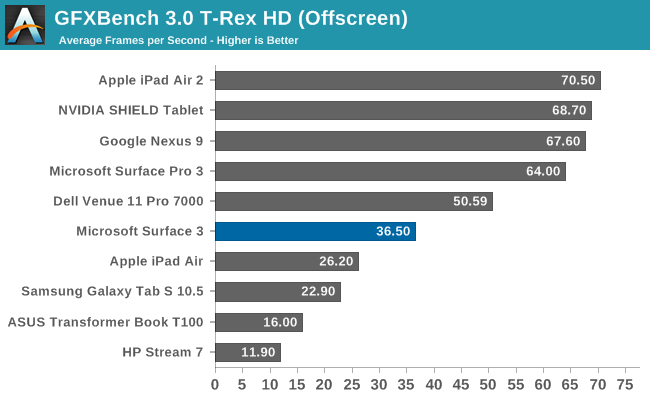
As with the 3DMark scores, the GPU upgrade is significant, but still a ways back of the best tablet GPUs out there. Intel still has some work to do on this front.
GFXBench Notebook (DirectX)
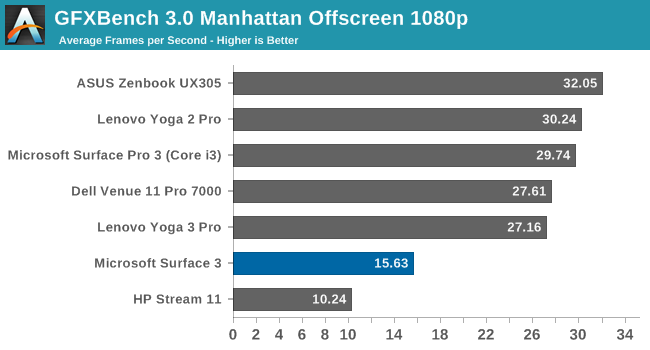
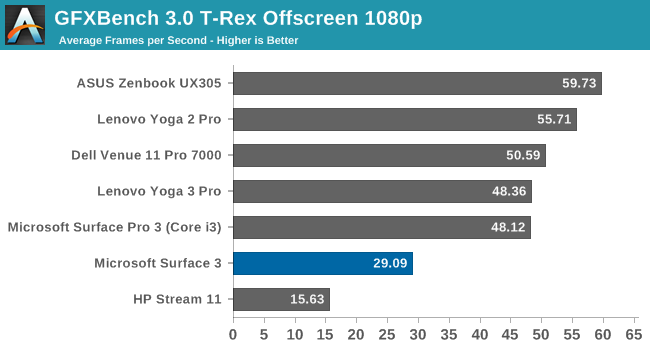
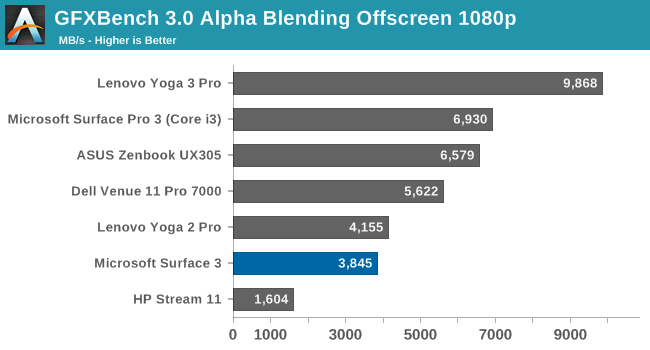
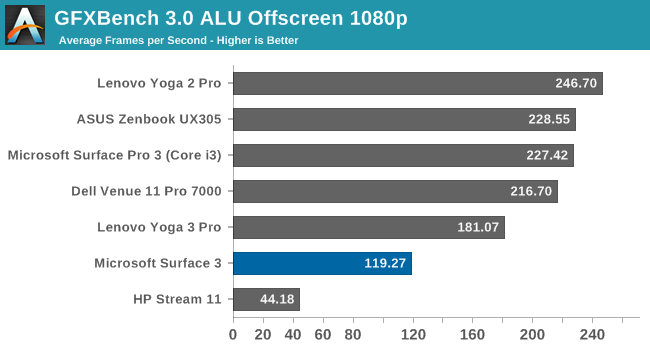
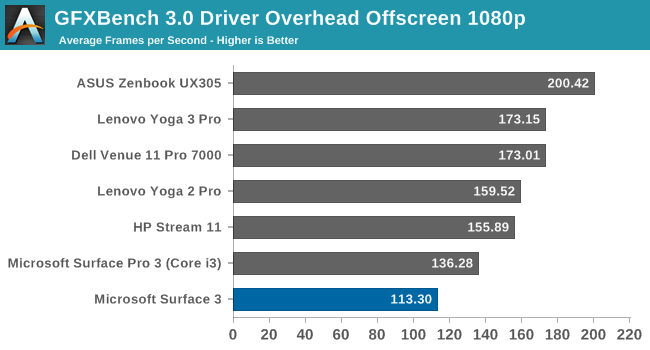
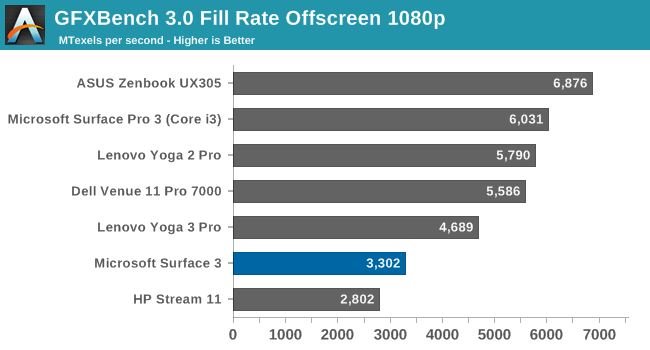
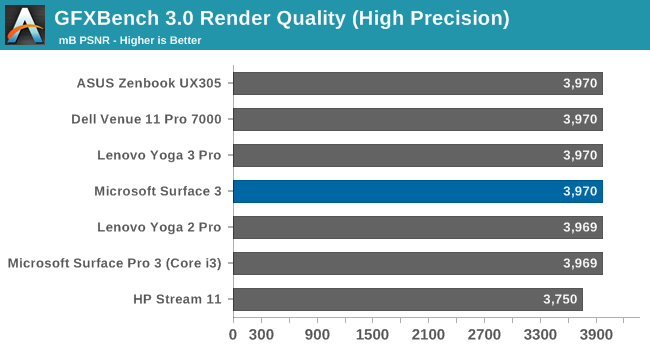
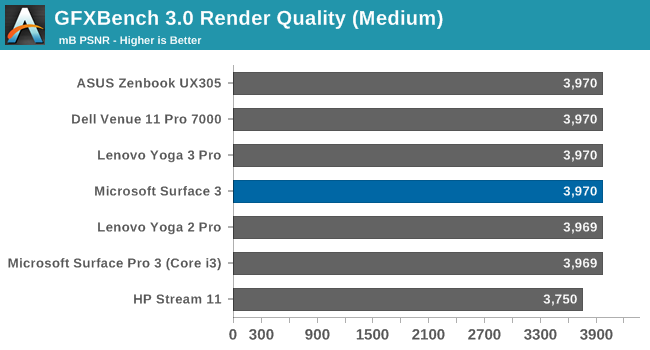
We see a similar story with GFXBench on the notebook side. The 16 EUs in our Atom SoC just cannot compete against the larger and faster GPUs in Core.
Moving on to a real-world game, we use a custom DOTA 2 benchmark for our lower powered devices. It is a very popular battle-arena game, and the GPU requirements are not too demanding.
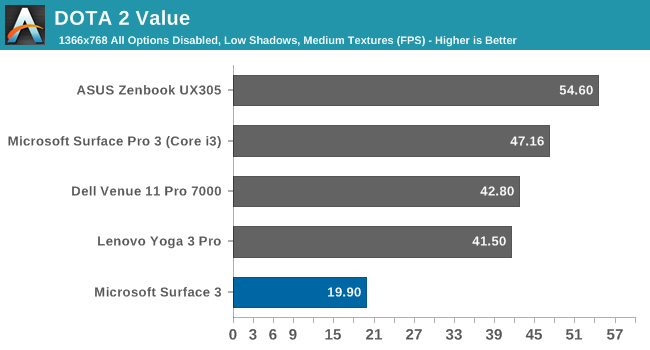
The GPU in the Surface 3 is really not enough to play most games, and even on our value settings, the Surface 3 is not a great experience for DOTA 2. The higher TDP of Core M lets it do ok in this test, but overall the Surface 3 is a long way back of even the Surface Pro 3 Core i3.
Storage Performance
Like most tablets, the Surface 3 utilizes eMMC storage rather than the SSD storage found on higher priced laptops and Core M tablets. It costs less, it is less complex, and it works. So expectations are that it will not be able to compete with the fastest solutions out there. But as a tablet, workloads should be less complex, at least in theory.
Unfortunately Microsoft shipped me the 64 GB version of the tablet, and due to PCMark 8 requiring a large amount of free space in order to perform its tests, it was unable to be run on this device. But we have run into this issue in the past, and we can turn to a couple of other tools to get a feel for how the storage performance is. Even though eMMC is slower than a good SSD, there is still different levels of performance based on the NAND in use and the controller.
I ran CrystalDiskMark over a 4 GB span and the results are below.
Surface 3 eMMC Storage (left) vs Surface Pro 3 Core i3 SSD (right)
Compared to a true SSD, the eMMC performance leaves a lot to be desired. In fact, most of the time when I was using the tablet and I found it slow, such as installing software, or loading programs, it was mostly disk bound. There are faster eMMC options available, but I will refrain from comparing it to other tablets since we do not have the same benchmarking tools for both.


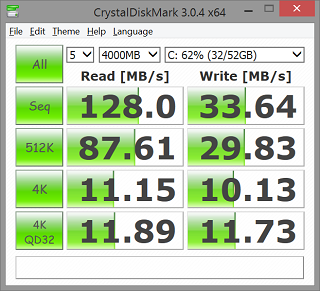
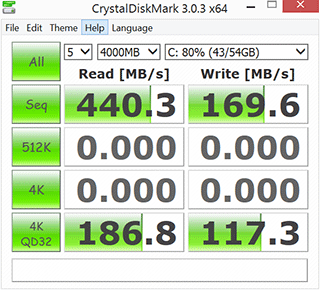








265 Comments
View All Comments
TremecsSTi - Friday, May 29, 2015 - link
I just found there is a very large elephant in the room that in 259 comments nobody has brought up.I had read this review and was still on the fence about what to buy but was leaning toward the iPad Air 2.
I went in to the store determined to walk out with an iPad Air 2 if nothing else so I could learn the ecosystem (This is my 3rd attempt to do so but I always balk at the cost of Apple products).
After picking up both tablets and comparing them the weight difference did not bother me as much as I thought it would. The 128/4 gb Surface 3 was $599, the 64/2 gb iPad Air 2 was $589.
Looking at the lack of ports on the iPad I started looking at accessories to be able to connect it to everything, $30 to hook it up to my monitor, $20 to hook up my camera, $30 to hook it up to my TV, $89 for a keyboard, $69, for a mouse! $829 for the iPad Air 2 and I did not even get to the covers. So I am typing this from my $718 Surface 3 ($599 + the $119 type cover) with double the ram and double the storage, micro USB, Micro SD, USB, Micro HDMI built in.
Looks like Apple lost out again but I just cannot justify the cost versus what you get. The quality of Apple products is hard to beat but the Surface 3 is very close and with twice the storage and ram for less money I could not pass it up.
blackcrayon - Saturday, May 30, 2015 - link
The Surface 3 looks like it's only about half as powerful as the GPU in the iPad, I guess if you aren't doing anything graphically intensive (games) it won't matter... Otherwise I cringe at the idea of trying a 3D game that's expecting what's normally available on Windows (i.e. Windows games aren't going to be optimized to run on such a slow GPU).khanikun - Wednesday, June 24, 2015 - link
You do know that Windows does everything a tablet does and did it before tablets were on the market? Also anyone who's invested money into any platform will have a hard time moving off that platform to another completely different platform.As for mixed bag, it's an all-in-one type device. Every single all-in-one type device has compromises. I don't have the Surface 3, but I do have the Surface Pro 3. Works great as both a tablet and as a notebook, so long as you don't actually want to use it in your lap. That's the only real downside that I find.
Now, for the Surface 3, I find it being more of a resurgence of netbooks, except in an all-in-one tablet like device. A device that can do it all, albeit not great, but well enough. Not to mention it does it not quickly, as it uses cheap internals, to keep costs down. The problem with this is the fact that MS gave it cheap internals, but decided to build a quality chassis with quality accessories. So the price point was brought down, but not down enough to satisfy everyone's wants. Sure, MS could have built this thing in a cheap plastic chassis and provided no keyboard or stylus option at all and left consumers to fend for themselves and this would have brought the price down below that of less functional iOS/Android tablets, but this would have also infuriated many consumers.
Really though, I find that MS did this right, minus the keyboard. The price point isn't unreasonable, when compared to less functional iOS/Android tablets. It's size and weight is well below that of convertible laptops. I just dislike the keyboard. Not it's feel or function, just that when you set it up in it's elevated position, it makes using the taskbar via touch, downright useless. I find myself having to remove it from the elevated position to access the taskbar via touch or use the crappy touchpad.
Ferrr - Wednesday, December 2, 2015 - link
I have a Surface 3 LTE, purchased in October 2015 with all updates duly installed. On the screen appear random clicks, like if I was touching it (but I don't) at full speed, making appear menus, opening files, starting apps etc. making the device unusable.I had reset the device to no avail.
Additionally, I experienced other problems:
- "Autorotate on" appears on the screen when working with the keyboard attached (so, not rotating at all) stopping the device for some seconds.
- A full charge needs 5-6h, with the device plugged in and switched off. If you want to work while charging the device, you will have a hard time: it charges extremely slowly (12h minimum needed) and in most of cases, if you have 2 or 3 "normal" (not very high energy consuming) apps open at the same time (outlook, word, edge), the device will keep on discharging, even plugged in.
- The device loses battery when on sleep mode at a very alarming pace (around 5% per hour)
I purchased the device in the US and I work in Russia. Now, with a worldwide guaranty, and in spite of having a filial in Russia, Microsoft asks me to ship the device, to pay for the shipping, to be delivered the new one in the US, and to pay the shipping again to my home in Russia...
And the screen problem is known since 3 years, with thousands of people complaining on forums.
Shame to Microsoft to keep on selling these crappy devices.
If you don't know how to make computers and how to deal with customers, please stay away and let others like Apple do that.
I deeply regret the day when I entered the Microsoft store to buy this.
Someone else is experience the same ordeal?
q8wii - Friday, February 19, 2016 - link
Thank you