The Surface 3 Review
by Brett Howse on May 4, 2015 9:00 AM ESTBattery Life
When you consider something like a tablet, battery life is a crucial part of the complete package. Tablets are not meant to be plugged in for really any of their normal usage. In the case of the Surface 3, it has a 28 Wh battery onboard to power it when not plugged into the wall. That is a fair bit less than the 42 Wh battery that is crammed into the Surface Pro 3, but with a less powerful CPU, and a slightly smaller display, it may be able to compete.
To test battery life, we have several tests and for a device like the Surface 3 we will compare it to a couple of device types. First up, we will compare it against other tablets on our Wi-Fi test, which consists of basic web browsing. Next we can compare to notebook computers with our light test (again, web browsing) to get a feel for how it performs against those devices.
Surface 3 features Connected Standby support, but after a few hours of being asleep it will switch to hibernation. This is the same as the Surface Pro 3, and it helps tremendously with standby times. Although we do not have a test for this, in my time with the device I found that standby times were excellent, which makes sense since the device is actually turning off after a few hours. This does make for a bit longer wakeup the next time you need it, but it is a better result than the device being out of battery.
To enable a level playing field for all of the devices, we set the display brightness to 200 nits for all battery life tests, and disable any adaptive brightness.
Tablet Battery Life
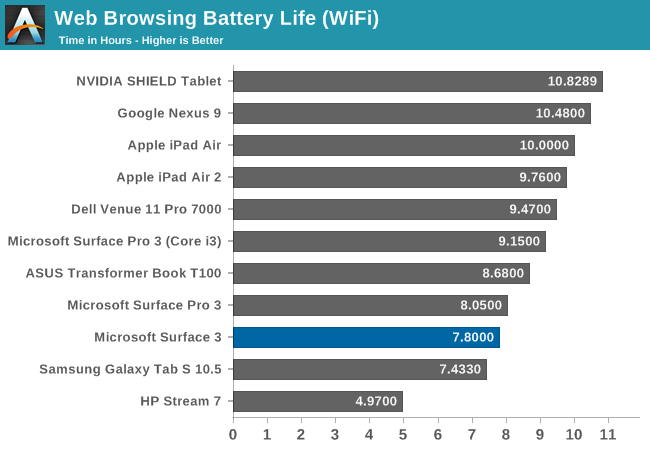
Compared to other tablets, the Surface 3 has pretty poor battery life. On our web browsing test, the Surface 3 came in at just under eight hours. The iPad Air 2 has a similar size battery, but manages almost two hours more battery life in this test. The CPU workload is fairly light in this test, but without a complete breakdown of all of the parts inside it would be difficult to pinpoint exactly what is the issue here.
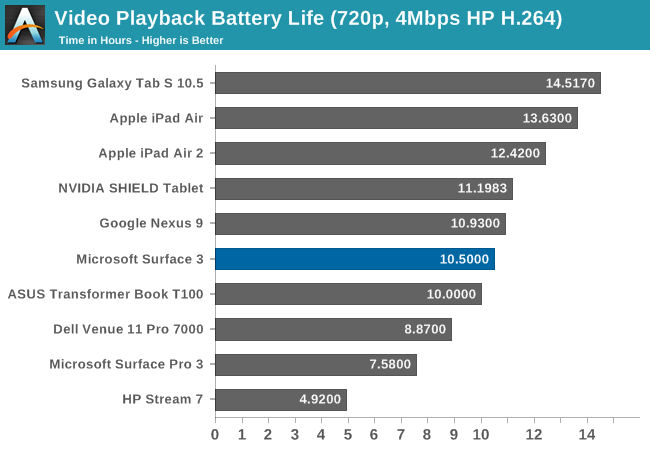
Update: May 18, 2015
After some discussions with Intel, I discovered that the battery life while playing back video was lower than it should be. Further digging into this issue found that the script being used to log the battery life time affected the tablet video playback test dramatically and resulted in much worse battery life result than was warranted. I have re-run this test several times with no script and was able to achieve 10.5 hours at 200 nits which is a much more respectable result. Further testing determined that this only affected the video playback times, and the other results were unchanged whether the script was running or not.
When this review was first published, we had tested the battery life at 7.72 hours of video playback. Upon subsequent research, it was determined that part of our logging in our battery life test caused an issue for unexpected CPU usage outside of the video decoder, and as a result, we are realigning the result to 10.5 hours. The issue in our test, based on retests of other devices, is currently only limited to the Surface 3 and specifically only to the video playback test.
On the video playback, the Surface 3 stumbles even farther, although the overall battery life is almost identical to the web browsing test. On the video playback many tablets are able to offload the work to hardware. Once again, without being able to check each part of the tablet individually it is not very easy to determine what is causing this weak battery life result.
So compared to tablets, the Surface 3 is about mid-pack in the video playback tests, and below average for web browsing. I hoped for a better result.
Laptop Battery Life
We have a different set of tests for notebook computers, so I also ran the Surface 3 through our light workload which is a different browser test.
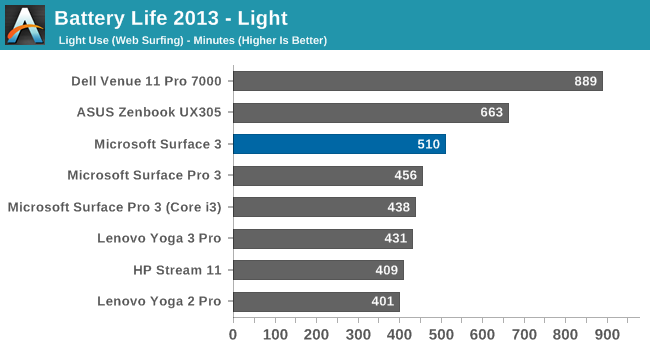
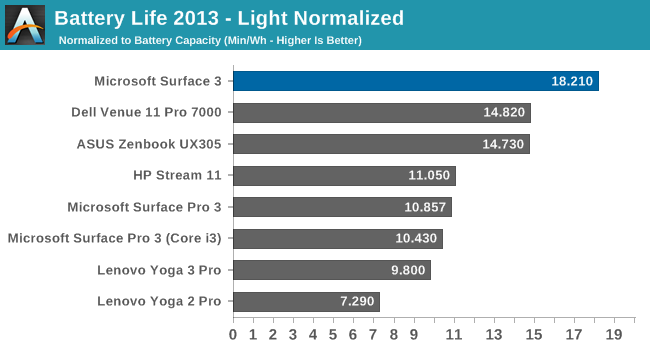
The Surface 3 manages to outperform the Surface Pro 3 here, and at 8.5 hours on our light test, it is a decent result.
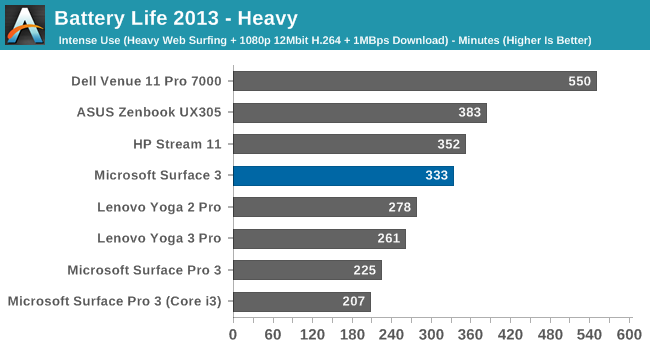
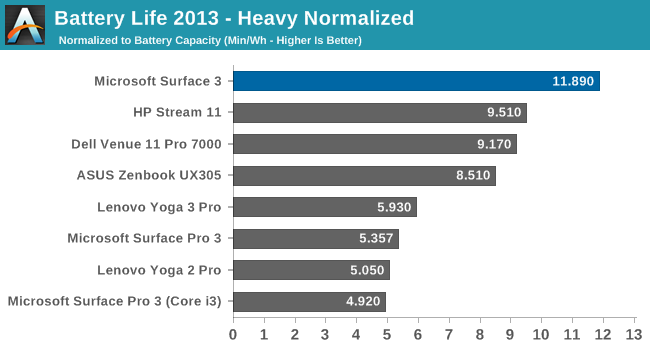
The situation is very similar under our heavy test. The Surface 3 once again outperforms the Surface Pro 3 here, however now it's by quite a bit more than it did under the Light test. Meanwhile compared to the Core M devices, only the Venue 11 remains well in the lead; the UX305's lead is down to 15%. Ultimately with a 2W SDP, the bulk of the Surface 3's power consumption is in the display, so ramping up for our heavy test does not have the same impact on overall power consumption as it does on devices with more powerful SoCs/CPUs. Meanwhile the situation also sees the Surface 3 do well on a normalized basis, well ahead of any other device with respect to the number of minutes of runtime per watt-hour of battery capacity.
Charge Time
The other aspect of mobility is charge time. Although longer battery life would always be a priority, the ability to quickly top up a device can make it a lot more useful in the real world where you are not always away from an outlet.
Charging time is always going to be a function of the battery size and the supplied charger’s ability to fill that battery. In the case of the Surface 3, Microsoft has shipped it with just a 13 watt charger, and when it is charging, only about half of that is available to the battery with the rest designated to power the system.
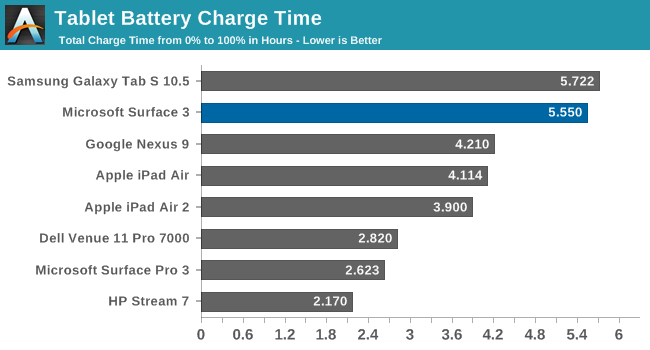
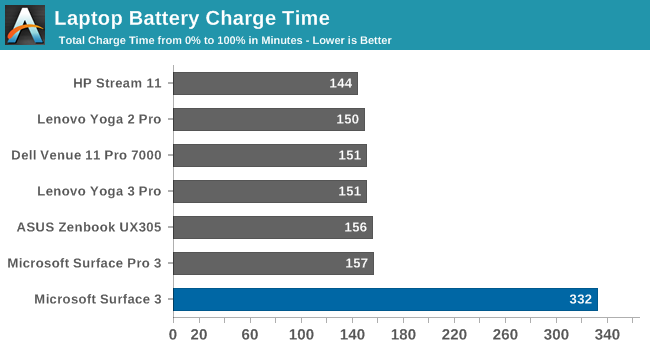
Compared to notebook computers, the charging time is quite a bit longer than we are used to seeing. The Surface Pro 3’s proprietary charging connector was able to charge quite quickly, but the Surface 3 is really quite slow. Part of this comes down to the micro USB connector which is now the charging connector.
This connector is just not built for the high amperage needed to quickly charge a device up. Although I am happy to see Microsoft ditch the previous charging connector, this is where a USB Type-C connector would be much better. It can handle a lot more power, and it would have allowed the Surface 3 to come with a much higher wattage adapter. It really feels a bit like putting one foot in the past with the micro USB port. The long charge times were quite an issue for me trying to review this device, since we run our battery life tests multiple times to ensure a reliable result, but there was a very long wait to get the device ready for another run.


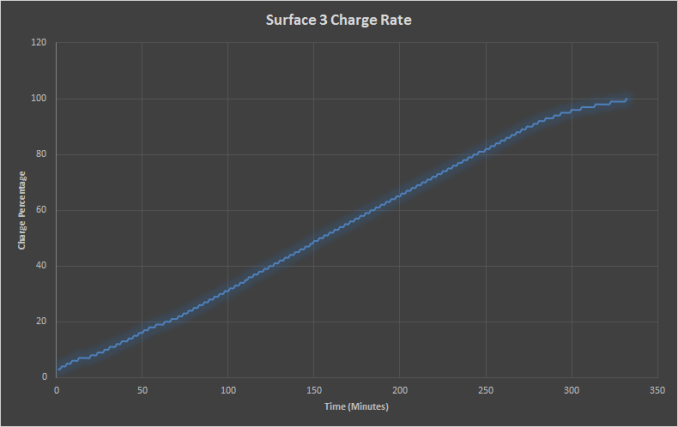








265 Comments
View All Comments
MrTetts - Tuesday, May 5, 2015 - link
The IPad is ALWAYS going to be an inferior product regardless of use case.1. For video/media consumption - you would have access to more media players, more content markets (than just the itunes store) and simply more choice overall.
2. For media/content creation - You do not even have this option (or intergrated well enough) on an IPad.
3. Basic office duties - We can all agree that any office applications on an IPad would be very watered down and frankly quite useless. If you have to buy a keyboard to access an application properly on an ipad, then my friend, I have news for you... your use case clearly aligns you to a surface 3.
An IPad is no where near up to par. You are getting a very big IPod Touch for your money. Don't give in to the marketing from Apple telling you you can be productive on an IPad...
V900 - Tuesday, May 5, 2015 - link
Oh my holy God! Amazing! Through some sort of quantum fluctuation in some internet backbone somewhere, a wormhole in space time has made your post appear three years into the future!Hello there Anandtech reader from 2012! We hear you loud and clear this is Anandtech 2015! As for your points, a lot has changed/will change from your perspective!
1: IPads in 2015 are better for using content... The vast majority of video is in MP4 formats. The few formats an iPad can't decode natively you can get a third party app for in the AppStore for a few dollars or free. As for content, the vast majority is available through the web or (usually) free third party apps.
2: Content creating: In 2015 its a clear win for the iPad if you want to use a touchscreen. It's not even close with Windows tablets. Adobe for example has over 20 apps for iPad. In your future and my present, even content creation suites that used to only be available for PC/Macs have an iPad app solution available as well.
3: Basic Office: everyone in your time that is skeptical about Microsofts plans are right. In 2015 there is a
multitude of office solutions for iPads, and even Microsoft have given up and gone all in on the platform... The MS Office for iPad is on par with the MS Office for Windows, and blows MS Office for Touch Windows completely out of the water. Microsoft of the future will bet big on iOS...
Take care 2012 Anandtech reader! Oh, I probably cant tell you much about this, but be careful with the middle east! There is a group in Iraq that you really shouldn't underestimate... They will wreck some major chaos later in the timeline if you don't try to stop them in 2012!
damianrobertjones - Wednesday, May 6, 2015 - link
Yet if you type one line of text on the ipad it's a great big pain in the rear to edit. Where's the back arrow key? I've an Air 2 and, being honest, it's a pain to use for anything serious. Heck the other day I just wanted to copy some comics onto the thing... usually I'd just slap them on but instead I had to place them onto the network, launch an app, log in and then read.The app situation will improve when Windows 10 hits but, until then, I'll be happy to just launch the FULL application.
digiguy - Wednesday, May 6, 2015 - link
how much nonsense in a single post.... You probably don't know how to use Office and Adobe professionally.... or you live in 2015, but on a different planet... My ipad air is a great device, but that's far from being the machine to work on....Michael Bay - Wednesday, May 6, 2015 - link
>MS Office for iPad is on par with the MS Office for WindowsIf you step aside from pure lulz one has with such a comment, it`s quite sad that sheeple actually believe that.
MrTetts - Tuesday, May 5, 2015 - link
Bottom line is...If you're in the market for an iPad. Consider the Surface 3 for the 'Just In Case' factor.
1. Just in case you want to edit a word document properly.
2. Just in case you want to create media.
3. Just in case you want to download movies/music from a website.
4. Just in case you want to use adobe products.
5. Just in case you don't want to connect the tablet to your TV.
6. Just in case you want to charge your phone using a tablet.
7. Just in case you actually want to write notes in class/during meetings at the office.
8. Just in case you want expandable memory.
9. Just in case you don't want to be locked into the apple ecosystem.
10. Just in case you save things to a memory stick, rather than a cloud which you get charged for.
and i could go on... Just consider the Surface 3.. Just in case.
V900 - Tuesday, May 5, 2015 - link
OMG! The wormhole is still open!LOL! Read my other post Anandtech from 2012! Nothing on your list is accurate or will matter much in 2015...
Both Adobe and Microsoft have gone all in on iPads. Adobe has over 20 apps on iOS, and nothing on Windows that you'd bother running on a touchscreen or with a tablet class processor.
Don't consider the Surface 3. Not even for just in case. You can always get either a better laptop or a better tablet for the same
money. The Surface 3 is worthless, considering that for 500-600$ you can get an alright laptop AND an iPad mini: Beat of both worlds!
damianrobertjones - Wednesday, May 6, 2015 - link
Or a Surface Pro 3.Michael Bay - Wednesday, May 6, 2015 - link
Do they at least pay you for this drivel?kyuu - Wednesday, May 6, 2015 - link
How in the hell is carrying two devices -- one of them a crappy laptop, the other a tablet with a small screen that's basically just an oversized iPhone -- the best of both worlds?