The Lenovo ThinkStation P900 Workstation Review: Design 101
by Ian Cutress on May 6, 2015 7:00 AM ESTProfessional Performance: Windows
Due to the market positioning of the ThinkStation P900 as an high level workstation with a Quadro professional graphics card, it makes sense to compare the system with industry-standard benchmarks and the other entry level workstations we have previously tested where possible. Benchmarks in this instance come from SPECviewPerf 11, a well-known multi-software test, SYSMark from BAPCo that is used by several industries for comparison, and Linux-Bench for some more scientific and synthetic analysis.
SPECviewPerf 11
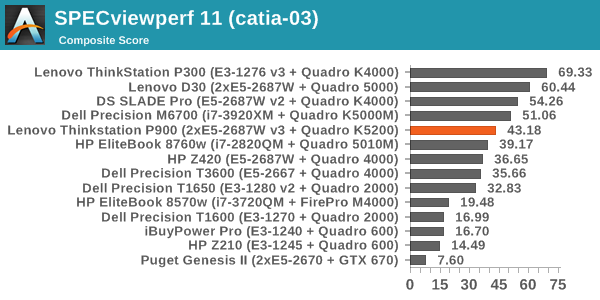
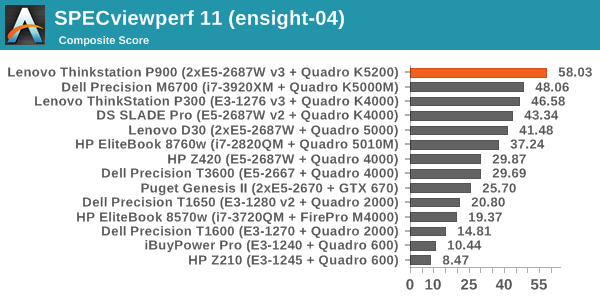
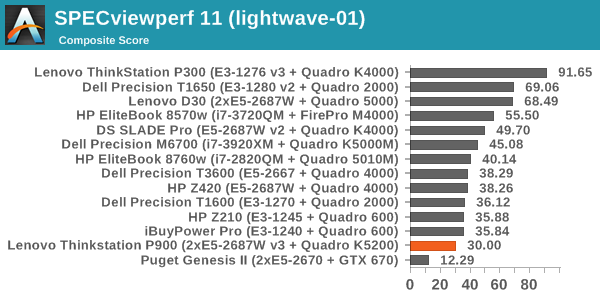
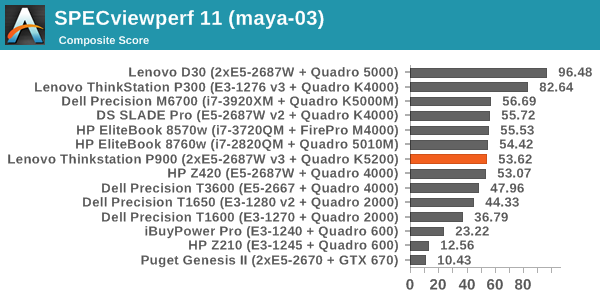
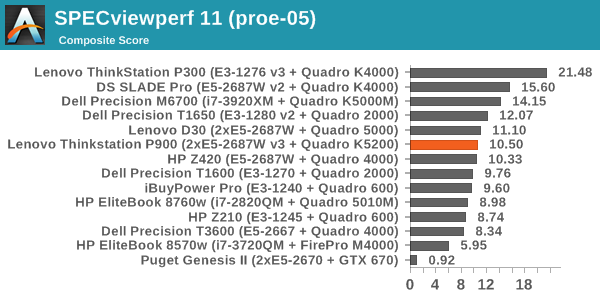
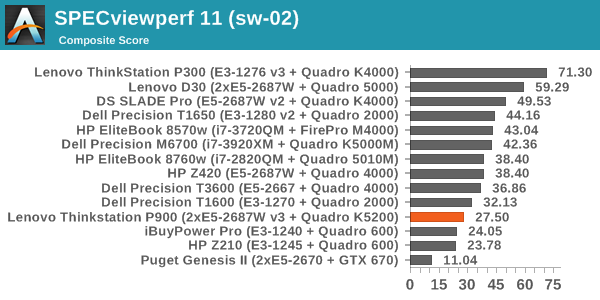
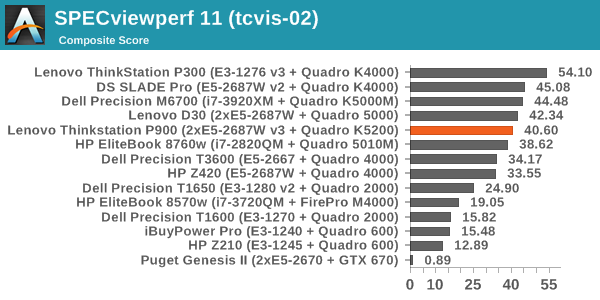
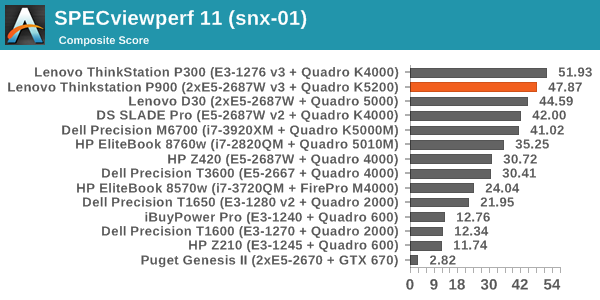
Despite having 20 cores and 40 threads in the mix, as well as the highest Quadro we've tested with SPECviewperf, the P900 has a few issues in these benchmarks. Not only does the software package have to be able to cope with a split memory configuration between the two CPUs (a non-unified memory architecture), but the single threaded performance of the system isn't winning any awards. That being said, the ensight section of the benchmark shows good numbers, as well as a few others. Lightwave does take a hit though.
SYSMark 2014
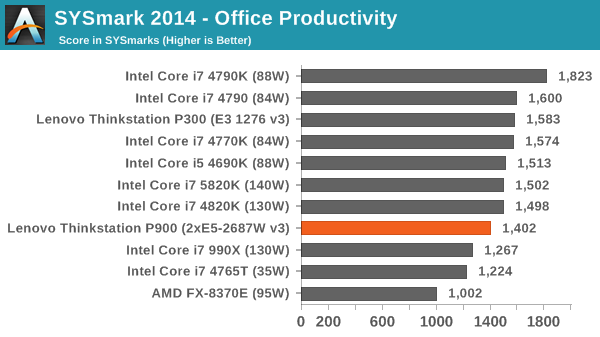
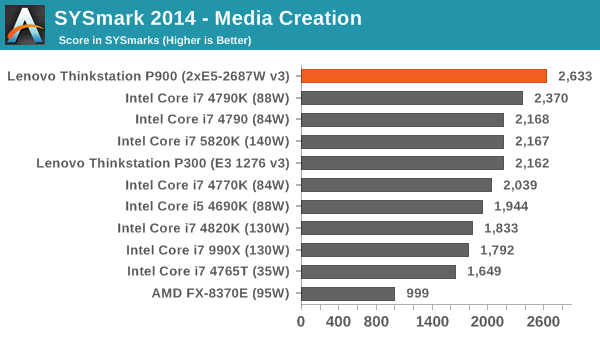
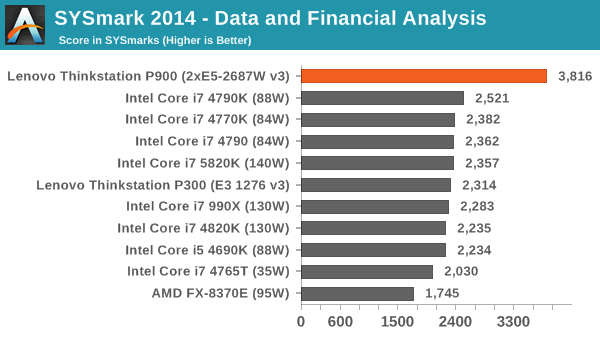
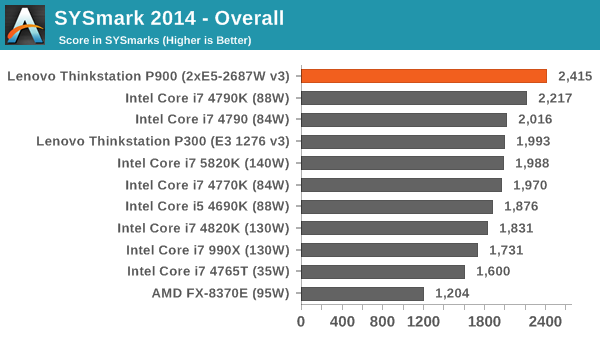
SYSmark focuses on several tests, with the office tests being more single threaded compared to the data and financial analysis. As a result the P900 falls behind on the office section, but steams ahead with multi-threaded tests. The overall score puts the top spot with the P900.










61 Comments
View All Comments
Freakie - Thursday, May 7, 2015 - link
Actually in my experience we do the vast majority of the servicing ourselves, especially for desktops. Literally all I have to do is live chat with Dell's support for IT Departments, tell them that a computer we recently received had the power connector going into the DVD drive break off inside the DVD drive some how, and they next day ship me a replacement PSU and my user has a working DVD drive within 24hrs. And THAT'S what good manufacturer support is, a trusting relationship between manufacturer and IT Department goes a long ways. Sending out equipment for repairs is slow and a pain. And having someone come on-site is a waste of money for the manufacturer and time for us because we need to make sure we are available when they get there instead of repairing it on our own schedule. If you're a "real IT department" for a few hundred computers, you really can't afford the time to have someone else do the repair work.And you'd also be surprised how many things that SHOULD have been EoL'd don't get EoL'd! Just because it isn't under warranty doesn't mean we want to just throw it out especially when you have 100 of the same thing (aka spare parts which means immediate repairs). And some departments are happy with what they have and don't want to go by the set EoL schedule for their computers and use their funds elsewhere. They pay for it with extra downtime when something does break, but they know that it's their own fault.
Samus - Friday, May 8, 2015 - link
My HP servers, workstations and printers order parts that fail\deplete automatically. When I show up to work the next morning at 8AM, the support technician that arrived at 6AM is walking out the door and everything is fixed.That's real support. And it's included with every HP Elitedesk/Elitebook, Laserjet Pro\Officejet Pro, and Proliant server I've ever managed for 3 years unless you purchase a "smartbuy" with a 1y/1y. The craziest thing about HP warranties is the ADP (accidental damage protection) is only 6%/year the cost of the machine. So a $1000 Elitebook is <$200 to cover for 3 years against user destruction. The equivalent Applecare on a $1000 Macbook is $269, and Lenovo charges $229 with no option for next-day.
zavrtak - Friday, May 29, 2015 - link
Small business solutions without internal it department often likes easy to service, replace and upgradeable hardware. Not only because those solutions might offer good value for their money in small business solutions, but as well because external IT consulting likes to make a buck with their own support.Besides that you are absolutely right. If there is a real IT department than usually they prefer to buy support, reliability and just cycle out stuff that stop working - with a few exceptions when old hardware is needed for special use-cases or getting some time for bigger rollouts.
KAlmquist - Wednesday, May 6, 2015 - link
I don't think that the system is particularly hard to service. To remove the power supply (and only the power supply), you remove the side panel, open a door, and slide the power supply out. I assume that the Dell has something that keeps the power supply from accidentally falling out of the case when the side panel is removed, so I would think that remove the power supply from the Dell takes the same number of steps, or more.To access the DIMM's you remove the side panel and the central baffle. Removing the baffle is an extra step, but before we can say definitively that the Dell wins on this measure we would have to compare the time to remove the side panel on both systems.
As for fans that slide in and out, I'll grant you that fans don't fail very often, but if one ever does fail the Lenova allows you to slide out the failed fan and slide in a replacement after removing nothing other than the side panel.
I agree with you about price. I couldn't find a comparable computer on the Dell web site, but AVA Direct will sell a comparable computer for a tad over $10,000. The P900 is only worth considering if you need a large numbers of workstations and can get Lenovo to agree to a large quantity discount.
Freakie - Thursday, May 7, 2015 - link
That's the problem though, being built for too many "what if's". And I hate break-out boards in units too, they are notorious for dying and don't really serve a purpose that a different internal design can't solve. The design of the P900 is just so superfluous. Just having the insides look pretty is a waste because no one is looking at the insides, and of course there is no side window. It just screams unnecessary.The Dell Precision 7910 is the one I was referencing in my original comment. I specced it out online and it came out to ~$5,000 less than this and I doubt that you are going to get a $5,000 discount per-unit on these Lenovos. And if you're ordering that large of a volume, might as well ask your Dell rep for a volume discount as well.
dragonsqrrl - Saturday, May 9, 2015 - link
Yep, I did the same and it came out to around 10,500-$11,000. Based off of this review I too prefer the internal layout of the latest Precisions, they're simple and well thought out. Definitely an improvement over the prior design at least.edlee - Wednesday, May 6, 2015 - link
I have had great experience with Lenovo professional products, thinkserver tower and rack servers similar well thought design and high end power supply. Please try to review an 8 bay thinkserver as well so we can compare to commercial 8 bay naszachrohlfs - Wednesday, May 6, 2015 - link
Would really appreciate some benchmark scores from programs like Solidworks, Revit, Adobe Suites and graphic design programs.While the review is nice it makes it hard to sell anything to a company with out some comparable data on the programs you use.
mapesdhs - Wednesday, May 6, 2015 - link
PS. Ian, pleeeease stop using the Blinkenlights site for the C-ray link! :D I don't control that site, it's just a mirror. The main C-ray link should be here:http://www.sgidepot.co.uk/c-ray.html
Sometimes I can't even connect to Blinkenlights.
Ian.
gey27 - Wednesday, May 6, 2015 - link
The advertising on the sides of the page is extremely off-putting. The ad is so close to the article text that it is making the article difficult to read. I have been coming to this site religiously since before the days of the celeron (the abit BP6 brings back many fond memories) and almost all my computer related purchases are based in part on reviews here. But this latest style is a bridge too far. Please fix it, or I'll be forced to look elsewhere.....