The Dell Chromebook 11 Touch Review
by Brandon Chester on May 7, 2015 8:00 AM EST- Posted in
- Laptops
- Chrome OS
- Chromebook
Display
Chromebooks are typically aimed at buyers with a small budget, and many of the early generations used the same 1366x768 TN displays that were offered in low end Windows laptops. However, the advancement of display quality on both laptops and tablets has made the prospect of a high resolution IPS panel in an inexpensive device a reality. The Toshiba Chromebook 2 is an example of this, with a well calibrated 1080p IPS display in a $329 package.
Unfortunately, in order to implement their durable design and protection from spills, dust, and other hazards, Dell has had to take a step down with the display quality relative to other Chromebooks at the same price point. The Dell Chromebook 11 uses an 11.6" 1366x768 TN display. While the use of a lower resolution TN panel may be disappointing, it's still possible to have good brightness, contrast, and color reproduction on a TN display. To evaluate display attributes beyond the resolution, we use X-Rite's i1Pro 2 spectrophotometer and SpectraCal's CalMAN 5 software.
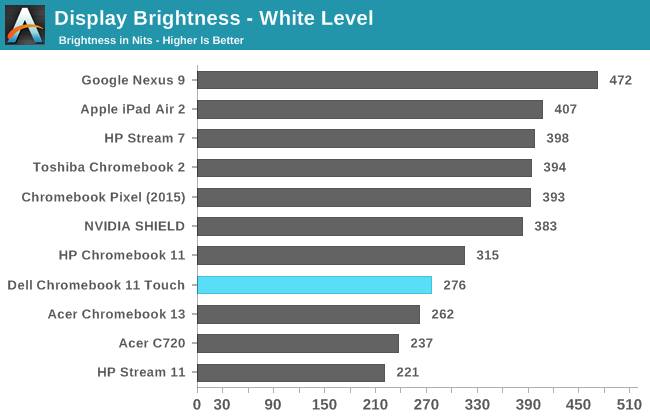
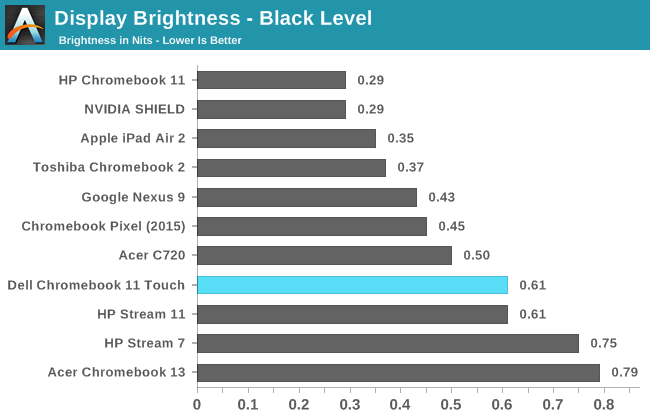
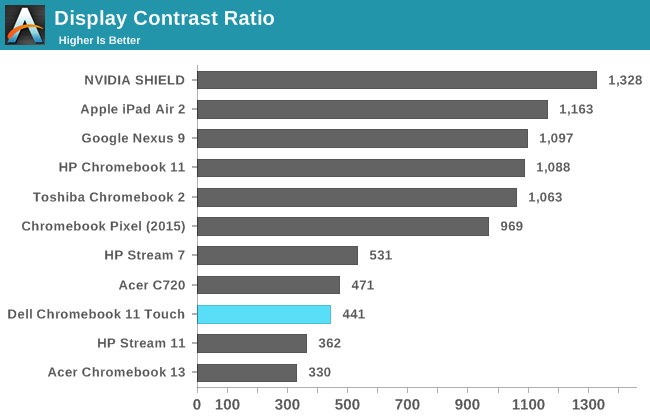
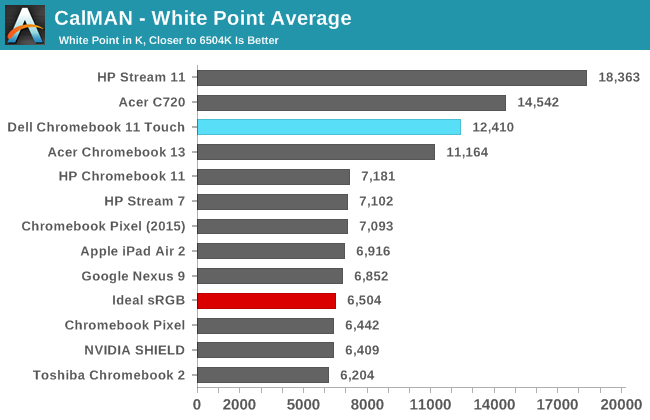
Unfortunately the Dell Chromebook 11 doesn't get off to a great start. Peak brightness is nothing spectacular, and it can be difficult to use the display outside or in an environment with heavy lighting due to the reflections on the glass. Black levels are far too bright at 0.61 nits, and this leads to a very low contrast ratio of 441:1. In addition, the display has an average white point of 12410, which makes it one of the bluest displays we've ever tested. This can be seen in more detail in the greyscale error results later on.
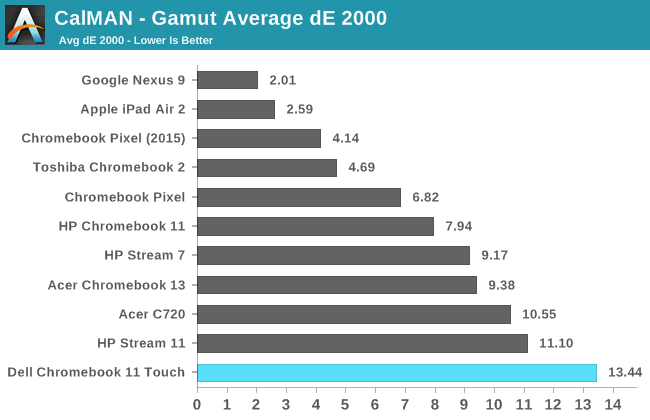
The display does exceptionally poorly when it comes to gamut accuracy. You can still get a deltaE around five even if you have a narrow gamut that covers around 60% of sRGB. It's clear that the backlighting in the Dell Chromebook 11 is very poor, as it misses even the green primary in addition to all the other primary and secondary colors.
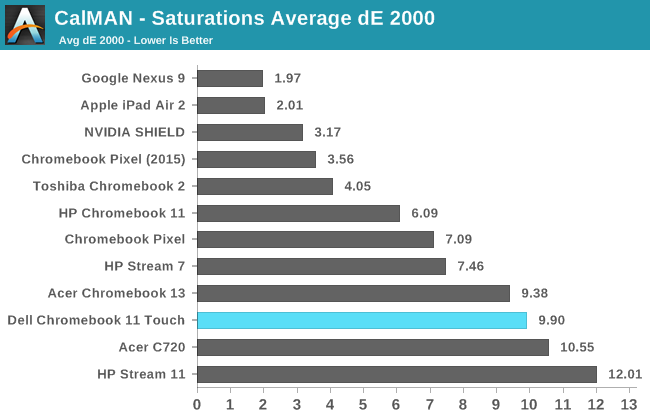
Saturations are all over the place with the Dell Chromebook 11's display. Many of the colors do not even follow a linear progression of saturations and instead tend toward another color as the saturation increases. Due to the gamut accuracy, 100% blue ends up falling outside of the sRGB gamut entirely.
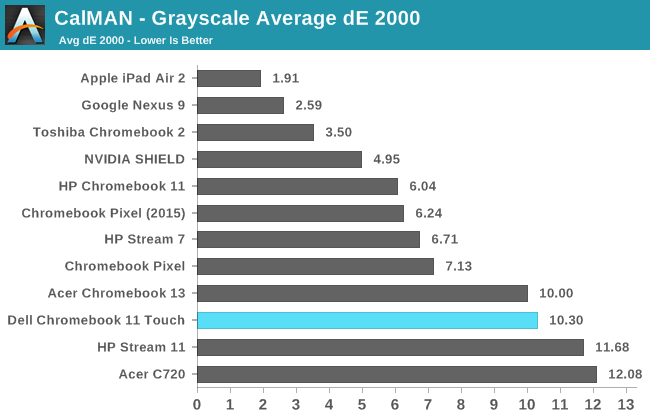
Going forward in 2015 I've decided to start putting CalMAN's color comparator back into reviews. This was used in a few reviews from the distant past, most of which were part of our laptop coverage. I think it's a good tool to give a visual representation of what a deltaE value actually means, as the degree of error for a given deltaE can be abstract and hard to visualize. It's important to note that this image only shows the relative error between the target and measured results, as any errors in your own display will cause errors in the target shades displayed on the bottom half of the bars in the image.
With a greyscale deltaE of over ten, the Dell Chromebook 11 is wildly inaccurate when displaying any shade of grey that isn't essentially pure black. With a lack of red and surplus of blue components of luminance, there's a heavy blue tint to essentially every shade of grey. Gamma is also too high, but would be surprisingly accurate if one was targeting a gamma of 2.4.
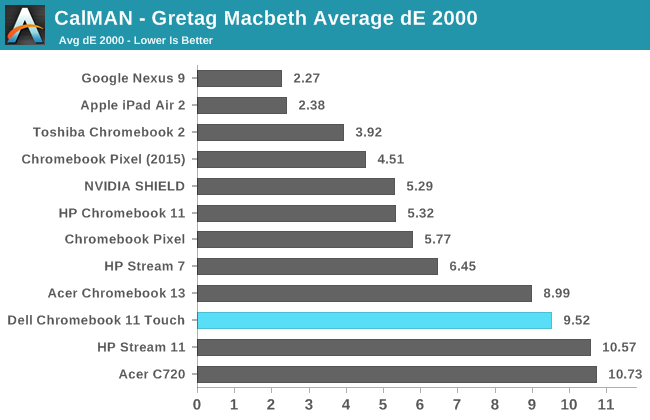
The colorchecker test has an error of similar magnitude to that of the greyscale test. The deltaE is approaching ten, and every color is rendered completely incorrectly. Both the inaccurate greyscale and the display's narrow native gamut also contribute to this. Because of the gamut, many of the color mixtures of high saturation are rendered as much duller and less saturated colors.
I'm honestly very disappointed with the Dell Chromebook 11's display. I had thought the industry had moved past TN displays, with even the $99 HP Stream 7 sporting an IPS panel. With poor viewing angles, a low resolution of 1366x768, and poor color reproduction, the display on the Dell Chromebook 11 really has no redeeming values. It's especially disappointing when compared to the equivalently priced Toshiba Chromebook 2 which does very well in all of our tests and has a much higher resolution of 1920x1080 on a slightly larger 13.3" panel. Display quality was definitely put on the chopping block in order to allow for the Dell's rugged construction, but even if you require the rugged build it's still hard to argue that the compromise is worth it.


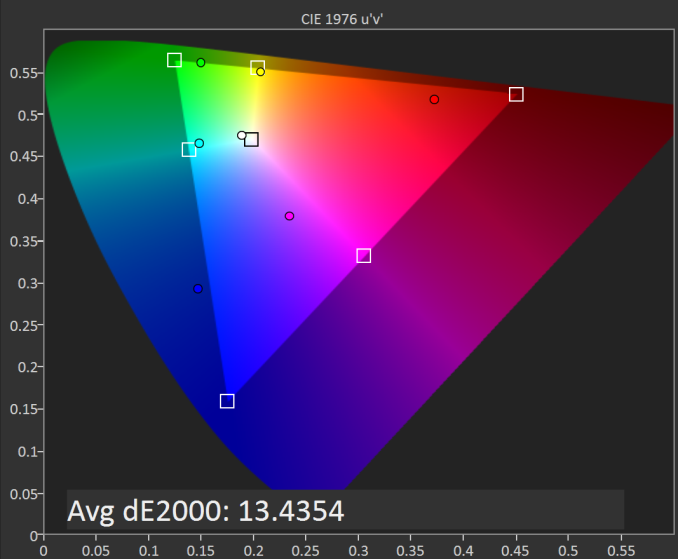
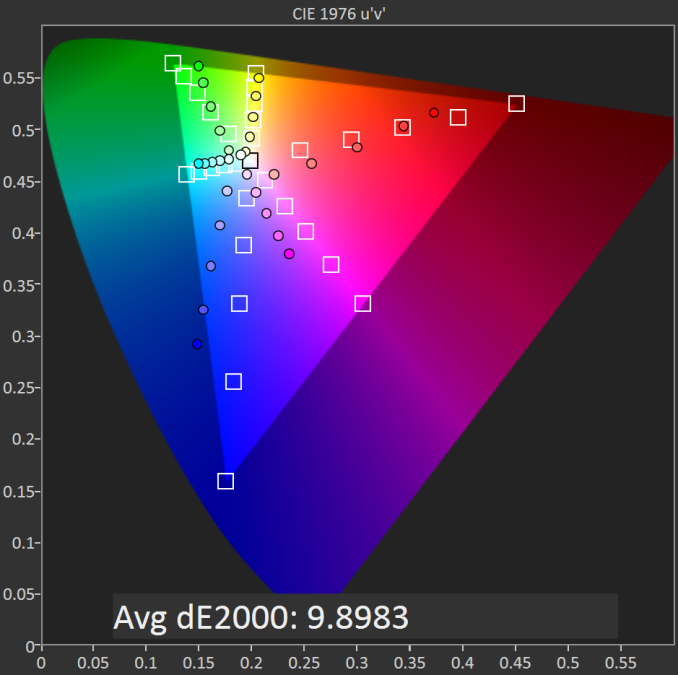
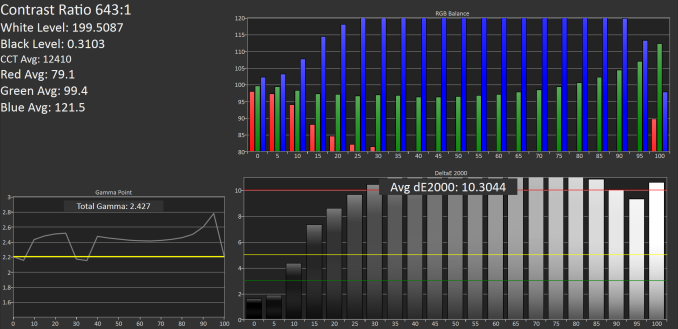
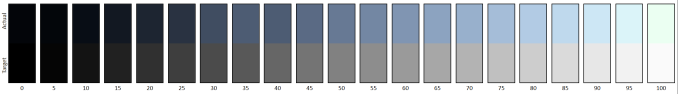
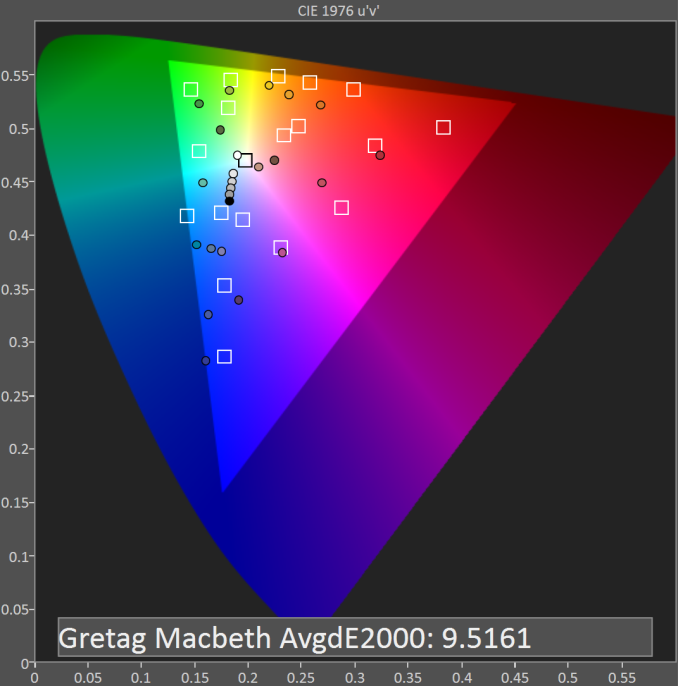
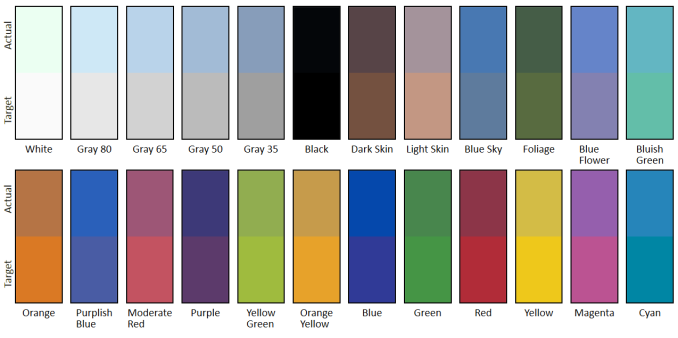








46 Comments
View All Comments
nikon133 - Sunday, May 10, 2015 - link
Don't be so quick on judging others, you are not 13, I hope... Anyway. I'll take it with your vast knowledge, you are shooting your DSLR in JPG. Personally I think it is a bit of waste, but I'm not judging - see? Being mature. Or are you using something like Polarr on your Chromebook? Presuming that Polarr can to RAW off-line - most hotels I've been in, some Hiltons and Novotels included - had quite abysmal, yet extremely expensive Internet - can you easily export library from your Chromebook and import it in Lightroom with all the edits (you might have done on Chromebook) preserved? Or do you use CB exclusively for all your photo needs?And... you are comparing 2015 Chromebooks with machines introduced in 2007 and not significantly upgraded in their lifetime? That's a bit unrealistic. I said "at least I could dump my photos..." to underline my disagreement with this minimal storage trend on machines that aim to replace traditional laptop for some/many, I didn't say that I would be using netbook today. I did say that for my usage scenario something like 128GB Surface 3 is better, and I think that statement is quite solid. Otherwise, I agree there is no need to drag heavy Windows laptop - that is why we have all sort on ultrabooks, MBAs, convertibles. If I am aware of that, with all my lack of hardware knowledge, you must be too, for sure.
nikon133 - Sunday, May 10, 2015 - link
Nope.I'm a bit of camera freak. I shot in RAW, and my current camera does about 20MB photo size. I usually carry with me two 32GB SD cards, and one 16GB for backup... though so far I never filled up 64GB, but I did come close to that. Realistically, I'm usually between 32 and 48GB of RAM images.
Good luck with that on 16GB storage Chromebook.
Even if I could backup to another SD card via built-in storage... really? Copying 32+ GB to laptop's SSD and then back to another SD card makes more sense than dumping it to laptop's storage and leaving it there? In which universe..?
I don't understand some of you folks. Just because your favourite company made something, suddenly it is perfectly OK do downgrade dramatically and workout some funny workarounds in order to cope with severe limitations. Personally, I'm OK to go down from 500+ GB HDD to 256GB SSD... or even 128GB SSD... but down to 16GB? Where do I put my movies/TV/digital comics I like to carry with me on trips?
Beside all that... I like having Adobe Lightroom on my travel machine, in case I want to export a few photos to JPG, for whatever reason I might have (usually wife wanting to email someone from her vast list of friends and relatives). It doesn't have to be up to speed, just a few photos will get munched even on 4C Atom, as long as it runs Windows (or OSX). On Chromebook, a bit harder.
Finally... both my wife and I need access to MS Office every now and then, even on vacations. Especially her. She is working on local Uni, her group always have a few papers waiting to be published in different scientific magazines, and very often they get returned for some corrections. Being able to open/edit/resend might not be a must - in most cases it can wait until we are back - but bonus it sure is.
And really... "hot and heavy Windows laptop with a short battery life"? With abundance of ultrabooks and tablets with decent battery life, low weight and good performance, that really isn't argument anymore. Even my wife's 2011 13" Vaio S could run 6 hours and carried i3, 4GB RAM /500GB HDD and was something around 1.4KG without extended battery. Yes, there is a price-tag... but if cheap machine doesn't do the job for me, I'll pay it gladly.
Don't judge everyone by your usage scenarios. If Chromebook does indeed work for you, well, power to you; and savings. But one shoe doesn't fit all. Never did, never will. I didn't say that my reasoning is universal, but it is my reasoning.
jabber - Monday, May 11, 2015 - link
You do know that no one really wants to see your holiday pics whether shot in JPEG or converted and edited from RAW? They really don't. If they do they are just being polite.You are putting in too much effort for an audience that isn't there.
nikon133 - Monday, May 11, 2015 - link
Well... let's put it this way.No one wants to watch me playing games - and I'm still playing them.
No one wants to watch me watching Game of Thrones, but what do you know - I still watch it.
There are things I do for myself, because I'm enjoying them, not because I want to impress anyone. Photos are my hobby, and I'm getting a blast from making and editing them. Effort I'm putting in is something that relaxes me, so the most important audience - myself - is there. It also gives me reason to be active and spend more time outdoors - and God knows, working in the office, driving car to and from work and spending additional time behind gaming machine(s), I could use much more outdoor time than what I'm giving myself :)
I'm never showing my photos to anyone by default, if anyone asks to see my last travel/vacation, they get a link to small gallery of 20-30 selected photos (out of 1000+) sitting on OneDrive or FB.
I don't really do vacation photos - as in, me and my family on the beach. My wife does a lot of conferences and visits/co-ops with Universities around the world, and I travel with her whenever I can. Places like Prague, Budapest, Mainz, Lyon... are great opportunities for camera action, and decent modern DSLR really gives great tools to play with... RAW being one of them. Having DSLR and not using RAW is a criminal act, really ;)
nikon133 - Monday, May 11, 2015 - link
And all that being said, fact remains that laptop with 16GB of storage just doesn't hold water for me. Back in early 2000, my Toshiba Satellite 1000 had 15GB HDD, and it was barely enough... but that was back then. My main camera was film, my digital camera was 2MP Canon A40, and everything else digital was much smaller than today.Today, a decent Android tablet - or even iPad - with keyboard dock and access to large apps library would probably be much better travel companion to me. With additional benefit of being convertible.
der - Thursday, May 7, 2015 - link
Dell swagbook 11.der - Thursday, May 7, 2015 - link
The Toshiba one even can go over 1080p as max resolution, something like 2048 by 1152. It-s a win-win!Uplink10 - Thursday, May 7, 2015 - link
"Starting at $249 for 2GB of RAM"You can get a Baytrail laptop for that price or similar with 4GB of RAM, 500 GB HDD, better BIOS/UEFI... Can you even reinstall OS (install proper Linux) or upgrade hardware or disable/enable devices like in a normal computer in a normal BIOS/UEFI?
SM123456 - Thursday, May 7, 2015 - link
That must be Canadian dollars - Chromebooks with that spec are $179 now.As far as Windows machines like the HP Stream 11 are concerned, they are half the speed as identically spec'ed Chromebooks according to independent benchmarks like Kraken and Octane, which measure all round browser performance - and that is just running a browser. Running legacy Windows applications on Windows netbook class devices like the HP Stream 11 will be a whoile lot slower. It is all down to the full fat bloated nature of the Windows OS compared to the lean mean ChromeOS - shoehorning Windows into these low spec devices makes for a painfully slow experience, whereas ChromeOS is fast and responsive because it uses a server in the cloud to do the heavy lifting, and the local OS is very lightweight.
By the way, here is a Chromebook "running" Adobe Premiere Pro, Photoshop cc, Excel, AutoDesk 3DS Max, AutoCAD 3D, and SolidWorks on a server faster and smoother than a hot and heavy $1700 high end CAD laptop with a 2.5 hour battery life can manage, and still do it with 11 hours battery life.
https://www.youtube.com/watch?v=RbP5jsoyxOY
Uplink10 - Thursday, May 7, 2015 - link
That Chromebook is runing a client which is connected to a Virtual Machine, meaning it is not actually doing anything other than displaying screen of VM, of course it is fast if processing is not done on a Chromebook but in a VM somwhere else, performance needed is the same as displaying a video or runing RDP or VNC client. Where did you get the idea Chromebook is faster than a $1700 workstation?