Intel PPSTCK1A32WFC Bay Trail-T Compute Stick Review
by Ganesh T S on April 22, 2015 11:00 AM EST- Posted in
- Systems
- Intel
- Bay Trail
- HDMI Stick
Networking and Storage Performance
Evaluating the capabilities of the primary storage subsystem turned out to be a challenging process. We usually use PCMark 8's storage bench for mini-PCs. However, the lack of enough free space after installing a couple of Windows updates meant that PCMark 8 would consistently crash during the benchmark process. However, we were able to process the benchmark on the Patriot EP series microSDXC card.
The PCMark 8 storage bench replays the traces of certain common workloads such as loading games and document processing on the target drive. Results are presented in two forms, one being a benchmark number and the other, a bandwidth figure. We ran the PCMark 8 storage bench on selected PCs and the results are presented below.
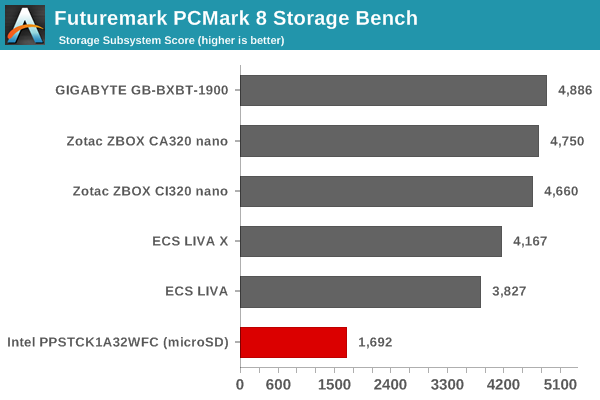
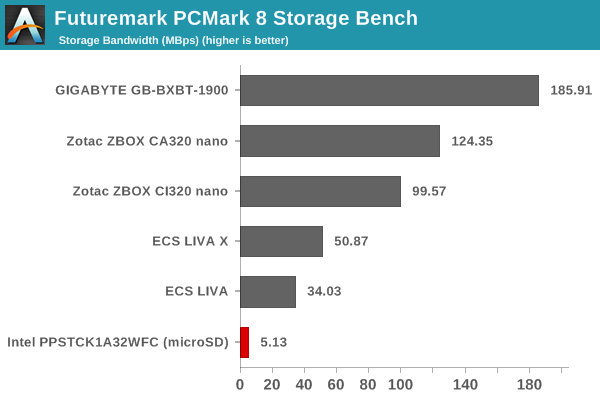
Note that we are benchmarking a microSDXC card with write speeds of the order of 40 MBps and read speeds of around 90 MBps - the results are not surprising, and should only be taken at face value. That said, in order to get an idea of the eMMC performance, we ran ATTO and CrystalDiskMark on the Samsung MBG4GC. A screenshot of the results is presented below.
On the networking side, we restricted ourselves to the evaluation of the WLAN component. Our standard test router is the Netgear R7000 Nighthawk configured with both 2.4 GHz and 5 GHz networks. The router is placed approximately 20 ft. away, separated by a drywall (as in a typical US building). A wired client (Zotac ID89-Plus) is connected to the R7000 and serves as one endpoint for iPerf evaluation. The PC under test is made to connect to either the 5 GHz (preferred) or 2.4 GHz SSID and iPerf tests are conducted for both TCP and UDP transfers. It is ensured that the PC under test is the only wireless client for the Netgear R7000. We evaluate total throughput for up to 32 simultaneous TCP connections using iPerf and present the highest number in the graph below.
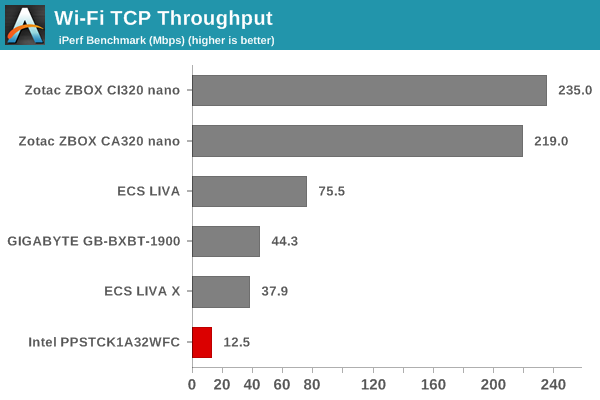
In the UDP case, we try to transfer data at the highest rate possible for which we get less than 1% packet loss.
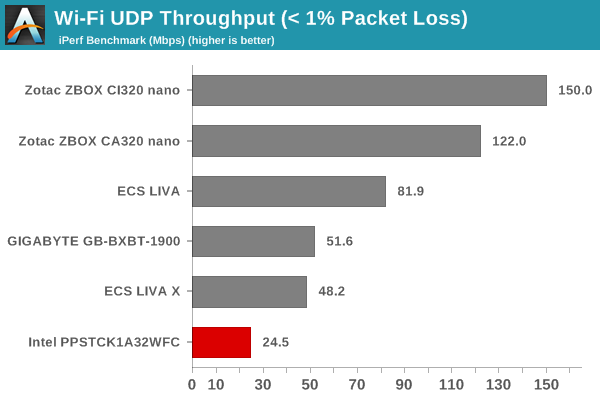
The numbers appear downright bad even when we consider that we are looking at a 1x1 802.11n connection. Surprisingly, when connected to another router in the same place, we were getting transfer rates in the order of 48 - 50 Mbps. However, the results graphed above have the numbers from the same router with the clients at the same location. Users will probably be seeing a wide range in the performance of the WLAN component.


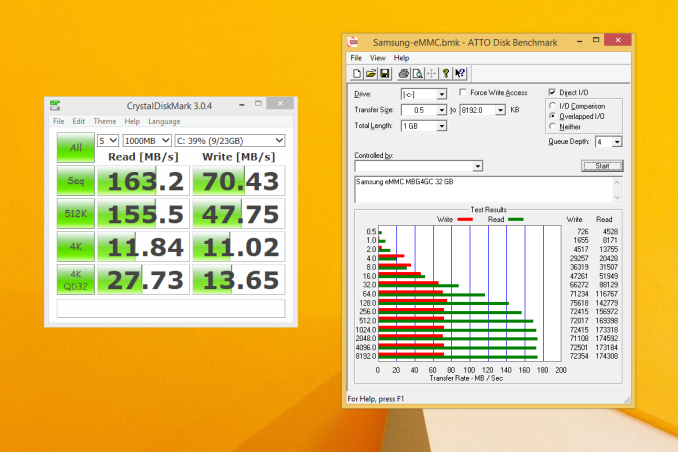








103 Comments
View All Comments
ToTTenTranz - Wednesday, April 22, 2015 - link
IMO, lack of Ethernet and terrible WiFi performance kills the product from the start.This is obviously intended to turn a TV into a media host device with the added functionality of running Windows, but if a very slow WiFi connection is the only way to get connected, then the product is rather useless.
With a decent WiFi AC receiver, this would be the ideal Steam Home Streaming client.
Krysto - Wednesday, April 22, 2015 - link
Slow and expensive for what it offers - I'd say that defines Intel pretty well these days.Krysto - Wednesday, April 22, 2015 - link
Oh and don't forget this is the kind of "Celerons" and "Pentiums" we're going to see from now on - for $100-$160 a chip.Drumsticks - Wednesday, April 22, 2015 - link
Not really sure why you're ignoring the $50 Celeron G1820 which is a 2.7Ghz Haswell chip, but hell if it makes you feel better go ahead.Drumsticks - Wednesday, April 22, 2015 - link
Edit: And if you're referring to mobile bay/cherry trail parts, it's not like consumers can personally buy those anyways.Refuge - Wednesday, April 22, 2015 - link
Thats right, because Microsoft lets Intel use Windows for FREE.Forgot that deal.
v1001 - Wednesday, April 22, 2015 - link
Wait a minute so every single one of these is going to crap out when people go to add the windows updates?? How is that acceptable? They can't seriously expect everyone who buys this to find a work around do they? Is Windows 10 smaller? Any luck there with upgrading to that in July? I want to buy a few of these for some TV's. But I'm not going to cut it that close on the updates, I mean what happens on the next windows update and that's it, you went over and can't do a single thing after that...Marc GP - Wednesday, April 22, 2015 - link
Looks like you'd be much better served with something like the HP Stream Mini.Uplink10 - Thursday, April 23, 2015 - link
Stop advertising HP Stream Mini, Zotac miniPC or Gygabite BRIX barebones are better and you can even put in youtr desired HDD and RAM and they only cost around 120$. See my post above.dtgoodwin - Wednesday, April 22, 2015 - link
I'm surprised that they had issues with updates. I'm running a Winbook 7" with only 1GB of ram and 16 GB on board storage. I've added a microSD 64-gig card, but windows updates will only stage/install on the c: partition. I've got less than 1 GB free, but all the updates have applied - I just got this two weeks ago, so I'd consider it a fairly comparable situation. I did run disk cleanup including system updates, but I never ran into an error. It is too bad that there's no way to extend the drive space of c: using a microSD, or to have Windows seamlessly use it for temp files, or be able to move other files to it. It would also greatly help if they allowed you to move the "recovery" partition to a USB stick and be able to recover by placing that back in the device. Recovering 5 GB of space would be really helpful. Of course, my tablet only cost $40.00. It also plays NetFlix and Youtube output to HDMI acceptably, and even my medium bitrate Blu-Ray rips.