Intel PPSTCK1A32WFC Bay Trail-T Compute Stick Review
by Ganesh T S on April 22, 2015 11:00 AM EST- Posted in
- Systems
- Intel
- Bay Trail
- HDMI Stick
Networking and Storage Performance
Evaluating the capabilities of the primary storage subsystem turned out to be a challenging process. We usually use PCMark 8's storage bench for mini-PCs. However, the lack of enough free space after installing a couple of Windows updates meant that PCMark 8 would consistently crash during the benchmark process. However, we were able to process the benchmark on the Patriot EP series microSDXC card.
The PCMark 8 storage bench replays the traces of certain common workloads such as loading games and document processing on the target drive. Results are presented in two forms, one being a benchmark number and the other, a bandwidth figure. We ran the PCMark 8 storage bench on selected PCs and the results are presented below.
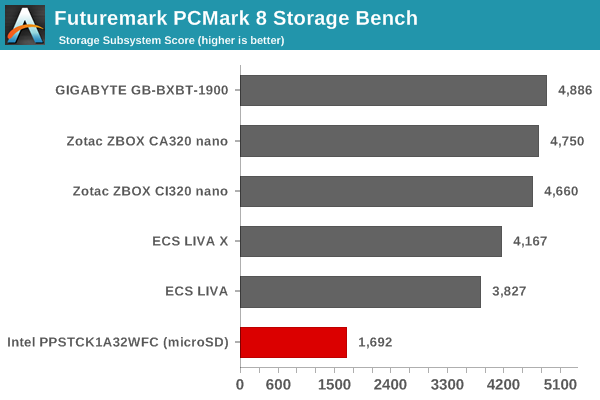
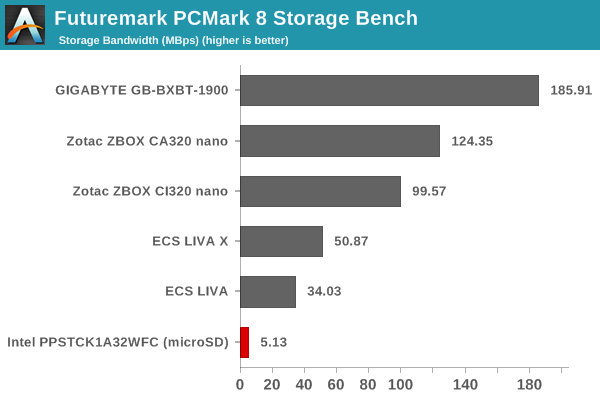
Note that we are benchmarking a microSDXC card with write speeds of the order of 40 MBps and read speeds of around 90 MBps - the results are not surprising, and should only be taken at face value. That said, in order to get an idea of the eMMC performance, we ran ATTO and CrystalDiskMark on the Samsung MBG4GC. A screenshot of the results is presented below.
On the networking side, we restricted ourselves to the evaluation of the WLAN component. Our standard test router is the Netgear R7000 Nighthawk configured with both 2.4 GHz and 5 GHz networks. The router is placed approximately 20 ft. away, separated by a drywall (as in a typical US building). A wired client (Zotac ID89-Plus) is connected to the R7000 and serves as one endpoint for iPerf evaluation. The PC under test is made to connect to either the 5 GHz (preferred) or 2.4 GHz SSID and iPerf tests are conducted for both TCP and UDP transfers. It is ensured that the PC under test is the only wireless client for the Netgear R7000. We evaluate total throughput for up to 32 simultaneous TCP connections using iPerf and present the highest number in the graph below.
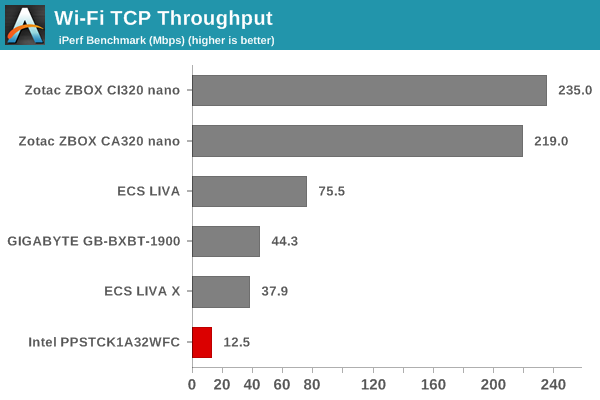
In the UDP case, we try to transfer data at the highest rate possible for which we get less than 1% packet loss.
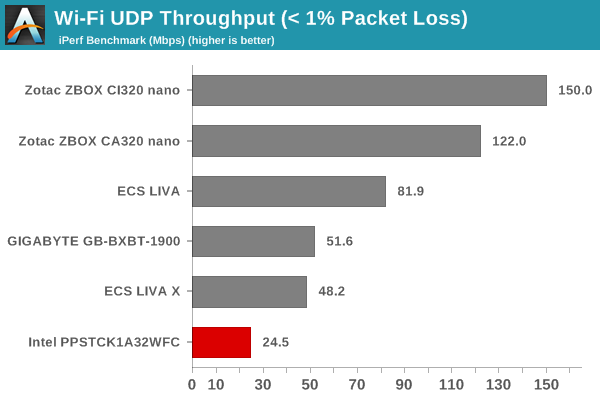
The numbers appear downright bad even when we consider that we are looking at a 1x1 802.11n connection. Surprisingly, when connected to another router in the same place, we were getting transfer rates in the order of 48 - 50 Mbps. However, the results graphed above have the numbers from the same router with the clients at the same location. Users will probably be seeing a wide range in the performance of the WLAN component.


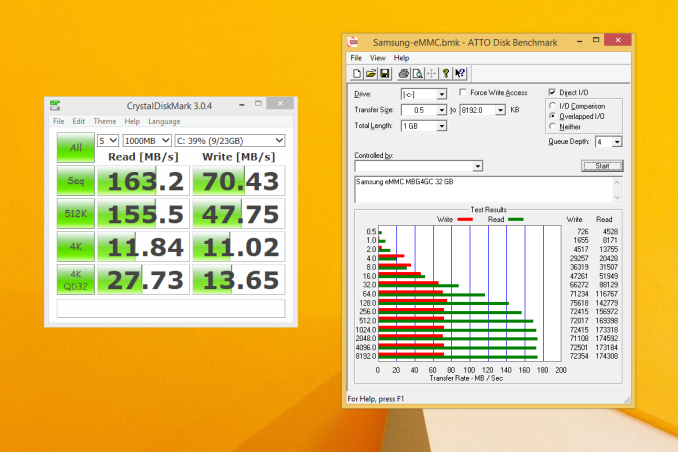








103 Comments
View All Comments
Deelron - Wednesday, April 22, 2015 - link
Pretty much this, plus if you're already invested in a moderate sized or greater NAS solution, it seems like it'd be pretty cost efficient to just step up to a low priced NUC anyway, unless the form factor of a large stick out the back of the TV is absolutely critical.zeo - Sunday, April 26, 2015 - link
Unless your device is using one of a few select Celeron branded Bay Trail's then it does support Quick Sync... Bay Trail uses a Gen 7 (Ivy Bridge) GPU that's just scaled down to 4EU's and slower clock for mobile usage but still supports features like Quick Sync...joex4444 - Wednesday, April 22, 2015 - link
Running a 1Gbe connection over 480Mbps USB 2.0 is inherently going to limit you. Still better than the 50Mbps or so you *might* get over the 802.11n, but really... running a CAT5 cable out to your TV is bordering on the non-trivial. Even if feasible it's not clean.nathanddrews - Thursday, April 23, 2015 - link
It's no more complicated than any other cable and is every bit as clean. I bought this http://amzn.com/B005LW4CFG a few years ago and it has made it trivial to run all my cables (HDMI, speaker wire, networking) through walls. Very feasible and clean.As for the 1GbE connection over USB 2.0 - it is slower than real GbE - but the gains in latency and throughput make it possible to stream so much more than the weak wifi permits. It's worth doing.
Hulk - Wednesday, April 22, 2015 - link
This is an interesting idea but for me there are too many limitations for me to consider it. Now at 10nm with a lower power x86 2/4 processor and 120GB of controller based storage I'd be interested as a HTPC or computer for my kids.jjj - Wednesday, April 22, 2015 - link
So a SoC that due it's perf is worth 5$ , the NAND+RAM are less than 25$, the wifi must be 3$ or less and all in all 150$ is way too much. Damn x86 monopoly.Refuge - Wednesday, April 22, 2015 - link
You can bet a lot of it is probably licensing for Windows 8.1. This isn't Windows with Bing.Lonyo - Wednesday, April 22, 2015 - link
The WIndows license is $40. The Ubuntu version is $110 vs $150 for the Windows 8.1 version.ganeshts - Wednesday, April 22, 2015 - link
Note that there is 24 GB of extra eMMC for the Win 8.1 version.BMNify - Wednesday, April 22, 2015 - link
Ubuntu version is cheaper because it has just 1GB of ram and 8GB storage, Windows 8.1 version has 2GB ram and 32GB of storage.