The Dell Venue 11 Pro 7000 Review
by Brett Howse on April 16, 2015 8:00 AM EST- Posted in
- Tablets
- Dell
- Windows 8.1
- Core M
CPU Performance
Dell offers the Venue 11 Pro with a choice of two Core M processors. The 5Y10 is the lower cost option, and it has an 800 MHz base frequency with a 2.0 GHz boost frequency. As we have seen in our Core M analysis, this will cut the performance in short workloads as compared to the higher end Venue 11 Pro that Dell shipped us for review, which comes with the top Core M offering in the 5Y71 model. At 1.2 GHz base frequency and a 2.9 GHz boost frequency, this Core M can provide some impressive performance on the kinds of short workloads that make up most of the average tasks that most people perform on a tablet, but depending on cooling, it can slow down on sustained workloads.
The Venue 11 Pro is a passively cooled device, and as a tablet, Dell must take skin temperatures into account. The placement of the processor is not 100% ideal either since it is in the upper right corner (with the tablet display facing you) so if you are holding it in your right hand while it is working hard, you can certainly feel it getting warm, but not to the point where it is ever uncomfortable. It can get to around 44°C right over the CPU after 45 minutes of DOTA 2, with the rest of the tablet staying cool.
As you can see in the above image, the CPU heatsink is all copper, and there is a thin copper sheet on the back cover as well to help spread the heat. Given enough cooling, Core M can perform quite well, but being packed into a tablet with a plastic back and no fan can certainly cause issues.
To test overall system performance, we will turn to our suite of benchmarks to see where the Venue 11 Pro fits. As this is a tablet, but can dock and become a laptop or desktop, we will compare it against both devices. First up, we will focus on Windows performance, then move to tablets.
PCMark
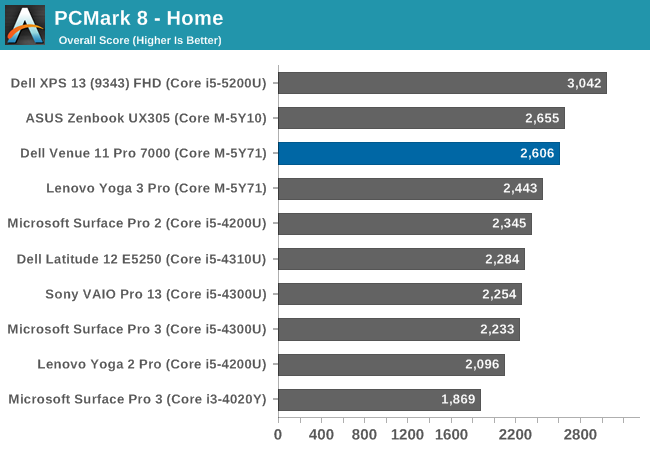
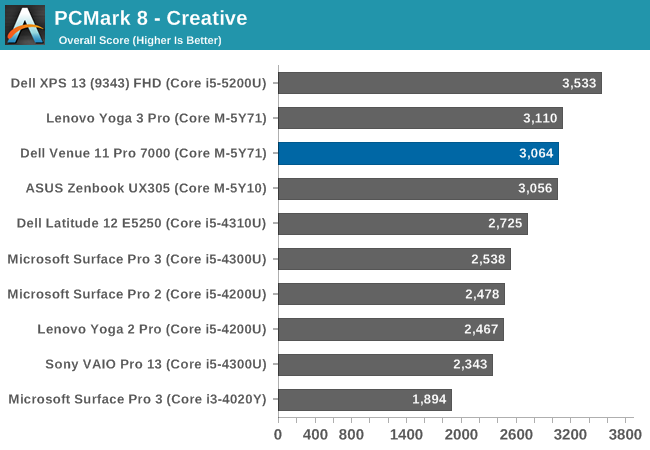
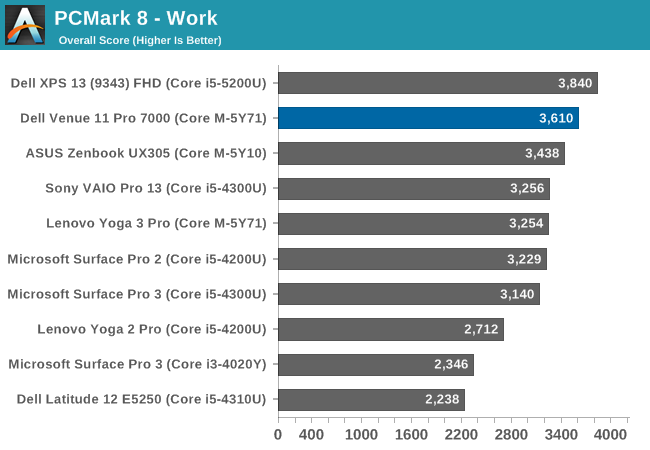
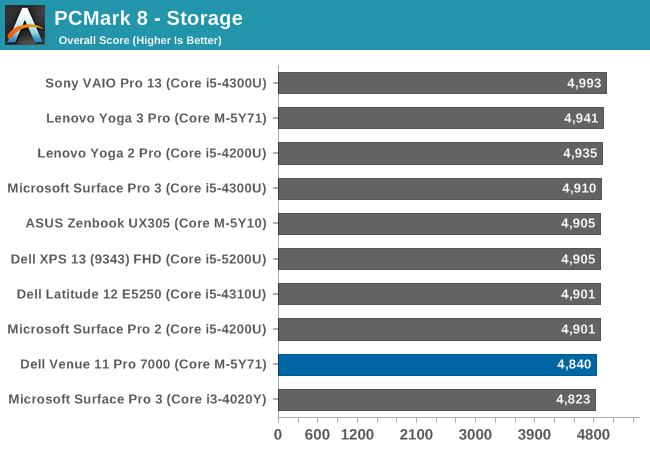
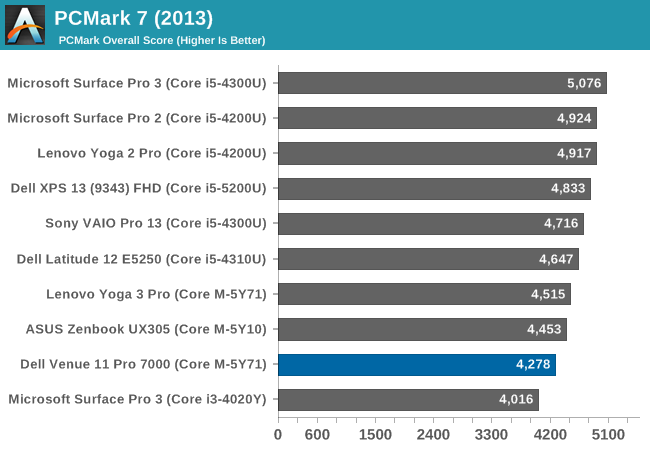
PCMark 8 from Futuremark has several benchmarks within it, all with the goal of simulating real-world use cases for each of the scenarios. It includes Home, Creative, Work, and Storage benchmarks. The workloads generally include both burst and sustained performance. Core M does very well here, with the Venue 11 Pro pulling ahead of some of the other Core M devices in some tests. In these types of workloads, Core M can outperform Haswell-U series parts from the Ultrabooks of last year, which is fairly impressive in a passively cooled device.
The storage score is also very good, due to the SSD inside this tablet. Windows tablets with Atom processors tend to include eMMC, which can still outperform a hard disk drive, but cannot really match a true SSD.
TouchXPRT 2014
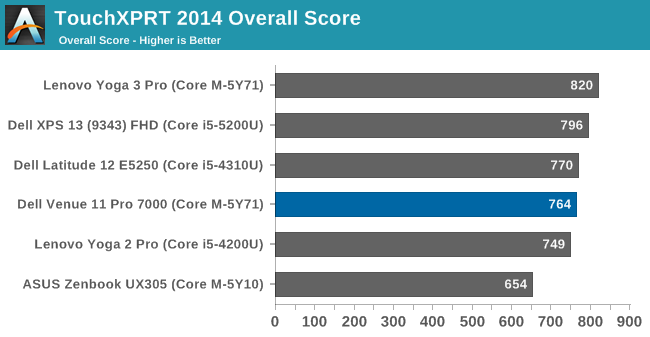
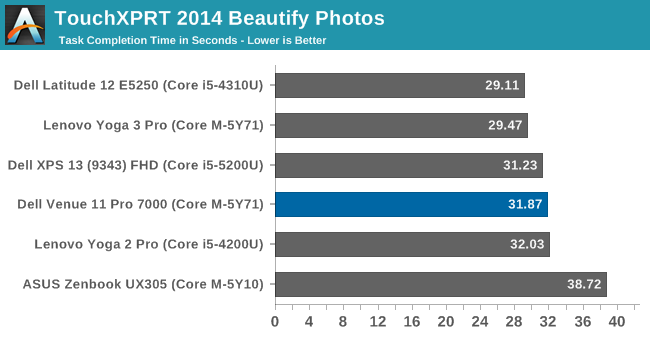
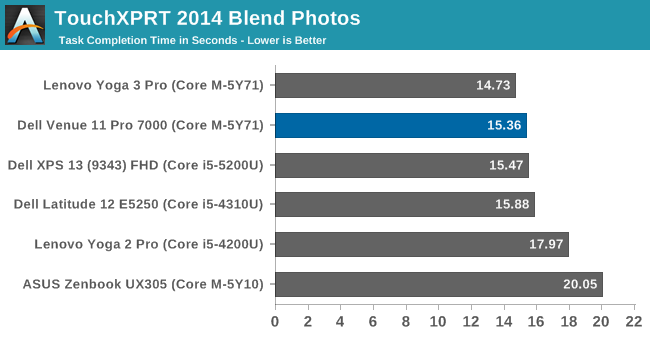
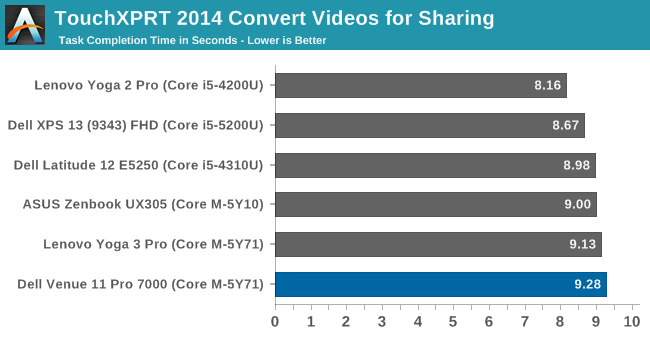
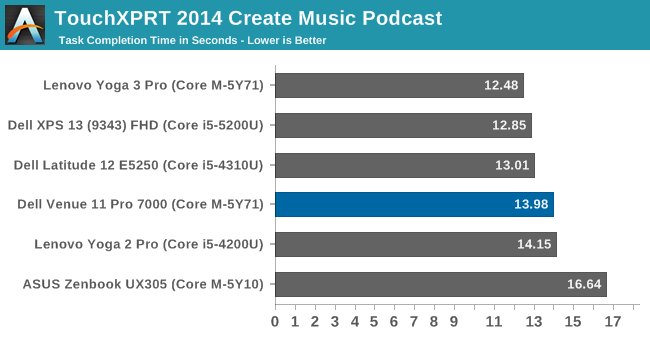
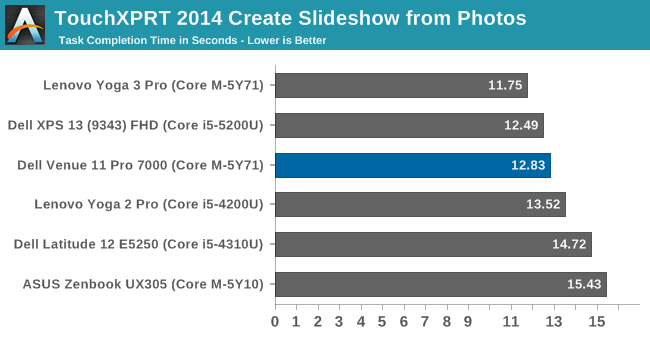
Once again the Core M-5Y71 does fairly well in this test, which includes photo manipulation, podcast creation, and slideshows. Each task executes quickly, allowing the Core M to cool down before the next task. This test shows a large difference in performance from the higher clock speeds of the 5Y71 and the lower speeds of the ASUS Zenbook’s 5Y10 processor.
Cinebench
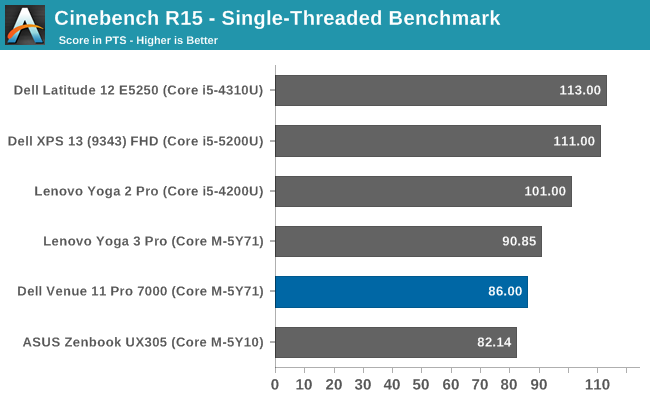
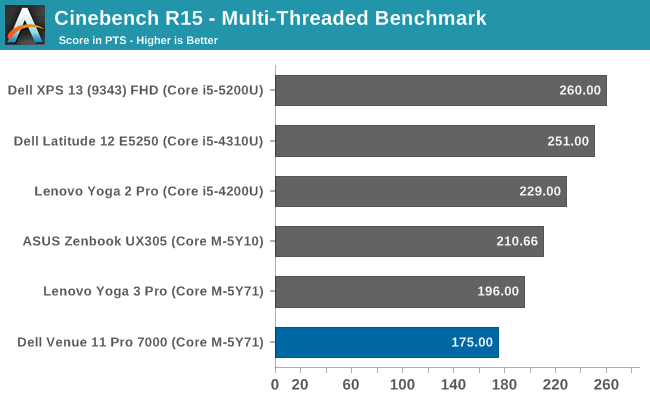
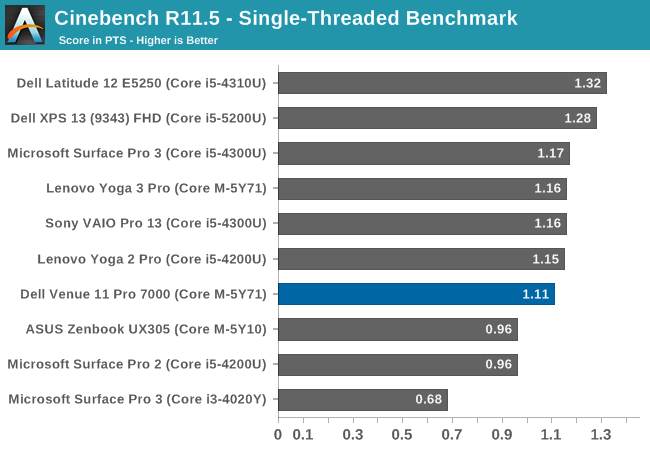
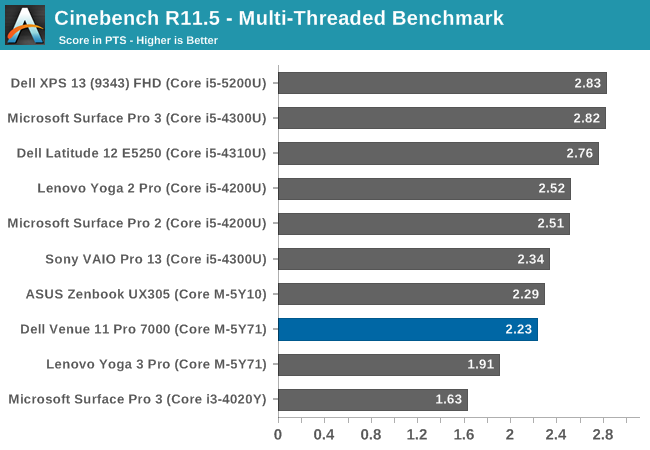
Cinebench is a rendering test, and loads either one CPU or all CPUs (which is four logical CPUs in Core M) and scores based on the time it takes to render the supplied scene. It favors higher clock speeds and good sustained performance. The Venue 11 Pro cannot sustain its maximum 2.9 GHz for this test for either the single-threaded or multi-threaded versions. This is not an ideal workload for Core M.
x264
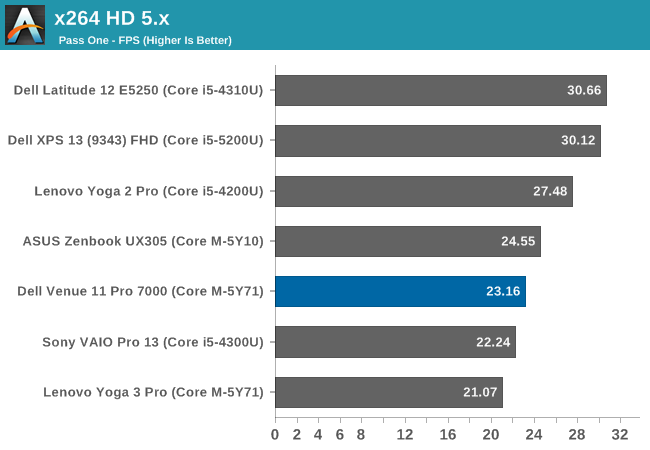
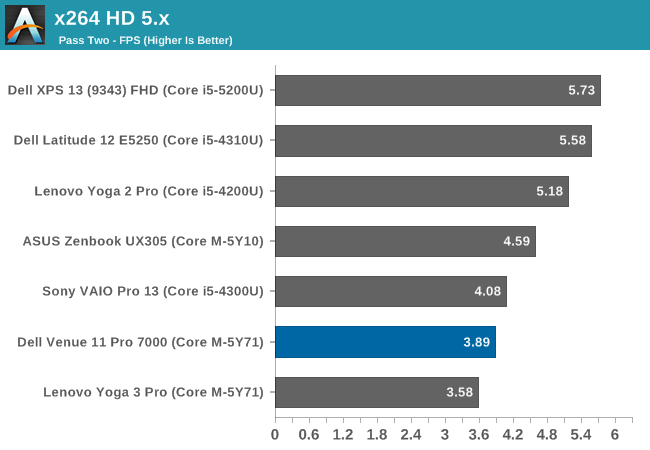
This is a very long benchmark which converts a video. This test emphasizes sustained performance as well, so Core M does not do very well on it.
GPU Performance
Core M includes the Intel HD 5300 GPU, which is the same GPU configuration as seen in the Broadwell-U processors. There are 24 EUs available, with a base GPU speed of 300 MHz, and turbo of 900 MHz, but of course in a 4.5 watt thermal envelope rather than the 15 watts of Broadwell-U.
While certainly not a system where you would expect to play the latest FPS out there, tablets can certainly be used for lower end gaming titles like those offered in the Windows Store.
3DMark
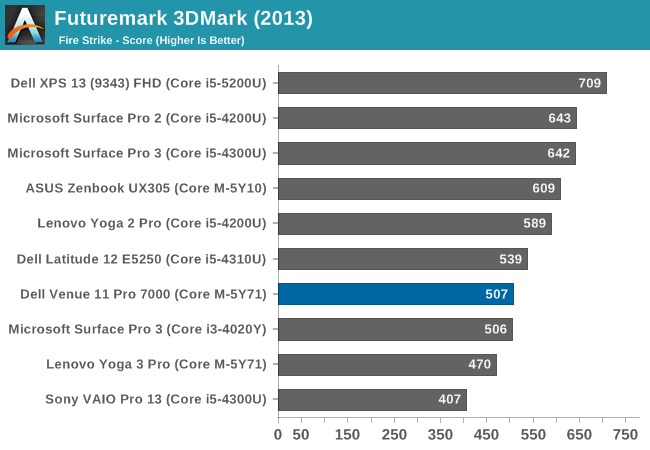
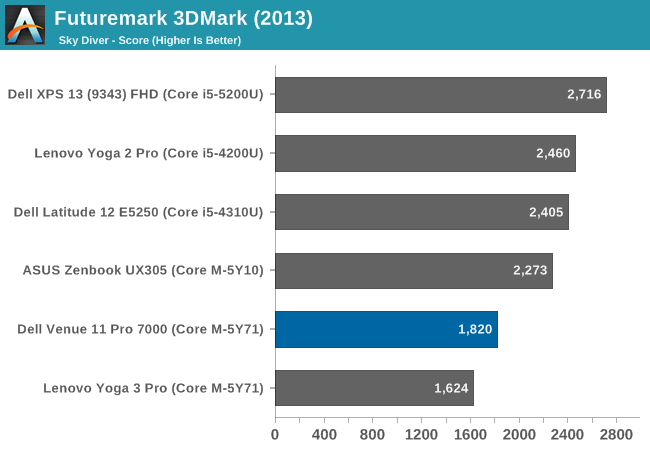
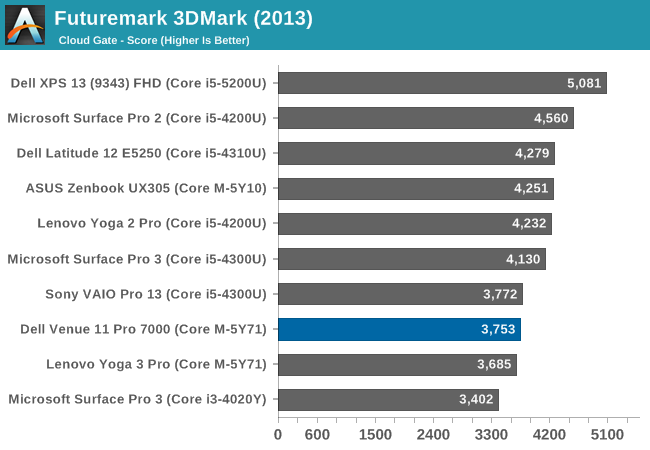
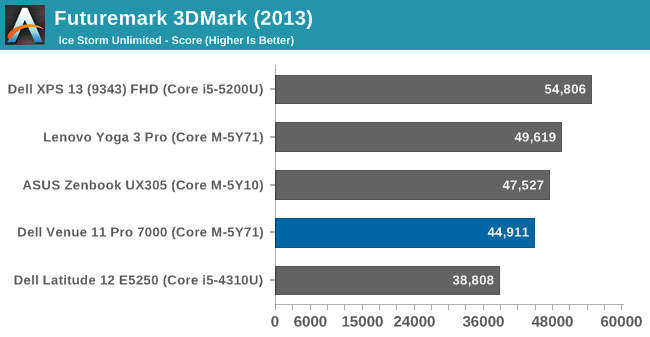
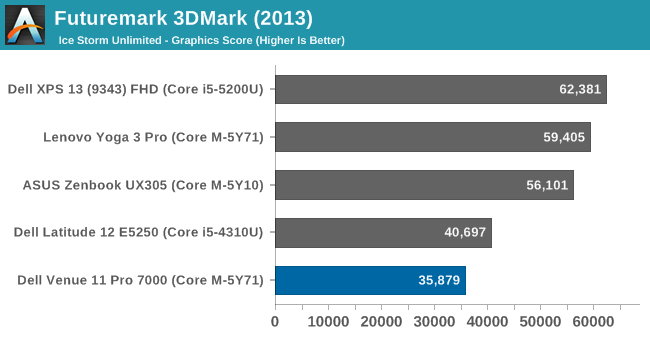
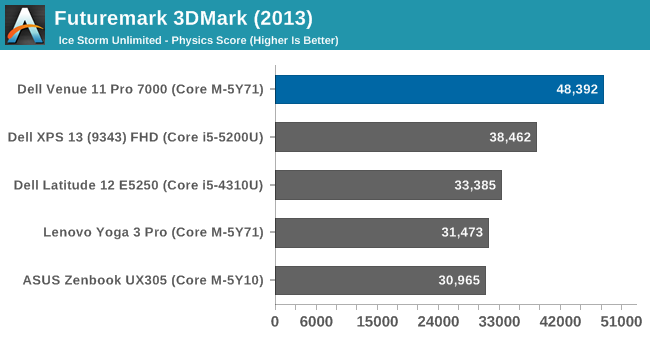
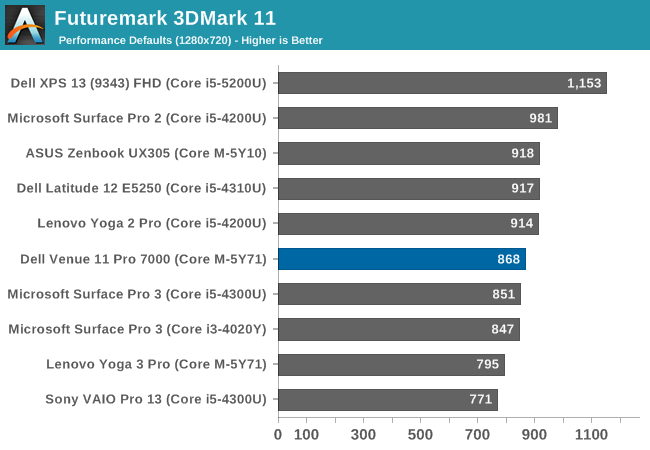
Futuremark’s 3DMark has several benchmarks which are aimed at different classes of devices. Sky Diver is aimed at mid-range PCs and gaming laptops, so unsurprisingly Ultrabooks do not do overly well on this test. The sustained performance requirements mean that Core M in a tablet is going to have to throttle quite a bit, and it shows in the overall scores. Cloud Gate shows a similar result. Although the Core M ASUS Zenbook UX305 can compete with Haswell-U based notebooks, the Dell Venue 11 tablet falls down to around the Ivy Bridge levels of GPU performance. Ice Storm Unlimited is better, but is such a short benchmark that throttling is not as big of an issue.
GFXBench
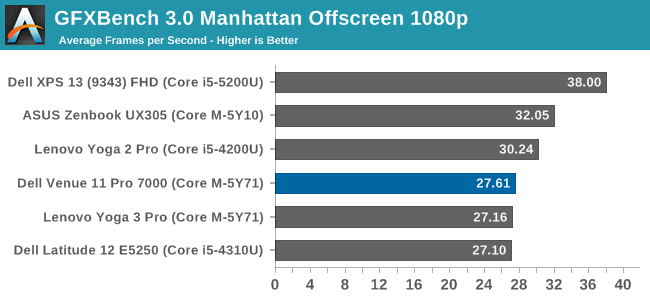
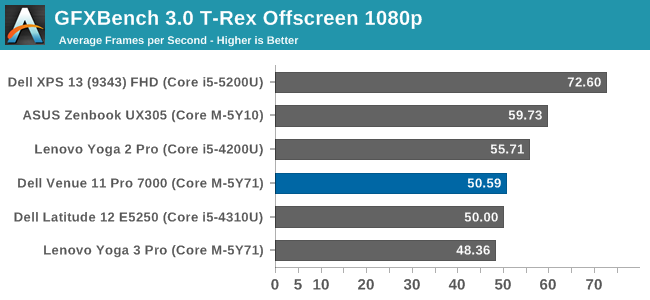
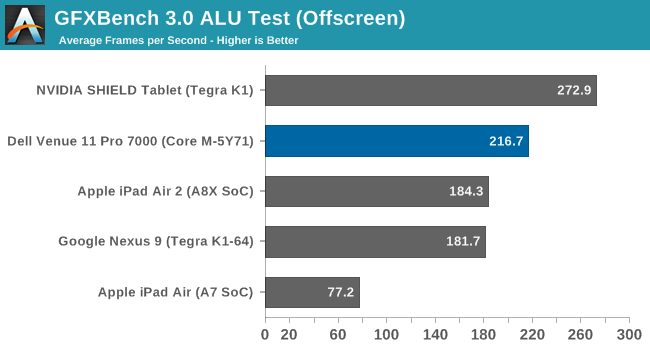
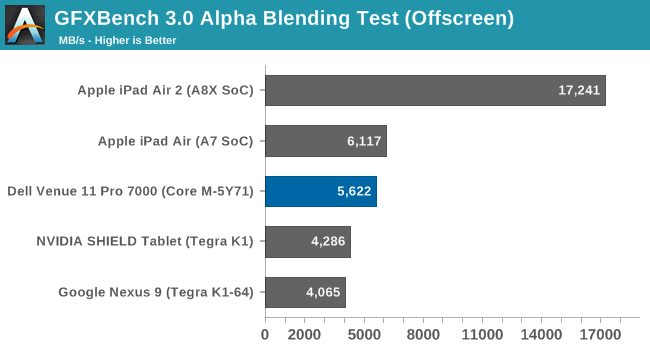
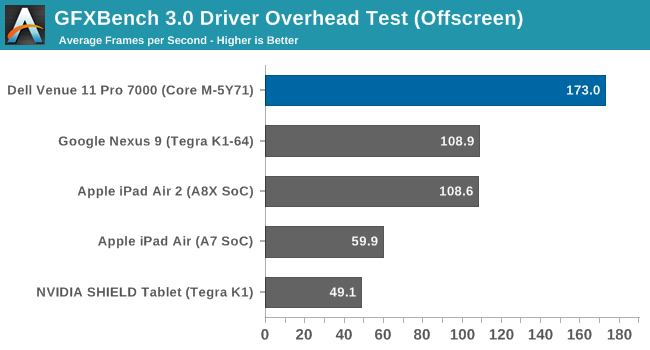
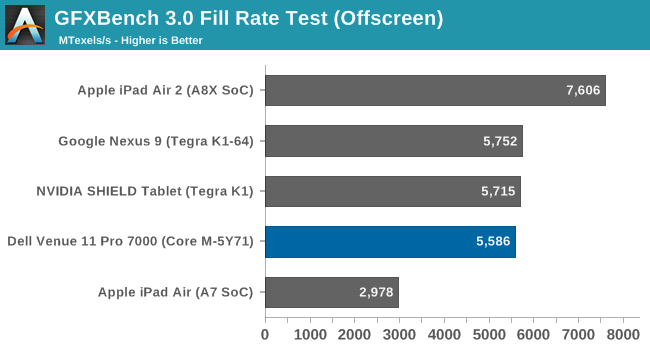
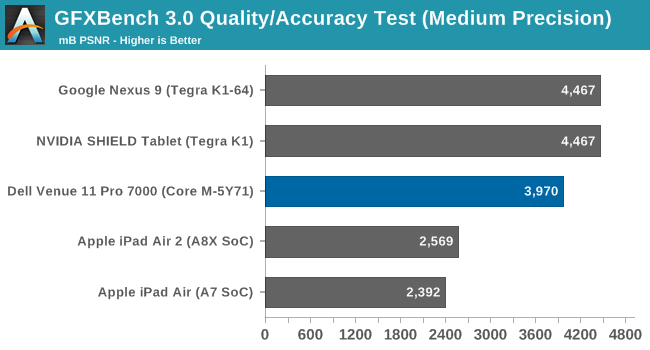
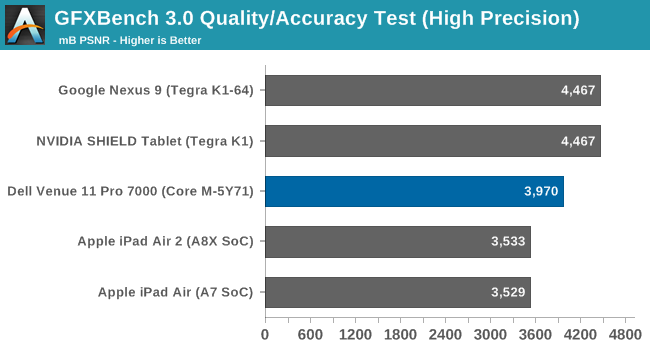
GFXBench follows in line with the 3DMark tests. Core M does not have great sustained GPU speeds. On the CPU side of the house, Core M can trade blows with last year’s Haswell-U parts, but the same cannot be said of the GPU. It has everything it needs to outperform the Haswell-U except that processors 15 watts of TDP.
DOTA 2
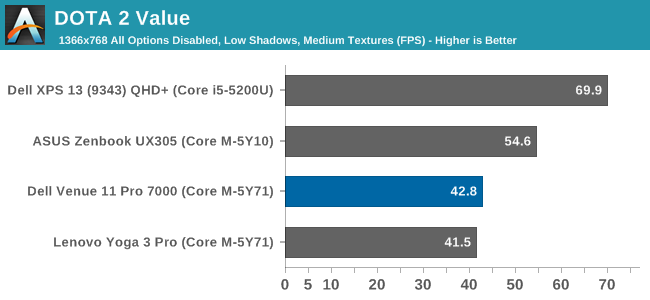
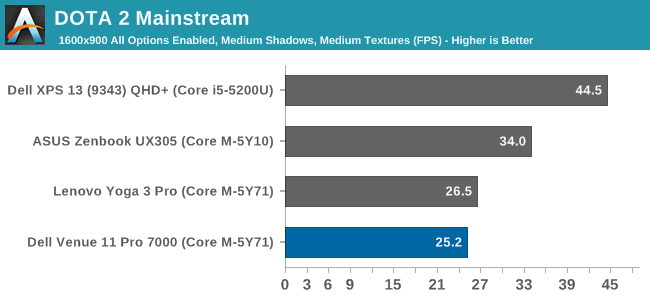
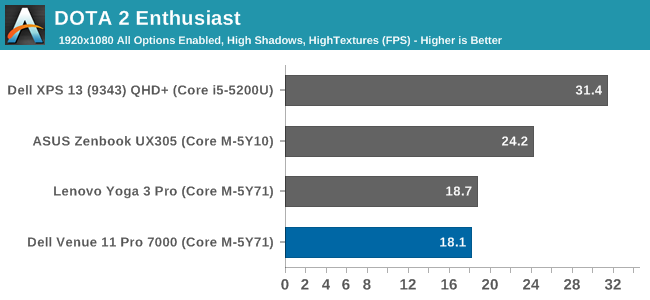
Our DOTA 2 benchmark confirms what the synthetic tests have shown. Only the value settings on DOTA 2 really allow for ok gameplay. But remember this is comparing a tablet against notebooks and 2-in-1 devices, so it is not unexpected that performance will go down to fit into the smaller overall package.











92 Comments
View All Comments
duriel - Thursday, April 16, 2015 - link
The GPU comparison looks a bit strange, since Core M does quite a bit better at 3DMark than at GfxBench. Both Manhattan and IceStorm run for a couple of minutes, so I don't buy the argument that GfxBench is slower because it runs longer (although that might be true for actual games like Dota). Perhaps it is a driver / application optimization issue. I wonder if GfxBench uses OpenGL or DirectX on Windows. Intel is generally known to have better DX drivers than OGL. Too bad we don't have more cross platform graphics benchmarks.lilmoe - Thursday, April 16, 2015 - link
I've seen other reviews around too, and I don't base my judgements on benchmarks alone. It really seams that the GPU is not up to task. How much could they mess up the driver? This isn't Intel's first attempt at iGPUs...thunng8 - Friday, April 17, 2015 - link
Ice Storm is a fair bit shorter than gfxBench benchmarks and IMO gfxBench graphically looks much better especially ManhattanShadowmaster625 - Thursday, April 16, 2015 - link
I hope they keep pushing these thigns out. When we go into the next recession these things will be all over slickdeals for $400 maybe even $300. At around $400 this is a very compelling product.chizow - Thursday, April 16, 2015 - link
I was part of the validation process for these Venue Pros and other tablet/2-in-1s for work and we decided not to use these in favor of the Surface Pro 3 mixed in with some Yoga Pros and Transformer T300s (for users who wanted more of a 2-in-1 experience).There were a number of major problems with the Venue Pro that we ran into compared to the competitors and really only one positive.
Pros: Take care of this easy one first, it has a built-in SC Reader. It works poorly, but it is there. This is an important feature for any Enterprise that does business with the Government or has the highest security standards.
Cons:
-1080p 16:9 aspect ratio is terrible for tablet portrait usage. Works OK on a smartphone because that's all we've ever known, but for web content and even most documents, 16:9 just doesn't work and often forces you to scroll LR on a page, especially if there is a menu/banner on either side.
-Heavy and thick. Just feels really heavy. Maybe its due to the stocky dimensions, but it just feels heavy in the hand and it is considerably thicker than the SP3. It feels even worst as a tablet than the original Surface Pro and Pro 2.
-Dock. Price and overall build quality on the dock is good, but attaching it is not as easy as the SP3 dock and you also can't attach the keyboard while docked like you can with the SP3's dock. Also not as many connectivity options but overall the dock is good especially for the price.
-Folio Keyboard. This thing is awful, can't even be compared to the SP3's dock and it is also unnecessarily thick due to the multiple manifolds required for its stand-up folio action. The keyboard itself feels awful, almost no key travel it is more like the touchpads that also double as buttons for your entire keyboard. Also, in "laptop" mode it just doesn't work well because the tablet is SO much heavier than the keyboard and the only support you have is the flexible folio back kickstand. If you want a 2-in-1 spring for the new rigid typepad/battery accessory or look at the Asus Transformer T300 or Yoga Pro 3.
-Probably no longer an issue with this Core M variant, but the i5 unit I had the fan would ramp up and it would get LOUD.
So yeah, would definitely check this one out in person before you buy, from my testing and time spent validating multiple of these options, I would spend a bit more and go with a Surface Pro 3 i5 variant with 4GB/128GB or 8GB/256GB or one of the higher-end Surface 3 (non-Pro). Surface Pro line is probably due for an update soon anyways, I would expect to see a Core M variant replacing the low-end i3.
Brett Howse - Thursday, April 16, 2015 - link
So just to clarify, your experience is with the older model then? Obviously this one is quiet since it is passively cooled. It's great to hear from people who have a lot of experience with these devices.chizow - Friday, April 17, 2015 - link
Yeah it was the older i5 model but I figured Core M would quiet it down which is great to hear. I did also go back and read the parts of the review on the dimensions and it does look like they addressed the thickness and weight concerns somewhat, but I am not sure they've done enough to address the 2-in-1 and screen size/aspect ratio concerns.In any case I do laud Dell for taking a chance on this segment but like the Surface Pro line, I think more iterations and improvements are needed for this product to do well.
DigitalFreak - Thursday, April 16, 2015 - link
We bought a bunch of these @ work. Absolute junk. Do yourself a favor and look at the Lenovo Helix.lilmoe - Thursday, April 16, 2015 - link
Mind sharing your experience? Was it performance or overall quality?Azurael - Thursday, April 16, 2015 - link
Was that the previous 7130 model? They launched with a shedload of issues after receiving numerous positive reviews. The screen would freeze frequently unless panel self refresh was disabled, the touch screens would register double taps constantly, the stylus was basically useless and the SSDs got laggy over time. After several BIOS updates and firmware updates for almost every component I could imagine having updateable firmware (and not just the touch controller, but the LCD panel itself) it works great. I think Dell really dropped the ball, I assume businesses had already given up on them by that point which is good for me, because refurbs are numerous and cheap :)