The Dell Venue 11 Pro 7000 Review
by Brett Howse on April 16, 2015 8:00 AM EST- Posted in
- Tablets
- Dell
- Windows 8.1
- Core M
CPU Performance
Dell offers the Venue 11 Pro with a choice of two Core M processors. The 5Y10 is the lower cost option, and it has an 800 MHz base frequency with a 2.0 GHz boost frequency. As we have seen in our Core M analysis, this will cut the performance in short workloads as compared to the higher end Venue 11 Pro that Dell shipped us for review, which comes with the top Core M offering in the 5Y71 model. At 1.2 GHz base frequency and a 2.9 GHz boost frequency, this Core M can provide some impressive performance on the kinds of short workloads that make up most of the average tasks that most people perform on a tablet, but depending on cooling, it can slow down on sustained workloads.
The Venue 11 Pro is a passively cooled device, and as a tablet, Dell must take skin temperatures into account. The placement of the processor is not 100% ideal either since it is in the upper right corner (with the tablet display facing you) so if you are holding it in your right hand while it is working hard, you can certainly feel it getting warm, but not to the point where it is ever uncomfortable. It can get to around 44°C right over the CPU after 45 minutes of DOTA 2, with the rest of the tablet staying cool.
As you can see in the above image, the CPU heatsink is all copper, and there is a thin copper sheet on the back cover as well to help spread the heat. Given enough cooling, Core M can perform quite well, but being packed into a tablet with a plastic back and no fan can certainly cause issues.
To test overall system performance, we will turn to our suite of benchmarks to see where the Venue 11 Pro fits. As this is a tablet, but can dock and become a laptop or desktop, we will compare it against both devices. First up, we will focus on Windows performance, then move to tablets.
PCMark
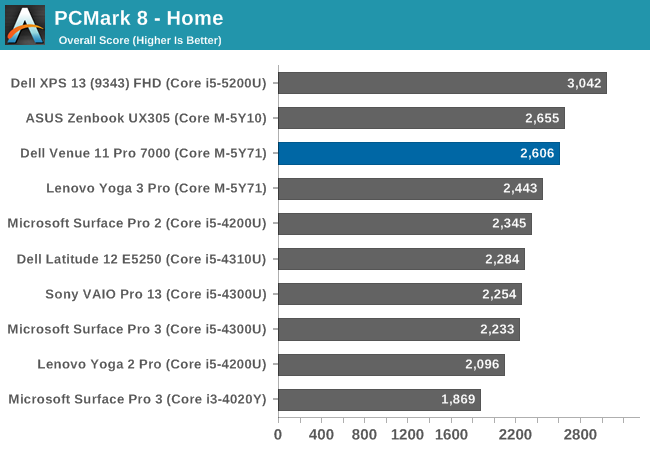
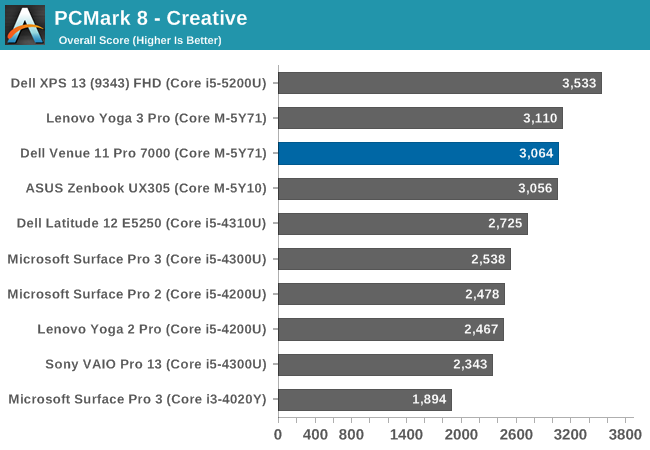
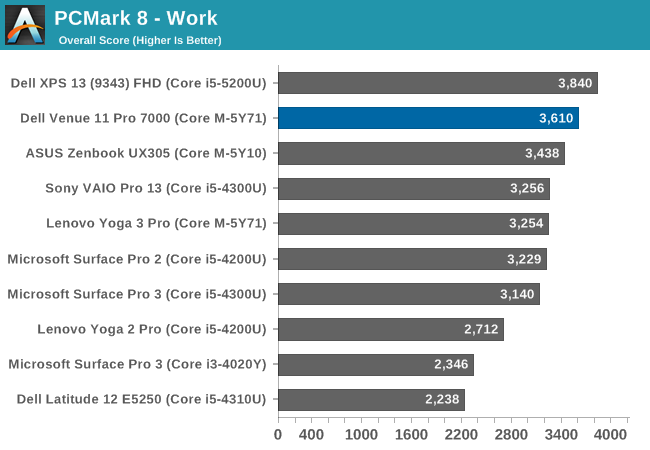
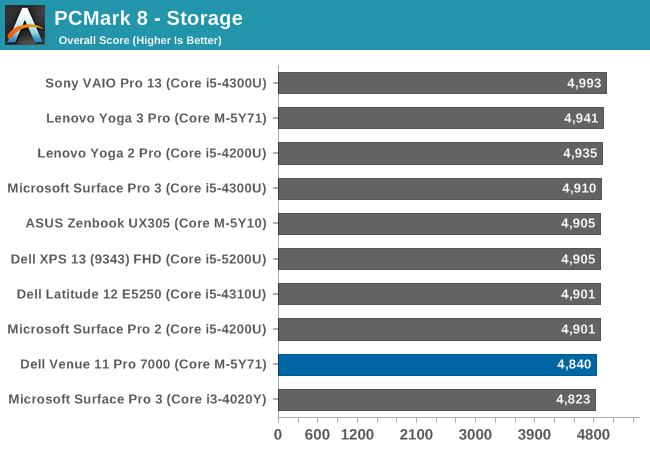
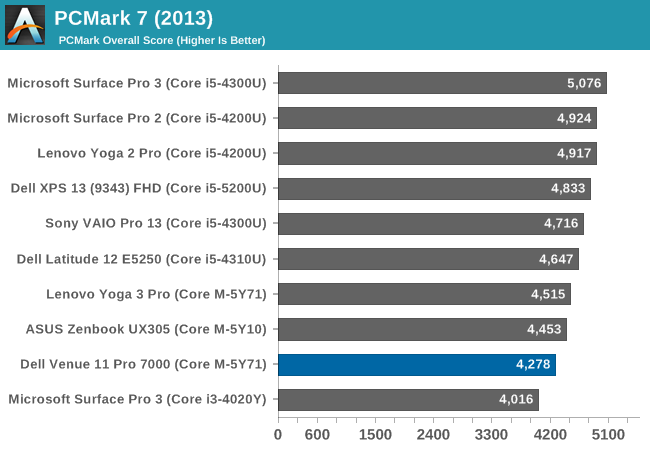
PCMark 8 from Futuremark has several benchmarks within it, all with the goal of simulating real-world use cases for each of the scenarios. It includes Home, Creative, Work, and Storage benchmarks. The workloads generally include both burst and sustained performance. Core M does very well here, with the Venue 11 Pro pulling ahead of some of the other Core M devices in some tests. In these types of workloads, Core M can outperform Haswell-U series parts from the Ultrabooks of last year, which is fairly impressive in a passively cooled device.
The storage score is also very good, due to the SSD inside this tablet. Windows tablets with Atom processors tend to include eMMC, which can still outperform a hard disk drive, but cannot really match a true SSD.
TouchXPRT 2014
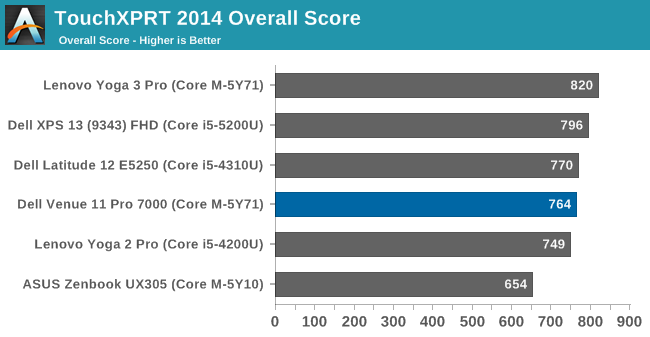
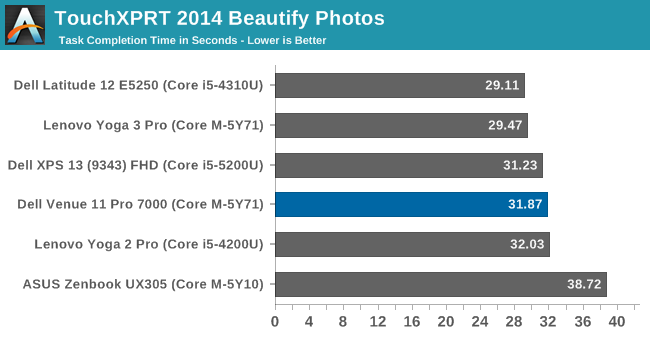
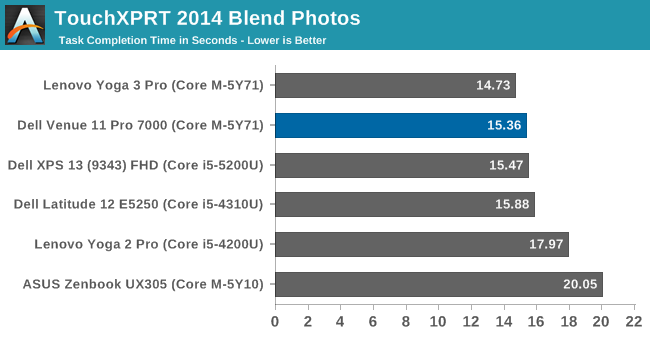
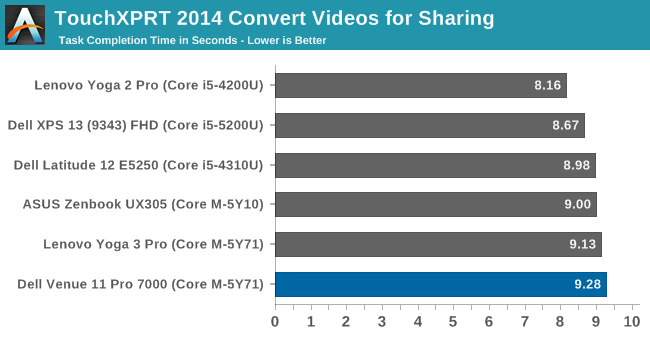
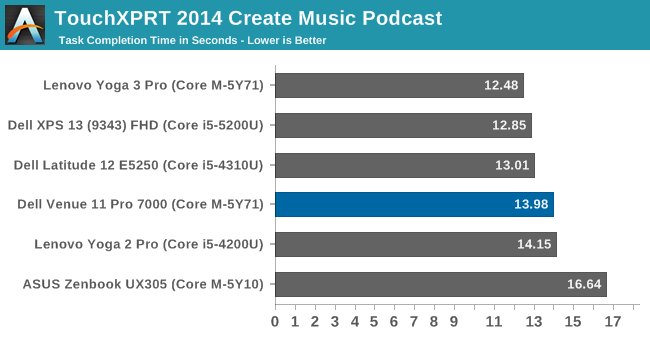
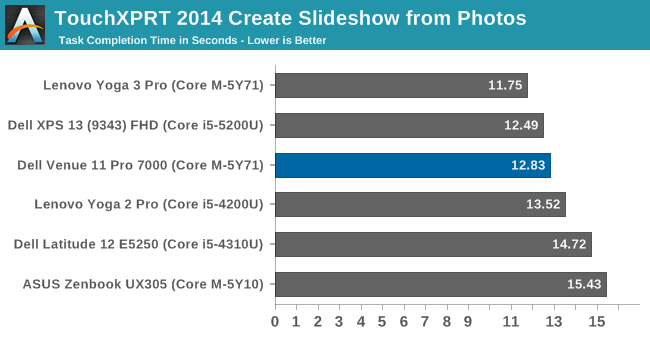
Once again the Core M-5Y71 does fairly well in this test, which includes photo manipulation, podcast creation, and slideshows. Each task executes quickly, allowing the Core M to cool down before the next task. This test shows a large difference in performance from the higher clock speeds of the 5Y71 and the lower speeds of the ASUS Zenbook’s 5Y10 processor.
Cinebench
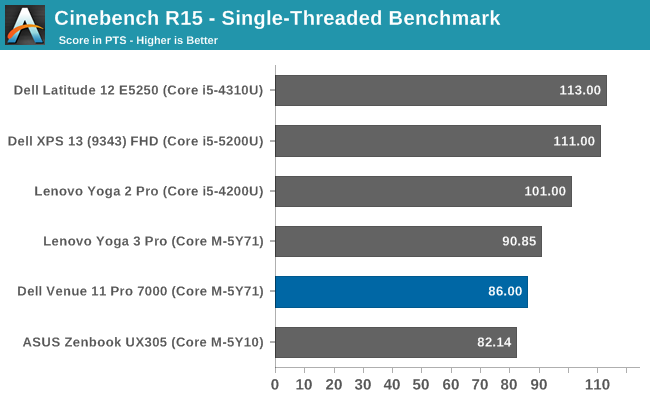
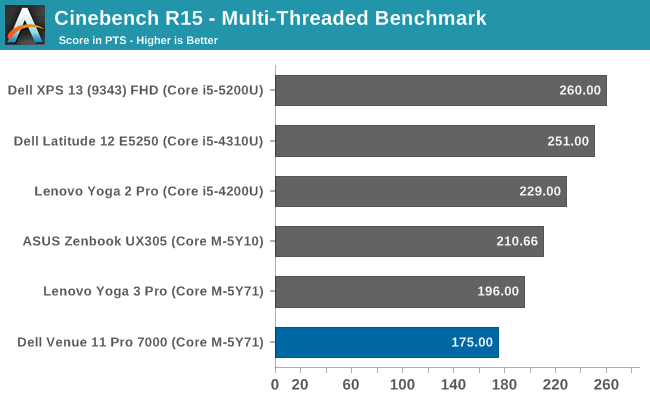
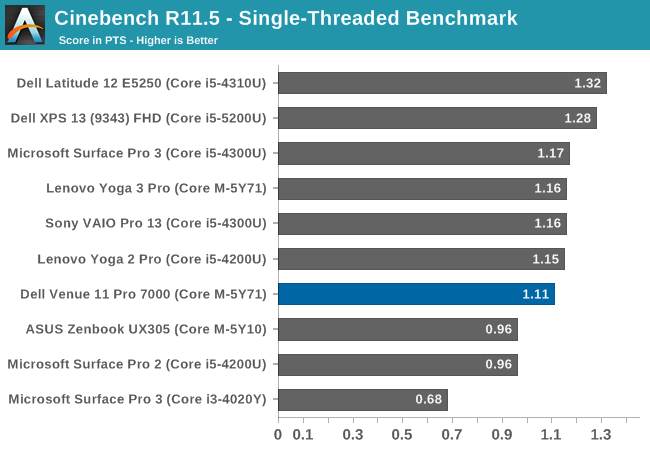
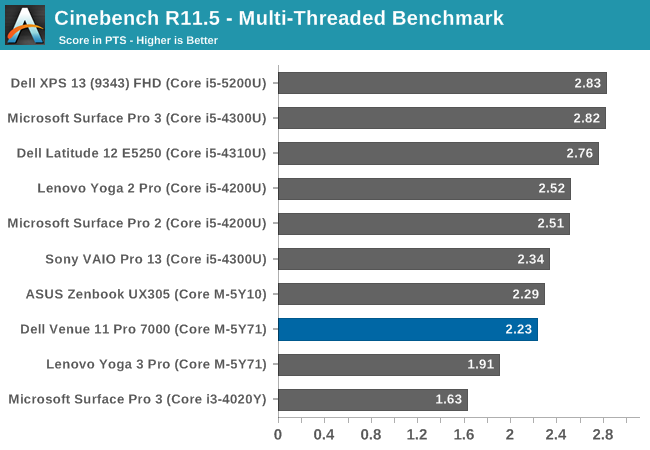
Cinebench is a rendering test, and loads either one CPU or all CPUs (which is four logical CPUs in Core M) and scores based on the time it takes to render the supplied scene. It favors higher clock speeds and good sustained performance. The Venue 11 Pro cannot sustain its maximum 2.9 GHz for this test for either the single-threaded or multi-threaded versions. This is not an ideal workload for Core M.
x264
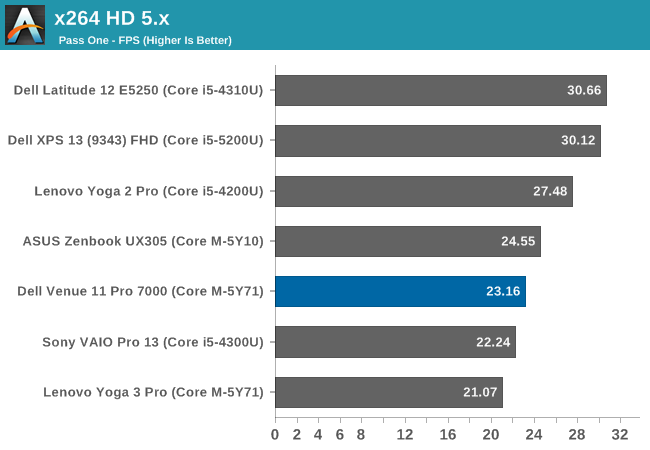
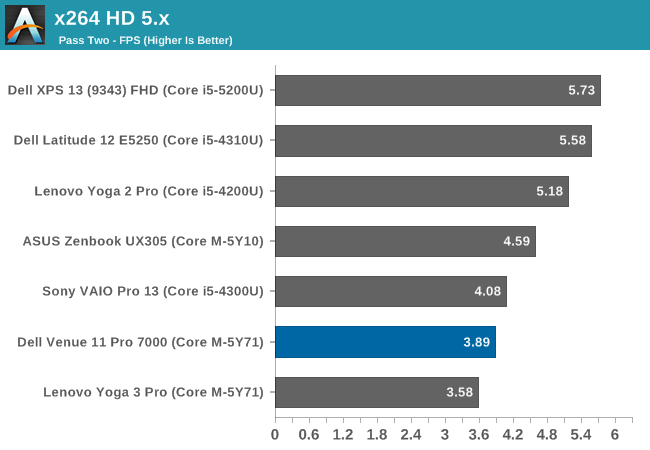
This is a very long benchmark which converts a video. This test emphasizes sustained performance as well, so Core M does not do very well on it.
GPU Performance
Core M includes the Intel HD 5300 GPU, which is the same GPU configuration as seen in the Broadwell-U processors. There are 24 EUs available, with a base GPU speed of 300 MHz, and turbo of 900 MHz, but of course in a 4.5 watt thermal envelope rather than the 15 watts of Broadwell-U.
While certainly not a system where you would expect to play the latest FPS out there, tablets can certainly be used for lower end gaming titles like those offered in the Windows Store.
3DMark
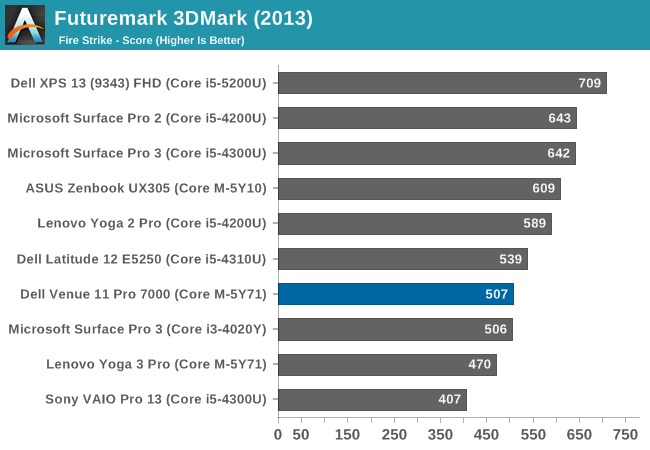
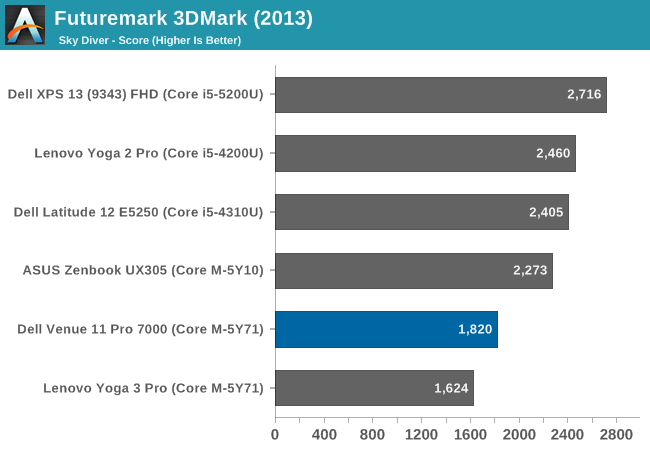
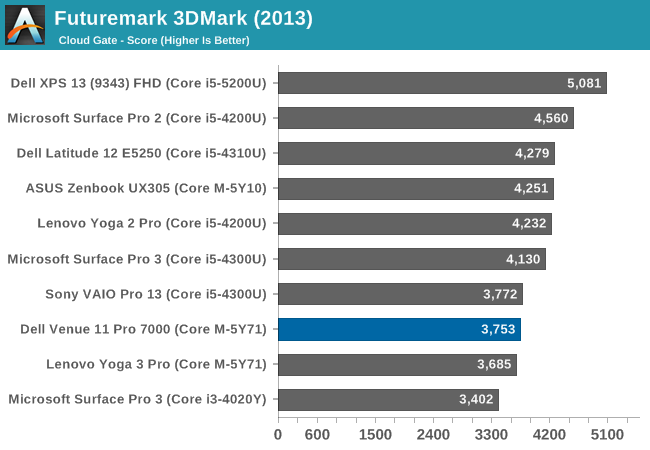
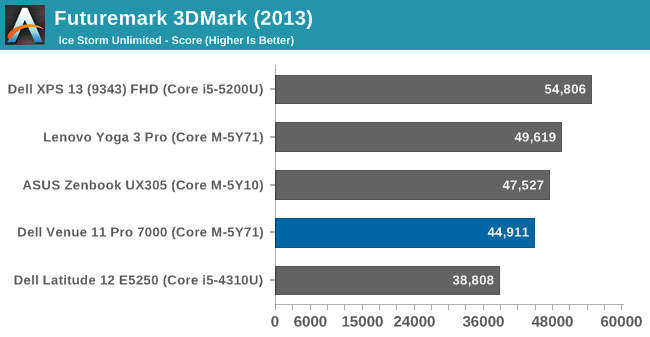
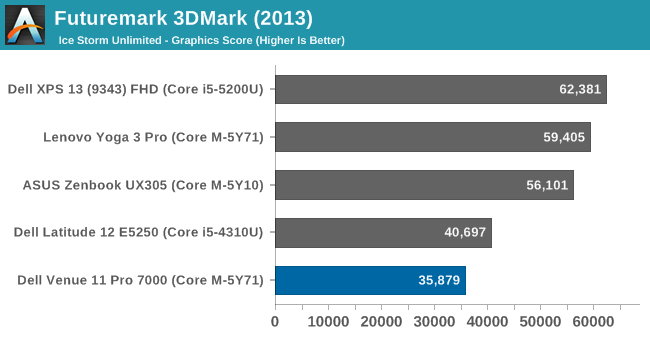
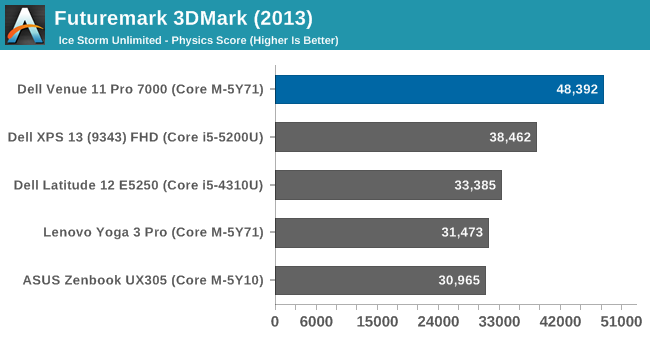
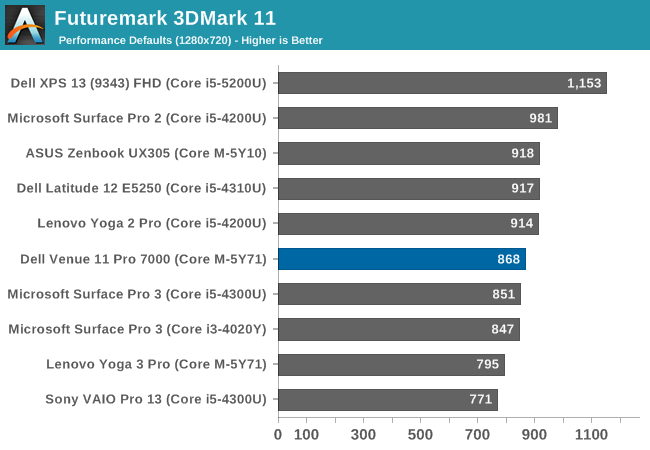
Futuremark’s 3DMark has several benchmarks which are aimed at different classes of devices. Sky Diver is aimed at mid-range PCs and gaming laptops, so unsurprisingly Ultrabooks do not do overly well on this test. The sustained performance requirements mean that Core M in a tablet is going to have to throttle quite a bit, and it shows in the overall scores. Cloud Gate shows a similar result. Although the Core M ASUS Zenbook UX305 can compete with Haswell-U based notebooks, the Dell Venue 11 tablet falls down to around the Ivy Bridge levels of GPU performance. Ice Storm Unlimited is better, but is such a short benchmark that throttling is not as big of an issue.
GFXBench
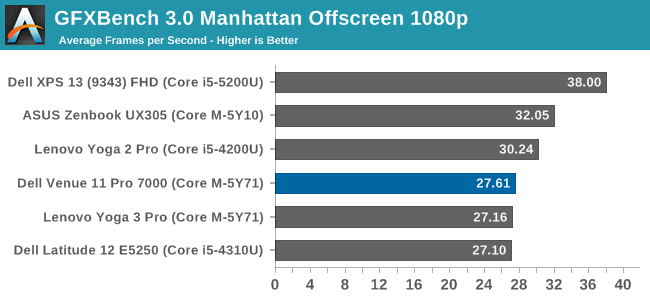
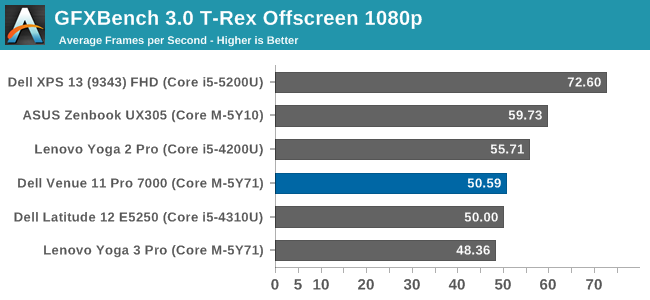
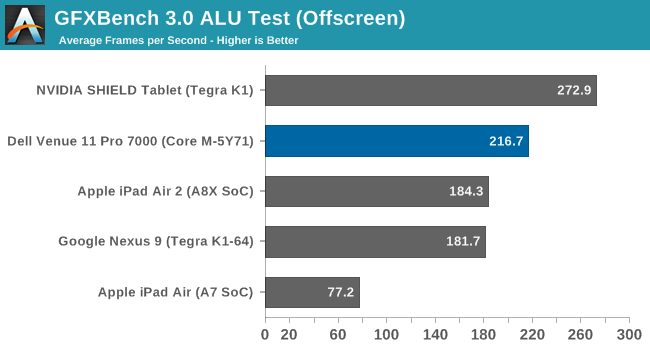
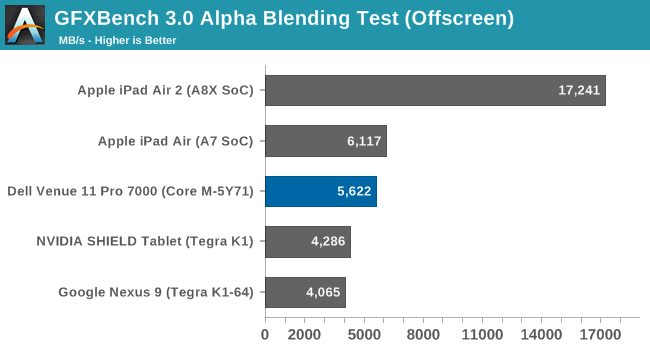
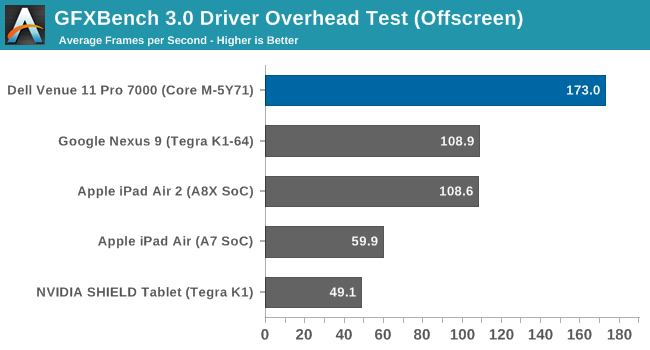
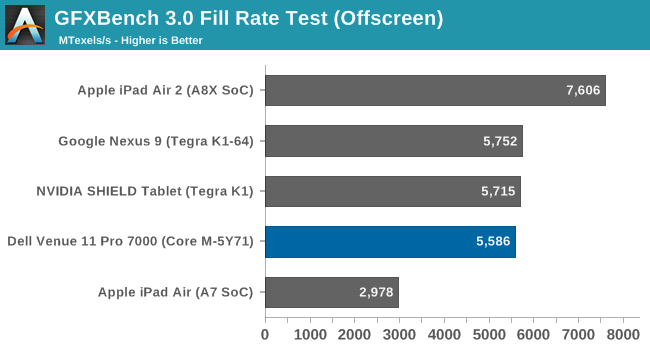
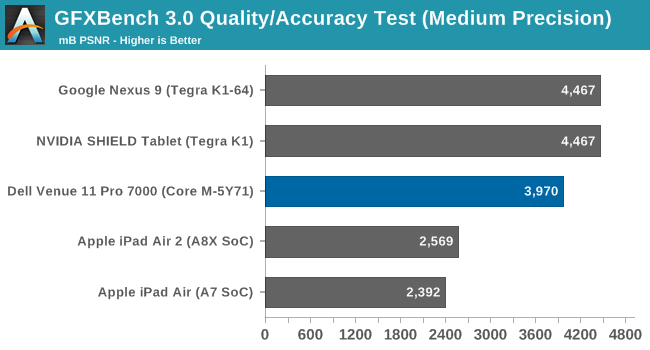
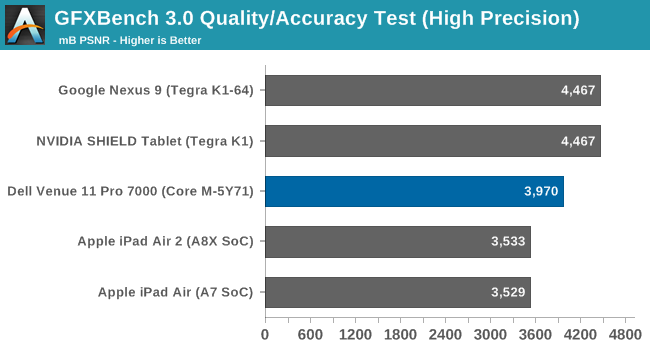
GFXBench follows in line with the 3DMark tests. Core M does not have great sustained GPU speeds. On the CPU side of the house, Core M can trade blows with last year’s Haswell-U parts, but the same cannot be said of the GPU. It has everything it needs to outperform the Haswell-U except that processors 15 watts of TDP.
DOTA 2
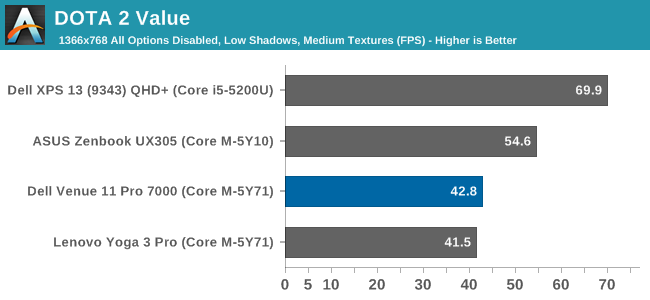
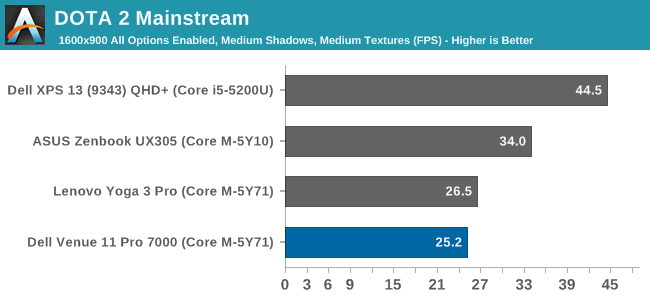
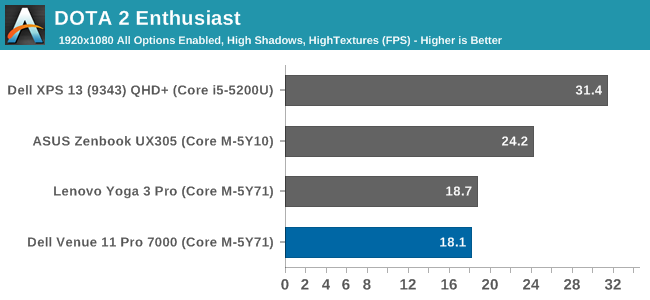
Our DOTA 2 benchmark confirms what the synthetic tests have shown. Only the value settings on DOTA 2 really allow for ok gameplay. But remember this is comparing a tablet against notebooks and 2-in-1 devices, so it is not unexpected that performance will go down to fit into the smaller overall package.











92 Comments
View All Comments
thunng8 - Friday, April 17, 2015 - link
A8X in the iPad Air 2 does ~1820 in single threaded geekbenchTrackSmart - Thursday, April 16, 2015 - link
This seems like an overly strong statement ("horrible!" -- for the price).Core M is a low-power platform. For standard office productivity tasks, it provides similar performance to 15 watt ultrabook processors, but only uses 4.5 watts of power. That's pretty impressive. I don't see where the "horrible" part comes into play. These are meant to be ultramobile parts. The laws of physics dictate that there will be some tradeoff between power consumption and performance when you are constrained by thermal limits and battery capacity.
-If you don't like Core M, choose a product built around a higher TDP platform and move to the other side of the curve (higher power consumption, but also consistently higher performance in continuous workloads).
-If you want a snappy system for standard office productivity tasks in the most mobile form-factor possible, choose a Core M product, and enjoy similar performance to 15 watt parts for "burst" oriented workloads, but in a thinner, lighter, longer-lasting form factor.
-If you want a cheaper price point, choose a slower product built around an Atom processor, which will offer a similar form factor but lower performance.
-And if you can live without Windows, sure, buy an ARM-based tablet.
** It's fantastic that we have these choices today. ** If your problem is the price of Core M, well, unfortunately we are talking about full-on Core architecture processors. Without greater competition, Intel isn't going to give these processors away at Atom prices. And especially not at ARM prices.
As for this particular product, I agree it does't look very "premium" to me, either, that has nothing to do with the Core M processor inside. I'm personally impressed with what Asus did with the UX305 for $699 and a Core M processor. Solid ultra-portable performance in a very thin chassis with long battery life.
Didn't mean to jump on you here. Just sort of surprised that anyone would call Core M itself horrible. Many people have been waiting for this kind of performance in such a low TDP x86 processor.
Qwertilot - Thursday, April 16, 2015 - link
Apple have the resources that they presumably could (more or less) match the CPU single core of this, but I don't think putting so much single core performance into a tablet chip is what you'd chose to do if designing specifically for tablets.Especially with Apple being very keen on having lots and lots of graphics firepower to hand.
CoreM's design makes much more sense if you're going for fanless notebooks, at times with the cooling systems around to run it at somewhat higher power than you'd want for a tablet etc.
Marc GP - Thursday, April 16, 2015 - link
Sorry, but no. Core M doesn't gives you the performance of a 15w ultrabook using only 4.5watts.Because it can only give you that for short bursts before seriously throttling and having to lower its clock from 2,8Ghz (turbo) to its nominal 1Ghz frequency, the only one they can keep for large periods.
Don't try anything that needs steady performance on a Core M, like gaming, for example.
TrackSmart - Thursday, April 16, 2015 - link
I don't mean to be rude, but I don't think you read my post or the article itself very carefully. My post says that for typical office productivity tasks, which are burst-oriented, you get similar performance. I also say that if you want sustained higher performance, you need to move to a higher TDP. The article says similar things and shows benchmarks to demonstrate this. So what exactly are you arguing that I didn't say myself?My Post:
"For standard office productivity tasks, it provides similar performance to 15 watt ultrabook processors, but only uses 4.5 watts of power. ...choose a Core M product, and enjoy similar performance to 15 watt parts for "burst" oriented workloads, but in a thinner, lighter, longer-lasting form factor."
Article: In the PCMark 8 section, which simulates office productivity tasks -- "In these types of workloads, Core M can outperform [15 watt TDP] Haswell-U series parts from the Ultrabooks of last year, which is fairly impressive in a passively cooled device."
To "jjj", you still haven't provided a sensible argument. I'd love it if Intel sold these chips for $50, but it isn't going to happen. You'd have to be living on another planet to think otherwise. Until someone else offers similar x86 CPU performance in a comparable power envelope, these products are going to command prices that are similar to Intel's other Core series processors.
jjj - Thursday, April 16, 2015 - link
It's the worst chip in history!! lolLet me explain why and remember i said horrible for the price.
Die is about 80mm2 so similar to the Exynos 7420 and 50% smaller than a Snapdragon801. Sure it comes on a module so that adds to costs a bit but Intel launched it at some 280$. Even if an OEM would pay 3 times less ,the chip would still cost way way too much. Mobile chips that size sell for 15-30$ depending on how new they are (start at 30 and keep dropping during their lifetime), IHS just a couple of days ago estimated that the Exynos 7420 costs 29.5$ ( to buy not to make).
So Intel here is just abusing it's x86 monopoly and charging absurd prices for the chip. That's why we don't see tabs like this one at 300$ and why the chip is horrible. If it was below 50$ it would be fine but it's a hell of a lot more.
PS: you can check die size and price in one of the early articles on Core M here on AT.
jjj - Thursday, April 16, 2015 - link
Correction- Meant to say that SD801 is 50% bigger or Core M is 33% smaller than SD801 and ended up with something else.smilingcrow - Thursday, April 16, 2015 - link
Translation. It's a great chip but I can't afford it and I'm so very very angry.jjj - Thursday, April 16, 2015 - link
Not even a trace of anger ,i know Intel's ways too well for it's behavior to impress me and i can afford it but i'm not that stupid to buy it (not that i need it to begin with).Anyway , thanks for your valuable contribution to the conversation , it was a true delight.
akdj - Saturday, April 18, 2015 - link
Excellent words 'crow. I'm thinking jjj doesn't understand X86, ARM, and bigLittle architecture NOR how a mobile processor is 'of benefit' to MOST people in today's world. They're as fast as the core i5 power in SB, close to IB and even with thermal limitations, it smokes the Intel iGPU 4000. I'm ambidextrous, using OS X and Windows Android and iOS. To exclaim 'the worst chip in history' considering where Intel was just 18 months ago VERY WELL be the MOST ignorant statement I've seen on Anand's site in some time. Regardless of price (remember, R&D must be recouped to bring the archtiecture's price down), and the magic Apple's done with 64 bit processing over the past two years, it's Qualcomm that's been blindsided. Samsung has switched to their chips, has the A9 contract and have settled disputes everywhere but America. The power of samsung and Apple's engineering prowess and chip trickery (A8x and A8, second and 2.5 gen 64bit chips are nearing a year old, as they start production early summer on the fall iOS releases), it's Intel and Apple/Samsung and TSMC. What the A8/A8x did for the iPad Air 2 is. Itching short of incredible and as an owner for almost nine months, I'm confident there are very few folks in this world that need 'more power' than iPad Air2, Nexus 9, or this Dell reviewed. Most of us that 'work' with a company supplied computer don't really feel like desktops when we get home. Don't have time with the kids and it's easy to throw in the truck and forget about the charger! Laptops are a PITA in comparison and not 'really' that much more capable ESPECIALLY if you use the tools built for and sold I the App Store. Every app of the million plus are optimized at this time for the A5/6 families of SoCs. That's the missing point here. With this Dell, the entire world of software 'Windows built' is now available to you with significantly faster storage and a mature 64bit process from a company that's led the way in silicon for thirty years. And they, like Apple, have the paper to test, retest and 'make it work'. Tegra. Tegra 3, 4 and now these ULV procs taking it to an entirely different level of performanceWith the iGPU it's a matter of efficient cooling in fabless designs to slow down the throttling. That's going to come as they continue the more efficient designs with Skylake and the future.
Just plain ignorance. So sad with all these power packed choices we've got now, their time is limited. Not enough room for a half dozen silicon manufacturers. 2, maybe three will win out and my bets on ARM, Intel and possibly Sammys Exnyos