Windows 10 Insiders: New Windows 10 Mobile Build Now Available For Phones
by Brett Howse on April 10, 2015 9:50 PM EST- Posted in
- Smartphones
- Microsoft
- Windows 10

It was almost two months ago that Microsoft released the first build of Windows 10 for phones. The first build was very basic, and was missing a lot of the Windows 10 functionality that will be coming. If you did want to try it out though, it was limited to just a handful of devices which means that it had a very small audience. Today that is changing, and the new build is available on almost every single Nokia/Microsoft phone made with the big exception of the high end Lumia 930/Icon, as well as the just released Lumia 640XL. Both devices require some new scaling code added to support the display size and resolution.
But with this build, we really get our first glance at Windows 10 on phones. Many of the core apps have been updated to have a new experience. Project Spartan, which we first saw in the latest Windows 10 desktop build, is now replacing Internet Explorer on the phone as well. Considering the performance delta between mobile CPUs and desktop CPUs, the performance improvements that we have measured in Project Spartan should make an even bigger difference. I will run one of my devices through some benchmarks to see what the new build will offer.
Also new is the Outlook Mail and Outlook Calendar apps, which are universal Windows apps and will be the same ones found on the desktop too, although they are not yet on the current desktop build, so we will get our first look at them on the small screen. They have a new UI, and the calendar and mail can both be accessed while in the same app rather than having to switch between two. Outlook will now leverage Word for email composition as well, which should drastically improve the experience on mobile.
The Phone and Messaging apps are also new. Both have new designs, but the Skype integration coming to the Messaging app does not appear to be part of this build. The People and Maps app are also redesigned.
All of these apps can now be accessed through a new App Switcher, which is accessed the same way as the old one – hold the back button – and it now supports landscape and offers a grid layout on larger devices which have extra screen real estate.
For anyone who wants to try it out, you must be part of the Windows Insider program, and install the Windows Insider app on your phone, and then sign in with the same MS account as you signed up for the Windows Insider with. Remember though that this is all pre-release software, so you may not want to install this on your personal phone. There are a list of known bugs as well, so be sure to check out the source link if you are interested in installing the new Technical Preview.
Source: Microsoft


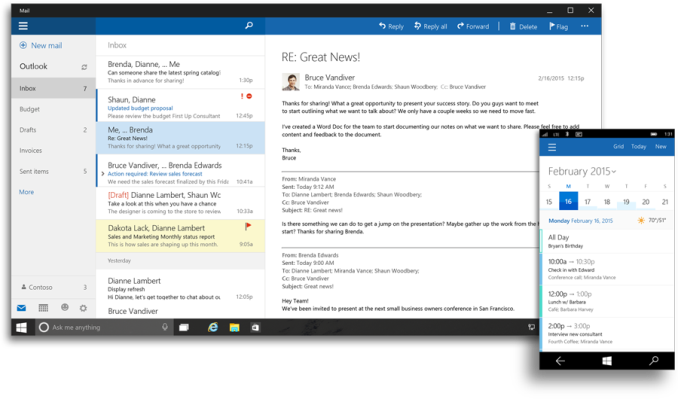








29 Comments
View All Comments
Manch - Saturday, April 11, 2015 - link
I found the camera to be quicker but yah. Battery drains quick!silverblue - Sunday, April 12, 2015 - link
A couple of corrections:Project Spartan - favourites are inside the Hub
Netflix works if you uninstall and reinstall
Battery seems fine if the phone is idle but drains quickly in use
tevodeving - Tuesday, April 14, 2015 - link
in regards to finding your favorites they are in the hub menu inide the three dots in the far right cornersilverblue - Saturday, April 11, 2015 - link
More:Camera (not Lumia Camera this time) loads within 3 seconds, but shows five copies of the camera view across the top of the screen in landscape view
MSN Weather only shows the icon and place name on the pinned tile
None of the HERE apps work anymore (nor does Maps for that matter - and you cannot delete your offline maps, which could be the reason for all of them not working)
There's no message informing you to drag down to turn the phone off, and the Goodbye is positioned to the left (though turning off is quicker now)
Popups (esp. those asking for access to location) are too close to the top of the screen, and the title font is too large
The UI DOES feel a bit snappier
Speedtest.net crashes to apps list as does Rightmove
You can delete alarms simply by pressing and holding on them, and selecting delete, instead of needing to go into them
There are two Feedback apps underneath Privacy - the first is the old version (which works), the second the new (which shows nothing)
AlluringRaja - Monday, April 13, 2015 - link
Thanks. But will wp10 can charge battery in switched of mode. Because my wp8.1 don't have that option. 2) can we see time on lock screen without touching it. Even Nokia feature phone had this two features andWhat about Satya nadella (CEO), mother tongue Telugu language support. There is more than 12 % Telugu speaking people in India.
Manch - Saturday, April 11, 2015 - link
Camera is fine. Actually works faster than it did. Same can't be said for some other apps. They took away the ability to tap the letter in People so you could quick jump to another letter and they made the pics/names way too small. Still playing around with it though. I suggest looking at the fedback already given as guide to look at changed features. The system settings is vastly improved though. Thats the biggest stand out. That and the speed for the cameraGidz - Saturday, April 11, 2015 - link
Hey bro.. can u please tell, me how to update my lumia 1020..lorribot - Saturday, April 11, 2015 - link
Spartan is an improvement also this version is available for my 925.Laxaa - Saturday, April 11, 2015 - link
As tempted as I am, I'm going to wait until thing becomes more stable before I install anything. Hopefully we will get more complete versions after Build(and as it gets closer to release)Alexvrb - Saturday, April 11, 2015 - link
Yeah don't go for the Fast ring if you don't like alpha-stage updates. I'm definitely going to wait. For those with spare phones to test with - good work, keep the feedback rolling, it helps make a better product.