The Samsung Galaxy S6 and S6 edge Review
by Joshua Ho on April 17, 2015 9:00 AM EST- Posted in
- Smartphones
- Samsung
- Mobile
- Galaxy S6
- Galaxy S6 Edge
Display
As we briefly discussed in our look at the specifications, the Galaxy S6 line introduces a newer generation of AMOLED displays, which is said to increase maximum luminance to 600 nits. Samsung claims that this was achieved with the use of new materials, which is likely necessary in order to sustain power efficiency improvements. It doesn't seem that AMOLED is uniquely suited to high resolution, but rather that Samsung Display Corp. is managing to dramatically improve how they make AMOLED displays with every year that offset power consumption increases from higher resolution displays.
To find out how Samsung did, we use SpectraCal's CalMAN 5 Ultimate, in addition to X-Rite's i1Pro2 Basic to characterize displays as accurately as possible.
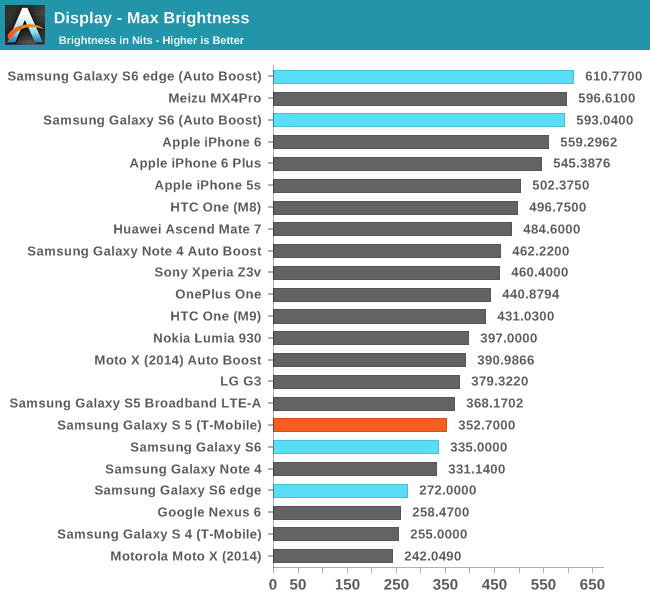
From the results Samsung's claims of a 600 nit display are valid in this case, which is a 100% APL white display. It's important to note that achieving this requires the use of auto-brightness, and that manual brightness is limited to a much lower brightness to reduce power usage, here the S6 sees similar maximum brightness as the S5. The S6 edge disappointingly only achieves 272 nits in this mode, a rather low value. I saw color balance shift dramatically in auto-boost mode, which suggests that this operating mode is likely less efficient than manual brightness. As an explanation, we've seen that colors are controlled in AMOLED by voltage while brightness is controlled by PWM (pulse width modulation). As with most recent AMOLED displays, there's no DC bias to the pixels so the contrast really is infinite instead of just a very large number when displaying black.
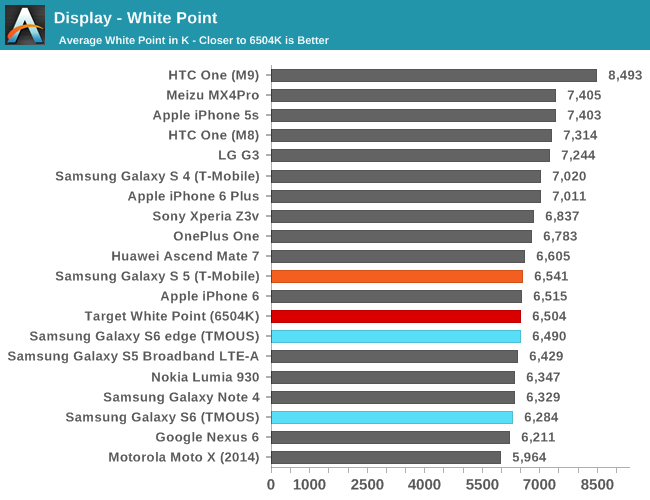
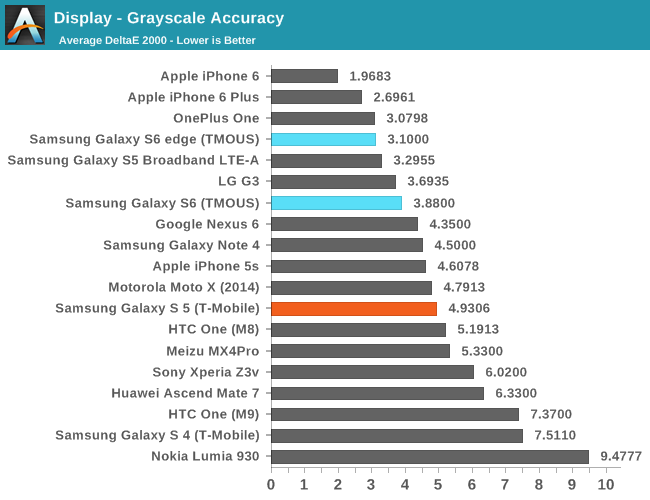
Moving on to grayscale, we can see that Samsung has done a pretty good job of controlling the white point and gamma across the saturation sweep, even if green is slightly dominant in both displays. We can also see that there is variation across displays as the S6 edge is closer to neutral while the S6 sample tends a bit warmer.
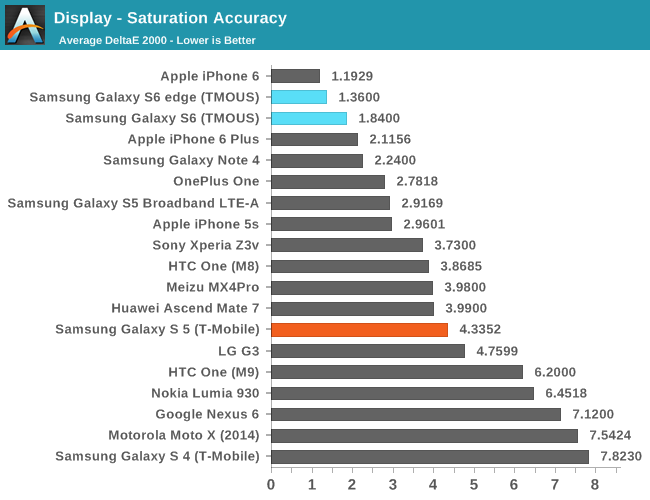
In the saturation sweep, both displays do an incredible job. I really don't have anything else to say here, because there's really no way to improve on the level of calibration Samsung has done on this display. Unless Samsung calibrates every single display in production, which is wildly impractical and effectively impossible to do, this is as good as it gets for a mass-produced device. Improving past this point will also be incredibly difficult to perceive, which means there's no real reason to go any further.
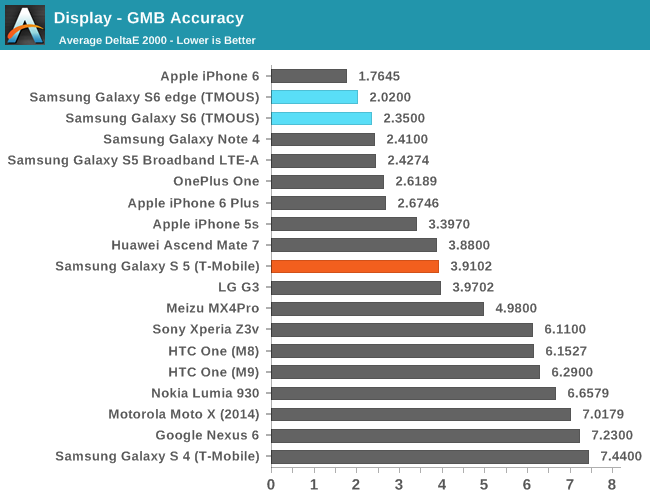
In the Gretag MacBeth ColorChecker, we can get an idea for overall color accuracy, which paints a picture similar to the saturation test. The only real problem I've noticed with these displays are the viewing angles, which can produce color shifting when the display is tilted. This is a bit of an issue on the edge variant as I can see that the edges of the display appear somewhat green when viewed head on, but otherwise there are no real issues to be seen here.
Overall, from a color standpoint it’s looking like Samsung has made one of the best displays available on the market today. Color accuracy is at the point where it’s pretty safe to say that the calibration doesn’t have clear color errors, and the peak brightness of the display is incredibly high. The 1440p resolution helps to compensate for the PenTile subpixel layout so in practice it’s effectively impossible to make out any pixels or the subpixel pattern. The contrast remains infinite as with most modern AMOLED displays, and overall it’s really hard to find any issue with the Galaxy S6’s display at first.
However while the S6 edge seems to be without any issues, the S6 does have some odd display issues that can be seen in direct sunlight as seen in the photo above. To be clear about this the photo above is a simple white screen, which should make the image completely homogeneous but instead there are two visible vertical lines and another jagged horizontal line that appear across the display. Inspection under a light microscope doesn’t really reveal what’s causing this, but the defect is quite visible in practice as seen in the photo above. I suspect that defects are rare, and in any condition other than direct sunlight I can’t see this visual problem.
While trying to see what this kind of defect looked like under a microscope, I also went ahead and took some photos of the subpixel pattern. As far as I can tell, it looks like the green subpixels have a bit more variance than what we’re used to as they tend towards oblong shapes rather than circles, which is likely due to the much tighter pixel density. It seems that this variance may cause some color shifting in certain units, which seems to remain a potential problem with Samsung's AMOLED displays. The pixel fill factor still remains surprisingly low when compared to LCDs, which usually have much higher active area. Due to the subpixel arrangement and some other differences in the display design, color shifting also remains higher than one would expect from LCD displays that are found in phones like the iPhone 6.
The final test that I managed to run on the Galaxy S6 is the brightness vs APL test, which shows the advantage of AMOLED’s emissive nature as it can dynamically increase brightness if the entire display isn’t showing a white screen. As a result, this means that in low APL scenarios like dark movie scenes and app themes it’s possible to see a maximum brightness closer to 700 nits or higher. However, in practice the display’s practical brightness is closer to 600 nits.
Overall, the display is still one of the best on the market, but I would be a bit concerned about fill factor for VR applications as that was a problem on the Note 4. Issues like purple smearing have been resolved, but there are still some problems with the display such as color shifting with changes to viewing angles and some variability in display quality from unit to unit. With this generation I suspect Samsung is either meeting or exceeding the best LCDs in quality, and with the next generation of AMOLED it’s likely that high end smartphones will have to migrate to AMOLED to remain competitive.


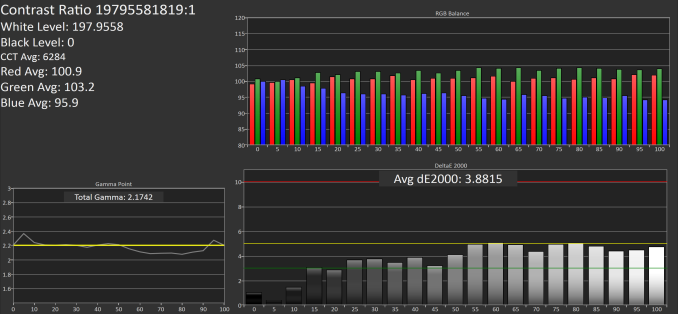
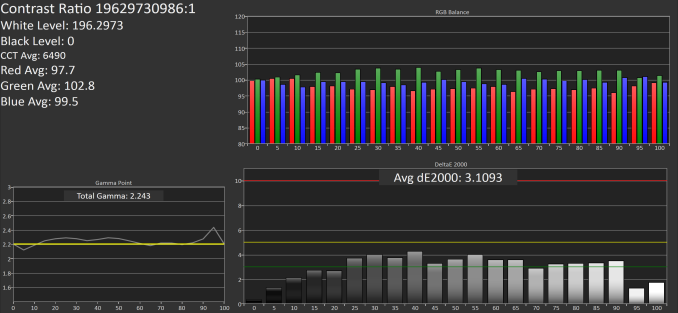
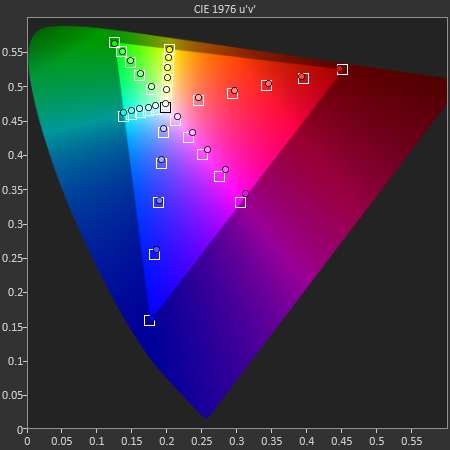
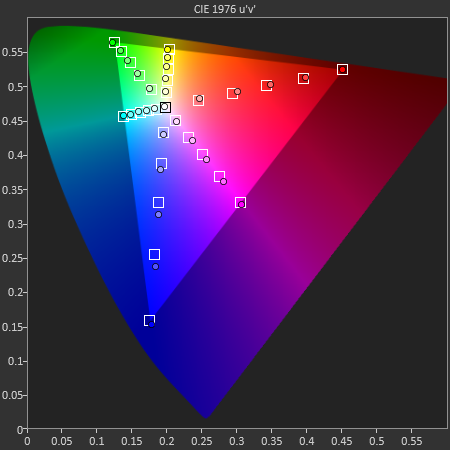
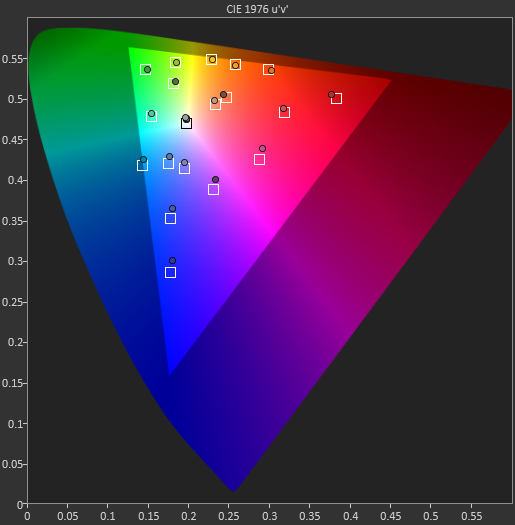
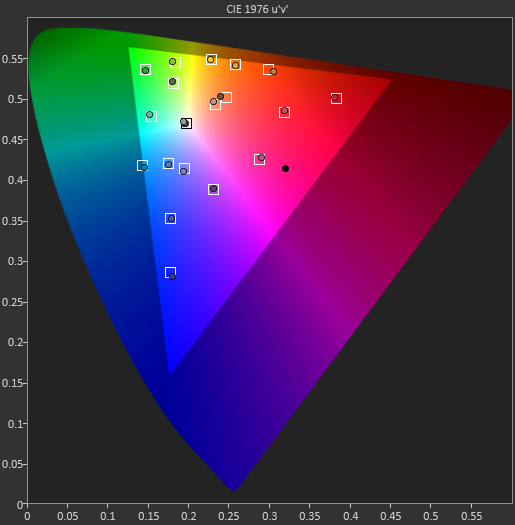

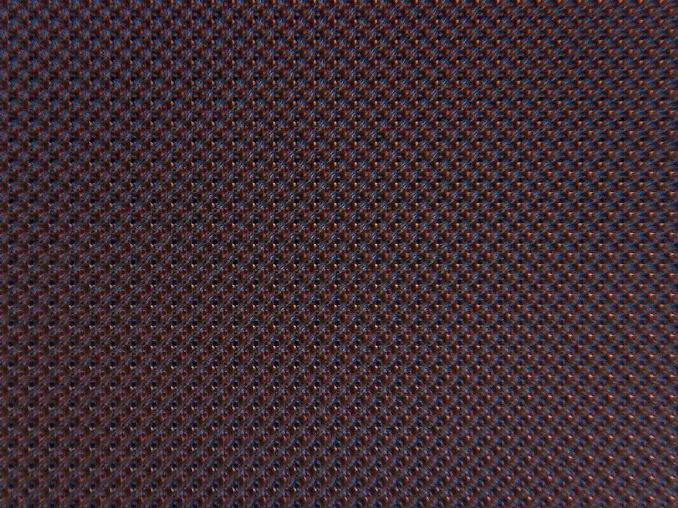
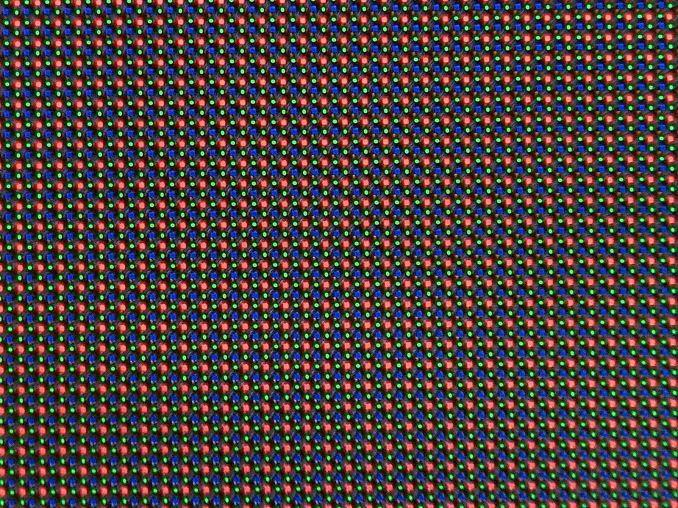
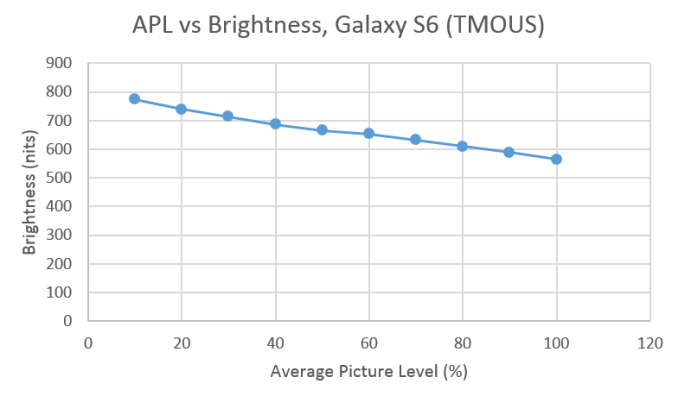








306 Comments
View All Comments
stbutt - Sunday, April 19, 2015 - link
Wow. What an amazing review that was. I am astonished at how in depth and impartial it is. Congratulations to Mr Joshua Ho and ANANDTECH.watersb - Monday, April 20, 2015 - link
Excellent detail. No way to exhaustively evaluate this decice in a single review, but this is the best I've seen. I read every word. Thanks!jasonjason - Monday, April 20, 2015 - link
s6 edge is not in-cellUser.Name - Monday, April 20, 2015 - link
Am I the only person that holds onto a smart phone for more than 18-24 months?I really dislike the trend of smart phones becoming more and more "disposable" items.
For my own requirements, they're honestly at the point now that they're fast enough, the screens are good enough, and I don't use the camera enough (I carry around a Sony NEX) that I could buy any of the high-end phones like this or an iPhone 6 and stick with it for the next five years. Storage is the only thing which I am constantly limited by.
Yes, you now have the option of a 128GB phone - well my music library alone is more than a terabyte in size. Now I don't *need* to carry my entire music library on my person at all times, but it would be nice if I could.
When you consider that a phone is also storing apps, games, photos, videos and other data, even 128GB is not a lot of storage. I may only have 30GB or so left over that I can dedicate to music after all that - which means that I'm better off still carrying around an old 160GB iPod. What I want more than anything is a phone which can finally replace that.
With a MicroSD slot, you can dedicate all of that storage to media. 64GB MicroSDXC cards are dirt-cheap right now, 128GB are a bit more expensive, and they currently top out at 200GB.
Well several years from now there may be 256GB, 384GB and 512GB cards available at the same prices 64/128/200GB cards are today.
The SDXC standard supports up to 2TB, so theoretically you could have that much storage in any phone with a MicroSDXC slot if such a card were ever released.
It just seems short-sighted to remove the MicroSD slot.
sevin7 - Monday, April 20, 2015 - link
Your battery will likely need replacing before 5 years... having to ship you're phone off for a replacement battery is just as bad as the storage problemUser.Name - Wednesday, April 22, 2015 - link
I actually mentioned a replaceable battery in my initial draft, intending to shuffle it to the end of the post, but I must have removed it instead.I completely agree, a replaceable standard battery is an important thing to have.
While I have done it, I don't want to have to disassemble a phone to replace the battery, and swap it out with a third-party one of questionable quality/safety standards.
Gorgenapper - Wednesday, April 22, 2015 - link
Micro SD cards are not as reliable as the internal flash memory (and obviously not as fast). I experienced this first hand when I went on vacation last summer and used my Samsung GS4 Active to take pics and videos. On the second night, I powered the phone off and swapped the batteries, and found that all the pics / videos I took for that day were gone, even though they had been showing in QuickPic when I got back to the hotel before powering the phone off.The micro SD card (Sandisk UHS-10 64gb) had gone into failsafe read-only mode due to failure. I had to connect to the WiFi every night and back my stuff up to Google Drive.
User.Name - Wednesday, April 22, 2015 - link
Perhaps I have been fortunate, but as long as I have paid for quality cards and checked that they are genuine (there are a lot of fake SanDisk cards out there) I have yet to have one fail on me. And moving to a read-only state is a pretty good failure mode if you ask me.But I don't think that MicroSD should *replace* the internal storage. That's why I want a phone with 128GB—or more—internal storage in addition to a MicroSD slot, so that the MicroSD is only used to store media.
I just want the option of having my phone replace the need for carrying around an old iPod. I don't plan on using MicroSD for running apps, or making up for the fact that the phone itself only has 8GB of storage.
der - Tuesday, April 21, 2015 - link
I missed this review. Are you KIDDING ME Anandtech!sonicmerlin - Tuesday, April 21, 2015 - link
You failed to mention there's a maddening delay when you use Samsung's replacement for "Ok, Google" voice activation features. They disabled the standard Google activation and replaced it with their inferior version.