Crucial BX100 (120GB, 250GB, 500GB & 1TB) SSD Review
by Kristian Vättö on April 10, 2015 1:20 PM EST- Posted in
- Storage
- SSDs
- Crucial
- Micron
- Silicon Motion
- BX100
- SM2246EN
- Micron 16nm
A Look at Storage Executive - Crucial's SSD Toolbox
One of the areas where Crucial has been lacking is the software. Nearly every SSD vendor provides some sort of software/toolbox for its SSDs nowadays, but until January Crucial had been the exception to the rule. I discussed this with Crucial/Micron last year and they understood their weakness on the software front, and also disclosed that there's a toolbox in the works. At CES the curtain was finally lifted when Crucial released its own toolbox called the Storage Executive.
Unlike the other toolboxes we've seen, the Storage Executive runs in the default browser. However, it still comes as an installer (which is quite large at 147MB for the 64-bit version) and has to be installed, but instead of running as its own window the Storage Executive utilizes the default browser for the interface. Since I'm not a software developer, I'm not sure if this is easier to implement versus a separate window, but honestly it doesn't really matter because a toolbox isn't something you need to keep open at all times, so Crucial's implementation works just fine for when it's needed.
The welcoming screen that's shown above shows the common tidbits of data that nearly all toolboxes show. This includes general information about the system such as the operating system and the amount of memory, along with slightly more detailed information about the installed drives (serial number, firmware version, temperature and used capacity).
The 'Drive Details' section shows more details about the drives, including the interface and driver version, but honestly it could use some additional details (e.g. life remaining). The drop-down button next to the refresh icon includes a 'Get Debug Data' feature that saves the drive's and system's data to a ZIP file that can then be sent to Crucial's support team for remote analysis of the drive and its potential issues.
The SMART tab includes the usual SMART data that can be read by numerous utilities.
The ability to easily upgrade the firmware is probably the most important feature in a toolbox and the Storage Executive is pretty straightforward with that. It automatically checks for updates and also features the release notes, so the end-user will know what has been changed in the newer firmware.
Drive sanitation is Crucial's code name for secure erase command, which will return the drive back to its factory state (i.e. all blocks are erased). There's also a PSID revert function that can be used to revert a TCG Opal encrypted drive back to unencrypted state using the physical security ID (i.e. PSID) that's printed on the SSD's label, which is very handy if you're dealing with encrypted drives because in case you lose the encryption key the drive will essentially become a brick as there's no way to access it. Obviously, PSID revert will erase all data in the drive, but the drive can then be repurposed. I did confirm that the PSID revert works and it doesn't require anything else but the PSID on the label.
All in all, from a functionality perspective, the Storage Executive is Crucial's first attempt at a software package, and it shows. It lacks features compared to what Samsung and Intel have at the moment, but it does offer the necessary features that one needs for troubleshooting and maintenance. That said, since this is the 1.0 version, there will be more features added in the future that should bring the Storage Executive closer to what the competitors are offering today.




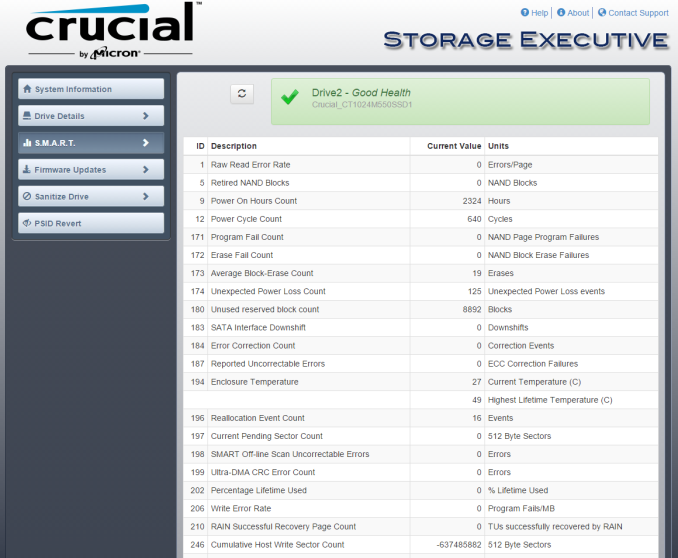
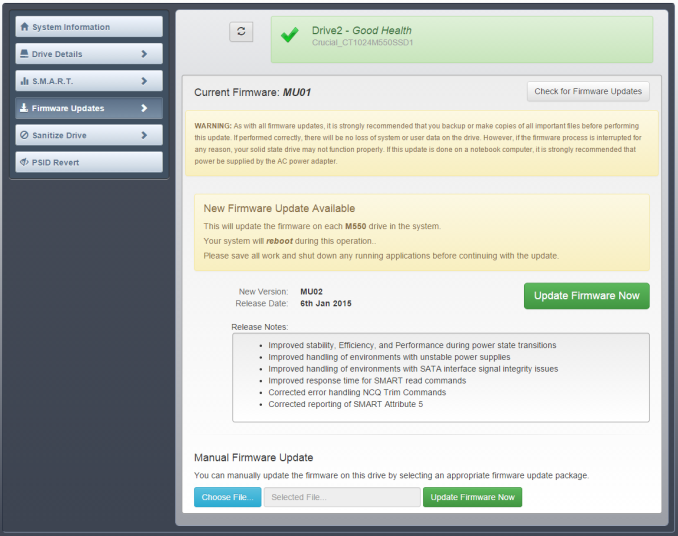
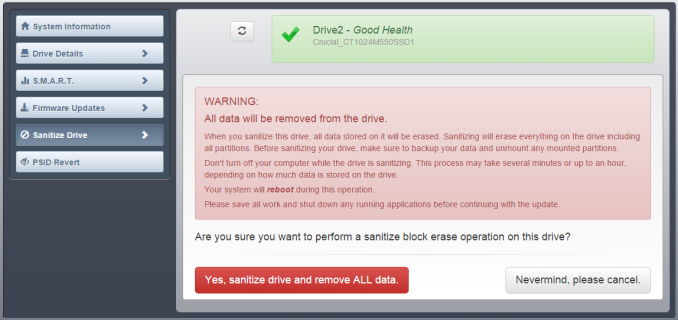








67 Comments
View All Comments
mczak - Monday, April 13, 2015 - link
Note though the M500, M550 and MX100 all suffer from a very serious issue wrt queued trim (possibly related to link power management). It is imho far more serious than the 840 EVO issues as it kills your data, but much fewer people are affected by it (only these using linux and of those most won't ever see it because the kernel was patched to blacklist the feature). This problem which was known for one and a half year or so is now finally acknowledged and fixed in firmware for the M550 and MX100 (still unfixed on the M500 where it was discovered, the MX200 had it fixed from start and the BX100 doesn't support queued trim in the first place apparently and has a different controller anyway).That does not exactly inspire confidence - Crucial claiming "hard to reproduce" or something along these lines, because apparently both Windows and Mac OS only use non-queued variant of trim (well I don't know for sure about Mac OS because this one doesn't use trim at all by default for non-apple built ssds), but it was very easy to produce failures with linux.
If windows were to support queued trim tomorrow you'd see return rates soar to levels never seen before... (or probably not, because if that would be enabled now surely the feature would be blacklisted for these drives too).
Not saying queued trim is an essential feature (it's clearly not), but if Crucial wasn't willing to actually test it with the only OS which supports it they probably shouldn't have enabled it in the first place...
I have to say though this is not really enough to steer me away from Crucial SSDs (they indeed provide very good value overall), but keep that in mind if you think Samsung are the only ones with Firmware issues.
FunBunny2 - Thursday, April 16, 2015 - link
Since AT went into the OCZ madness, back then, how about some investigation into this new firmware? From following the comments, it's something of a clusterfluff.GregGritton - Monday, April 13, 2015 - link
I hope that Anandtech returns to posting the log-based I/O consistency graphs.What you really want in the graph is an indication of how likely and severe of slowdowns you will experience, which means you want to graph the time per I/O operation (averaged over a short period like a second) rather than the number of I/O operations per second. Then, any outliers have significance. This means all of the useful information in the ops/second graphs are scrunched down at the bottom, where it is hard to see what the actual value is. (For example, the Crucial BX seems to generally have 2000 I/O ops/second, but it is hard to tell as the first line on the 1st graph is 10,000, and 5,000 on the 2nd.)
The logarithmic graphs spread out the lower I/O ops/second values enough so that you could tell farily easily where there lower values were. Thus, they were a good compromise between a ops/second graph and a (milli/micro)seconds/op graph.
jamesnieves - Monday, April 13, 2015 - link
my Aunty Isabella recently got a superb Dodge Challenger SRT8 by working part time off of a macbook air.workripple.com
Laststop311 - Monday, April 13, 2015 - link
Well if you want to put an ssd in your laptop this is the drive to get.soccerharms - Tuesday, April 14, 2015 - link
The 850 EVO just dropped to 179 for the 500GB on amazon with the bx100 at 187. I will be using this in a laptop. What does everyone think?CknSalad - Tuesday, April 14, 2015 - link
Samsung 850 Pro 256GB is $130 on Ebay just today! Just ordered mine!JackF - Wednesday, April 15, 2015 - link
I was surprised that the Mushkin Reactor 1T was not in the table comparisons. It was just reviewed by Kristian back in February and received an Anandtech Recommendation. It looks to me to fin right in this performance category and they have been running the 1T versions at $339.After deliberating, I just upgraded to a Samsung 850 EVO 1TB (at $350). It is a noticeable upgrade from my older Crucial M4 256GB.
Walkeer - Friday, April 17, 2015 - link
perhaps I am blind, but the Samsung EVO seems either more power efficient or equal compared to BX100 from the idle power consumption graph, is that correct? That invalidates the final words.leexgx - Monday, April 20, 2015 - link
The bx100 is the most power efficient ssd at this time (I have the bx100 120gb soon)Only interesting thing here was devsleep used or was this just slumber (dipm+hipm only)