Crucial BX100 (120GB, 250GB, 500GB & 1TB) SSD Review
by Kristian Vättö on April 10, 2015 1:20 PM EST- Posted in
- Storage
- SSDs
- Crucial
- Micron
- Silicon Motion
- BX100
- SM2246EN
- Micron 16nm
A Look at Storage Executive - Crucial's SSD Toolbox
One of the areas where Crucial has been lacking is the software. Nearly every SSD vendor provides some sort of software/toolbox for its SSDs nowadays, but until January Crucial had been the exception to the rule. I discussed this with Crucial/Micron last year and they understood their weakness on the software front, and also disclosed that there's a toolbox in the works. At CES the curtain was finally lifted when Crucial released its own toolbox called the Storage Executive.
Unlike the other toolboxes we've seen, the Storage Executive runs in the default browser. However, it still comes as an installer (which is quite large at 147MB for the 64-bit version) and has to be installed, but instead of running as its own window the Storage Executive utilizes the default browser for the interface. Since I'm not a software developer, I'm not sure if this is easier to implement versus a separate window, but honestly it doesn't really matter because a toolbox isn't something you need to keep open at all times, so Crucial's implementation works just fine for when it's needed.
The welcoming screen that's shown above shows the common tidbits of data that nearly all toolboxes show. This includes general information about the system such as the operating system and the amount of memory, along with slightly more detailed information about the installed drives (serial number, firmware version, temperature and used capacity).
The 'Drive Details' section shows more details about the drives, including the interface and driver version, but honestly it could use some additional details (e.g. life remaining). The drop-down button next to the refresh icon includes a 'Get Debug Data' feature that saves the drive's and system's data to a ZIP file that can then be sent to Crucial's support team for remote analysis of the drive and its potential issues.
The SMART tab includes the usual SMART data that can be read by numerous utilities.
The ability to easily upgrade the firmware is probably the most important feature in a toolbox and the Storage Executive is pretty straightforward with that. It automatically checks for updates and also features the release notes, so the end-user will know what has been changed in the newer firmware.
Drive sanitation is Crucial's code name for secure erase command, which will return the drive back to its factory state (i.e. all blocks are erased). There's also a PSID revert function that can be used to revert a TCG Opal encrypted drive back to unencrypted state using the physical security ID (i.e. PSID) that's printed on the SSD's label, which is very handy if you're dealing with encrypted drives because in case you lose the encryption key the drive will essentially become a brick as there's no way to access it. Obviously, PSID revert will erase all data in the drive, but the drive can then be repurposed. I did confirm that the PSID revert works and it doesn't require anything else but the PSID on the label.
All in all, from a functionality perspective, the Storage Executive is Crucial's first attempt at a software package, and it shows. It lacks features compared to what Samsung and Intel have at the moment, but it does offer the necessary features that one needs for troubleshooting and maintenance. That said, since this is the 1.0 version, there will be more features added in the future that should bring the Storage Executive closer to what the competitors are offering today.




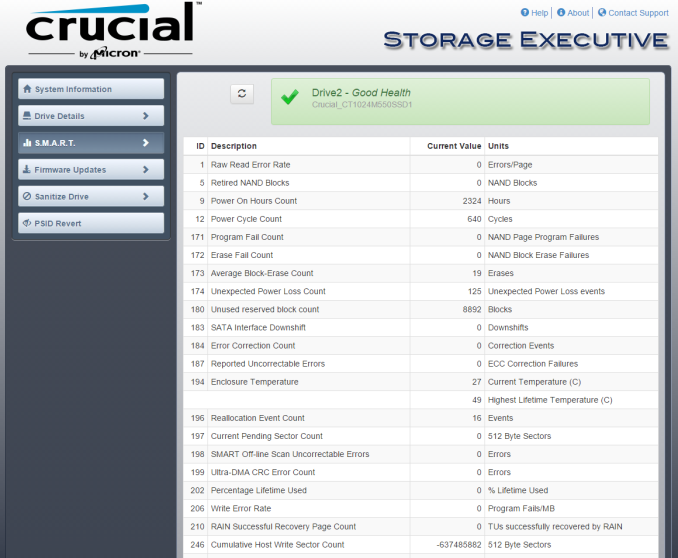
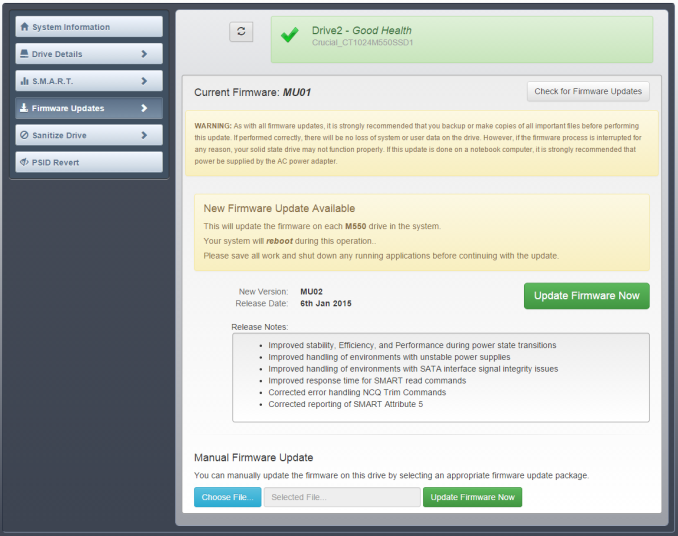
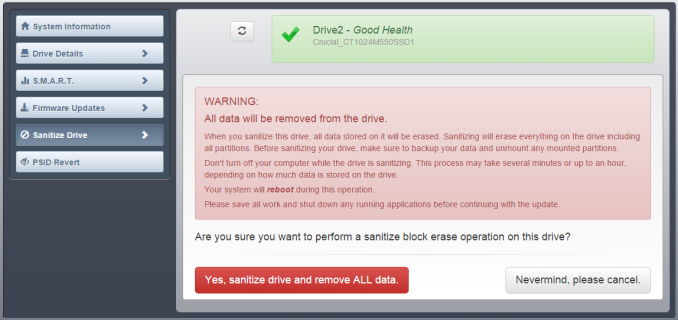








67 Comments
View All Comments
stickmansam - Friday, April 10, 2015 - link
Any thoughts on how performance would be like if the BX100 didn't have the Samsung like OP?bricko - Friday, April 10, 2015 - link
Been researching ssd for a bit, these seem ok, but after watching the Intel discussion of their massive new Intel 750 NVMe, PCIe 3, 1.2 Tb will make one cry, 2-4 times the speed of these old SATA stuff. Half height card for pcie slot. But massive cost, like 1100 for the 1.2 Tb, but the charts are scary. Better with new X99 mobohttp://www.pcper.com/reviews/Storage/Intel-SSD-750...
http://www.anandtech.com/show/9090/intel-ssd-750-p...
Sunburn74 - Saturday, April 11, 2015 - link
But no real world performance benefit for 99% of us.just4U - Friday, April 10, 2015 - link
I think the only real problem I have with the BX100 is ... believe it or not pricing. Here in Canada I've bought 4 of these drives but I've had to scour the net for price match deals to even come close to the MX100 which.. actually was 10-20% lower in costs. Ticks me off really.. their coming close to price parity with the older model but still not there yet.. The Sandisc Ultra2 is cheaper but it's almost always out of stock.. they tried to price this damn thing like the higher end drives. :(stickmansam - Saturday, April 11, 2015 - link
Canada has always suffered by worse off pricing and stock issues.frombauer - Saturday, April 11, 2015 - link
Would this be a tangible empirical upgrade over a 256GB Samsung 840 Pro?Margalus - Saturday, April 11, 2015 - link
no, nothing you would be able to notice in usage.Morawka - Saturday, April 11, 2015 - link
whats up with the 850 EVO scores? do you guys only have laptop drives or something? Wanted to see how it compares to a 2.5" 850 Evo, and obviously the Msata scores dont compare to it.Kristian Vättö - Saturday, April 11, 2015 - link
I haven't had time to put the 2.5" 850 EVOs through our new SSD suite yet, but I have the scores for the mSATA/M.2 versions since we just reviewed those. The performance should essentially be the same though since the hardware is no different.Nordlicht - Saturday, April 11, 2015 - link
It would have been nice to have BX100 being compared to Transcend SSD370. Both use the same controller. However, SSD370 uses Micron's 20nm NAND whereas BX100 uses the next generation 16nm. Performance is similar?On the surface the SSD370 could be more reliable due to bigger feature size. BX100 commands a small price premium, though.