The 2015 MacBook Review
by Ryan Smith on April 14, 2015 10:15 AM ESTGetting Thinner: New Keyboard, Keys, & Switches
One of the more interesting and not immediately obvious set of improvements to the MacBook come in the form of new internal mechanisms for the keyboard and trackpad. Though both look the same – and largely behave the same – as Apple’s existing products, under the hood they’ve been doing some work to improve these input devices. The driving factor of course is to further reduce the amount of Z-height these two devices take up, but there’s also a secondary focus on improving their functionality overall.
Starting with the keyboard, on the surface the MacBook implements a keyboard very similar to the now-traditional MacBook Air keyboard, incorporating a few smaller changes since their last design. Still a “full size” 78 key design that includes a top row of short function keys, Apple has made some changes to the keys themselves. Of note, the “inverted T” design of the arrow keys has been removed in favor of full size left and right arrow keys, giving the MacBook a somewhat odd arrangement where left/right are larger than up/down, rather than being identical in size as before. In Apple’s older design the space above left/right is empty space, so nothing is being sacrificed for this, but touch typists accustomed to the short arrow keys are going to have to do some adapting. Meanwhile at the other corner the escape key has been slightly elongated so that it’s wider than a normal key, and the other function keys have each been slightly narrowed to compensate.

Top: MacBook Keyboard. Bottom: MacBook Air Keyboard
Apple has also changed the overall size of the other keys, though even regular Mac users may have trouble picking up on this. The keys are now 17% larger, with Apple having slightly reduced the amount of space between each key to compensate. Meanwhile the keys are also have a deeper curve, which Apple tells us is 50% deeper. Truth be told, if not for the fact that Apple took the time to point this out in their reviewer’s guide I likely would not have picked up on either of these changes; the wider keys are noticeable once you know what to look for, but only just. Ultimately I don’t find the MacBook’s keyboard to be any different to type on as far as key size and feel goes (even with my large fingers), but your mileage may vary.
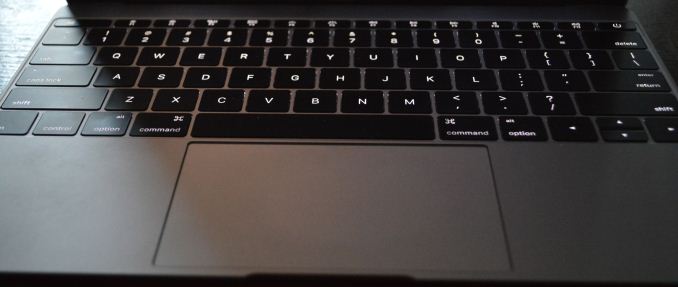
Backlit Keys: Minimal Edge Lighting
Meanwhile under the hood Apple has reworked the backlighting mechanism. The fiber optic lighting system that has been common in Apple’s designs until now has been replaced with a direct LED backlighting system, with each key having its own LED. Apple tells us that this was done for size reasons, as the direct backlighting system was smaller than the fiber optic lighting system. Not unexpectedly, this also changes how the overall backlighting system looks. The individual keys are as bright as ever – and Apple has gone so far to calibrate the LEDs to make sure they’re uniform – but with the LEDs now under the keys the amount of light around the edges of the keys has been greatly reduced. There is still some edge bleed, but now the lighting is much more focused on the symbols of the keys as opposed to lighting up the symbols and giving the keys a light border in the process.
Last but certainly not least however is the new key mechanism used underneath key, with like a number of other technologies is being first introduced on the MacBook. Apple has forgone the traditional scissor switch in favor of a newly designed mechanism they’re calling the butterfly switch, which in the slow-moving world of keyboards is the first significant change in quite some time.
The purpose of the butterfly switch is two-fold. The first of course is to reduce the size of the switch, allowing Apple to make the keyboard and resulting laptop thinner. Officially the butterfly switch is 40% thinner than Apple’s traditional scissor mechanism. That said, I’m not entirely convinced that Apple needed to switch mechanisms to reduce the keyboard thickness (though perhaps not getting 40% thinner), as we’ve seen other keyboards such as the Surface Pro 3’s type cover use some very thin scissor switches. Instead I suspect Apple’s change was focused on key stability as well.
Along with allowing for thinner keys, the other major improvement in the butterfly switch is key stability. By making the butterfly mechanism symmetrical Apple has done away with the scissor switch’s corner instability, which if pressed at a far corner would allow the scissor mechanism to actuate without actually triggering the switch. With the butterfly switch essentially composed of two identical halves that each prop up their respective corners, the instability has been eliminated as all four corners are similarly supported.
The end result, as Apple likes to pitch it, is that butterfly-backed keys are more stable and have the same feel to them no matter where on the key you press. And true to their word, in my experience this is exactly the case. The MacBook’s keys feel the same no matter where you press, and more importantly we haven’t encountered any failed keypresses in our formal or informal keyboard testing. Having used a number of scissor keyboards over the years, including a couple that suffered from non-registering corner keypresses, this is a welcome change as it’s seemingly impossible to have a key fail to register. That said the quality of scissor mechanisms definitely varies on a vendor-by-vendor basis, and with Apple’s scissor mechanism already performing well, I’m not sure if this is really all that big of a step up from other Apple designs. On the other hand what I’ve also found is that the instability problems of scissor keyboards seem to get worse as they get thinner, so it’s quite likely that Apple needed to make this change as they wouldn’t have been able to maintain their high keyboard quality with an even thinner scissor switch keyboard.
In any case, the other big change to keyboard feel is that due to the thinner switches, the total amount of key travel is significantly reduced. While the MBA and other Ultrabooks already had fairly low key travel, the MacBook’s keyboard reduces it yet again, and coupled with the changes in switches it makes the MacBook keyboard feel very different at times, and this is a difference that can take some getting used to at first. As thin as the switches are they’re closer to buttons than traveling keys – think iOS device home button – so typists accustomed to more travel and spring in their keys will immediately pick up on the difference, and I would wager take a temporary hit in words per minute (WPM) until they’ve fully adapted. After having used the MacBook for a week I can already type on it as well as I can my MacBook Pro, so it’s a relatively short adjustment period, but it’s there.
For a device of its size, overall I’d consider the MacBook’s keyboard to be an improvement over similar designs. That said, while I wouldn’t be surprised to see the backlighting improvements and key size changes eventually brought over to other MacBook designs, I don’t imagine we’ll be seeing the butterfly switch used on other, larger designs where Apple doesn’t need to be so conservative on space. As well as it works here, Apple doesn’t have the same need to deviate from the greater travel of scissor switches in their larger laptops.



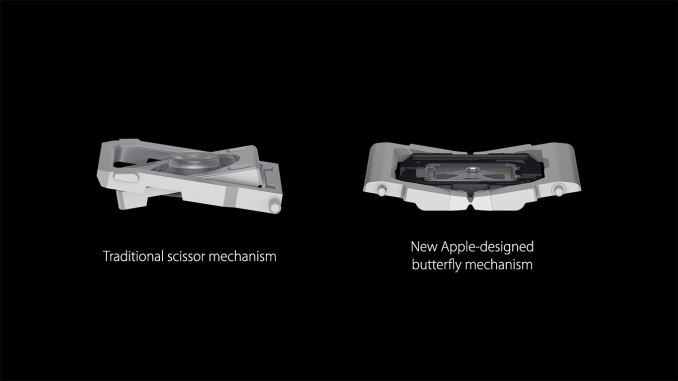









354 Comments
View All Comments
BittenRottenApple - Wednesday, April 15, 2015 - link
Edit, please forgive the double post, thank you very much.sbuk - Thursday, April 23, 2015 - link
No. Not with rampant idiocy like yours.ppi - Wednesday, April 15, 2015 - link
While I am no lover of Apple (in fact, Apple products can't cross my door), you need to give credit where its due.1) That single port can serve (yes with dongle, but still) as single cable to plug you to power, ethernet, external display, keyboard and mouse. Now this is mucho better than my current Lenovo T-series, where I need to plug all those cables individually every time I change location.
2) 8 GB RAM and 256 GB SSD is insufficient? You came here back in time from 2045 or what? Show me notebook with better BASE specification.
3) If you are processing spreadsheets, that Core-M cannot handle, it must be quite a chore to do it on standard notebook as well. I would suggest optimizing the spreadsheet (less dynamic formulas where it is not necessary) or if it does not help, considering moving your work to SQL server.
smorebuds - Tuesday, April 14, 2015 - link
Name one Core M device that's in the netbook price range. The UX305 is probably the cheapest decent Core M laptop and it's $699 base price with 8gb ram and 256gb ssd. How does that equate to a netbook exactly?The logical successor to netbooks are the sub-$300 Windows/Chromebook Atom laptops. While they are certainly snappier than the old Atom netbooks, they are also unmistakably budget devices.
I have an HP Stream 13 and an UX305, and while I appreciate the $200 Stream for what it can do, it's nowhere near as responsive as the UX305 - aka NOT A NETBOOK.
smorebuds - Tuesday, April 14, 2015 - link
Ok do you consider every small laptop to be a netbook? I guess I assumed we were taking performance into account as well...MykeM - Tuesday, April 14, 2015 - link
Is a netbook equipped with a SSD that read/write in the 800/400 MB/s range? Not even the Dell XPS13 comes with such SSD.bobhays - Wednesday, April 15, 2015 - link
These arguments are so ignorant that I had to create an account so I could reply. The new MacBook IS a netbook. A netbook is a small, portable laptop that has enough processing power to do basic office tasks and browse the internet. EXACTLY what this laptop is designed for. A netbook is not defined by it's price range or quality, it is defined by it's purpose. If someone made a cheap, but exteremely well performing sports coupe, you are not going to say no that is not a sports car because it doesn't have the same quality as a ferrari. Just because the new MacBook is more expensive and has better specs (not necessarily performance) does not mean it serves another purpose. It does the same thing as a netbook (because it is one) for a different market. The only reason people are arguing right now over whether this is a netbook or not is because there were no premium netbooks before so everyone assumed a netbook means weak computers that lag behind. A netbook is essentially a low performance (and previously low priced) ultrabook and that is the perfect description for the new MacBook. Thanks for reading and if you disagree please make a point and not an ad hominem.zhenya00 - Wednesday, April 15, 2015 - link
I think you blur the lines too much. A netbook is exactly as its name implies - a device primarily designed to browse the Internet. The netbook has always been defined by a gimped operating system and/or (nearly always and) cheap construction in order to make it as affordable as possible.The MacBook is not a netbook.
- It has a full operating system, exactly the same as every other Mac computer.
- It has premium parts befitting the most expensive laptops on the market.
The ONLY thing you seem to be focusing on is the processor - there is nothing else in the MacBook design that could even remotely say 'netbook.' Is the 11" MBA a netbook? It's smaller and cheaper? Is a 2010 MBP a netbook? Because it has a slower processor than this MacBook.
The new MacBook is a laptop built on the premise that much modern computing does not need cutting edge CPU power, and can instead be built to prioritize things like battery life, silence, device size and weight. That doesn't make it a netbook.
BomC - Saturday, February 6, 2016 - link
Because of market saturation but also in acknowledgment of a widely diverse market, the industry is moving steadily away from default one-for-all solutions towards a far more diversified picture. In that sense, you might see this Macbook as an equivalent of the Galaxy View 18" tablet: purposely niche-oriented, experimental products in search of markets sectors for which they are suited. This is true for software as well. As a writer, I had to make do with a MS-Word-alike application for years; everyone's word processor was essentially the same Swiss army knife of an app. Nowadays I can use iA Write for distraction-free, concentrated writing, Mellel for academic pieces, Scrivener for writing setups and a whole host of apps for screenwriting. Can't speak for other people but I've never had it so good.Onionart - Wednesday, April 15, 2015 - link
Lenovo Yoga 3 Pro is also using Core M processor and as is many other ultrabooks in the market. This is the trend. Netbook is a name created for calling a specific class of computers. It is like calling all printers and scanners as xerox machines.....