The 2015 MacBook Review
by Ryan Smith on April 14, 2015 10:15 AM ESTForce Touch Trackpad
Along with Apple’s changes to their keyboard, the company has also gone in and significantly reworked their trackpad. The new Force Touch Trackpad represents the biggest change to Apple’s trackpad design since the creation of the capacitive, multi-touch pivoting trackpad introduced on the unibody MacBook Pro. In putting together the Force Touch Trackpad, Apple has significantly reworked the internals of the trackpad, creating a trackpad that behaves a lot like their traditional trackpad with some new features, but under the hood relies on some very different mechanisms.
The big change here is that Apple has done away with the traditional pivot and switch mechanism. With pivot and switch, the capacitive trackpad surface would act like a small touchscreen, and underneath it was a switch to register when the trackpad was pressed down. Mechanically the trackpad pivoted from the top (Apple likes to compare it to a diving board), with the trackpad inferring what action to take based on the combination of the capacitive readings and the switch reading. Multi-finger gestures would rely solely on the capacitive layer, primary/secondary clicks would be based on the number of fingers in use when the switch was actuated, etc.
The Force Touch Trackpad on the other hand eliminates the pivot and switch mechanism in favor of a combination of an electromagnet and force/pressure sensors. The pressure sensors essentially replace the physical switch, allowing the trackpad to tell when it has been pressed based on the amount of pressure, and thanks to the pressure sensors it can now tell how hard it has been pressed as opposed to the binary nature of the physical switch. Meanwhile without a physical switch in place to provide the clicking sensation and feedback of pressing down on the touchpad, Apple’s electromagnet – the Taptic Engine – activates to simulate the feeling and noise of pressing a switch.
Update 04/15/2015: iFixit has a great shot of the trackpad's internals, including a good look at just how big the electromagnet/taptic engine really is.
The end result is that the MacBook’s trackpad is among the first wave of devices that ships with Apple’s next generation trackpad and the enhanced capabilities that go with it. Ignoring the pressure sensitivity for a moment (we’ll get back to it), replacing the pivot and switch for an electromagnet works shockingly well. From a touch & feel standpoint the Force Touch Trackpad feels virtually identical to a traditional trackpad, to the point where it’s more than a bit uncanny. In practice you are not actually triggering a switch nor is the trackpad really moving (technically it’s deforming ever so slightly), but it sure feels like you’re working a switch. Apple has clearly done their homework on getting an electromagnet to emulate a switch, to great results. Meanwhile they don’t have the trackpad’s acoustics precisely matching a switch, but the resulting pinball-machine like plunk is close enough to a click that I don’t imagine anyone will mind the difference.
One side benefit of this change is that the trackpad feels the same throughout, and unlike the pivoting trackpad does not require more or less force depending on where you are relative to the pivot point. The variable force required has never been a major problem in my experience, but it is nice to no longer need to worry about where your fingers are relative to the top, and consequently how much force you need to use.
However the bigger deal is that by making the amount of force required to click consistent throughout the entire trackpad, Apple can now use the amount of pressure applied as another input, making the trackpad pressure-sensitive. The underlying pressure sensors and electromagnet are by default programmed to have two levels of feedback – a shallower press is equivalent to a click – and a deeper press brings about the pressure-sensitive “Force Click.” What force clicking does depends on the application, and right now it’s clear that Apple is still experimenting with what they can do with pressure sensitivity. The most obvious uses include line thickness in drawing applications, but the company is also using it for things such as variable speed fast forward and rewinding in QuickTime/iMovie. At times the force click is treated like a 3rd (tertiary) click, and other times the result is based on variable pressure. Since this is a new (and uncommon) feature there’s no global action assigned to the force click – nor does it behave as a middle click on a regular mouse – so what happens is up to the application.
In implementing force click and the Force Touch Trackpad, Apple does offer the ability to control the amount of pressure required and whether force click is active. With force click deactivated the trackpad behaves more or less identical to a traditional trackpad with a single click level. Meanwhile the click pressure setting is interesting, though I’m not entirely convinced it’s all that effective. Short of the tools to actually measure click pressure, I’m not so sure Apple is changing the amount of pressure required to trigger a click so much as they’re changing how hard the electromagnet vibrates. The feedback change is certainly very subtle going from light to firm, and if there is a change in the amount of pressure required then it is certainly equally subtle.
Ultimately whether the Force Touch Trackpad is a major upgrade or not is going to depend on a user’s ability to make use of the force click features. Even turned off, the new trackpad is essentially an improved version of the old trackpad without the minor drawbacks of the pivot mechanism. But with the force click turned on, then it brings new (though not always useful) actions to the trackpad that in turn makes it a bigger upgrade over the old trackpad.
In any case, the MacBook along with the 2015 MacBook Pro 13” are the first wave of devices to implement the new Force Touch Trackpad. Given its expanded capabilities I would expect Apple to eventually replace many (if not all) of their trackpads with this new design. Certainly the 15” MacBook Pro is a likely candidate, as is a future version of the Magic Trackpad. What remains to be seen is whether the next MacBook Air also gets this new trackpad, or if Apple withholds it to keep the products differentiated and to keep the costs of the MacBook Air down.



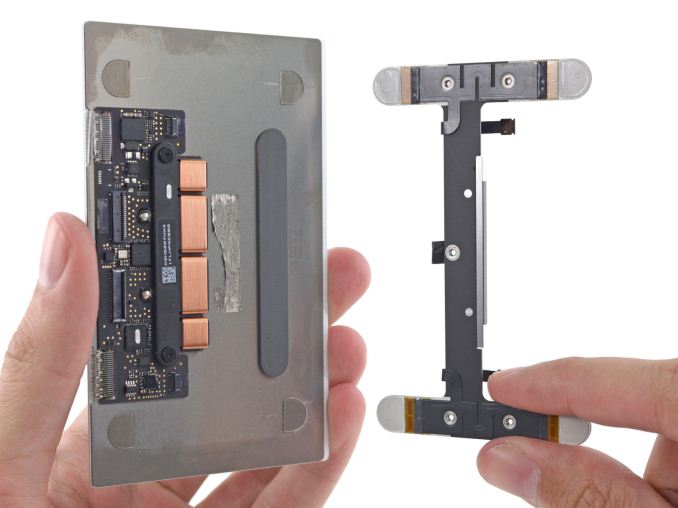
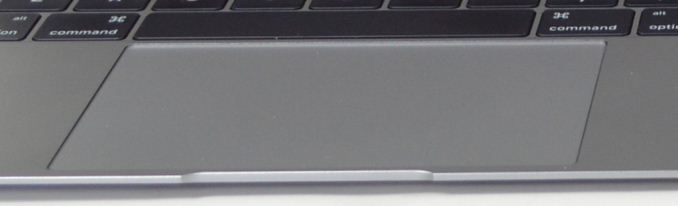
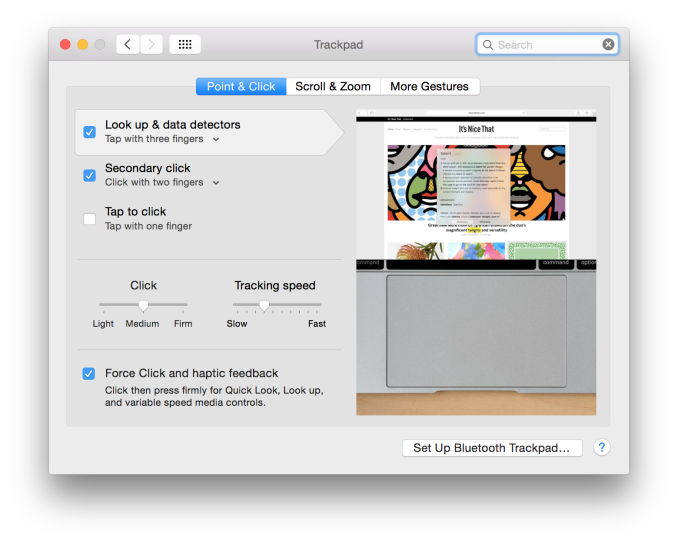








354 Comments
View All Comments
val580 - Wednesday, April 15, 2015 - link
I enjoyed the review but you do not tell if the laptop is good or not.Display part : what to think of the 1280x resolution ? Comparing to dell xps 13 or surface 3 ?????
cpu : how does the laptop behave in real usage ????? Like opening 10 Hd streams on youtube ect does it lag ?
how is it when use on the lap or bed dor reading ?
can you actually tell if this a good laptop and not just a well enginereed object ?
Thank you
solipsism - Thursday, April 16, 2015 - link
1) The testing for the display can be checked against those other notebook displays (assuming AT has tested them).2) He explains the CPU, but remember what "real usage" is for a 12" ultraportable notebook. I don't understand the use case for 10 HD streams on YouTube would measure, especially for this type of machine. That sounds like something that isn't the intent for Core-M.
3) This question I like. I'd like to know how hot these machines get if directly on the lap.
4) I think he covers that well. It's clearly a good laptop, but as with all things your use-case has to fall inline with its design and engineering. There still seem to be several holdouts on this site that think HIDPI display is only for video, but remember pictures and, the most common reason for HIDPI reading text.
The0ne - Wednesday, April 15, 2015 - link
Appears there are many that are confused about their computing history, especially on netbooks. There are a lot of false assumptions and incomprehensible comparisons littered everywhere. There were expensive and well built netbooks, they were not all cheap. They were usable machines for surfing, emails and the light office tasks. They were replaced by several technologies (tablets, phones and yes the cheap $300 laptops).What I do find funny and agree with some of the posters is how this article tends to want to justify this product as something "new", for $1200. It is not. The comments here is a testament to how similar and different the product is. Technology advancing is one thing but categories tend not to change much. That is why there are ultrabooks, laptops, notebooks and gaming notebooks. Just because the screen changes doesn't make it an entirely new category. This MacBook does not fall into the "touch" technology areas so it would have to remain near the netbook category, imo.
solipsism - Thursday, April 16, 2015 - link
No touch equates to being a netbook? :facepalm:The0ne - Saturday, April 18, 2015 - link
Reading comprehension will help you immensely. And go use wiki to learn some history while you're at it. Or you can continue to ":facepalm:" yourself, I rather enjoy that. Do you realize how ignorant AND stupid your comment is?solipsism - Sunday, April 19, 2015 - link
You wrote, " This MacBook does not fall into the "touch" technology areas so it would have to remain near the netbook category, imo."Your opinion and your claims that the price is not justified because of the CPU performance are axiomatically wrong.
eanazag - Wednesday, April 15, 2015 - link
For $1300 the MacBook should include the USB C to USB A adapter. It should have two ports for a $20 accessory. The accessory predicament for this device sucks.That being said, I could mostly get by with the one port. I would leverage Bluetooth and WiFi. This is not friendly to charging your iOS devices to.
Notwist - Wednesday, April 15, 2015 - link
What the heck happened to Anandtech comment section? It's plagued with a lot of "bleh I hate Apple" vitriol lately.No, Anandtech is not pandering to Apple. Wish some readers would think a bit longer before posting.
Regarding the Macbook: I'm a bit surprised, it feels like it targets the same market as the Air? I guess I'm just more surprised they didn't just keep the Air as their "ultra-thin" line and add Retina and Force Touch.
solipsism - Thursday, April 16, 2015 - link
1) AT's forums have gotten better since Apple started their meteoric rise to the top (again). At people on this forum have actually /seen/ a Mac (and likely used one) when before it was basically across the board "Apple sucks because I can't build your own for gaming and blah blah." I love how people think that building their own computer using off the shelf components is difficult.2) My hypothesis: Since the MBPs eschewed the ODD and 2.5" HDD/SSD their new size became far to close to the MBA for the MBA to simply get a Retina display. And the 11.6" with its horrible 16:9 aspect ratio was just a bad limitation from the start. The 12" is what I had hoped they would do so I was /hopeful/ when these rumours appeared. I'm guessing the 11" and 13" MBA will go away in time.
Silma - Wednesday, April 15, 2015 - link
This is a high end netbook which could have been useful for people with very light requirements (mostly reading and writing) had it had at least 2 USB C ports.It seems the Core M is really disappointing and best left for those who valu