The 2015 MacBook Review
by Ryan Smith on April 14, 2015 10:15 AM ESTForce Touch Trackpad
Along with Apple’s changes to their keyboard, the company has also gone in and significantly reworked their trackpad. The new Force Touch Trackpad represents the biggest change to Apple’s trackpad design since the creation of the capacitive, multi-touch pivoting trackpad introduced on the unibody MacBook Pro. In putting together the Force Touch Trackpad, Apple has significantly reworked the internals of the trackpad, creating a trackpad that behaves a lot like their traditional trackpad with some new features, but under the hood relies on some very different mechanisms.
The big change here is that Apple has done away with the traditional pivot and switch mechanism. With pivot and switch, the capacitive trackpad surface would act like a small touchscreen, and underneath it was a switch to register when the trackpad was pressed down. Mechanically the trackpad pivoted from the top (Apple likes to compare it to a diving board), with the trackpad inferring what action to take based on the combination of the capacitive readings and the switch reading. Multi-finger gestures would rely solely on the capacitive layer, primary/secondary clicks would be based on the number of fingers in use when the switch was actuated, etc.
The Force Touch Trackpad on the other hand eliminates the pivot and switch mechanism in favor of a combination of an electromagnet and force/pressure sensors. The pressure sensors essentially replace the physical switch, allowing the trackpad to tell when it has been pressed based on the amount of pressure, and thanks to the pressure sensors it can now tell how hard it has been pressed as opposed to the binary nature of the physical switch. Meanwhile without a physical switch in place to provide the clicking sensation and feedback of pressing down on the touchpad, Apple’s electromagnet – the Taptic Engine – activates to simulate the feeling and noise of pressing a switch.
Update 04/15/2015: iFixit has a great shot of the trackpad's internals, including a good look at just how big the electromagnet/taptic engine really is.
The end result is that the MacBook’s trackpad is among the first wave of devices that ships with Apple’s next generation trackpad and the enhanced capabilities that go with it. Ignoring the pressure sensitivity for a moment (we’ll get back to it), replacing the pivot and switch for an electromagnet works shockingly well. From a touch & feel standpoint the Force Touch Trackpad feels virtually identical to a traditional trackpad, to the point where it’s more than a bit uncanny. In practice you are not actually triggering a switch nor is the trackpad really moving (technically it’s deforming ever so slightly), but it sure feels like you’re working a switch. Apple has clearly done their homework on getting an electromagnet to emulate a switch, to great results. Meanwhile they don’t have the trackpad’s acoustics precisely matching a switch, but the resulting pinball-machine like plunk is close enough to a click that I don’t imagine anyone will mind the difference.
One side benefit of this change is that the trackpad feels the same throughout, and unlike the pivoting trackpad does not require more or less force depending on where you are relative to the pivot point. The variable force required has never been a major problem in my experience, but it is nice to no longer need to worry about where your fingers are relative to the top, and consequently how much force you need to use.
However the bigger deal is that by making the amount of force required to click consistent throughout the entire trackpad, Apple can now use the amount of pressure applied as another input, making the trackpad pressure-sensitive. The underlying pressure sensors and electromagnet are by default programmed to have two levels of feedback – a shallower press is equivalent to a click – and a deeper press brings about the pressure-sensitive “Force Click.” What force clicking does depends on the application, and right now it’s clear that Apple is still experimenting with what they can do with pressure sensitivity. The most obvious uses include line thickness in drawing applications, but the company is also using it for things such as variable speed fast forward and rewinding in QuickTime/iMovie. At times the force click is treated like a 3rd (tertiary) click, and other times the result is based on variable pressure. Since this is a new (and uncommon) feature there’s no global action assigned to the force click – nor does it behave as a middle click on a regular mouse – so what happens is up to the application.
In implementing force click and the Force Touch Trackpad, Apple does offer the ability to control the amount of pressure required and whether force click is active. With force click deactivated the trackpad behaves more or less identical to a traditional trackpad with a single click level. Meanwhile the click pressure setting is interesting, though I’m not entirely convinced it’s all that effective. Short of the tools to actually measure click pressure, I’m not so sure Apple is changing the amount of pressure required to trigger a click so much as they’re changing how hard the electromagnet vibrates. The feedback change is certainly very subtle going from light to firm, and if there is a change in the amount of pressure required then it is certainly equally subtle.
Ultimately whether the Force Touch Trackpad is a major upgrade or not is going to depend on a user’s ability to make use of the force click features. Even turned off, the new trackpad is essentially an improved version of the old trackpad without the minor drawbacks of the pivot mechanism. But with the force click turned on, then it brings new (though not always useful) actions to the trackpad that in turn makes it a bigger upgrade over the old trackpad.
In any case, the MacBook along with the 2015 MacBook Pro 13” are the first wave of devices to implement the new Force Touch Trackpad. Given its expanded capabilities I would expect Apple to eventually replace many (if not all) of their trackpads with this new design. Certainly the 15” MacBook Pro is a likely candidate, as is a future version of the Magic Trackpad. What remains to be seen is whether the next MacBook Air also gets this new trackpad, or if Apple withholds it to keep the products differentiated and to keep the costs of the MacBook Air down.



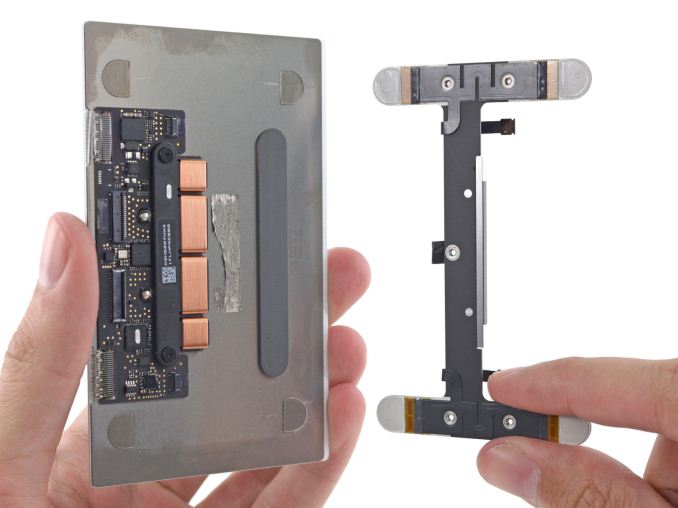
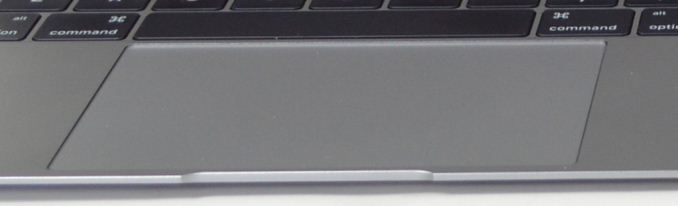
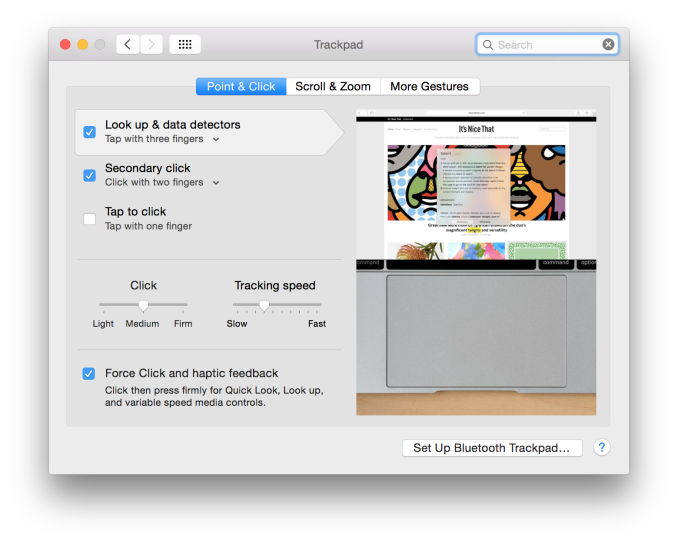








354 Comments
View All Comments
RT81 - Wednesday, April 15, 2015 - link
The presence of "no touch screen" complaints, as few as they are, is interesting. There's a whole demographic of Mac users (creative professionals, mostly) that are sweating bullets about the possibility of iOS and OS X converging. A touch screen Mac would probably give them a heart attack.Apple has said they don't have any intention of doing that. It didn't go over so well for Microsoft, but who knows. It wouldn't be the first time Apple has said "we'll never do that" but what they really mean is "we'll never do that until we can do it at the standard of quality we want".
senzen - Wednesday, April 15, 2015 - link
Very good, thorough review. As soon as I sold my 2010 MBA 11 to get an MBPr Pro I missed the smaller size and weight, but I wanted a retina display for when I travel and take photos, so the new Macbook ticks all the boxes. My doubt was the performance, but seeing it apparently does at least as well as the first i5 MBAs is reassuring, I don't need more. I'm still tempted to wait for the second generation, which is reinforced by Apple's inability to actually show these in stores. I wonder if the upgrade to the faster (less slow) processor is worth it.Malac - Wednesday, April 15, 2015 - link
I think two tests that I feel would be very interesting are missing:- Remote Desktop streaming
- Virtual Machine Benchmark
I sometimes play PC games streamed from my powerful desktop to my MacBook Air using Microsoft Remote Desktop or Steam. While this works well, the air does get hot sometimes and I hear the fans. How would the MacBook handle such a load?
And how well does a VM work? Lets say VirtualBox + Linux with a graphical frontend?
Ryan Smith - Wednesday, April 15, 2015 - link
Steam in-home streaming uses H.264, so all the heavy lifting should be done by the video decode block, and the end result not much harder than decoding any other 1080p60 H.264 stream.jeffry - Wednesday, April 15, 2015 - link
Nice. Apples "new" butterfly mech. Thats a copy of how the japs have done it years ago in their Sony Vaio SZ Series notebooks...nerd1 - Wednesday, April 15, 2015 - link
Why mention tablet laptop crossover at all? This laptop is not convertible, not derachable, lacks touchscreen or pen. It is by all means just a thin, lightweight laptop (with LESS endurance and power)Ryan Smith - Wednesday, April 15, 2015 - link
The short answer is because internally it's built like a tablet, not a laptop, and that's the primary point I'm trying to make when discussing its construction.nerd1 - Thursday, April 16, 2015 - link
Built like a tablet? What does it mean at all? How does crippled laptop becomes a tablet?Some tablets are more powerful and expandable than MBA 11" (which is a LAPTOP).
nerd1 - Wednesday, April 15, 2015 - link
Oh and samsung released very similiar laptop (core m, 1600p display, 2lbs) with usb, sd slot and separate power jack months before.solipsism - Wednesday, April 15, 2015 - link
1) I think it's both odd and wrong that Ryan Smith would repeatedly try to state this is some sort of Mac-iPad hybrid. It doesn't run iOS, it has an attached keyboard and trackpad, it doesn't even have a touchscreen display (something increasingly more common on notebooks). This is a notebook computer designed to run a desktop-grade OS.2) This is not a netbook. Even if we ignore all the low-quality, budget-focused design constraints that that made the netbook really only good* for surfing the "net", this machine has a CPU that costs more than the average notebook and that is magnitudes more powerful with a similar power envelope. If it's to be classed at anything it is an Ultrabook, sans the official branding.
3) Apple's USB-C adapters aren't that pricey. If one wants, they can buy the adapters that Google sells for their new Chromebook Pixel or wait for other vendors (my favourite is Monoprice) to offer up their own solutions since this is, after all, USB. There will also likely be 3rd-party external displays from everyone(?) that will use a single USB-C port for both charging the device and pushing data, which will have their own variety of built-in hubs for those wanting an external display which makes the majority of these complaints for a nascent standard just coming to market moot.
4) People are lamenting the loss of MagSafe, but is that really feasible with how small the 3rd(?) MagSafe adapter would have gotten for this machine? Also, if it's designed to be used remotely and designed to be almost always used without cabled peripherals, is it really an issue for its intended market? Personally, I love how the Chromebook Pixel has USB-C on each side and how either can charge the device. I've moved an entire office around because of how the plug on the left-hand side was causing it to wear out after about 6 months due to being plugged into the wall at the right. This was never an issue when PVC was still included in cables (speculative cause and effect). Hopefully when the MBPs get this feature it will be on both sides.
5) So why bring back the MB and not simply call it the MBA (not unlike how they keep the non-Retina MBPs and came out with the new Retina MBPs with a new design)? Eventually I would like to see the MBA get the exact same external HW design and components (i.e.: Retina display with the same 12" design only) but running Mac OS X — or a Mac OS X-like OS — on Apple's A-series chip. This could allow Apple to move their "PC" sales to even lower end of the market by being able to drop the cost by a few hundred dollars whilst still being able to have a machine that performs well. I do think the A-series chip may need some additional revisions (but we really don't know what is possible with their bespoke design) and for Mac OS X to get another housecleaning, perhaps even rewritten in Swift.
* Calling a netbook good at anything is a stretch, especially when even Adobe Flash would stutter on even 480p video due to its inept HW.