The 2015 MacBook Review
by Ryan Smith on April 14, 2015 10:15 AM ESTForce Touch Trackpad
Along with Apple’s changes to their keyboard, the company has also gone in and significantly reworked their trackpad. The new Force Touch Trackpad represents the biggest change to Apple’s trackpad design since the creation of the capacitive, multi-touch pivoting trackpad introduced on the unibody MacBook Pro. In putting together the Force Touch Trackpad, Apple has significantly reworked the internals of the trackpad, creating a trackpad that behaves a lot like their traditional trackpad with some new features, but under the hood relies on some very different mechanisms.
The big change here is that Apple has done away with the traditional pivot and switch mechanism. With pivot and switch, the capacitive trackpad surface would act like a small touchscreen, and underneath it was a switch to register when the trackpad was pressed down. Mechanically the trackpad pivoted from the top (Apple likes to compare it to a diving board), with the trackpad inferring what action to take based on the combination of the capacitive readings and the switch reading. Multi-finger gestures would rely solely on the capacitive layer, primary/secondary clicks would be based on the number of fingers in use when the switch was actuated, etc.
The Force Touch Trackpad on the other hand eliminates the pivot and switch mechanism in favor of a combination of an electromagnet and force/pressure sensors. The pressure sensors essentially replace the physical switch, allowing the trackpad to tell when it has been pressed based on the amount of pressure, and thanks to the pressure sensors it can now tell how hard it has been pressed as opposed to the binary nature of the physical switch. Meanwhile without a physical switch in place to provide the clicking sensation and feedback of pressing down on the touchpad, Apple’s electromagnet – the Taptic Engine – activates to simulate the feeling and noise of pressing a switch.
Update 04/15/2015: iFixit has a great shot of the trackpad's internals, including a good look at just how big the electromagnet/taptic engine really is.
The end result is that the MacBook’s trackpad is among the first wave of devices that ships with Apple’s next generation trackpad and the enhanced capabilities that go with it. Ignoring the pressure sensitivity for a moment (we’ll get back to it), replacing the pivot and switch for an electromagnet works shockingly well. From a touch & feel standpoint the Force Touch Trackpad feels virtually identical to a traditional trackpad, to the point where it’s more than a bit uncanny. In practice you are not actually triggering a switch nor is the trackpad really moving (technically it’s deforming ever so slightly), but it sure feels like you’re working a switch. Apple has clearly done their homework on getting an electromagnet to emulate a switch, to great results. Meanwhile they don’t have the trackpad’s acoustics precisely matching a switch, but the resulting pinball-machine like plunk is close enough to a click that I don’t imagine anyone will mind the difference.
One side benefit of this change is that the trackpad feels the same throughout, and unlike the pivoting trackpad does not require more or less force depending on where you are relative to the pivot point. The variable force required has never been a major problem in my experience, but it is nice to no longer need to worry about where your fingers are relative to the top, and consequently how much force you need to use.
However the bigger deal is that by making the amount of force required to click consistent throughout the entire trackpad, Apple can now use the amount of pressure applied as another input, making the trackpad pressure-sensitive. The underlying pressure sensors and electromagnet are by default programmed to have two levels of feedback – a shallower press is equivalent to a click – and a deeper press brings about the pressure-sensitive “Force Click.” What force clicking does depends on the application, and right now it’s clear that Apple is still experimenting with what they can do with pressure sensitivity. The most obvious uses include line thickness in drawing applications, but the company is also using it for things such as variable speed fast forward and rewinding in QuickTime/iMovie. At times the force click is treated like a 3rd (tertiary) click, and other times the result is based on variable pressure. Since this is a new (and uncommon) feature there’s no global action assigned to the force click – nor does it behave as a middle click on a regular mouse – so what happens is up to the application.
In implementing force click and the Force Touch Trackpad, Apple does offer the ability to control the amount of pressure required and whether force click is active. With force click deactivated the trackpad behaves more or less identical to a traditional trackpad with a single click level. Meanwhile the click pressure setting is interesting, though I’m not entirely convinced it’s all that effective. Short of the tools to actually measure click pressure, I’m not so sure Apple is changing the amount of pressure required to trigger a click so much as they’re changing how hard the electromagnet vibrates. The feedback change is certainly very subtle going from light to firm, and if there is a change in the amount of pressure required then it is certainly equally subtle.
Ultimately whether the Force Touch Trackpad is a major upgrade or not is going to depend on a user’s ability to make use of the force click features. Even turned off, the new trackpad is essentially an improved version of the old trackpad without the minor drawbacks of the pivot mechanism. But with the force click turned on, then it brings new (though not always useful) actions to the trackpad that in turn makes it a bigger upgrade over the old trackpad.
In any case, the MacBook along with the 2015 MacBook Pro 13” are the first wave of devices to implement the new Force Touch Trackpad. Given its expanded capabilities I would expect Apple to eventually replace many (if not all) of their trackpads with this new design. Certainly the 15” MacBook Pro is a likely candidate, as is a future version of the Magic Trackpad. What remains to be seen is whether the next MacBook Air also gets this new trackpad, or if Apple withholds it to keep the products differentiated and to keep the costs of the MacBook Air down.



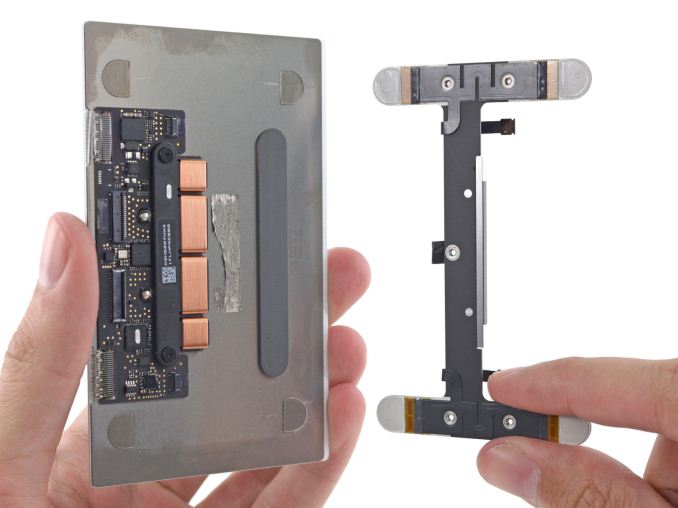
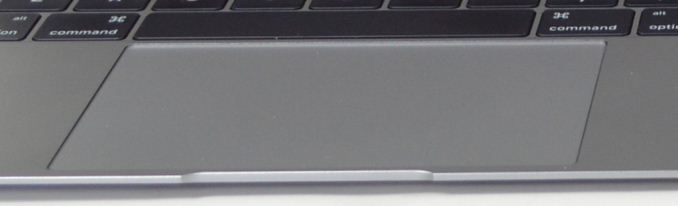
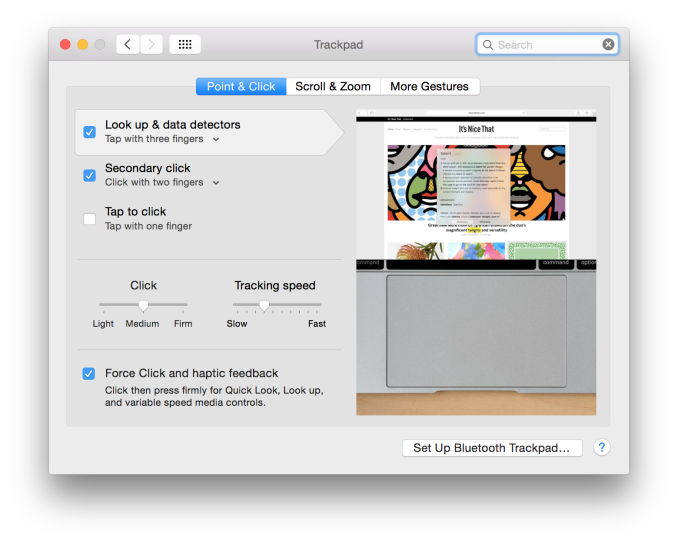








354 Comments
View All Comments
hot kiwi - Wednesday, November 25, 2015 - link
Do not agree, it is based on facts. I have after a few months had enough of the slowness, horrible new style keyboard and the one connector technology that forced me to buy 5 adapters, so I have one everywhere. Hopeless.El capitan is my last Apple software since 10 years Apple. Looking forward to Windows on a decent and not overpriced machine.
iOSecure - Monday, November 30, 2015 - link
Yeah right, you came back to post here? you dont own it, nice tryEmbar - Saturday, March 11, 2017 - link
You must love your dongles then. Homeboy has a point: I buy a work machine to do work. If I have to add shit for it to be useful, then it's an inferior tool. I shouldn't have to pray that an industry standard exists in my devices, nor should I have to concern myself with the quandary that Apple likes to provide their tightly budgeted customers who just need to be able to do their work (over the hard disk space that is not expandable). I want to be able to expand my innards like my 2010 MBP when I had 2 fucking HDDs and it was sublime. And everything could plug into it! Compare to today when I have to have Tony Stark's wallet to get out of the store. That's not my cuppa. If you have a flash drive lying around it should be usable in your machine without you having to run to the ATM to shell out for fucking DONGLES. And don't get me started on the missing touch screens, bro. That shit's been peeving me since 2008. If Apple listened to someone other than Señor Ive, I'd have the machine I want. Back when Apple nixed the floppy drive (1998) I was okay because CDs were a viable improvement/workaround. I even thought that the NEXT cube was great with the MO drive. But a $900 bump to add a 1TB SSD is 'Nutrageous'. It's Apple's way of saying "You're not invited to my party". Bad karma, dude.vy747 - Tuesday, May 5, 2015 - link
Im not sure what is more annoying, apple fanboys or apple haters. I think the latter.gw74 - Tuesday, April 28, 2015 - link
google "polemic"r3loaded - Thursday, April 16, 2015 - link
K.docderwood - Thursday, April 16, 2015 - link
Happy with mine. Wanted something slightly more powerful than an Ipad with a keyboard.I used to be a Windows/Linux/build your own PC person. Then I had kids/life got busy. Now the entire family is on Ical etc etc etc and changing back to Windows would result in a lot of headaches and time for the head of IT (ME). My time is my most valuable commodity.
It's not a desktop replacement. It's for emails/word processing/web surfing. I've got a desktop, it's for all the other stuff.
As much as I hate Apple sometimes (Their continued half assed product introductions and complete lack of clarity piss me off and their general neglect of OS X are real issues) it hasn't reached the point that I'm ready to jettison the apple ecosystem YET.
It seems people get angry when they introduce s machine that doesn't meet their needs. This meets mine perfectly. Sorry they missed the mark for you this time. Glad Dell did. Isn't the free market great?
russdust55 - Tuesday, November 17, 2015 - link
I am happy with my Macbook too. I am a bluntly simple user of basic 'office productivity' apps, plus social fluff. I might be the ideal customer for the new Macbook because I upgraded from a 4.5 year old 11" Macbook Air. Compared to the older Air, the new Macbook is faster, lighter, smaller (but with a larger RETINA screen), and gets better battery life. Love the trackpad, and am ambivalent on the keyboard. I got the faster CPU which geek-benches similar to a 1-2 year old Air. Which is fine with me. Did it cost too much? Yup. Do I regret it? No.The new Macbook is the vanguard of what will replace the Macbook Air line. Like the Air, the first model of which was slow, overpriced, if sexy to look at. the new Macbook will get faster and cheaper in time. Apple will (my opinion) drop the Air line in a few years time, when the Retina Macbook will have gotten a bit faster and can be sold at prices more like the Air.
8steve8 - Thursday, April 16, 2015 - link
no one gets this product, it's a great 2nd or 3rd computer to bring to coffee shops, or to throw in your bag just in case you want to do some computing.... there aren't many 2.0 LB laptops to choose from, and this has the best keyboard/trackpad/screen combination...Sure it's slow, but think of what they say about cameras, the best one is the one that you brought with you... this is the kind of computer you can just always have with you and it won't feel like a burden.
barleyguy - Monday, April 20, 2015 - link
$1500 is a lot of money for a 2nd or 3rd computer to take to a coffee shop. A $400 dockable tablet fits that use case a lot better IMO.