Intel NUC5i5RYK Review: A Broadwell-U UCFF PC for Enthusiasts
by Ganesh T S on February 20, 2015 8:00 AM ESTPower Consumption and Thermal Performance
The power consumption at the wall was measured with a 1080p display being driven through the HDMI port. In the graphs below, we compare the idle and load power of the Intel NUC5i5RYK (Enthusiast) with other low power PCs evaluated before. For load power consumption, we ran Furmark 1.12.0 and Prime95 v27.9 together. The numbers are not beyond the realm of reason for the combination of hardware components in the machine.
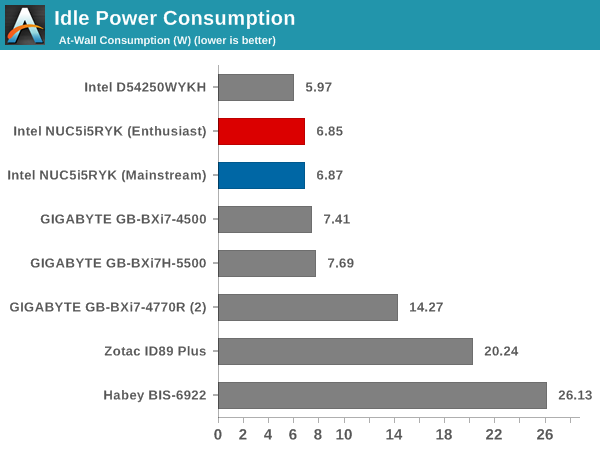
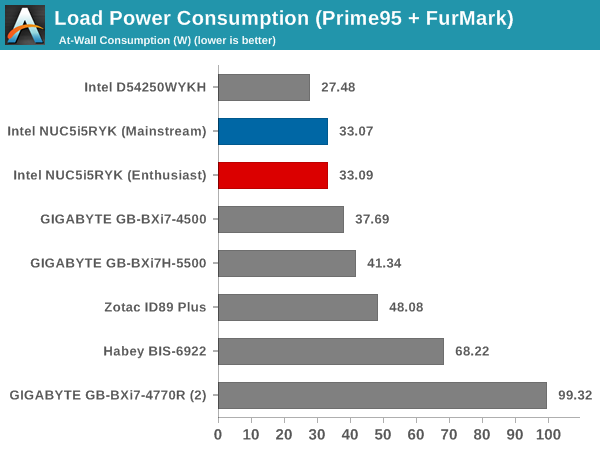
By default, the BIOS puts the unit in the maximum power consumption / performance mode. The above numbers are with those default settings. It is possible for the end-user to drive down the numbers further with tweaks in the BIOS (at the cost of performance)
In terms of thermal design, the NUC5i5RYK is no different from the Haswell NUC. There are ventilation slots on the side and a small fan directly beneath the lid helps draw in air over the heatsink that is placed behind the slots. On the other side, the lid has a thermal protection strip adhered to it such that it gets placed directly over the M.2 SSD. This ensures proper cooling for the storage media (an issue that one of the previous generation NUCs faced). In order to evaluate the thermal performance, we started with the system at idle, followed by 30 minutes of pure CPU loading. This was followed by another 30 minutes of both CPU and GPU being loaded simultaneously. After this, the CPU load was removed, allowing the GPU to be loaded alone for another 30 minutes.
In the pure CPU loading scenario, the cpre frequencies stay well above the suggested base value of 1.6 GHz, thanks to the BIOS setting controlling the maximum allowed sustained power consumption. The turbo burst frequency of 2.7 GHz is observed only very briefly, and the cores settle down to between 2.4 and 2.5 GHz. We see the temperature stabilizing slightly above 80 C (despite the junction temperature being 105 C). On the other hand, when the CPU and GPU are both loaded, the frequencies drop down to around 1.3 GHz for the cores. The GPU is advertised to run at a base clock of 300 MHz, with a turbo mode of 950 MHz. The actual frequency stays above 700 MHz comfortably throughout our stress test. In the absence of any CPU load, the cores drop down to 800 MHz. The temperatures are also below 80 C throughout the time that the GPU is loaded up. The behavior of the clocks is similar to what we observed for the GIGABYTE Broadwell BRIX s.
The above graph presents the power consumption at the wall during the above thermal stress run. This shows that Intel has designed the NUC with a certain maximum power budget in mind, and the clocks of the CPU and GPU are adjusted depending on the load to obey that configurable TDP. One interesting aspect is that the GPU clock at idle is always reported to be 900 MHz by various tools. We assume there is some sort of inner clock-gating going on beyond the observation point. Otherwise, it is possible to drive down the idle power consumption even further. The thermal performance of the enthusiast build was along the same lines, with a cap of around 34 W for the maximum power consumption at the wall.
All in all, the thermal solution is very effective. Given that the acoustic side-effects were not irksome (subjectively) and the temperature of the CPU package was well under the junction temperature limits, we wonder if Intel has missed a trick by dialing down the overclocking and not allowing the full performance potential of the system to come through with the default BIOS settings.


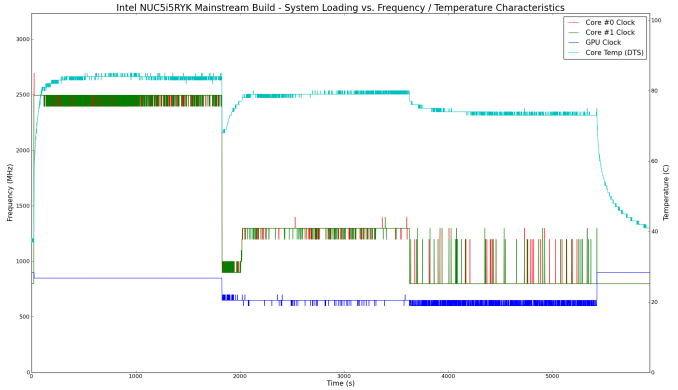
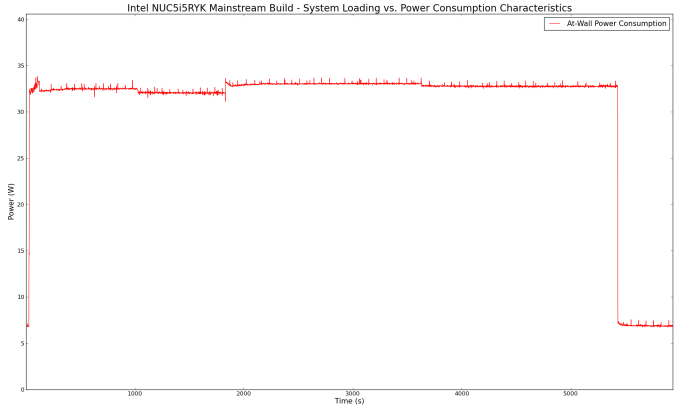








83 Comments
View All Comments
extide - Monday, February 23, 2015 - link
No, the article is correct. 1st gen NUC was DCCP847DYE -- which was Celeron 847 -- Sandy Bridge based Celeron.Paapaa125 - Friday, February 20, 2015 - link
Gallery images have very bad underexposure problems. Please pay attention next time: you have to compensate exposure if you have too white background....piasabird - Friday, February 20, 2015 - link
It looks like all Intel did is take an i5 and underclock it down to about half the normal speed. I have an i3 4330 and it runs at 3.5 ghz and has the 4600 graphics and 4 megs of Cache. It runs great. I did turn the power supply that sits above the CPU so it pulls hot air out of the case. I run everything at stock speed with the CPU cooler Intel sold with the retail CPU package. No reason to purchase anything new.piasabird - Friday, February 20, 2015 - link
I liked the way you can select several similar comparisons to compare the review item to. However, I would compare it to a couple i3 processors that might typically be sold for Mini-ITX systems.Aikouka - Friday, February 20, 2015 - link
Does the Broadwell NUC still have the same issue with dropping bitstreaming when turning home theater devices (e.g. TV, AVR, etc.) off and then back on? I ended up getting rid of my Haswell NUC, because I needed something that was more reliable. Amusingly enough, my passively-cooled i3-3225 HTPC works great. It also lacks the weird issue where putting PLEX in the start-up folder on the NUC causes PLEX to improperly connect to the server -- you'd end up seeing the different libraries, but you could never browse them.CSMR - Friday, February 20, 2015 - link
Why isn't the HD6000 graphics with 48EUs dominating the HD5500 graphics with only 24EUs?TheinsanegamerN - Saturday, February 21, 2015 - link
My guess is a combination of lack of memory bandwidth and power restrictions. HD 4600 just barely maxes out 1600MHz memory, and 1866 is barely enough for HD 5500. HD 5200, the previous iris pro, had 72 GB/s of bandwidth, and still had bandwidth issues. 1866 ddr3 is nowhere near fast enough.The second thing is power consumption. HD 4600 in the i5 4300m pulls about 19 watts of power. now, hd 6000 has far more cores, 48 vs 20, which is still too much for 14nm to run on that little power. since the entire TDP is only 15 watt for that cpu, the GPU is both bandwidth restricted and power restricted.
vcorem - Friday, February 20, 2015 - link
The first NUC was IvyBridge, not SandyBridge.It was released in 2012
romrunning - Friday, February 20, 2015 - link
How did the Mainstream setup beat the Enthusiast configuration in the 7-Zip benchmark?!Is that a mistake? Should the labels be switched?
Teknobug - Friday, February 20, 2015 - link
I love my NUC, barely 6W idling and 18W under load, surfs the net great, plays Netflix and YT videos great, plays my Steam games via in-home streaming perfectly.