Intel NUC5i5RYK Review: A Broadwell-U UCFF PC for Enthusiasts
by Ganesh T S on February 20, 2015 8:00 AM ESTPower Consumption and Thermal Performance
The power consumption at the wall was measured with a 1080p display being driven through the HDMI port. In the graphs below, we compare the idle and load power of the Intel NUC5i5RYK (Enthusiast) with other low power PCs evaluated before. For load power consumption, we ran Furmark 1.12.0 and Prime95 v27.9 together. The numbers are not beyond the realm of reason for the combination of hardware components in the machine.
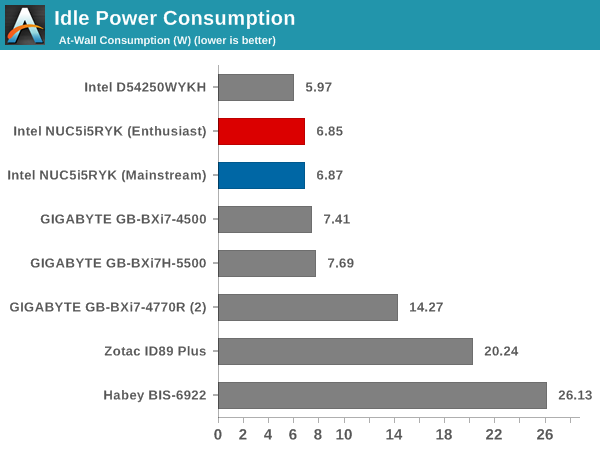
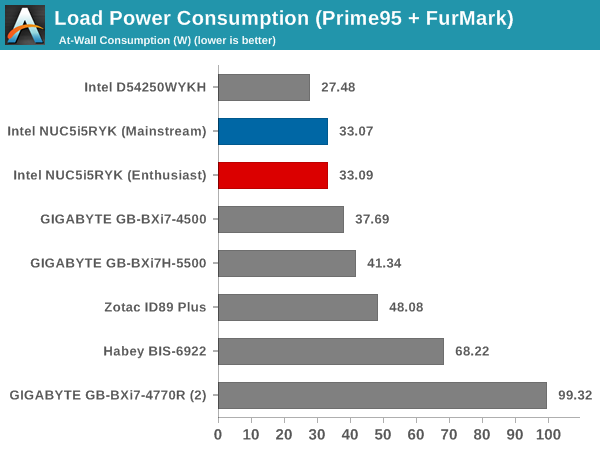
By default, the BIOS puts the unit in the maximum power consumption / performance mode. The above numbers are with those default settings. It is possible for the end-user to drive down the numbers further with tweaks in the BIOS (at the cost of performance)
In terms of thermal design, the NUC5i5RYK is no different from the Haswell NUC. There are ventilation slots on the side and a small fan directly beneath the lid helps draw in air over the heatsink that is placed behind the slots. On the other side, the lid has a thermal protection strip adhered to it such that it gets placed directly over the M.2 SSD. This ensures proper cooling for the storage media (an issue that one of the previous generation NUCs faced). In order to evaluate the thermal performance, we started with the system at idle, followed by 30 minutes of pure CPU loading. This was followed by another 30 minutes of both CPU and GPU being loaded simultaneously. After this, the CPU load was removed, allowing the GPU to be loaded alone for another 30 minutes.
In the pure CPU loading scenario, the cpre frequencies stay well above the suggested base value of 1.6 GHz, thanks to the BIOS setting controlling the maximum allowed sustained power consumption. The turbo burst frequency of 2.7 GHz is observed only very briefly, and the cores settle down to between 2.4 and 2.5 GHz. We see the temperature stabilizing slightly above 80 C (despite the junction temperature being 105 C). On the other hand, when the CPU and GPU are both loaded, the frequencies drop down to around 1.3 GHz for the cores. The GPU is advertised to run at a base clock of 300 MHz, with a turbo mode of 950 MHz. The actual frequency stays above 700 MHz comfortably throughout our stress test. In the absence of any CPU load, the cores drop down to 800 MHz. The temperatures are also below 80 C throughout the time that the GPU is loaded up. The behavior of the clocks is similar to what we observed for the GIGABYTE Broadwell BRIX s.
The above graph presents the power consumption at the wall during the above thermal stress run. This shows that Intel has designed the NUC with a certain maximum power budget in mind, and the clocks of the CPU and GPU are adjusted depending on the load to obey that configurable TDP. One interesting aspect is that the GPU clock at idle is always reported to be 900 MHz by various tools. We assume there is some sort of inner clock-gating going on beyond the observation point. Otherwise, it is possible to drive down the idle power consumption even further. The thermal performance of the enthusiast build was along the same lines, with a cap of around 34 W for the maximum power consumption at the wall.
All in all, the thermal solution is very effective. Given that the acoustic side-effects were not irksome (subjectively) and the temperature of the CPU package was well under the junction temperature limits, we wonder if Intel has missed a trick by dialing down the overclocking and not allowing the full performance potential of the system to come through with the default BIOS settings.


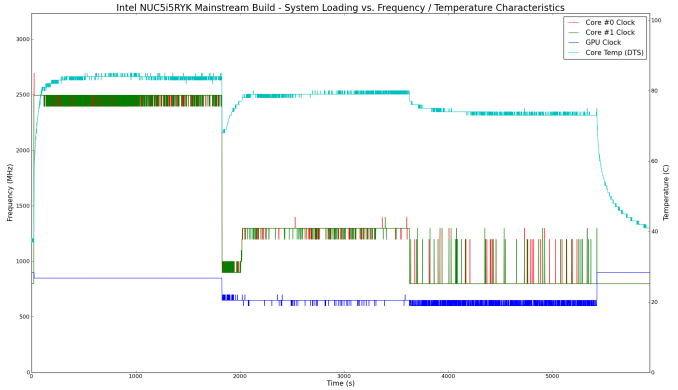
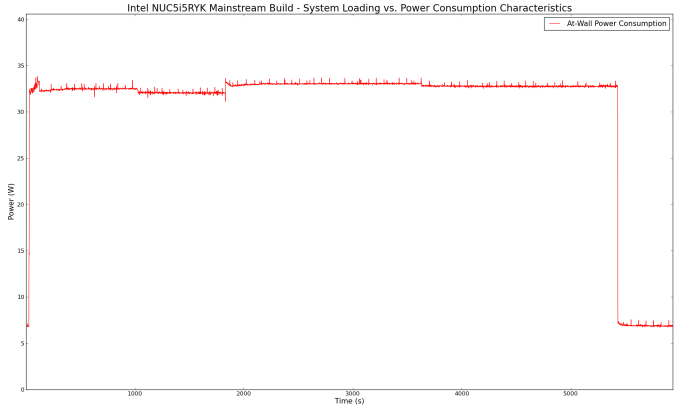








83 Comments
View All Comments
BlueBlazer - Saturday, February 21, 2015 - link
Heck no, used to have AMD E-350 and that sucked. Tried the older Atom 330 also but not well also. The problem was Hi10p which uses software decoding (not supported by hardware). Then switched to using my ancient LGA775 which was collecting dust. Was microATX casing thus certainly quite big but can always hide them in some corner. Only problem was dust accumulation due to the fans (have clean the machine once a while). That's the main problem with fans...Used an old Core 2 Duo E7600 and runs perfectly everything including those that do not use hardware acceleration. Have tried H.265 also (only supported by software decoding on my hardware) and managed to play them up 1080p 30fps with the Lentoid HEVC decoder (possibly the fastest decoder around but does have a compatibility issues with a few files, which I can fallback to VLC Player). Perhaps time for a change, and with H.265 looming around the corner, CPU power could be still relevant after all. If there is a new CPU can beat this old E7600 performance without using fans then I've found the replacement...
BPB - Wednesday, February 25, 2015 - link
My experience is that AMD is better if you are using the HTPC for WMC as well as other things. When I switched from an AMD E450 setup to an i5 setup I lost the abilibity to watch stuff at 1.5 speed. My AMD setup fast-forwarded with sound much, much better than the Intel setup does. The Intel setup is better in every other way, but I really miss watching some games at 1.5X. I like to do that when I don't have the time to watch it at normal speed, or I already know the outcome. The AMD setup allowed me to watch hockey games at 1.5X with sound and no choppiness, the Intel setup is not smooth at all.valnar - Thursday, February 26, 2015 - link
Depends on whether AMD can do perfect 23.976 fps for NTSC stuff. Intel graphics can. Generally, it is safer to use Intel for HTPC's (both Windows and Linux) than AMD.iFX.64 - Saturday, June 20, 2015 - link
Sorry I know I'm a bit late here, but If you want to pass-through DTS HD Master Audio or Dolby TrueHD Master Audio through HDMI to an amp/receiver ... then forget about AMD, I've yet to see anyone get it to work... Unfortunately it only seems to work on Intel :(Of course I only found this out after buying multiple AMD systems for this purpose... believing that they wouldn't say something IS supported in the marketing material when it ISN'T... but while standard 5.1 DTS or Dolby Digital works fine, DTS HD and TrueHD won't pass-through to the receiver.
If anyone has found a way to get it to work, I'd LOVE to hear about it ;)
Veritex - Friday, February 20, 2015 - link
A good solution is arriving in around 90 days in the form of the AMD Carrizo and Carrizo-L (10w to 35w) APUs with upgraded Excavator cores, next gen full HSA GPU and hardware encode/decode of h.265 4k video. They will be available in everything from laptops to all-in-ones and in micro/pico/ITX systems.Anandtech had a preview at CES 2015:
"One of the features of Carrizo is full support for H.265 decoding, and as an example of why this is needed they had an Intel system running next to the Carrizo system attempting to playback a 4K H.265 video. While the AMD system was easily able to handle the task without dropping any frames, the Intel system was decoding at what appeared to be single digit frame rates. The 4K content was essentially unwatchable on Intel."
http://www.anandtech.com/show/8855/amd-demonstrate...
BlueBlazer - Saturday, February 21, 2015 - link
That Core i3 was of the older generation (not Broadwell), and of course would be less powerful to perform software decoding for 4K video. If they had used a Core i7 quad core then should be able to playback 4K video smoothly even through software decoding. Also does not mention if Carrizo can support VP8 or 10-bit H.265/HEVC either...Additionally Intel Broadwell and even Haswell already have a hybrid H.265/HEVC decoder (uses both CPU and GPU) in the latest drivers: http://techreport.com/news/27677/new-intel-igp-dri... Besides H.265/HEVC, it also supports VP9 codec (used by Google TV). Futhermore it can also support 10-bit H.265/HEVC format besides the normal 8-bit H.265/HEVC. Wished that it would also support the old 10-bit H.264 (also known as Hi10p) as well...
BlueBlazer - Saturday, February 21, 2015 - link
Errata: VP9 in the first paragraph and not VP8..."Also does not mention if Carrizo can support VP8 or 10-bit H.265/HEVC either..."
Vinny DePaul - Saturday, February 21, 2015 - link
Why do people rip blu ray to NAS? Is it legal? I don't understand why people store so many movies on their PC. Can you watch that much? Also, is it even legal?TheinsanegamerN - Saturday, February 21, 2015 - link
Why do we rip movies? so that way if something happens to the disk, i still have my movie, and I dont need to find the dvd and put it into the player to watch a movie, i can just double click it.And of course it is legal. Im making a backup of my own copy, and im not sharing it.
kmmatney - Sunday, February 22, 2015 - link
I rip movies (redbox rentals) so I can watch it at a convenient time, on whatever device I want. It's rare I watch anything more than once. Lately I've been renting more movies on demand, though, as long as the price is reasonable