Samsung SM951 (512GB) PCIe SSD Review
by Kristian Vättö on February 24, 2015 8:00 AM ESTAnandTech Storage Bench - Light
The Light trace is designed to be an accurate illustration of basic usage. It's basically a subset of the Heavy trace, but we've left out some workloads to reduce the writes and make it more read intensive in general.
| AnandTech Storage Bench - Light - Specs | ||||||||||||
| Reads | 372,630 | |||||||||||
| Writes | 459,709 | |||||||||||
| Total IO Operations | 832,339 | |||||||||||
| Total GB Read | 17.97 GB | |||||||||||
| Total GB Written | 23.25 GB | |||||||||||
| Average Queue Depth | ~4.6 | |||||||||||
| Focus | Basic, light IO usage | |||||||||||
The Light trace still has more writes than reads, but a very light workload would be even more read-centric (think web browsing, document editing, etc). It has about 23GB of writes, which would account for roughly two or three days of average usage (i.e. 7-11GB per day).
| AnandTech Storage Bench - Light - IO Breakdown | |||||||||||
| IO Size | <4KB | 4KB | 8KB | 16KB | 32KB | 64KB | 128KB | ||||
| % of Total | 6.2% | 27.6% | 2.4% | 8.0% | 6.5% | 4.8% | 26.4% | ||||
The IO distribution of the Light trace is very similar to the Heavy trace with slightly more IOs being 128KB. About 70% of the IOs are sequential, though, so that is a major difference compared to the Heavy trace.
| AnandTech Storage Bench - Light - QD Breakdown | ||||||||||||
| Queue Depth | 1 | 2 | 3 | 4-5 | 6-10 | 11-20 | 21-32 | >32 | ||||
| % of Total | 73.4% | 16.8% | 2.6% | 2.3% | 3.1% | 1.5% | 0.2% | 0.2% | ||||
Over 90% of the IOs have a queue depth of one or two, which further proves the importance of low queue depth performance.
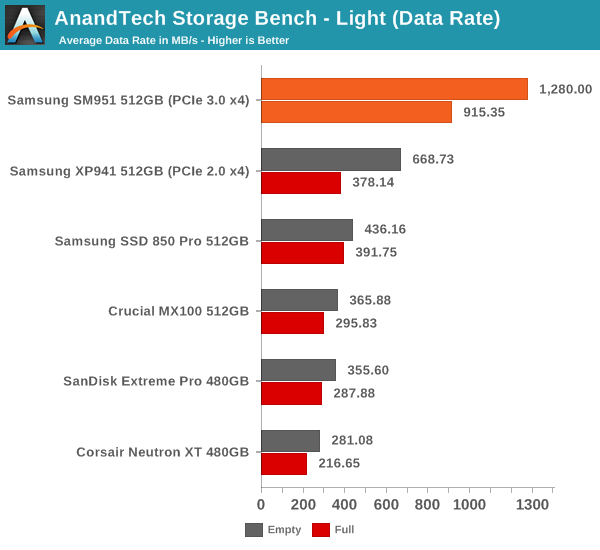
The SM951 yet again provides roughly twice the data rate compared to the XP941 and with a full drive the difference is even more significant.
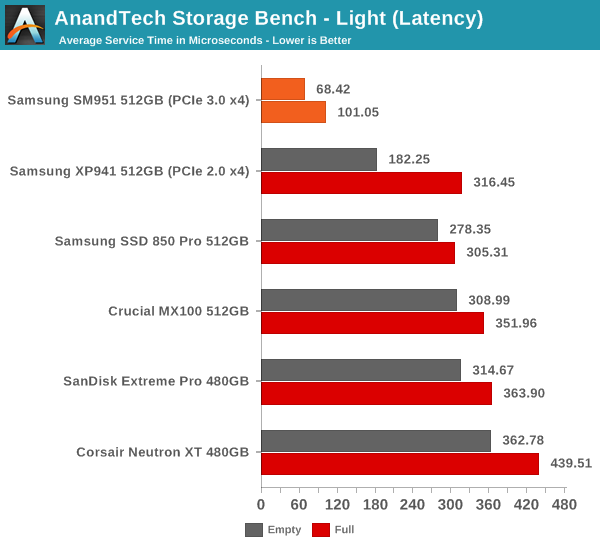
The same goes for average latency where the SM951's score is about one third of the XP941's. The SM951 can without a doubt boost performance with lighter IO loads as well, although in very light workloads the bottleneck tends to be the speed of user input (think about document creation for instance).
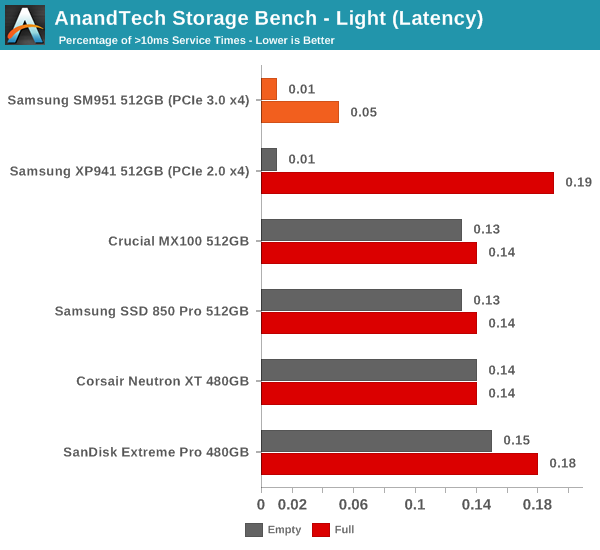










128 Comments
View All Comments
DanNeely - Tuesday, February 24, 2015 - link
"In any case, I strongly recommend having a decent amount of airflow inside the case. My system only has two case fans (one front and one rear) and I run it with the side panels off for faster accessibility, so mine isn't an ideal setup for maximum airflow."With the space between a pair of PCIe x16 slots appearing to have become the most popular spot to put M2 slots I worry that thermal throttling might end up being worse for a lot of end user systems than on your testbench because it'll be getting broiled by GPUs. OTOH even with a GPU looming overhead, it should be possible to slap an aftermarket heatsink on using thermal tape. My parts box has a few I think would work that I've salvaged from random hardware (single wide GPUs???) over the years; if you've got anything similar lying around I'd be curious if it'd be able to fix the throttling problem.
Kristian Vättö - Tuesday, February 24, 2015 - link
I have a couple Plextor M6e Black Edition drives, which are basically M.2 adapters with an M.2 SSD and a quite massive heatsink. I currently have my hands full because of upcoming NDAs, but I can certainly try to test the SM951 with a heatsink and the case fully assembled before it starts to ship.DanNeely - Tuesday, February 24, 2015 - link
Ok, I'd definitely be interested in seeing an update when you've got the time. Thanks.Railgun - Tuesday, February 24, 2015 - link
While I can see it's a case of something is better than nothing, given the mounting options of an M.2 drive, a couple of chips will not get any direct cooling benefit. In fact, they're sitting in a space where virtually zero airflow will be happening.The Plextor solution. and any like it is all well and good, but for those that utilize a native M.2 port on any given mobo, they're kind of out of luck. As it turns out, I also have a GPU blocking just above mine for any decent sized passive cooling; 8cm at best. Maybe that's enough, but the two chips on the other side have the potential to simply cook.
DanNeely - Tuesday, February 24, 2015 - link
Depends if it's the flash chips or the ram/controller that're overheating. I think the latter two are on top and heat sinkable.jhoff80 - Tuesday, February 24, 2015 - link
It'd be even worse too for many of the mini-ITX boards that are putting the M.2 slot underneath the board.I mean, something like M.2 is ideal for these smaller cases where cabling can become an issue, so having the slot on the bottom of the board combined with a drive needing airflow sounds like grounds for a disaster.
extide - Tuesday, February 24, 2015 - link
Yeah I bet it's the controller that is being throttled, because IT is overheating, not the actual NAND chips.ZeDestructor - Tuesday, February 24, 2015 - link
I second this motion. Prefereably as a seperate article so I don't miss it (I only get to AT via RSS nowadays)rpg1966 - Tuesday, February 24, 2015 - link
Maybe a dumb question, but: the 512GB drive has 4 storage chips (two on the front, two on the back), therefore each chip stores 128GB. If the NAND chips are 64Gbit (8GB), that means there are 16 packages in each chip - is that right?Kristian Vättö - Tuesday, February 24, 2015 - link
That is correct. Samsung has been using 16-die packages for quite some time now in various products.