Samsung SM951 (512GB) PCIe SSD Review
by Kristian Vättö on February 24, 2015 8:00 AM ESTAnandTech Storage Bench - Light
The Light trace is designed to be an accurate illustration of basic usage. It's basically a subset of the Heavy trace, but we've left out some workloads to reduce the writes and make it more read intensive in general.
| AnandTech Storage Bench - Light - Specs | ||||||||||||
| Reads | 372,630 | |||||||||||
| Writes | 459,709 | |||||||||||
| Total IO Operations | 832,339 | |||||||||||
| Total GB Read | 17.97 GB | |||||||||||
| Total GB Written | 23.25 GB | |||||||||||
| Average Queue Depth | ~4.6 | |||||||||||
| Focus | Basic, light IO usage | |||||||||||
The Light trace still has more writes than reads, but a very light workload would be even more read-centric (think web browsing, document editing, etc). It has about 23GB of writes, which would account for roughly two or three days of average usage (i.e. 7-11GB per day).
| AnandTech Storage Bench - Light - IO Breakdown | |||||||||||
| IO Size | <4KB | 4KB | 8KB | 16KB | 32KB | 64KB | 128KB | ||||
| % of Total | 6.2% | 27.6% | 2.4% | 8.0% | 6.5% | 4.8% | 26.4% | ||||
The IO distribution of the Light trace is very similar to the Heavy trace with slightly more IOs being 128KB. About 70% of the IOs are sequential, though, so that is a major difference compared to the Heavy trace.
| AnandTech Storage Bench - Light - QD Breakdown | ||||||||||||
| Queue Depth | 1 | 2 | 3 | 4-5 | 6-10 | 11-20 | 21-32 | >32 | ||||
| % of Total | 73.4% | 16.8% | 2.6% | 2.3% | 3.1% | 1.5% | 0.2% | 0.2% | ||||
Over 90% of the IOs have a queue depth of one or two, which further proves the importance of low queue depth performance.
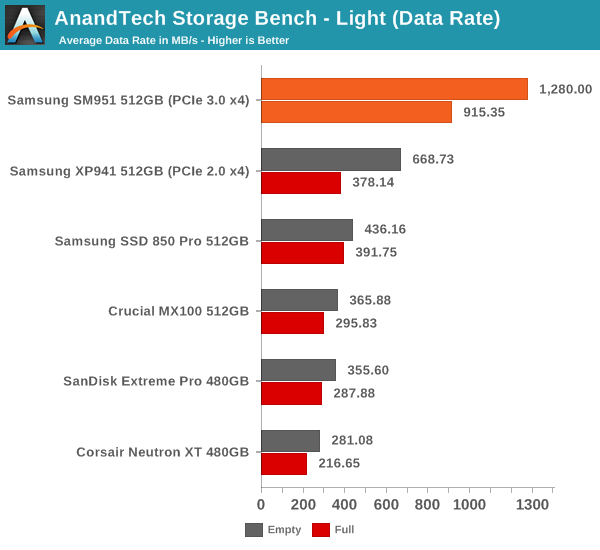
The SM951 yet again provides roughly twice the data rate compared to the XP941 and with a full drive the difference is even more significant.
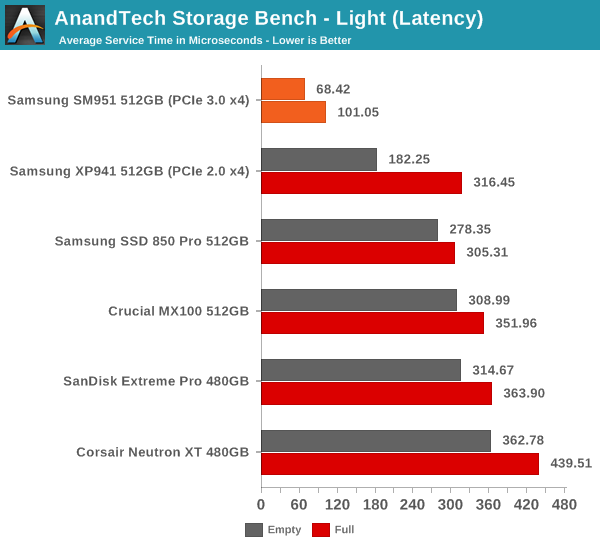
The same goes for average latency where the SM951's score is about one third of the XP941's. The SM951 can without a doubt boost performance with lighter IO loads as well, although in very light workloads the bottleneck tends to be the speed of user input (think about document creation for instance).
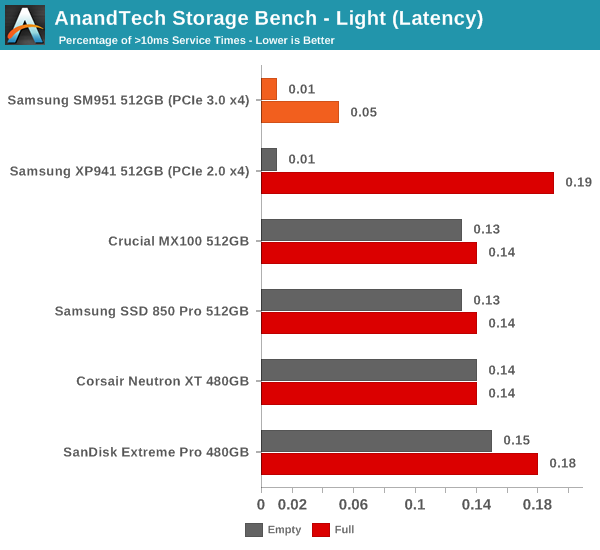










128 Comments
View All Comments
Laststop311 - Tuesday, February 24, 2015 - link
Also forgot to add really need the 1TB size because 25% OP is important to keep the drive fast 100% of the time.theduckofdeath - Tuesday, February 24, 2015 - link
Are you using your PC as the google.com web portal? :)Isn't 25% a bit excessive for a PC? I have 10% now and I can't really notice any difference from my previous install when I had around 15%....
philipma1957 - Saturday, February 28, 2015 - link
I agree with you as always ssd's are too small. I would love to get a 2tb ssd or even a 1.5tb ssdin pcie or 2.5 inch form factors. My needs are about 1.2tb space. I would like the 1 drive and just forget about it.
RazrLeaf - Tuesday, February 24, 2015 - link
So when is someone going to make a PCIe SSD with a black PCB? It sounds trivial, but it's pretty easy to fix. A green SSD would stuck out like a sore thumb on a motherboard with a black PCB.vLsL2VnDmWjoTByaVLxb - Tuesday, February 24, 2015 - link
Probably when greater than 1% of the market even cares.sablesg - Tuesday, February 24, 2015 - link
Plextor has a black edition of their M6e drive. Although I believe that comes with a pcie slot to M.2 adapter, and I'm not sure if they plan to sell just the drive alone.eanazag - Tuesday, February 24, 2015 - link
This is a PC OEM drive with the likelihood of it ending up in a laptop/tablet, so PCB color is not of high importance unless it is Apple. Apple PCBs are usually black.Expect something more visually appealing in retail versions.
I'd be more interested in thermal pads or heat spreaders for this drive.
cm2187 - Tuesday, February 24, 2015 - link
Personally I will NOT buy this until the engraving on the chips are using the font Courrier.bigboxes - Wednesday, February 25, 2015 - link
Brav-freakin'-oMykeM - Tuesday, February 24, 2015 - link
You can get the original SSD part from Apple via iFixit. It's not cheap but it comes with black PCB (because Apple uses back PCB on MBP logic boards):https://www.ifixit.com/Store/Mac/MacBook-Pro-13-In...