Samsung SM951 (512GB) PCIe SSD Review
by Kristian Vättö on February 24, 2015 8:00 AM ESTAnandTech Storage Bench - The Destroyer
The Destroyer has been an essential part of our SSD test suite for nearly two years now. It was crafted to provide a benchmark for very IO intensive workloads, which is where you most often notice the difference between drives. It's not necessarily the most relevant test to an average user, but for anyone with a heavier IO workload The Destroyer should do a good job at characterizing performance.
| AnandTech Storage Bench - The Destroyer | ||||||||||||
| Workload | Description | Applications Used | ||||||||||
| Photo Sync/Editing | Import images, edit, export | Adobe Photoshop CS6, Adobe Lightroom 4, Dropbox | ||||||||||
| Gaming | Download/install games, play games | Steam, Deus Ex, Skyrim, Starcraft 2, BioShock Infinite | ||||||||||
| Virtualization | Run/manage VM, use general apps inside VM | VirtualBox | ||||||||||
| General Productivity | Browse the web, manage local email, copy files, encrypt/decrypt files, backup system, download content, virus/malware scan | Chrome, IE10, Outlook, Windows 8, AxCrypt, uTorrent, AdAware | ||||||||||
| Video Playback | Copy and watch movies | Windows 8 | ||||||||||
| Application Development | Compile projects, check out code, download code samples | Visual Studio 2012 | ||||||||||
The table above describes the workloads of The Destroyer in a bit more detail. Most of the workloads are run independently in the trace, but obviously there are various operations (such as backups) in the background.
| AnandTech Storage Bench - The Destroyer - Specs | ||||||||||||
| Reads | 38.83 million | |||||||||||
| Writes | 10.98 million | |||||||||||
| Total IO Operations | 49.8 million | |||||||||||
| Total GB Read | 1583.02 GB | |||||||||||
| Total GB Written | 875.62 GB | |||||||||||
| Average Queue Depth | ~5.5 | |||||||||||
| Focus | Worst case multitasking, IO consistency | |||||||||||
The name Destroyer comes from the sheer fact that the trace contains nearly 50 million IO operations. That's enough IO operations to effectively put the drive into steady-state and give an idea of the performance in worst case multitasking scenarios. About 67% of the IOs are sequential in nature with the rest ranging from pseudo-random to fully random.
| AnandTech Storage Bench - The Destroyer - IO Breakdown | |||||||||||
| IO Size | <4KB | 4KB | 8KB | 16KB | 32KB | 64KB | 128KB | ||||
| % of Total | 6.0% | 26.2% | 3.1% | 2.4% | 1.7% | 38.4% | 18.0% | ||||
I've included a breakdown of the IOs in the table above, which accounts for 95.8% of total IOs in the trace. The leftover IO sizes are relatively rare in between sizes that don't have a significant (>1%) share on their own. Over a half of the transfers are large IOs with one fourth being 4KB in size.
| AnandTech Storage Bench - The Destroyer - QD Breakdown | ||||||||||||
| Queue Depth | 1 | 2 | 3 | 4-5 | 6-10 | 11-20 | 21-32 | >32 | ||||
| % of Total | 50.0% | 21.9% | 4.1% | 5.7% | 8.8% | 6.0% | 2.1% | 1.4 | ||||
Despite the average queue depth of 5.5, a half of the IOs happen at queue depth of one and scenarios where the queue depths is higher than 10 are rather infrequent.
The two key metrics I'm reporting haven't changed and I'll continue to report both data rate and latency because the two have slightly different focuses. Data rate measures the speed of the data transfer, so it emphasizes large IOs that simply account for a much larger share when looking at the total amount of data. Latency, on the other hand, ignores the IO size, so all IOs are given the same weight in the calculation. Both metrics are useful, although in terms of system responsiveness I think the latency is more critical. As a result, I'm also reporting two new stats that provide us a very good insight to high latency IOs by reporting the share of >10ms and >100ms IOs as a percentage of the total.
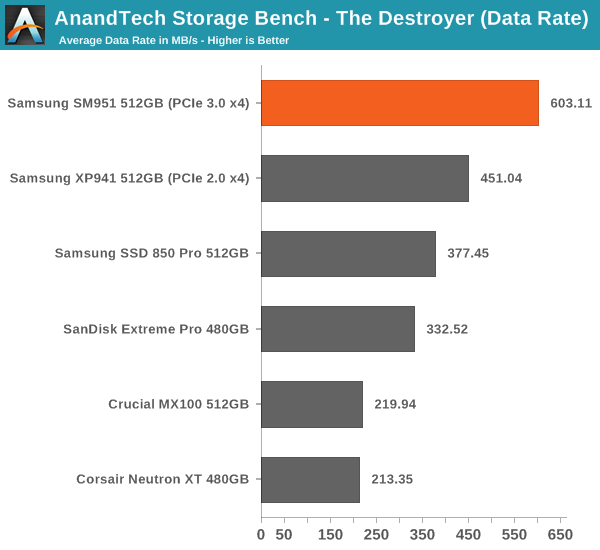
The SM951 takes the lead easily and provides ~34% increase in data rate over the XP941. The advantage over some of the slower SATA 6Gbps drives is nearly threefold, which speaks for the performance benefit that PCIe and especially PCIe 3.0 provide.
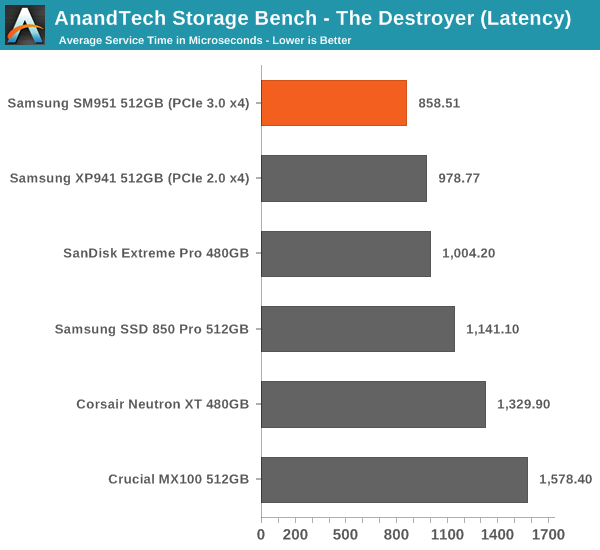
The latency benefit isn't as significant, which suggests that the SM951 provides substantial boost in large IO performance, but the performance at small IO sizes isn't dramatically better.
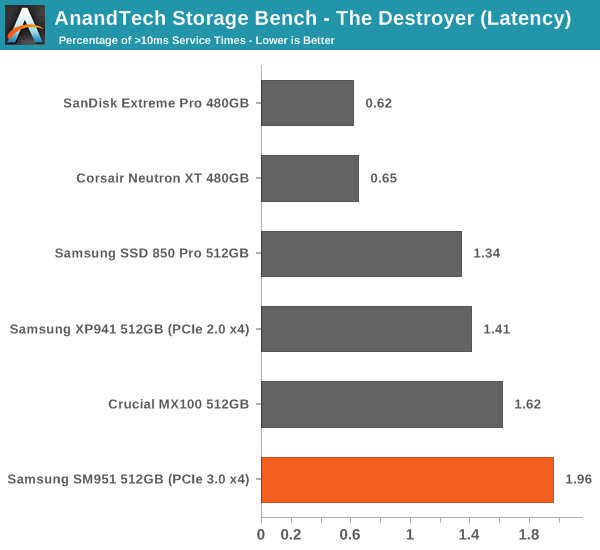
Despite the lowest average latency, the SM951 actually has the most >10ms IO with nearly 2% of the IOs having higher latency than 10ms. I did some thermal throttling testing (see the dedicated page for full results) and the SM951 seems to throttle fairly aggressively, so my hypothesis is that the high number is due to throttling, which limits the drive's throughput momentarily (and hence increases the latency) to cool down the drive.
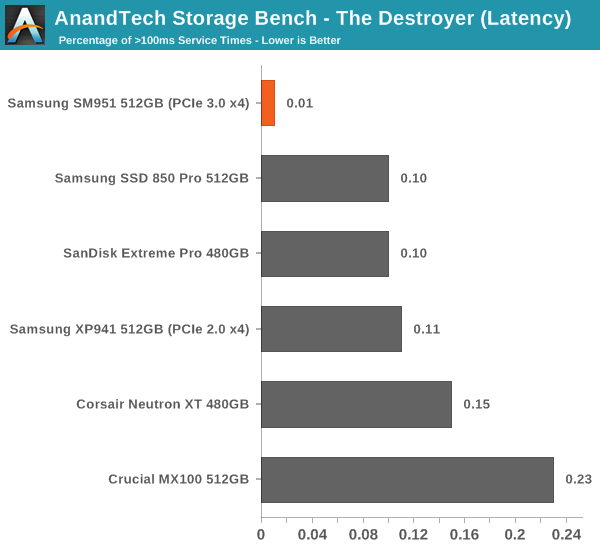
However, the SM951 has the least >100ms IOs, which means that despite the possible throttling the maximum service times stay between 10ms and 100ms.










128 Comments
View All Comments
Laststop311 - Tuesday, February 24, 2015 - link
Also forgot to add really need the 1TB size because 25% OP is important to keep the drive fast 100% of the time.theduckofdeath - Tuesday, February 24, 2015 - link
Are you using your PC as the google.com web portal? :)Isn't 25% a bit excessive for a PC? I have 10% now and I can't really notice any difference from my previous install when I had around 15%....
philipma1957 - Saturday, February 28, 2015 - link
I agree with you as always ssd's are too small. I would love to get a 2tb ssd or even a 1.5tb ssdin pcie or 2.5 inch form factors. My needs are about 1.2tb space. I would like the 1 drive and just forget about it.
RazrLeaf - Tuesday, February 24, 2015 - link
So when is someone going to make a PCIe SSD with a black PCB? It sounds trivial, but it's pretty easy to fix. A green SSD would stuck out like a sore thumb on a motherboard with a black PCB.vLsL2VnDmWjoTByaVLxb - Tuesday, February 24, 2015 - link
Probably when greater than 1% of the market even cares.sablesg - Tuesday, February 24, 2015 - link
Plextor has a black edition of their M6e drive. Although I believe that comes with a pcie slot to M.2 adapter, and I'm not sure if they plan to sell just the drive alone.eanazag - Tuesday, February 24, 2015 - link
This is a PC OEM drive with the likelihood of it ending up in a laptop/tablet, so PCB color is not of high importance unless it is Apple. Apple PCBs are usually black.Expect something more visually appealing in retail versions.
I'd be more interested in thermal pads or heat spreaders for this drive.
cm2187 - Tuesday, February 24, 2015 - link
Personally I will NOT buy this until the engraving on the chips are using the font Courrier.bigboxes - Wednesday, February 25, 2015 - link
Brav-freakin'-oMykeM - Tuesday, February 24, 2015 - link
You can get the original SSD part from Apple via iFixit. It's not cheap but it comes with black PCB (because Apple uses back PCB on MBP logic boards):https://www.ifixit.com/Store/Mac/MacBook-Pro-13-In...