Samsung SM951 (512GB) PCIe SSD Review
by Kristian Vättö on February 24, 2015 8:00 AM ESTSequential Read Performance
Our sequential tests are conducted in the same manner as our random IO tests. Each queue depth is tested for three minutes without any idle time in between the tests and the IOs are 4K aligned similar to what you would experience in a typical desktop OS.
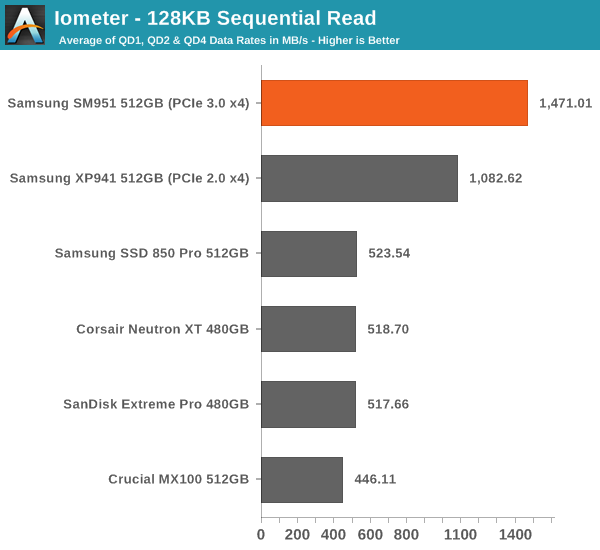
The sequential tests really show the benefit of PCIe 3.0 because the SM951 is approximately three times faster than a SATA 6Gbps drive and provides a ~40% upgrade over the XP941.
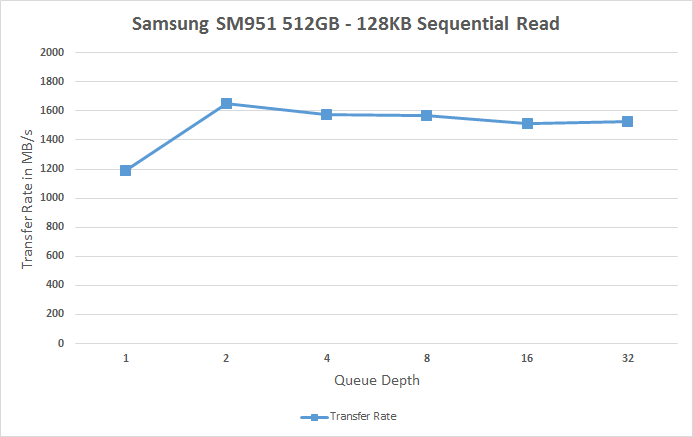 |
|||||||||
The line graph does reveal some anomalies, though. First it looks like the performance scales nicely, but after queue depth of two the performance actually degrades. I'm doing some thermal throttling tests later in the article and it's very likely that the read results are affected by that because I was able to reach 2250MB/s at queue depth of 32 with a cold drive (i.e. I went straight to QD32 without doing the scaling first that heats up the drive).
Sequential Write Performance
Sequential write testing differs from random testing in the sense that the LBA span is not limited. That's because sequential IOs don't fragment the drive, so the performance will be at its peak regardless.
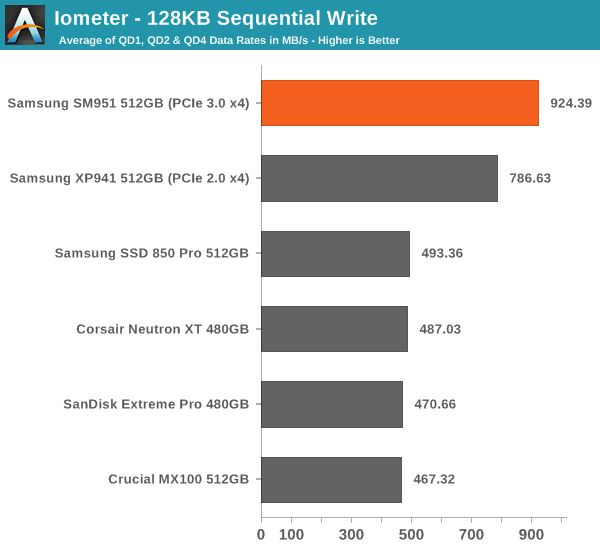
Sequential performance is also great, but seems to be affected by thermal throttling even more. That said, I did reach over 1500MB/s with a cold drive.
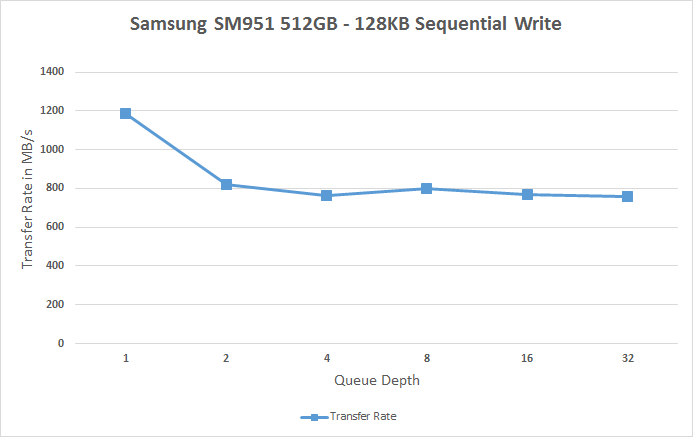 |
|||||||||










128 Comments
View All Comments
peevee - Friday, March 20, 2015 - link
IOmeter? Packing several weeks/months of IO into a several minutes/hours test? Seriously, your tests have become SO artificial as not to correspond to any real life experiences at all. For example, in real life SSD write speed almost does not matter, because almost always they are asynchronous - write happens into cache and user does not wait anything, or speed of writes is limited by the speed of data acquisition - case in point, you download test is always limited by much slower internet speed, or copying pictures off camera/SD card are limited by much slower camera/reader, USB or SD speeds etc. Background backup, happening without a user AT ALL? Come on!It would be actually much more interesting to see at least a few REAL numbers, like good old starting Windows or copying a catalog full of pictures and videos or starting a VM. So the users would see what amount of their time they would REALLY save by investing extra into a faster drive.
kishisaki - Tuesday, April 7, 2015 - link
How did you get all those speed with Asus Z97 Deluxe?I thought it only has a 10Gb/s M.2 Slot?
Gradius2 - Wednesday, April 15, 2015 - link
My solution is WAYYYY cheaper and bigger, I have 670GB (real size) on my little RAID, see the performance: http://i61.tinypic.com/2vt9mo6.jpgxyvyx2 - Wednesday, July 22, 2015 - link
I was able to keep the temps down on my SM951 by attaching a small heatsink... I need to do some data logging, but I don't think it's gone over 60C since:http://s76.photobucket.com/user/xyvyx/media/Comput...">[IMG]http://i76.photobucket.com/albums/j9/xyvyx/Compute...[/IMG]
stevae - Wednesday, August 12, 2015 - link
why isn't there a trouble shoot included IF your result comes back that the drive DOES NOT have trim working? this is incomplete article.Invisibleman - Sunday, August 16, 2015 - link
Kristian,Because I didn't read this review earlier and I am now planning to upgrade my PC to an M2 SSD. I came to this review.
But there is one thing I realy don't understand. As the setup is saying, you have tested with de Asus Z97 DeLuxe. I know there are 2 different versions of this one. 1 is with USB 3.1 support (new version) and 1 with USB 3.0 (Old one) this one I have.
But if I look at the specs then the Z97 DeLuxe shares the bandwide with SataExpress 1 and have only 2 x PCI Express 3.0/2.0 x 16 Slots (Single at 16x or dual at x8/x8 Mode)
But as I read the SM951 needs to have PCI 3.0 x 4bus. Am I missing something? For me it seems that the SM951 can't run full speed on this board. If it goes thru Sata Express then also get only PCI 3.0 X 2. But in the test (charts) you are mention PCI 3.0 x 4. How is this possible to get if the Max is PCI 3.0 x 2?
So can you tell me what I am missing? What do I need to do/buy extra to get this one run one full power meaning PCI 3.0 x 4.
Regards,
Hans
Hoogmade - Monday, December 7, 2015 - link
What card is used to use the SM951 in a Mac Pro 2012?I tried the Addonics ADM2PX4 but that doesn't seem to work.
dtscaps - Friday, March 11, 2016 - link
Ok, this is supposed to be a review to guide me what SSD to buy. I read 10 pages of performance specs and 72 more comments dealing with microseconds marginality. The fact that this drive does or does not have an AES self encrypting mechanism adering to OPAL 2 with a possible IEEE1667 extension IS IMPORTANT. IT IS A COMPLETE SHOW STOPPER if the drive cannot encrypt data. Maybe except if you are a kid playing with new toys.So, is this SSD self encrypting ?
Does it support Opal 2
Does it support the IEEE1667 extension?