The 2015 Razer Blade Review
by Brett Howse on February 11, 2015 2:00 PM EST- Posted in
- Laptops
- Razer
- Razer Blade
- Notebooks
- GTX970M
Display
The 2013 Razer Blade had a 1600x900 TN panel, and for 2014 Razer replaced it with a Sharp IGZO 3200x1800 LCD. At 262 pixels per inch, it was one of the higher DPI panels on any laptop last year. While High DPI in the Windows world is not perfect, it has gotten a lot better over the last year. In my experience, the benefits of High DPI outweigh the drawbacks. Major vendors like Adobe have released High DPI aware versions of their software suites, and even Google Chrome has made good progress with High DPI support in Windows this year. The situation is still not perfect, but we are getting better. Steam used to have issues, but they have all been resolved, however Origin does not scale at all. Still, the display in the 2014 Razer Blade was one of its stand out features.
For 2015, Razer has kept the exact same display, which is not a bad thing at all. The 2014 Razer Blade had one of the more accurate displays out of the box, with decent brightness and great contrast. As this is a Sharp IGZO (Indium Gallium Zinc Oxide) thin film transistor (TFT) based LCD, the thinner TFT allows more light to pass through, and keeps the power requirements of the backlight down. Some panels go with a Red Green Blue White pixel arrangement, with the white pixel just there to increase brightness. Sharp’s IGZO panels keep with the standard RGB stripe, allowing the possibility for a more accurate panel.
Razer includes a default color profile for the display as well. Blade.icm pulls the calibration in a lot closer than the standard panel would be. Just because it is IGZO (possibly AHVA but certainly not TN) does not mean it is going to be accurate, so it is good to see the default color profile included as most people do not have any equipment to calibrate the monitor themselves. All of our uncalibrated tests were run with the Blade.icm as the default profile for Windows.
To calibrate our displays, we use SpectralCal’s CalMAN 5 software suite with a custom workflow. An X-Rite i1Display Pro colorimeter is used for brightness and contrast measurements, and an X-Rite i1Pro Spectrophotometer is used for color accuracy tests. We calibrate all displays to the sRGB standard, and to 200 nits brightness.
Uncalibrated with default Blade.icm profile
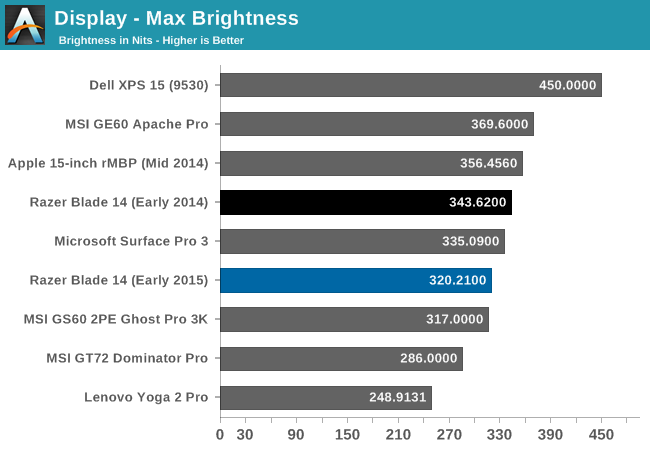
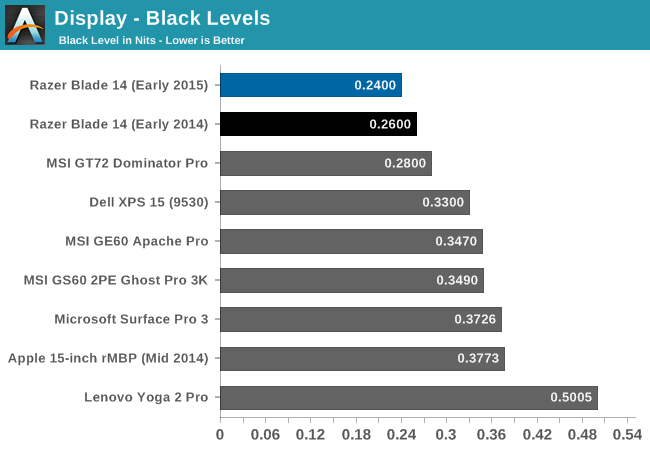
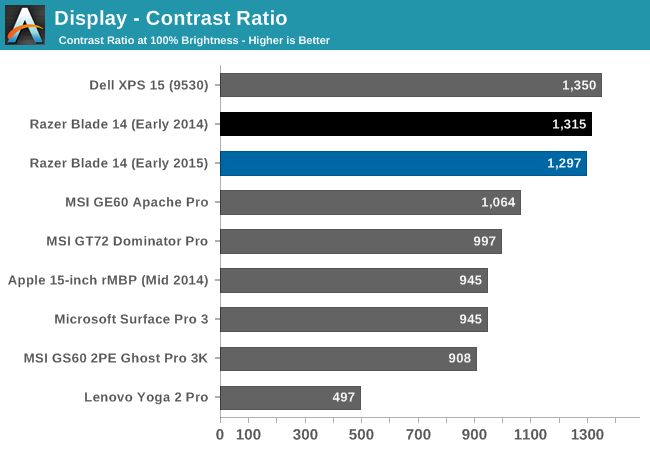
Razer rates the Blade at 350 nits, and it fell a bit short of that mark. This year’s model that was received could achieve 320 nits. Contrast ratio was still very good though with excellent black levels.
Here we can start to see that our 2015 sample was not as dialed in, with a blue shift happening at the higher end of the grayscale sweep, pulling the grayscale up to 5.1. White point is a bit blue as well at 7121.
Saturations are also a bit higher in this year’s model, with a jump to just over three. Three is still a good value though.
GMB drops compared to the 2014 model, but still comes in at a very respectable 2.58. We would like values under three if possible, and the review unit delivers.
So out of the box, with the Razer color profile, the review unit in hand today does not quite live up to the lofty results from the 2014 model. It still comes in with a good solid result, but does not top the charts for this year.
However, we can also calibrate it to see if we can improve it. Since the main issue was the grayscale being off, this is something that can be corrected through calibration.
Calibrated – 200 nits
Now we can see that the 2015 panel is just as good as the 2014 panel (which is not a huge surprise since it is the same specification) and the grayscale falls to just 0.7, and the improvements in gamut, saturation, and GMB with the new icc file bring those values in around 1.0 to 1.5. Just like last year, the blue value still overshoots, but the result is a fantastic.
One thing that we do not normally mention in our laptop reviews is minimum brightness, because normally, it is very low. As an example, the Yoga 2 Pro goes all the way down to under 3 nits. That is a bit excessive, but the HP Stream minimum brightness is 16 nits, and the Dell Latitude E5250 was 15 nits. Somewhere around 15-20 nits is good, and lets you use the laptop in a dark room very easily.
The Razer Blade has a minimum brightness of 90 nits. This is far too high for a minimum brightness, and makes it a chore to use in a dark room. Hopefully Razer can release a BIOS upgrade with new settings and allow this to go lower.


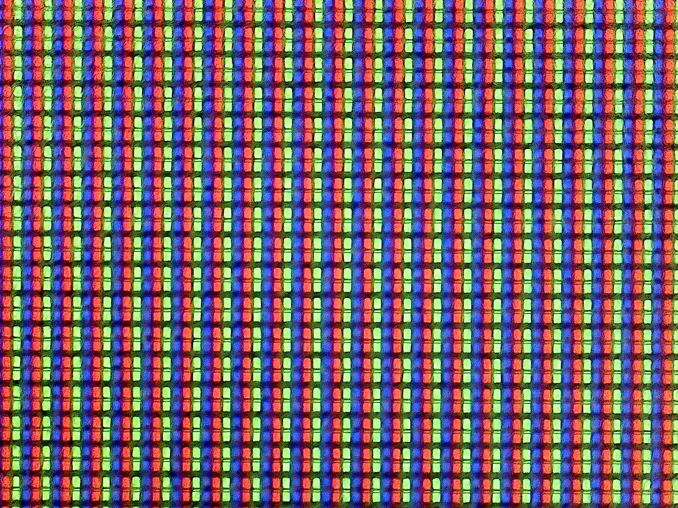
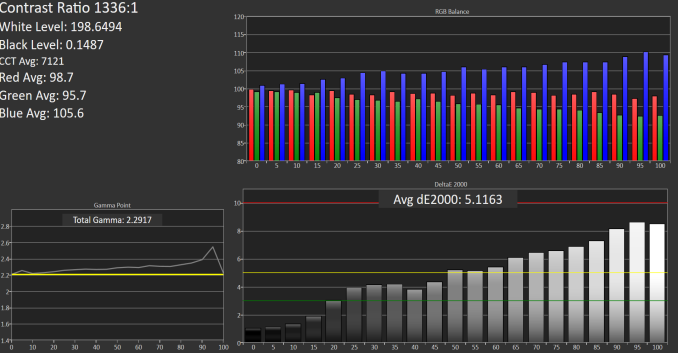
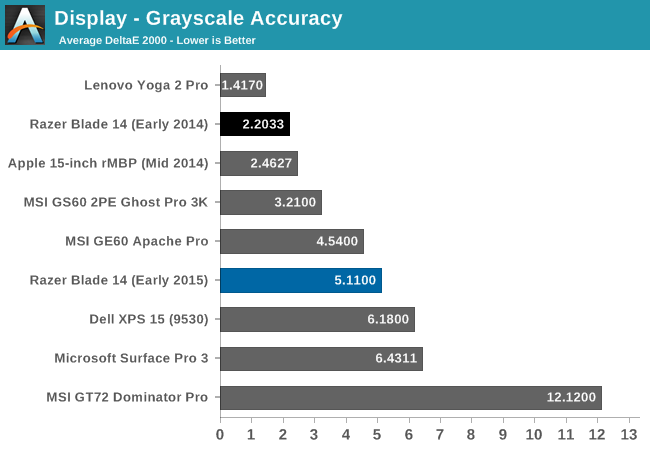
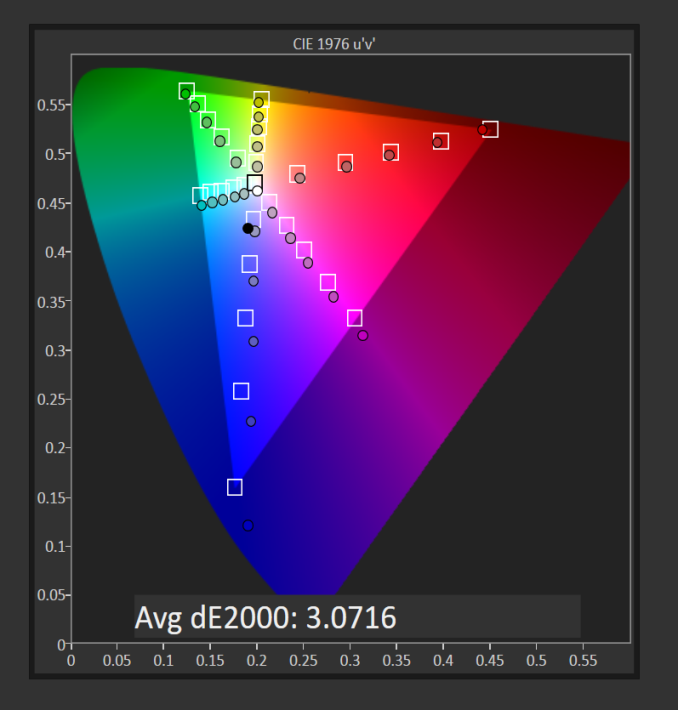
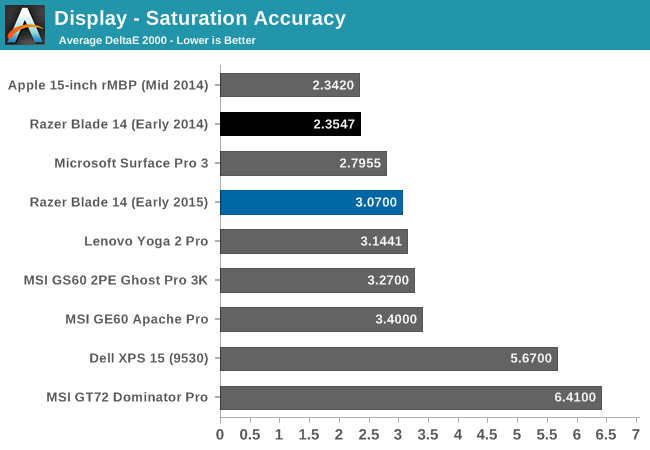
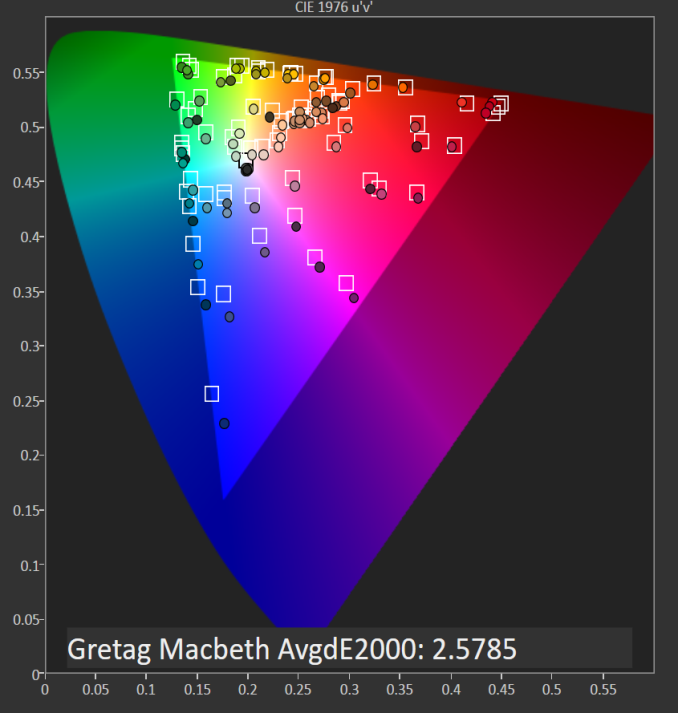
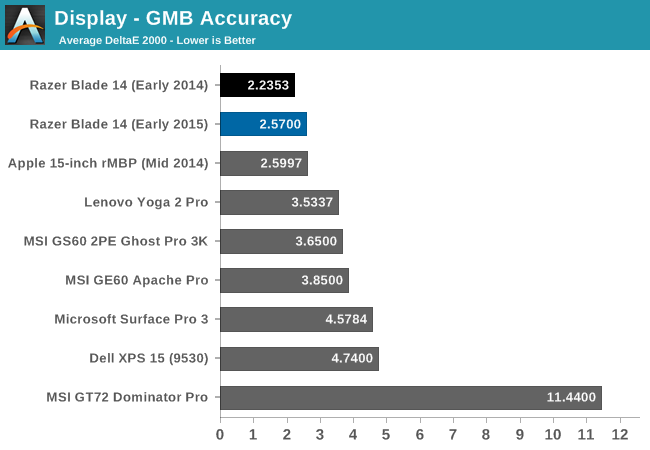
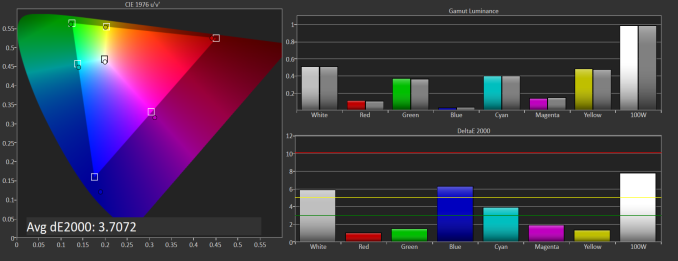
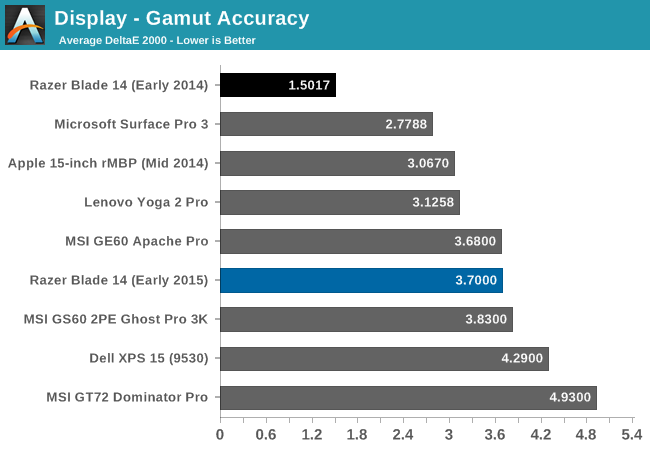
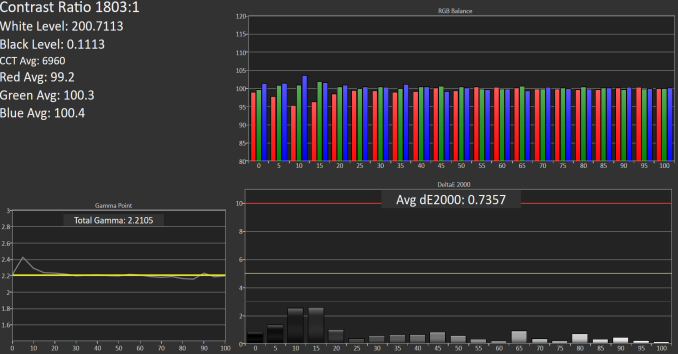
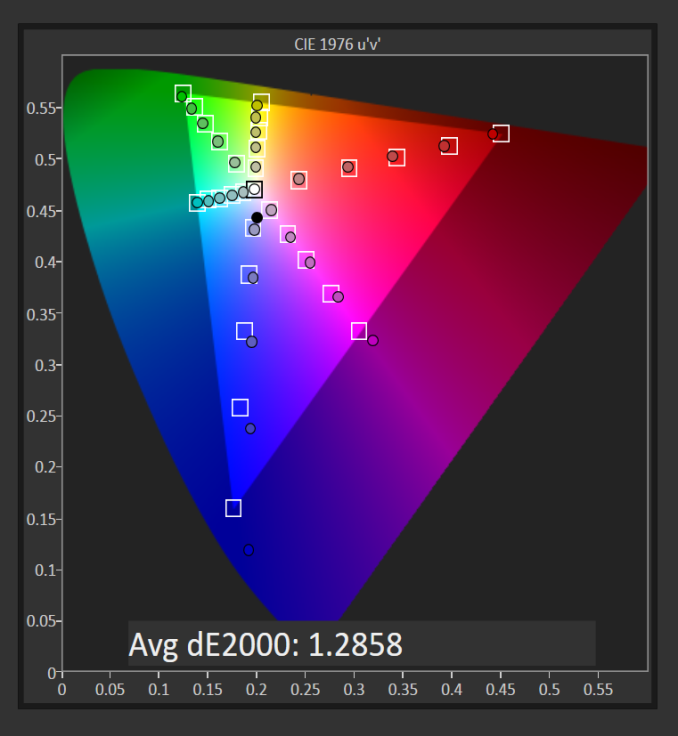
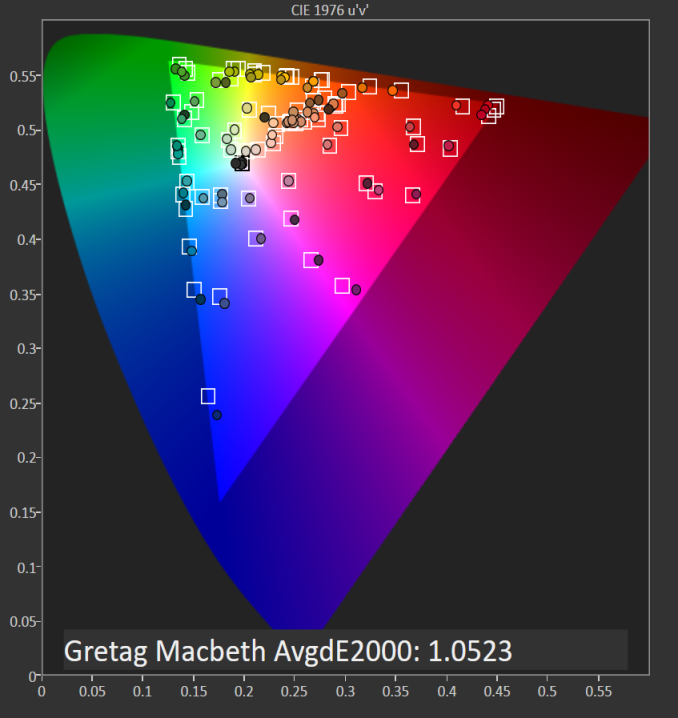
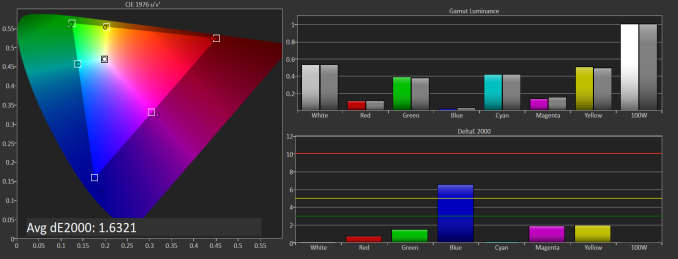








116 Comments
View All Comments
Jaisah - Thursday, September 3, 2015 - link
What is a "gimped" CPU? I have the 2.5 GHz i7 4870HQ turbo to 3.7GHz, it performs pretty well in all the tasks I've put it up to ;)dragonsqrrl - Wednesday, February 11, 2015 - link
Does anyone know how difficult it is to access the interior for a drive upgrade? At $200 for the 256, and an additional $300 for the 512, it's just not worth it to go with any of Razer's SSD upgrades. Might as well just go with the 128GB option and purchase a 512GB M.2 separately.lpjz290 - Wednesday, February 11, 2015 - link
If my memory serves me right, the 2015 model should feature a very similar back cover to the 2014 Blade, maybe this member-contributed iFixit teardown might provide some insight?https://www.ifixit.com/Teardown/Razer+Blade+14+%28...
dragonsqrrl - Thursday, February 12, 2015 - link
Actually looks pretty accessible based on the images.JoshHo - Wednesday, February 11, 2015 - link
I've bought the 2014 version, and in order to replace the SSD you need to remove the T4 torx screws on the bottom, remove the back cover, disconnect a display connector, two ribbon cables, and remove one Phillips screw to remove the SSD. It's a trivial task that takes around half an hour at most.dragonsqrrl - Thursday, February 12, 2015 - link
Thanks for the infoDanNeely - Thursday, February 12, 2015 - link
As fragile as connectors for laptop ribbon cables are, I wouldn't call any job that requires touching them trivial.hfm - Saturday, February 21, 2015 - link
http://forum.notebookreview.com/threads/cloning-th...Tunnah - Wednesday, February 11, 2015 - link
Although I agree that most people prefer HDMI over DP, I would argue that for a computer that can competently push 4K should have the ability to output it at 60hz.That aside, this is probably the first ever laptop I am seriously considering buying.
Uplink10 - Wednesday, February 11, 2015 - link
Does it have Mobile PCI Express Module (MXM) or is GTX 970M directly on motherboard?