The 2015 Razer Blade Review
by Brett Howse on February 11, 2015 2:00 PM EST- Posted in
- Laptops
- Razer
- Razer Blade
- Notebooks
- GTX970M
System Performance
The upgraded CPU in the 2015 Blade has made a big improvement in processing power. The outgoing model was no slouch, but 400 MHz of both base and boost clocks, and ten more watts of TDP available, the Core i7-4720HQ performs very well. Some may be wondering where the new Intel Broadwell CPUs are, since they have been available since last year. The launch of Broadwell has been very staggered, with the Core M launch at the end of 2014, which are 4.5 watt CPUs, and then the 15 watt dual-core Broadwell U series was launched at CES in January 2015. The higher wattage quad-core parts on the new 14 nm process will not be out for a few months yet. Razer could have stuck with the old 4702HQ model until then, so it was nice to see them offer a speed bump to the 4720HQ at the same price as last year’s model.
So with the speed increase, let us see how the new model performs compared to last year’s model and some other similar notebooks. If you would like to compare the 2015 Razer Blade to any other laptops we have tested, please check out our online comparison tool, Bench.
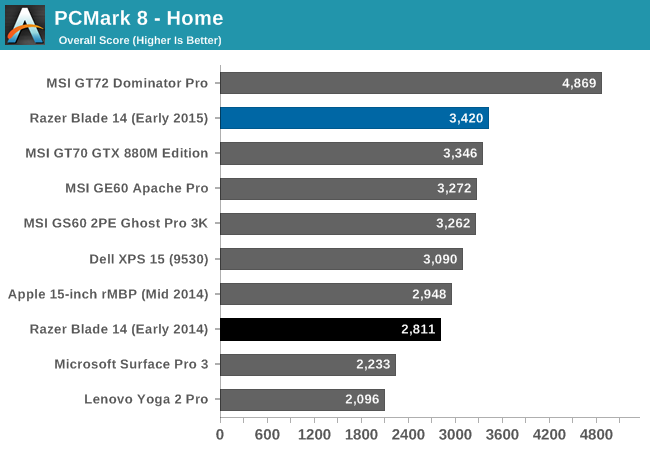
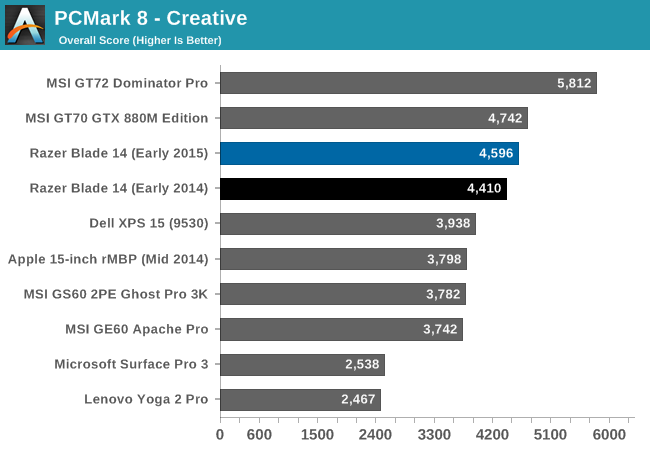
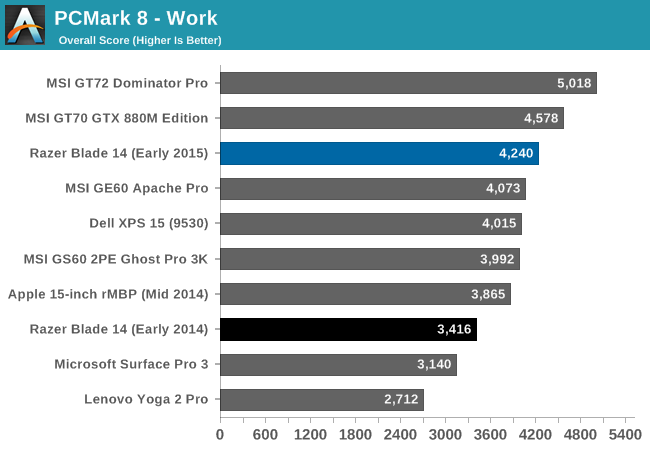
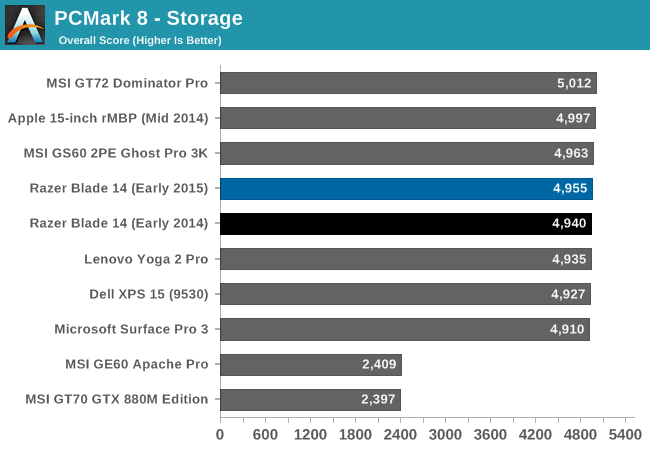
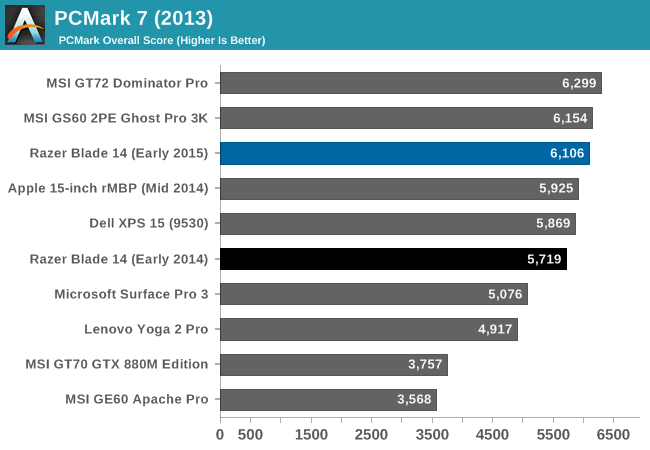
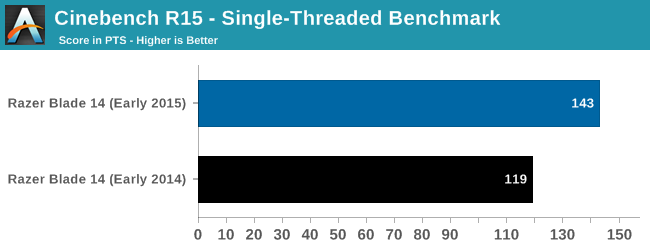
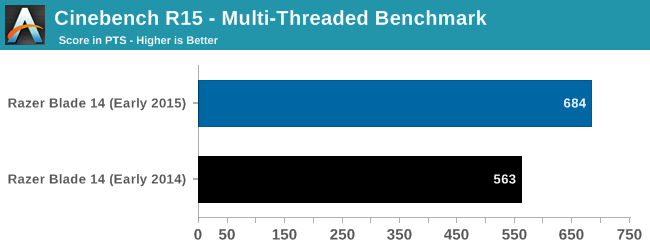
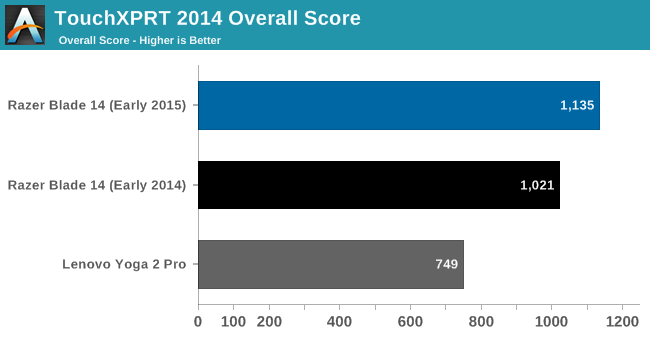
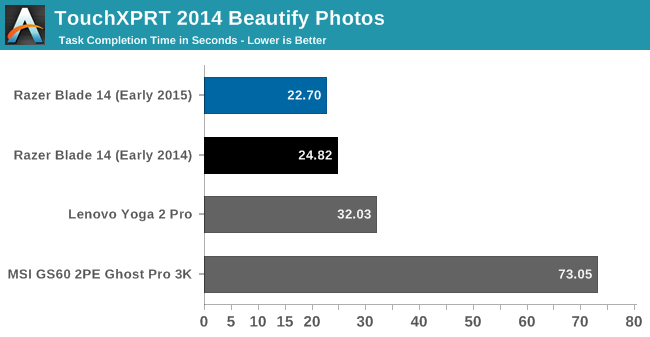
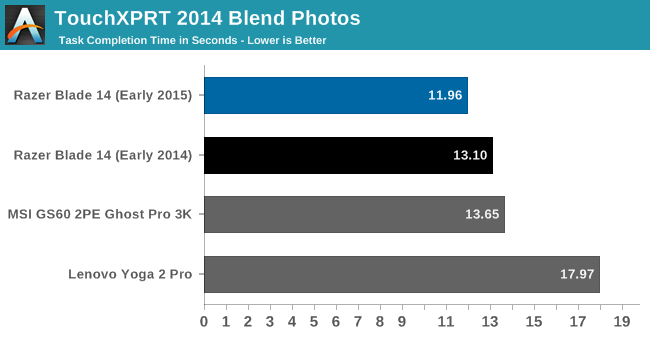
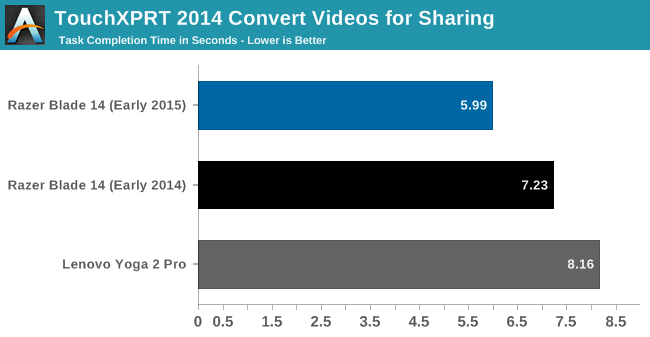
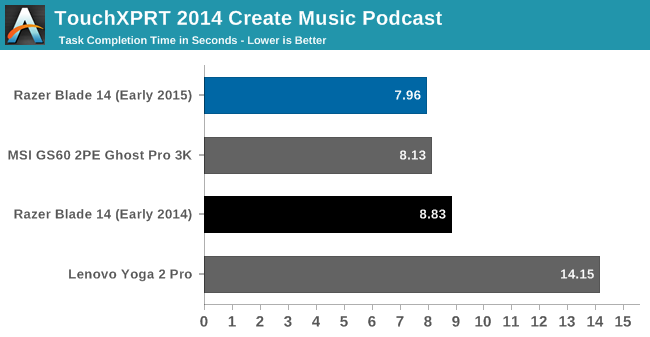
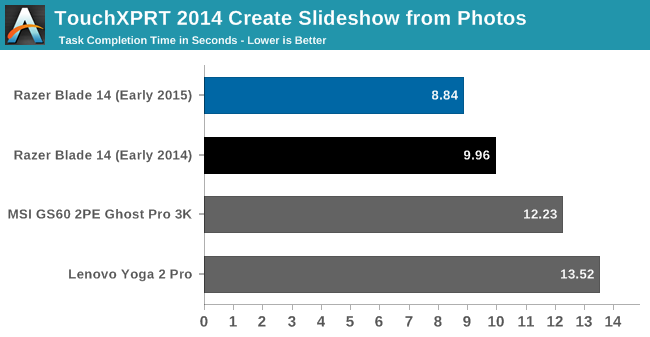
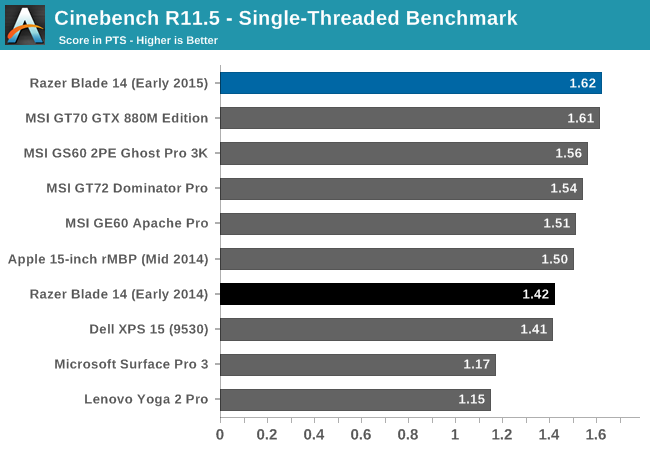
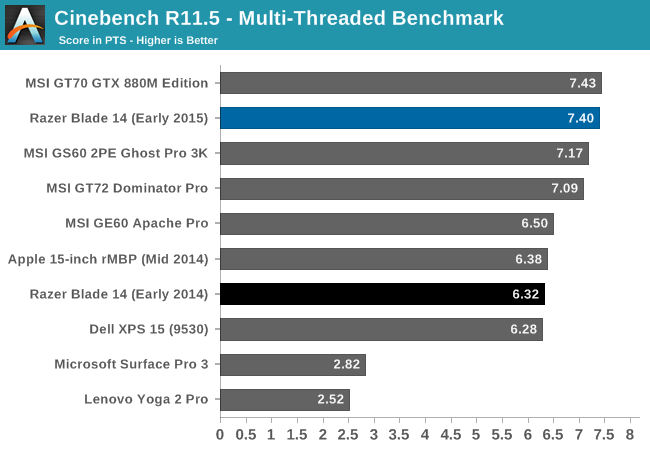
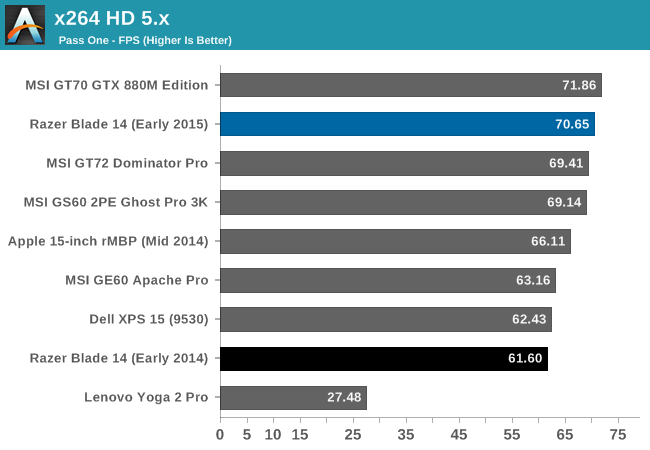
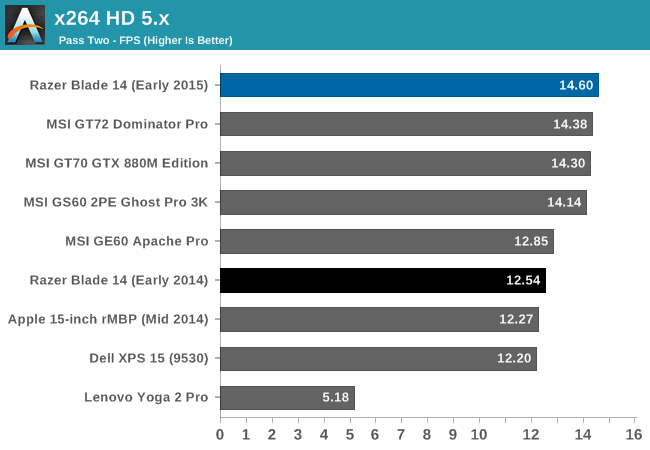
The new CPU and SSD combination make a good improvement here over the 2014 model. All of the system benchmarks have gone up quite a bit with the increase in CPU speed. The 2014 model was good, and the 2015 model is better. The move to a 47 watt CPU has improved all aspects of the Blade. The LiteOn SSD also squeaks past the Samsung model which was in our review unit last year.
Wi-Fi
The Wi-Fi card in the 2015 Blade carries over from last year. This laptop features the Intel Wireless AC-7260 wireless adapter, which is a 2x2:2 card offering a maximum connection speed of 866 Mbps on 802.11ac.
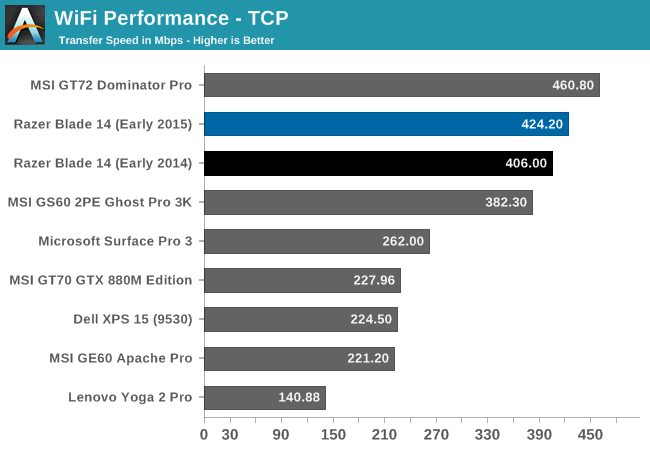
While the card is the same, there have been a couple of driver updates since our last look at the Razer Blade, so the new model scores slightly higher. Wi-Fi performance is good, assuming you have invested in an 802.11ac router. In addition, the Intel card also does double duty as the Bluetooth adapter.










116 Comments
View All Comments
Jaisah - Thursday, September 3, 2015 - link
What is a "gimped" CPU? I have the 2.5 GHz i7 4870HQ turbo to 3.7GHz, it performs pretty well in all the tasks I've put it up to ;)dragonsqrrl - Wednesday, February 11, 2015 - link
Does anyone know how difficult it is to access the interior for a drive upgrade? At $200 for the 256, and an additional $300 for the 512, it's just not worth it to go with any of Razer's SSD upgrades. Might as well just go with the 128GB option and purchase a 512GB M.2 separately.lpjz290 - Wednesday, February 11, 2015 - link
If my memory serves me right, the 2015 model should feature a very similar back cover to the 2014 Blade, maybe this member-contributed iFixit teardown might provide some insight?https://www.ifixit.com/Teardown/Razer+Blade+14+%28...
dragonsqrrl - Thursday, February 12, 2015 - link
Actually looks pretty accessible based on the images.JoshHo - Wednesday, February 11, 2015 - link
I've bought the 2014 version, and in order to replace the SSD you need to remove the T4 torx screws on the bottom, remove the back cover, disconnect a display connector, two ribbon cables, and remove one Phillips screw to remove the SSD. It's a trivial task that takes around half an hour at most.dragonsqrrl - Thursday, February 12, 2015 - link
Thanks for the infoDanNeely - Thursday, February 12, 2015 - link
As fragile as connectors for laptop ribbon cables are, I wouldn't call any job that requires touching them trivial.hfm - Saturday, February 21, 2015 - link
http://forum.notebookreview.com/threads/cloning-th...Tunnah - Wednesday, February 11, 2015 - link
Although I agree that most people prefer HDMI over DP, I would argue that for a computer that can competently push 4K should have the ability to output it at 60hz.That aside, this is probably the first ever laptop I am seriously considering buying.
Uplink10 - Wednesday, February 11, 2015 - link
Does it have Mobile PCI Express Module (MXM) or is GTX 970M directly on motherboard?