Toshiba Chromebook 2: A Feast for the Eyes
by Jarred Walton on February 11, 2015 10:00 AM ESTToshiba Chromebook 2 Performance
After all the praise of the last page, this is the one area where the Toshiba Chromebook comes up short. Here I have to take some exception with Intel’s decision to brand some of the formerly Atom as Celeron, as even the older Sandy Bridge, Ivy Bridge, and Haswell Celerons could offer decent performance. Intel’s Atom has a well-deserved reputation for being merely “fast enough”, and it primarily goes up against ARM SoCs these days. However, while performance (at least on the CPU portion) is respectable compared to ARM, it’s a pretty sizeable step down from the Celeron 2955U, never mind the upcoming Broadwell-U Celeron 3205U. And if the CPU performance is somewhat questionable, the GPU results are downright poor. Here’s the performance of the Toshiba Chromebook 2 in numbers, keeping in mind that there really aren’t a lot of Chrome OS benchmarks available.
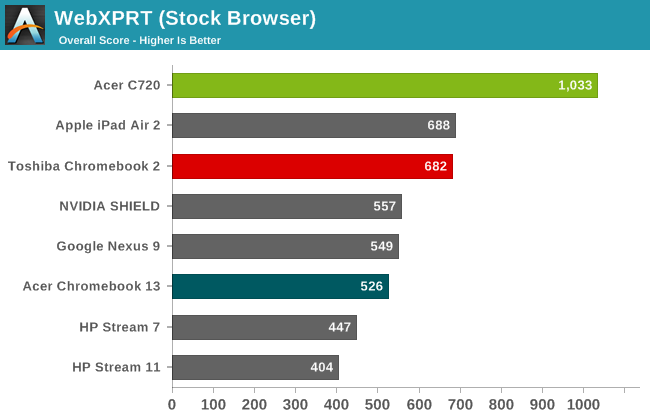
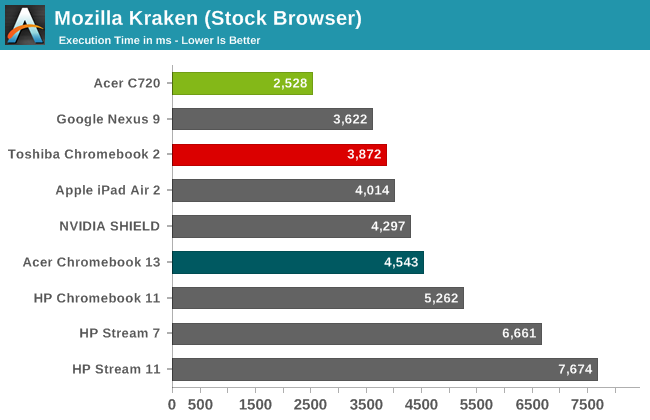
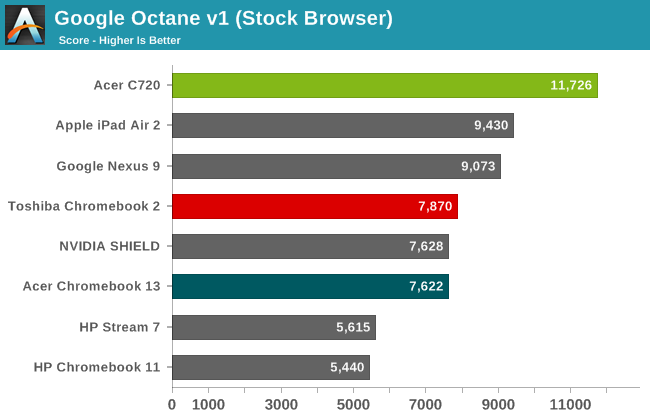
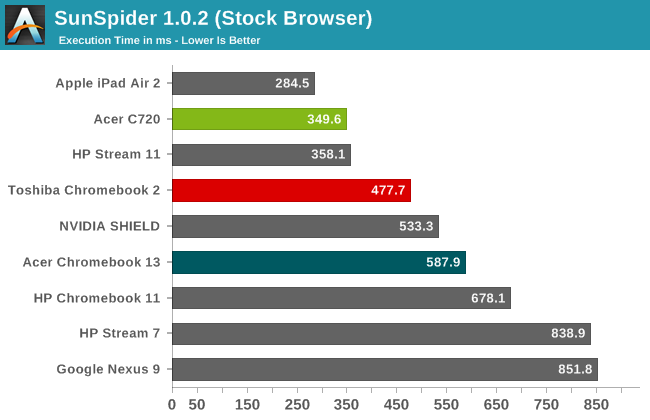
| Additional Performance Results | |||
| Acer C720 | Acer CB13 | Toshiba CB35 | |
| CrXPRT | 96 | 55 | 61 |
| CrXPRT Battery (Hours) | 8.52 | 9.9 | 7.58 |
| OORT Online (WebGL) | 3270 | 4010 | 1420 |
| Spacerocks (WebGL - FPS) | 18 | 30 | 11 |
| WiFi FTP Download (Mbps) | 100 | 115 | 175 |
The CPU of the N2840 is able to surpass most ARM processors (at least, those that we’ve tested) in terms of performance. The problem is that the GPU is quite a bit slower than the competition. Take NVIDIA’s Tegra K1 SoC, which pairs one of the fastest SoC GPUs with a respectable ARM-based CPU; by contrast, the N2840’s CPU is generally faster than the Tegra K1’s CPU, but the GPU ends up being substantially slower – less than half the performance by our numbers. For a browser-centric OS like Chrome OS, I’m not sure it matters all that much, but as we discussed earlier there are cases where graphics performance still matters – like YouTube 1080p60 content.
Of course, outside of 1080p60 and a few games, I continue to struggle to find a need for faster graphics performance on Chromebooks. If you have similar feelings the Atom N2840 should be a reasonable compromise. In Octane, Kraken, and SunSpider, the N2840 consistently beats the Tegra K1 and in some cases it even ties (roughly) Apple’s A8X. However, we still have to account for the Celeron 2955U that pretty much tops our performance charts – and that’s a nearly two years old processor that is going to be superseded shortly.
As it stands, performance from the Celeron N2840 is significantly lower than what we measured with Celeron 2955U, edging out the Tegra K1 but not by a lot. It’s certainly “fast enough”, just like the Acer Chromebook 13, but compared to the Acer C720 the performance gap is very noticeable. This is why I’m really looking forward to testing the upcoming Acer Chromebook 15 with a Celeron 3205U (or maybe even a Core i3) – performance even when just surfing the web can still matter, especially when viewing webpages like Google Drive.
Tangentially related to performance, it’s worth noting that the Toshiba Chromebook 2 includes 802.11ac WiFi, with a 2x2 spatial stream solution. Over the local network, I was able to copy files at up to 175 Mbps, which beats the Acer CB13’s 115 Mbps and the C720’s 100 Mbps. This testing however was done via FTP transfers to a local system, which may not be the best indication of maximum WiFi performance. It would be great if there was an easier way to connect to local Windows shares, but as far as I can tell that’s not an option.










66 Comments
View All Comments
tdo51144 - Thursday, February 12, 2015 - link
like itTheJian - Friday, February 13, 2015 - link
"In Octane, Kraken, and SunSpider, the N2840 consistently beats the Tegra K1 and in some cases it even ties (roughly) Apple’s A8X."Umm, isn't nexus 9 running a K1, and beating n2840 here in Octane and Kraken?
"Take NVIDIA’s Tegra K1 SoC, which pairs one of the fastest SoC GPUs with a respectable ARM-based CPU; by contrast, the N2840’s CPU is generally faster than the Tegra K1’s CPU"
Both won 2 of the 4 benchmarks you ran (if comparing to nexus 9 which houses the latest K1 rev), not sure how you say either won. Seems like a tie? But yes, gpu lopsided to NV. I think we'd need Denver in a chromebook before you could say these statements for sure correct? You talk as if there is only ONE version of K1. There's only one version in a chromebook, but it's incorrect to say faster than both K1 versions here. Maybe I'd feel better about the statement if you called it 32bit K1 in this context. I can see you're talking chromebooks, but people may not get that denver simply can't be bought yet in one (or at least note that when saying it). We'll probably see an x1 based chromebook before denver again but still...Since I don't think it will be back until 14nm samsung version that is.
You compare the cpu to apples A8x, so why are you not mentioning the 64bit Denver version of K1 in Nexus9? Apple isn't a chromebook either, but is lopped in the cpu talk. If you hadn't done that, it would be clear you're not comparing cpus from tablets and chromebooks. But with apple you ARE adding tablet cpus to the talk, so why not nexus 9's K1?
JarredWalton - Sunday, February 15, 2015 - link
Technically the Nexus 9 is the Tegra K1-64, or more commonly referred to as Denver. Of course, Denver has its own pros and cons, with performance sometimes being quite a bit slower due to the way the binary translation works. I'm not super hung up on which CPU is fastest by 5-10%; it's merely interesting to see Bay Trail Atom doing reasonably well. K1-32 and A8X are both more power efficient however, which is at least as important as raw performance.But you're missing the real point, which is that as slow as the N2840 is, it's as fast as (faster than) the top smartphone SoCs. And yet the slowest Haswell-U processor runs circles around N2840. And the 2955U does that without really sacrificing a lot of battery life. I'm super interested in the 3205U, as you might guess.
LazarusNine - Friday, February 13, 2015 - link
@JarredWalton Excellent review. Informative and useful for comparison. I would very much like to see a review of the Windows 'chromebook', the Acer ES1-111M, or one of its variants. It is very similar to the HP Stream 11, but with upgradeable RAM, it makes for an interesting contender in the sub $200 range.benelux - Saturday, February 14, 2015 - link
This was a really nice article, thanks. Would you mind providing the vintage of your benchmark results? That 5440 Octane score for the HP Chromebook 11 looks dated. My girlfriend's HP Chromebook 11-1101 is on Chrome 41 the current beta release. I get octane scores that average around 6800 on it. My 2013 Samsung Chromebook X303C12 has very similar hardware. It has the same SOC, the same display resolution, and the same 2G ram and 16 GB SSD. My Samsung is on Chrome 40 stable. It has Octane scores above 6400.I realize you might not have all the devices lying around to retest, but if you could indicate when a test was done and on what release that would be great. Chrome OS is very much a moving target. My Samsung Chromebook had Octane scores in the mid-3000 range when it came out in Q4 2013. Now it's in the mid-6s.
benelux - Saturday, February 14, 2015 - link
Correction: the Samsung Chromebook came out in fall 2012, not 2013.JarredWalton - Sunday, February 15, 2015 - link
You're right: some of the scores are quite old. The only recent scores for Chromebooks are the two Acers (C720 and CB13) and the Toshiba; everything else is probably at least a year old. I hope to retire some of the results soon and replace them with more recent offerings.realwarder - Monday, February 16, 2015 - link
Is this a paid article? It sounds very pro-Chrome OS, which given the severe limitations of that OS seem to skip over that completely and even mention it as a benefit.Given that an end-user are basically buying a web browser with no ability to do simple things like print or work offline, it's a lot of money for a pretty worthless PC. It only has 16GB storage (or whatever is left of that).
There are cheaper and more capable PCs around these days running Windows that provide so much more functionality. If all you do want is a portable web browser, there are many tablets that provide more for less too.
JarredWalton - Monday, February 16, 2015 - link
The Windows alternatives have garbage displays, and while you *can* run the stripped down version of Windows on 32GB of storage, it's not comfortable to do so. Chrome OS also boots faster and stays peppier than Windows in general with limited resources. It's so far the best Chromebook in my opinion, but would I personally want to do all my work on it? No, because Chrome OS has plenty of limitations. I covered those extensively in a previous article, and rather than trot out the same content every time I just link back to the relevant review. Like this:http://www.anandtech.com/show/8928/acer-chromebook...
Christopher1 - Tuesday, February 17, 2015 - link
Chrome OS is a waste. It is not as 'fully featured' as Windows 8.1 even and is not able to do a lot of the things that Windows 8.1 can do.Such as full-featured multimedia viewing. Such as even low-end ACDSee Pro-esque photo viewing and editing.
Need I keep on going? Chrome OS is a toy to the most 'in the know' out there today and just is not going to overtake even iOS for most people.
Give me a cheap 400 dollar Windows laptop for each of my children and they are pretty much golden.
It can do nearly ANYTHING save for high-end, last 5 year AAA gaming.